Table of Contents
Advertisement
Quick Links
Advertisement
Table of Contents

Summary of Contents for Listen Technologies LR-3200
- Page 1 LR-3200 USER MANUAL Basic DSP RF Receiver (072 MHz) www.listentech.com...
- Page 2 Overall client satisfaction of working with Listen was rated 4.8 out of 5. • “Please continue with your excellent attitude toward customer satisfaction. You guys are great!” • “I’ve never had such good service from any company. Keep up the good work!” • “You stand behind your product wonderfully.” LR-3200 Receiver Manual...
-
Page 3: Table Of Contents
TABLE O F CONTENTS iDSP™ Receivers Channel Labels LR-4200 Quick Reference Auto Power Mode LR-4200 Specifications Unit ID Safety Cautions! Brightness Control Hearing Safety Unit Information Medical Device Safety Reset to Factory Defaults Recycling Firmware Update Product Recycling Instructions RF Reception Maximization Strategies Battery Recycling Instructions 72 MHz Compatibility Chart Quick Setup and Operation Instructions... - Page 4 ™ The LR LR-3200 is an Assistive Listening Receiver designed to be compact and simple to use. The unique design of the receiver allows them to be worn as a necklace, using the belt clip or concealed in a pocket, making this the most inconspicuous ALS receiver on the market.
-
Page 5: Lr-4200 Quick Reference
Indicates unit is on, low battery condition, and charging status. Battery Protective Pull Tab Remove clear plastic pull tab to activate internal battery connections. Battery Door Can be removed to access battery and product labeling information. LR-3200 Receiver Manual 5... - Page 6 LR-3200 SPECIFICATIONS Product Specification: LR-3200-072 50 Hz - 15 kHz (±3 dB) / 50 Hz - 10 kHz (±3 dB) System Frequency Response SQ enabled 80 dB, SQ disabled 70 dB / System Signal to Noise Ratio <1% total harmonic distortion (THD) at 80% deviation...
-
Page 7: Safety Cautions
Recycling Help Listen Technologies protect the environment! Please take the time to dispose of your equipment properly. Product Recycling Instructions Please do NOT dispose of your Listen Technologies equipment in the household trash. -
Page 8: Quick Setup And Operation Instructions
Note: upon first activation the battery will have a limited charge, we recommend the unit be charged immediately. 3. Charge Battery Fully charge the rechargeable Lithium Ion battery by connecting the unit to one of Listen Technologies charging options. LA-380 Intelligent 12-Unit Charging/Carrying Case... -
Page 9: Connect Earphone
Connect the extension cable to the ear speaker, headset or earphones, then connect the extension cable into one of the 3.5 mm output jacks on top of the receiver. LR-3200 Receiver Manual 9... -
Page 10: Turn The Unit On
Note: To protect the users hearing, at power up the receiver will automatically reset to an adjustable default volume level. Put on a headset and then adjust the volume to a comfortable listening level. Volume Up/Down: Use the volume up or down to raise/lower volume LR-3200 Receiver Manual... -
Page 11: Battery & Belt Clip
Note: The product labeling information can be found behind the battery and includes the product model number, description, serial number, contact information and compliance statement. LR-3200 Receiver Manual 11... -
Page 12: Super Quiet Mode
Unit ID of 000. Default Volume Each time the LR-3200 is powered on the headset volume level is set to 35% which is the default level. To change the default volume level setting adjust the software slider to the desired level. The slider can be adjusted in 5% increments from 5% to 100%. -
Page 13: Unit Information
CAUTION: When installing remote antennas, ensure the antenna is clear of power lines. Coaxial cable, connectors, and optional antenna mounting kits are available from Listen. Visit www.listentech.com or ask your dealer for details. LR-3200 Receiver Manual 13... -
Page 14: 72 Mhz Compatibility Chart
P, (32) 72.8 72.8250 (31,33) 72.8500 (34) 72.8750 (32,35) 72.9000 E, (33, 36) 72.9 72.9250 (34,37) 72.9500 (38) Basic Mode: 3 channels (A, E, H). Expanded Mode: 17 channels (all lettered). *Parenthesis indicate T35 and T20 narrowband. LR-3200 Receiver Manual... - Page 15 G, (53, 66) 75.7 75.7250 (54, 67) 75.7500 (68) 75.7750 (55, 69) 75.8000 T, (70) 75.8 75.8250 (56, 71) 75.8500 (72) 75.8750 (57, 73) 75.9000 H, (58, 74) 75.9 75.9250 (59, 75) 75.9500 (76) 75.9750 (60, 77) LR-3200 Receiver Manual 15...
-
Page 16: Troubleshooting Lr-4200 Receivers
TROUBLESHOOTING LR-3200 RECEIVERS: The receiver has no power Make sure the unit has either a fully charged battery or a Listen approved wall charging transformer is connected. Make sure the Power button on the top of the unit has been pressed to turn the unit ON. -
Page 17: Compliance Notice And Fcc Statement
TV reception. The user is cautioned that changes and modifications made to the equipment without the approval of manufacturer could void the user’s authority to operate this equipment. Industry Canada Statement This equipment complies with ICES-003 class B. CAN ICES-3 (B)/NMB-3(B) LR-3200 Receiver Manual 17... -
Page 18: Warranty
WARRANTY Listen Technologies warrants ListenRF receivers to be free from defects in materials and workmanship under normal use and conditions for (5) five-years from the original date of purchase. All product warranties can be transferred, warranties are valid for (5) years from the original date of purchase.
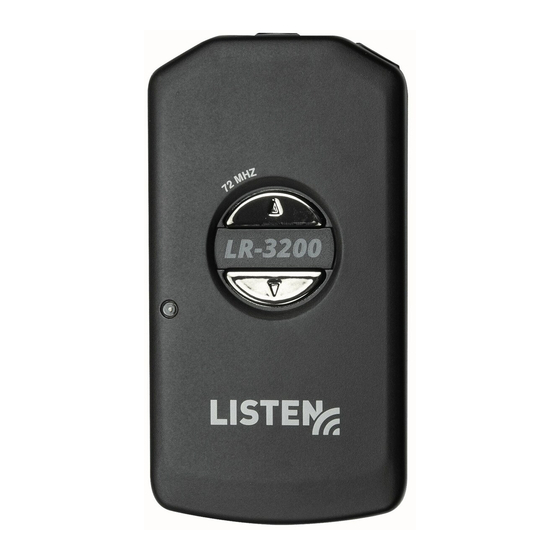







Need help?
Do you have a question about the LR-3200 and is the answer not in the manual?
Questions and answers