Table of Contents
Advertisement
Quick Links
Advertisement
Table of Contents

Summary of Contents for Blaupunkt 5II94290
- Page 1 [en] Instructions on mounting an use 5II94290...
-
Page 3: Montage
Montage... - Page 4 Flush Cooktop Notes about Installation A flush cooktop is only appropriate for installation in counters made of natural stone (granite or marble), solid wood or those counters that have tiled. For counters made of other materials, ask the respective manufacturer, if their product is appropriate for the installation of a flush cooktop.
- Page 5 5II94290 Netzanschlusskasten...
- Page 7 Fig.1 Min. 65 mm Min.4mm Min. 45 mm Drawer Min. 20 mm 500x10 Fig.2 Min.4mm Built-in cooker / built-in oven Min. 20 mm 500x10...
- Page 8 WARNINGS Caution his instruction handbook is conserved together with the 5II94290 for future consultation. If the equipment is sold or transferred to another person, make certain the instruction handbook is supplied together with it, so that the new user can become aware of the operation of the cooker hood and related warnings.
-
Page 9: Fire Hazard
ANWEISUNGEN WARNINGS to the cooking top. Never start up a damaged unit, as it may pose a safety risk. o not seal the area between the glass and the worktop with silicone because should the cooktop need to be replaced, the glass could break during removal. he unit’s installation and electrical connection to the power grid must be carried out by qualified service technicians only. -
Page 10: Burn Hazard
ANWEISUNGEN WARNINGS Burn hazard AUTION: This appliance and its accessible parts become very hot during use. Pay attention to avoid touching the heating elements. Keep children under 8 years of age away from the appliance, unless they are continually monitored. o not place objects such as knives, forks, spoons or lids on the induction top, as they may overheat. - Page 11 ANWEISUNGEN WARNINGS Non-suitable food containers ever use recipients made of: normal finegrained steel, glass, pottery, copper and aluminium. Do not place empty containers on the cooking zone, as they may cause damage. o not place hot recipients on the control panel, in the area of the pilot lights or on the edge of the cooking top, as they may cause damage.
-
Page 12: Noise Emissions
ANWEISUNGEN WARNINGS ny interventions or repairs on the unit during the warranty period must be carried out solely by the manufacturer’s authorised service centre; conversely, the warranty will be is invalidated and terminated immediately. The manufacturer will not recognise any warranties under any circumstances for any problems subsequently encountered. -
Page 13: Switching On The Hob
FUNZIONAMENTO OPERATION 5II94290 is equipped with electronic touch sensor buttons. First switch on the hob followed by the desired cooking zone. Switching on the hob Press the power button for at least 2 seconds. All the displays will turn on.If, after a few seconds, no other button is pressed, the hob switches itself off for safety reasons. - Page 14 FUNZIONAMENTO OPERATION Power operating limit minutes Timer The timer function can be set from 1 to 99 minutes on each cooking zone. To activate the timer: select the cooking zone and set the desired power level, then press the timer button , then press the + and/or - button of the cooking zone to set the desired minutes.
-
Page 15: Power Limiter
FUNZIONAMENTO OPERATION power button, and simultaneously press the timer and - buttons. To permanently deactivate the Child-Lock function:simultaneously press the power button and the - button, the command will emit a "beep", at this point press the timer button again to confirm. Power limiter The hob is equipped with power limiters that are able to limit its total maximum consumption: to activate this function, firstly turn off the power supply to the hob and turn it on again;... - Page 16 FUNZIONAMENTO OPERATION 1: On/Off motor 2: - motor 3: On/Off 4: + motor 5: On/Off light Note: the LED on the hood indicates the various speeds: green 1st speed, orange 2nd speed, red 3rd speed and flashing red 4th speed. „If the remote control unit is changed, the appliance must be reset to the frequency of the new unit as follows: Initialization procedure: 1.
- Page 17 CLEANING AND MAINTENANCE FUNZIONAMENTO Cooking top The cooking top must be cleaned after each use. Allow the appliance to cool before cleaning it. Prior to cleaning the ceramic glass cooking hob, it is advisable to activate the Child Lock function, so that the cooking top is not switched on accidentally (see Child Lock function).
- Page 18 CLEANING AND MAINTENANCE FUNZIONAMENTO HOB ERROR TABLE These errors appear on the hob display. Error code Description Possible causes Solution C, E, C flashing, E flashing If the display of a cook- Problems or changes to Contact technical sup- or symbol - ing zone shows one of the basic system config- port specifying the error...
- Page 19 CLEANING AND MAINTENANCE FUNZIONAMENTO Er21 Excessive tempera- Appliance overheat- appliance ture cool down, if it does not solve the issue, contact technical sup- port. * If the error persists, contact the authorised technical support centre specifying the error code.
- Page 20 Service www.blaupunkt-einbaugeraete.com 1800 252 878 658 Australia CustomerCare@blaupunktAU.com...
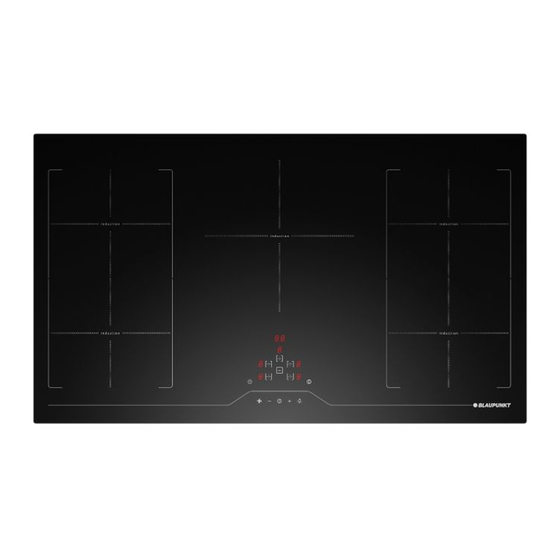
















Need help?
Do you have a question about the 5II94290 and is the answer not in the manual?
Questions and answers