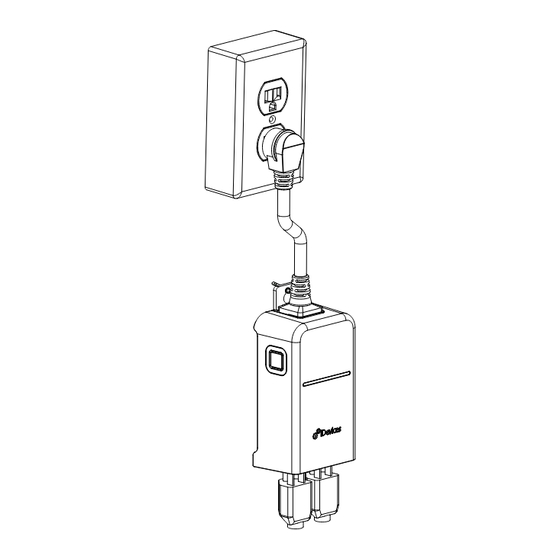
Table of Contents
Advertisement
Quick Links
Advertisement
Table of Contents

Summary of Contents for iDevices IDEV0004
- Page 1 User Manual...
-
Page 2: Table Of Contents
In The Box ����������������������������������������������������������������������������� 3 System Requirements ����������������������������������������������������������� 3 Getting Started ��������������������������������������������������������������������� 3 Unit Mounting ����������������������������������������������������������������������� 3 Unit Set Up ���������������������������������������������������������������������������� 4 iDevices Connected App ��������������������������������������������������� 4 ® Connecting Your Outdoor Switch ��������������������������������������� 5 Using The Product ���������������������������������������������������������������� 5 Problem Solving �������������������������������������������������������������������� 6 Factory Reset ������������������������������������������������������������������������... -
Page 3: In The Box
In The Box Inside your Outdoor Switch box, you will find: • 1 iDevices Outdoor Switch ® • 1 Quick Start Guide • 1 Mounting Screw System Requirements • iPhone 4S and later ® • iPad 3rd generation and later ®... -
Page 4: Unit Set Up
• Once plugged in, the Outdoor Switch will blink blue, indicating it is ready to pair • An accessory ( e.g. string lights, fountain, etc) can be plugged in at any time iDevices Connected App ® • Ensure your iOS device’s Wi-Fi is turned on and is connected to ®... -
Page 5: Connecting Your Outdoor Switch
• When prompted, enter the 8 digit pin previously noted on the Quick Start Guide or back of the Outdoor Switch. On iOS 9, you can scan the pin with your camera, instead of entering it manually. • The app will now walk you through setting up your iDevices ® Outdoor Switch •... -
Page 6: Problem Solving
Connected app requires iOS 8.1 or greater. To learn about ® all the additional features, check out the iDevices Connected app manual for HomeKit™. I don’t have a device to pair to my Outdoor Switch, can I still use it? You will have the ability to manually turn the Outdoor Switch on and off using the button located on the side. -
Page 7: Light Bar Color Codes
Light Bar Color Codes MODE DESCRIPTION Pairing Mode The accessory is waiting for the handset to configure the accessory’s Wi-Fi . The LEDs flash blue. ® Pairing The accessory is waiting for the handset to initiate and complete pair set up through either Wi-Fi or BLE. -
Page 8: Regulations
Children should be supervised and instructed not to play with this product. Regulations Product Information: Manufacturer: iDevices ® Model: IDEV0004 FCC ID: 2ABDJ-SWITCH4 IC: 11569A-SWITCH4 Important Safety Instructions: When products are used in outdoor applications, connect the product to a Ground Fault Circuit Interrupting (GFCI) outlet. If one is not provided, contact a qualified electrician for proper installation. - Page 9 • Reorient or relocate the receiving antenna. • Increase the distance between the equipment and the receiver. • Connect the equipment to outlet on a circuit different from that to which the receiver is connected. • Consult the dealer or an experienced radio/TV technician for help. FCC RF Radiation Exposure Statement Caution: This transmitter must be installed to provide a separation distance of at least 20 cm from all persons.
- Page 10 Requires the iDevices Connected app ® For warranty information please visit iDevicesinc.com/Warranty Apple, the Apple logo, iPhone, and iPod touch are trademarks of Apple Inc., registered in the U.S. and other countries. App store is a service mark of Apple Inc. HomeKit is a trademark of Apple Inc.





Need help?
Do you have a question about the IDEV0004 and is the answer not in the manual?
Questions and answers