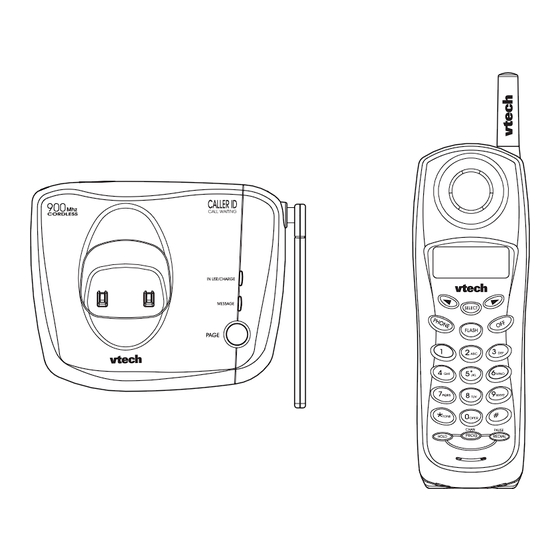
Table of Contents
Advertisement
Quick Links
TABLE OF CONTENTS
IMPORTANT SAFETY INSTRUCTIONS.................................................................................2
PARTS CHECK LIST................................................................................................................3
HANDSET LAYOUT...................................................................................................................4
BASE LAYOUT..........................................................................................................................5
GETTING STARTED...............................................................................................................6
Installation of Battery Pack in Handset..............................................................................6
Setting up your VT 9123/9126..................................................................................................7
Ringer Selection............................................................................................................7
Tone / Pulse Selection....................................................................................................7
Wall Mounting....................................................................................................................8
The Handset Display.........................................................................................................9
BASIC OPERATION................................................................................................................10
Making Calls.....................................................................................................................10
Volume Control................................................................................................................10
Channel Changing..............................................................................................................10
Using Redial........................................................................................................................11
Answering Calls................................................................................................................11
Flash.................................................................................................................................11
Hold......................................................................................................................................12
Page...................................................................................................................................12
ADVANCED OPERATION......................................................................................................13
CALLER ID/CALL WAITING ID..........................................................................................13
Receiving and Storing Calls.......................................................................................13
About Call History.....................................................................................................13
Review Caller ID .......................................................................................................13
Deleting Records From Call History.........................................................................14
Delete A Specific Call............................................................................................14
Delete All Calls........................................................................................................14
Dial A Displayed Number................................................................................................14
Store A Caller ID Record In Memory.........................................................................14
Display Screen Messages........................................................................................15
PHONE BOOK...............................................................................................................16
Store Memory Numbers............................................................................................16
Edit Numbers Stored In Memory................................................................................17
Delete Numbers Stored in Memory...........................................................................17
Dial Memory Numbers..............................................................................................17
MESSAGES WAITING......................................................................................................18
OPTIONAL HEADSET INSTALLATION AND OPERATING INSTRUCTIONS..............19
ADDITIONAL INFORMATION...............................................................................................20
Maintenance....................................................................................................................20
In Case of Difficulty.........................................................................................................21
Limited Warranty.............................................................................................................23
FCC & IC Regulations....................................................................................................25
SEAL...........,....................................................................................................27
Technical Specifications..................................................................................................28
1
Advertisement
Table of Contents

Summary of Contents for VTech 9126
-
Page 1: Table Of Contents
TABLE OF CONTENTS IMPORTANT SAFETY INSTRUCTIONS...2 PARTS CHECK LIST...3 HANDSET LAYOUT...4 BASE LAYOUT...5 GETTING STARTED...6 Installation of Battery Pack in Handset...6 Setting up your VT 9123/9126...7 Ringer Selection...7 Tone / Pulse Selection...7 Wall Mounting...8 The Handset Display...9 BASIC OPERATION...10 Making Calls...10 Volume Control...10... -
Page 2: Important Safety Instructions
10. To reduce the risk of electric shock, do not disassemble this product. If service or repair work is required, contact VTECH Customer Service at 1-800-595-9511. Opening or removing cabinet parts other than specified access doors may expose you to danger- ous voltages or other risks. -
Page 3: Parts Check List
PARTS CHECK LIST 1. Base Unit 2. Handset 3. Owner’s Manual 4. AC Power Adaptor 5. Telephone Cord 6. Battery Pack 7. Belt Clip... -
Page 4: Handset Layout
HANDSET LAYOUT 1. LCD Display 2. SELECT 3. Navigation/Volume Keys 4. PHONE 5. FLASH 6. HOLD 7. Antenna 8. Headset Jack 9. OFF 10. Dialing Keys 11. REDIAL 12. PROG... -
Page 5: Base Layout
BASE LAYOUT 1. Power Jack 2. Telephone Line Jack 3. IN USE/CHARGE LED 4. MESSAGE Indicator 5. PAGE... -
Page 6: Getting Started
INSTALLATION OF BATTERY PACK IN HANDSET The Handset of your VT 9123/9126 is powered by a rechargeable battery pack. It charges automatically whenever the Handset is in the Base Unit. The battery pack needs charging when: • The low battery icon and message are displayed: •... -
Page 7: Setting Up Your Vt 9123/9126
5. Press SELECT to confirm your choice. NOTE: If the ringer is set to OFF, the display will show “RINGER OFF” in idle mode. TONE/PULSE SELECTION NOTE: Your VT 9123/9126 is factory-preset for TONE dialing. 1. To change dialing mode, press PROG/CHAN, 2. Press until DIAL MODE is displayed. -
Page 8: Wall Mounting
WALL MOUNTING The Wall Mount bracket is designed for use on standard Wall Mount plates only. 1. Line up the tabs on the wall mount adaptor with the holes on the bottom of the Base Unit. Snap the wall mount bracket firmly in place. 2. -
Page 9: The Handset Display
THE HANDSET DISPLAY If the display says: It means: The Handset is in idle mode A telephone line has not been connected to the Base Unit. Or the line is out of service. Indicates incoming call Waiting for dial tone Handset is in use A parallel phone is in use Messages in your phone company... -
Page 10: Basic Operation
BASIC OPERATION VOLUME CONTROL While you are on a call, press will display the relative volume setting as you adjust it. CHANNEL CHANGING If you experience noise or interference while on a call, you may be too far from the Base Unit, or in an obstructed area. Try moving to a different location. -
Page 11: Using Redial
BASIC OPERATION USING REDIAL 1. Press PHONE. Listen for dial tone. 2. Press REDIAL/PAUSE. The last number you called will 1. Press REDIAL. The number will appear on the display. 2. Press PHONE. NOTE: If you press REDIAL twice, the redial number will be deleted. ANSWERING CALLS To answer a call, press any key other than the OFF key. -
Page 12: Hold
HOLD. Press HOLD again to return to your call. NOTE: If you have a call on hold, and pick up a parallel extension phone, your VT 9123/9126 will automatically drop the call and return to idle mode. PAGE The Base can signal the Handset by means of the PAGE key. -
Page 13: Advanced Operation
As new Caller ID/Call Waiting ID records are received, NEW followed by the number of new Caller ID records received will be displayed on the Handset. Your VT 9123/9126 will store the most current 50 Caller ID and Call Waiting ID records. To review Caller ID records, press while the Handset is in the idle mode. -
Page 14: Deleting Records From Call History
CALLER ID/CALL WAITING ID DELETING RECORDS FROM CALL HISTORY DELETE A SPECIFIC CALL 1. Locate the record you want to delete from call history. 2. Press SELECT, then press 3. Press SELECT. The screen displays ERASE NO YES ALL and the phone number. The current choice flashes. -
Page 15: Display Screen Messages
CALLER ID/CALL WAITING ID 5. Press SELECT. You can now edit the PHONE NUMBER. Press order to edit the phone number. 6. Press SELECT. Your CID record is now in your Phone BOOK directory. DISPLAY SCREEN MESSAGES Screen Display: When: PRIVATE NAME The other party is blocking name information. -
Page 16: Phone Book
PHONE BOOK This cordless phone can store 20 telephone numbers with names, each up to 16 digits long. Entries are stored alphabetically. For consistency with Caller ID entries, you may wish to enter last names first. Note: Press OFF at any time to exit memory. STORE MEMORY NUMBERS 1. -
Page 17: Edit Numbers Stored In Memory
PHONE BOOK EDIT NUMBERS STORED IN MEMORY 1. Press (DIR). The screen displays DIRECTORY. 2. Press to scroll alphabetically through numbers stored in memory -OR- Press the dial pad key for the first letter of the entry you want to edit. 3. -
Page 18: Messages Waiting
4. Press to toggle between NO and YES. 5. Press SELECT to confirm your choice. Your VT 9123/9126 is capable of detecting a Visual Message Waiting signal, generated by many phone service providers. If you subscribe to VoiceMail service from your lo-... -
Page 19: Belt Clip
OPTIONAL HEADSET INSTALLATION & OPERATING INSTRUCTIONS Your VT 9123/9126 cordless telephone is equipped with a 2.5mm Headset Jack for use with an optional accessory Headset for hands-free operation. If you choose to use the Headset option, you must do the following:... -
Page 20: Additional Information
MAINTENANCE TAKING CARE OF YOUR TELEPHONE our cordless telephone contains sophisticated electronic parts, so it must be treated with care. AVOID ROUGH TREATMENT Place the Handset down gently. Save the original packing materials to protect your telephone if you ever need to ship it. AVOID WATER Your telephone can be damaged if it gets wet. -
Page 21: In Case Of Difficulty
If you have difficulty operating your phone, the suggestions below should solve the problem. If you still have difficulty after trying these suggestions, In the US call: VTECH COMMUNICATIONS at 1-800-595-9511. In Canada call: VTECH ELECTRONICS at 1-800-267-7377. THE PHONE DOESN’T WORK AT ALL. - Page 22 IN CASE OF DIFFICULTY THE HANDSET DOES NOT RING WHEN YOU RECEIVE A CALL. • Ensure that the ringer is turned on. • Make sure the telephone line cord is plugged firmly into the base unit and the telephone jack. Make sure the power cord is plugged in. •...
-
Page 23: Limited Warranty
3. Product to the extent that the problem experienced is caused by signal conditions, net- work reliability or cable or antenna systems; or 4. Product to the extent that the problem is caused by use with non- VTECH electrical accessories; or 5. -
Page 24: Other Limitations
If the Product failure is not covered by this limited warranty, or proof of purchase does not meet the terms of this limited warranty, VTECH will notify you and will request that you authorize the cost of repair prior to any further repair activity. You must pay for the cost of repair and return shipping costs for the repair of Products that are not covered by this limited warranty. -
Page 25: Fcc & Ic Regulations
This equipment is compatible with inductively coupled hearing aids. Should you experience trouble with this telephone equipment, please contact: In the United States: VTECH COMMUNICATIONS 1-800-595-9511. In Canada: VTECH ELECTRONICS 1-800-267-7377. - Page 26 FCC & IC REGULATIONS FCC Part 68 The FCC requires that you connect your cordless telephone to the nationwide telephone network through a modular telephone jack (USOC RJ11C, RJ11W or RJ14). Your telephone company may discontinue your service if your equipment causes harm to the telephone network.
-
Page 27: Rbrc Seal
Your VTech VT 9123/9126 is designed to operate at the maximum power allowed by the FCC and IC. This means your Handset and Base Unit can communicate only over a certain distance which will depend on the location of the Base Unit and Handset, weather, and the construction and layout of your home or office. -
Page 28: Technical Specifications
TECHNICAL SPECIFICATIONS FREQUENCY CONTROL Crystal Controlled Dual PLL Synthesizer TRANSMIT FREQUENCY Handset: 923.10 MHz to 927.75 MHz (All 30 channels within this range) Base Unit: 902.30 MHz to 906.65 MHz (All 30 channels within this range) RECEIVE FREQUENCY Handset: 902.3 MHz to 906.65 MHz (All 30 channels within this range) - Page 30 A member of THE VTECH GROUP OF COMPANIES. Distributed in the U.S.A. by VTech Communications Inc, Beaverton, Oregon, 97008 Distributed in the Canada by VTech Electronics Canada Ltd., Suite 200-7671 Alderbridge Way Richmond, B.C. V6X 1Z9. Copyright 2001 for VTECH TELECOMMUNICATIONS LTD.




Need help?
Do you have a question about the 9126 and is the answer not in the manual?
Questions and answers