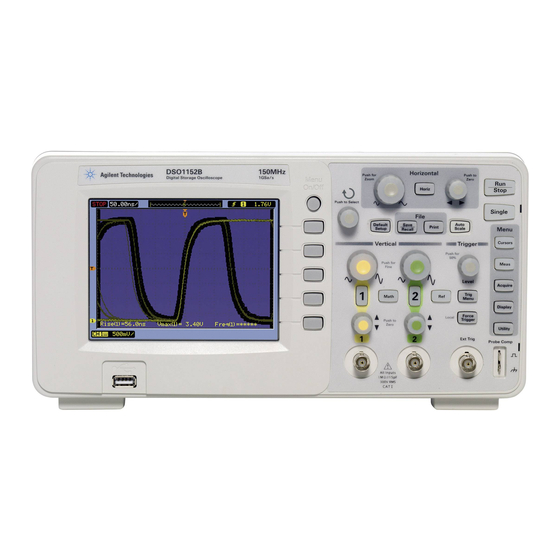
Summary of Contents for Keysight DSO1000B Series
- Page 1 Keysight DSO1000B Series Oscilloscopes This manual provides the documentation for the following instruments: DSO1052B DSO1072B DSO1012B DSO1152B Declassification and Security...
- Page 2 IMPLIED WARRANTIES OF technical data. MERCHANTABILITY AND FITNESS FOR A PARTICULAR PURPOSE. Safety Notices KEYSIGHT SHALL NOT BE LIABLE FOR ERRORS OR FOR INCIDENTAL OR CONSEQUENTIAL DAMAGES IN CONNECTION WITH THE FURNISHING, USE, OR A CAUTION notice denotes a hazard.
- Page 3 Information on preventing instrument damage can be found at: Is your product software up-to-date? Periodically, Keysight releases software updates to fix known defects and incorporate product enhancements. To search for software updates for your product, go to the Keysight Technical Support website at: http://www.keysight.com/find/techsupport...
-
Page 4: Table Of Contents
Table of Contents Contacting Keysight Sales and Service Offices ....................5 Products Covered by this Document ........................6 Security Terms and Definitions ........................... 7 Instrument Memory ............................. 8 Summary of Memory Declassification Procedures .................... 9 User and Remote Interface Security Measures ....................12 Screen and Annotation Blanking .................... -
Page 5: Contacting Keysight Sales And Service Offices
Contacting Keysight Sales and Service Offices Assistance with test and measurement needs, and information on finding a local Keysight office, is available on the Internet at: http://www.keysight.com/find/assist If you do not have access to the Internet, please contact your field engineer. -
Page 6: Products Covered By This Document
Be sure that all information stored by the user in the instrument that needs to be saved is properly backed up before attempting to clear any of the instrument memory. Keysight Technologies cannot be held responsible for any lost files or data resulting from the clearing of memory. -
Page 7: Security Terms And Definitions
US Defense Security Service (DSS). These requirements are specified in the “Clearing and Sanitization Matrix” in Section 5.2.5.5.5 of the ISFO Process Manual. Secure Erase Secure Erase is a term that is used to refer to either the clearing or sanitization features of Keysight instruments. -
Page 8: Instrument Memory
Instrument Memory This section contains information on the types of memory available in your instrument. It explains the size of memory, how it is used, its location, volatility, and the sanitization procedure. Table 1: Summary of instrument memory Memory Type Purpose/ Contents Data Input Location in... -
Page 9: Summary Of Memory Declassification Procedures
Summary of Memory Declassification Procedures This section explains how to clear, sanitize, and remove memory from you instrument for all memory that can be written to during normal operation and for which the clearing and sanitization procedure is more than trivial such as rebooting your instrument. Table 2: Main Flash Description and Main memory flash used to store factory calibration and user configuration data, as well as... - Page 10 Repeat steps 5 & 6 for all Location selections (Int_01 through Int_09). Adjust Location softkey setting until it is at Int_00. Press the Save softkey. Repeat steps 5 & 6 for all Location selections (Int_01 through Int_09). The original saved waveform locations have both been cleared and overwritten trivial data.
- Page 11 Done. User-data – Mask testing – Mask: Cycle Power. Disconnect all channel inputs. Remove any thumb drives from USB host connector on front of instrument. Press the [Default Setup] button on front panel. Press the [Utility] button on front panel. Press the Mask Test softkey on the front panel.
-
Page 12: User And Remote Interface Security Measures
User and Remote Interface Security Measures Screen and Annotation Blanking Screen or annotation blanking is not implemented in the DSO1000B family. USB Mass Storage Device Security The DSO1000B is not protected against writing. Remote Access Interfaces The DSO1000B should only be connected to a secure network or left unconnected. -
Page 13: Procedure For Declassifying A Faulty Instrument
Procedure for Declassifying a Faulty Instrument To declassify a nonfunctional DSO1000B instrument, the user must physically remove the two Flash memory devices and the one NVRAM (UXXX) device and dispose of as appropriate. See photo below for location information. -
Page 14: References
References DoD 5220.22-M, “National Industrial Security Program Operating Manual (NISPOM)” United States Department of Defense. Revised February 28, 2006. May be downloaded in Acrobat (PDF) format from: http://www.dss.mil/isp/fac_clear/download_nispom.html ISFO Process Manual for the Certification and Accreditation of Classified Systems under the NISPOM Defense Security Service.
















Need help?
Do you have a question about the DSO1000B Series and is the answer not in the manual?
Questions and answers