Advertisement
Quick Links
USB 3.0 Laptop Docking Station | Dual DVI Video | 2x USB Charging Ports | USB 3.0 Hub | GbE
Product Diagram (USB3SDOCKDD)
1
Port
• Solid Green indicates that the Docking Station
1
Power LED
is powered On.
• Used to connect a Headset to the Docking
2
3.5mm Headset Port
Station.
• Used for fast charge and data (e.g. Cell Phone,
3
USB-A Ports (2)
Tablet, flash drive, etc.).
1
2
3
Port
1
DC Input Port
• Used to power the Docking Station.
• Used to connect a Host Computer to the
2
USB-B (upstream)
Docking Station.
• Used to connect a Display Device to the
3
DVI-I Port
Docking Station.
• Used to connect a Display Device to the
4
DVI-D Port
Docking Station.
• Used to connect a network connection to the
5
RJ-45 Port
Docking Station.
• Used for trickle charge providing and data
6
USB-A Ports (3)
throughput.
To view manuals, FAQs, videos, drivers, downloads, technical drawings, and more, visit www.startech.com/support.
Questo manuale d'istruzione è fornito da trovaprezzi.it. Scopri tutte le offerte per
USB3SDOCKHD
o cerca il tuo prodotto tra le
2
3
Function
6
4
5
Function
migliori offerte di Schede di Memoria e Lettori
Requirements
For the latest requirements, please visit www.startech.com/USB3SDOCKDD.
• USB enabled computer system with an available USB 3.0 port
• Windows® 10, 8 / 8.1 (32/64bit), 7 (32/64), Vista (32/64), XP SP3 (32), Mac OS® 10.6
and up (Tested up to 10.10)
• DVI, HDMI® or VGA enabled display device(s)if desired (for additional external
monitors) with cables
Note: Only a USB 3.0 port interface and USB 3.0 cable can be used to connect the
Docking Station to the host computer.
Installation
Driver Installation
1. Using a Web Browser, navigate to www.startech.com/USB3SDOCKDD.
2. On the Product page, click the Support tab located in the middle of the screen.
3. In the Drivers and Downloads section, click on the driver link that corresponds with
the operating system running on the host laptop.
Windows
1. Once the download is complete, right-click on the .zip fold and select Extra All from
the pop-up menu and follow the on-screen prompts.
2. A list on extracted files will appear, right-click the Setup.exe file and select Run as
Administrator from the pop-up menu and follow the on-screen prompts.
3. Once the drivers are installed and the Host Computer has restarted, connect the
Docking Station to the Host Computer. The Host Computer will automatically
finalize the driver installation.
Mac
1. Once the download is complete, double click on the following paths: DisplayLink.
zip file - MacOs folder - OS 10.8 - 10.2 folder - DisplayLink Installer 75598.dmg
file.
2. Follow the on-screen prompts.
3. Once the drivers are installed and the Host Computer has restarted, connect the
Docking Station to the Host Computer. The Host Computer will automatically
finalize the driver installation.
StarTech.com
Quick-Start Guide
Advertisement

Summary of Contents for StarTech.com USB3SDOCKDD
- Page 1 Docking Station to the Host Computer. The Host Computer will automatically finalize the driver installation. • Used for trickle charge providing and data USB-A Ports (3) throughput. To view manuals, FAQs, videos, drivers, downloads, technical drawings, and more, visit www.startech.com/support.
- Page 2 (1) This device may not cause harmful interference, and (2) this device must accept any interference received, including In no event shall it be the liability of StarTech.com Ltd. and StarTech.com USA LLP (or their officers, directors, employees or interference that may cause undesired operation. Changes or modifications not expressly approved by StarTech.com could void agents) for any damages (whether direct or indirect, special, punitive, incidental, consequential, or otherwise), loss of profits, loss the user’s authority to operate the equipment.
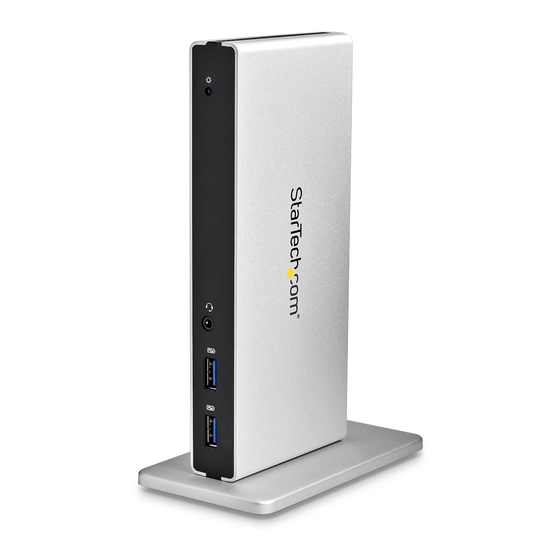















Need help?
Do you have a question about the USB3SDOCKDD and is the answer not in the manual?
Questions and answers