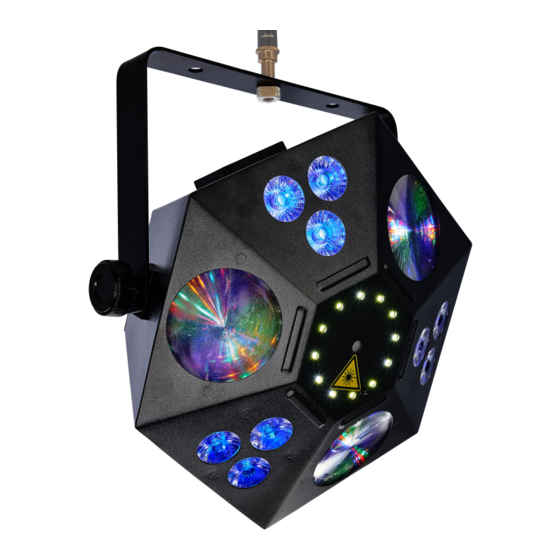
Table of Contents
Advertisement
Quick Links
Advertisement
Table of Contents

Summary of Contents for Varytec Star Shot Laser FX
- Page 1 Star Shot Laser FX LED effect...
- Page 2 Musikhaus Thomann Thomann GmbH Hans-Thomann-Straße 1 96138 Burgebrach Germany Telephone: +49 (0) 9546 9223-0 E-mail: info@thomann.de Internet: www.thomann.de 21.02.2018, ID: 416122...
-
Page 3: Table Of Contents
6.1 Switching the device on / off....................... 33 6.2 Main menu............................34 6.3 Menu overview..........................41 6.4 Functions in 3-channel DMX mode................... 42 6.5 Functions in 5-channel DMX mode................... 46 6.6 Functions in 11-channel DMX mode..................50 Star Shot Laser FX LED effect... - Page 4 Table of contents 6.7 Functions in 28-channel DMX mode..................55 Technical specifications........................68 Plug and connection assignments....................70 Troubleshooting............................71 Cleaning............................... 73 Protecting the environment......................75 Star Shot Laser FX LED effect...
- Page 5 Star Shot Laser FX LED effect...
-
Page 6: General Notes
If you sell the unit please make sure that the buyer also receives this manual. Our products are subject to a process of continuous development. Thus, they are subject to change. Star Shot Laser FX LED effect... -
Page 7: Further Information
Our online guides provide detailed information on technical basics Online guides and terms. Personal consultation For personal consultation please contact our technical hotline. If you have any problems with the device the customer service will Service gladly assist you. Star Shot Laser FX LED effect... -
Page 8: Notational Conventions
The letterings for connectors and controls are marked by square brackets and italics. Examples: [VOLUME] control, [Mono] button. Displays Texts and values displayed on the device are marked by quotation marks and italics. Examples: ‘24ch’ , ‘OFF’ . Star Shot Laser FX LED effect... -
Page 9: Symbols And Signal Words
ð Automatic operation is started. Switch off the device. 1.3 Symbols and signal words In this section you will find an overview of the meaning of symbols and signal words that are used in this manual. Star Shot Laser FX LED effect... - Page 10 This combination of symbol and signal word indicates a pos- sible dangerous situation that can result in material and environmental damage if it is not avoided. Warning signs Type of danger Warning – high-voltage. Warning – laser radiation. Star Shot Laser FX LED effect...
- Page 11 General notes Warning signs Type of danger Warning – suspended load. Warning – danger zone. Star Shot Laser FX LED effect...
-
Page 12: Safety Instructions
This device may be used only by persons with sufficient physical, sensorial, and intellectual abilities and having corresponding knowledge and experience. Other persons may use this device only if they are supervised or instructed by a person who is responsible for their safety. Star Shot Laser FX LED effect... - Page 13 Accident Pre‐ vention and Insurance Association and to the authority responsible for occupational safety. In the event of public use, the complete laser equipment must be approved by an expert before use. Star Shot Laser FX LED effect...
- Page 14 Within the device there are areas where high voltages may be present. Never remove any covers. There are no user-serviceable parts inside. Do not use the device if covers, protectors or optical components are missing or damaged. Star Shot Laser FX LED effect...
- Page 15 The laser beam can injure your eyes when you directly look into it. Do not expose to the laser beam. The laser beam can cause skin burns. In this context take extreme care when using converging optical instruments. Star Shot Laser FX LED effect...
- Page 16 Strobe lighting can trigger seizures in photosensitive epilepsy. Sensitive persons should avoid looking at strobe lights. NOTICE! Risk of fire Do not block areas of ventilation. Do not install the device near any direct heat source. Keep the device away from naked flames. Star Shot Laser FX LED effect...
- Page 17 Failure to do so could result in damage to the device and possibly injure the user. Unplug the device before electrical storms occur and when it is unused for long periods of time to reduce the risk of electric shock or fire. Star Shot Laser FX LED effect...
-
Page 18: Features
Control via DMX (3, 5, 12, 19 or 32 channels, depending on operation mode), buttons and display on the unit as well as the supplied remote control Preprogrammed automatic shows Sound control Stand-alone mode Master / Slave mode Strobe effect Built-in fan Star Shot Laser FX LED effect... -
Page 19: Installation
Work from a stable platform whenever you install or move the device or when you perform any kind of maintenance. Block access under the work area. Star Shot Laser FX LED effect... - Page 20 Connect the external safety switch (not supplied) to the provided connection socket on the device. If you press the external switch, the laser beam will be switched off immediately. Observe the safety instructions of the switch manufacturer and the regulations for the intended use. Star Shot Laser FX LED effect...
- Page 21 Make sure that the installation complies with the standards and rules that apply in your country. Always secure the device with a secondary safety attachment, such as a safety cable or a safety chain. Star Shot Laser FX LED effect...
- Page 22 To avoid laser emission, remove the safety key before you start to install the device. WARNING! Stray laser radiation Inadequately secured additional components may cause stray laser radiation. Make sure that all additional components are adequately secured. Star Shot Laser FX LED effect...
- Page 23 Risk of overheating The distance between the light output and the illuminated surface must be more than 2.0 m (78.7 in). Always ensure sufficient ventilation. The ambient temperature must always be below 40 °C (104 °F). Star Shot Laser FX LED effect...
- Page 24 Slide the battery holder back into the remote until it clicks into place. When shipping, the battery is already installed in the remote and protected against discharge by a transparent plastic foil. Remove the plastic foil prior to first use. Star Shot Laser FX LED effect...
- Page 25 Take batteries out of the device if it is not going to be used for a longer period. NOTICE! Risk of fire due to incorrect polarity Incorrectly inserted batteries may destroy the device or the batteries. Ensure that proper polarity is observed when inserting batteries. Star Shot Laser FX LED effect...
-
Page 26: Connections And Controls
Connections and controls Connections and controls Star Shot Laser FX LED effect... - Page 27 [MENU] Activates the main menu and toggles between menu items. Closes an opened submenu. [ENTER] Selects an option of the respective operating mode, confirms the set value. [UP] Increases the displayed value by one. Star Shot Laser FX LED effect...
- Page 28 The LED lights up when an automatic show is running. [SLAVE] The LED indicates that the device is in ‘Slave’ mode. [MIC] Microphone for sound control. [MIN/MAX] Controller for the sensitivity of the built-in microphone. Star Shot Laser FX LED effect...
- Page 29 Connection for optional remote safety switch (emergency stop). An adapter for safety switches equipped with phone jacks is included in the delivery. 11 [DMX INPUT] DMX input. [DMX OUTPUT] DMX output. 12 [FUSE] Fuse holder. Star Shot Laser FX LED effect...
- Page 30 IEC chassis plug with fuse holder for the power supply. Should the fuse have blown, disconnect the unit from the power supply and replace the fuse with a new fuse of the same type. [POWER OUTPUT] IEC chassis socket for the power supply of further devices. Star Shot Laser FX LED effect...
- Page 31 Connections and controls Remote control Star Shot Laser FX LED effect...
- Page 32 C: Turns the stroboscope effect of the circularly arranged white LEDs on and off 25 Numeric buttons to set the progress speed (0: slow, 9: fast) 26 Activates the ‘Automatic’ mode (playback of preprogrammed automatic shows). 27 Activates the ‘Sound-control’ mode (playback of sound-controlled automatic shows). Star Shot Laser FX LED effect...
-
Page 33: Operating
If not already done, connect the device to the mains. After a few seconds, the fan and the motors start to work. The display shows the current operation mode. The device is now operational. Turn the safety key to the ‘ON’ position to turn the laser beam on. Star Shot Laser FX LED effect... -
Page 34: Main Menu
Change the currently displayed value with [UP] and [DOWN] and confirm all new values again with [ENTER]. To return to the main menu without making changes, press [MENU]. All settings are saved, even if you disconnect the device from the power supply. Star Shot Laser FX LED effect... - Page 35 Elements used Value range ‘AutP’ Wash effect LEDs AP01 … AP08 ‘Autb’ Flower effect LEDs Ab01 … Ab10 ‘AutL’ Laser AL01 … AL06 ‘AutF’ Circularly arranged stroboscope LEDs AF01 … AF10 ‘AutN’ AN01 … AN08 Star Shot Laser FX LED effect...
- Page 36 Elements used Value range ‘SouP’ Wash effect LEDs SP01 … SP08 ‘Soub’ Flower effect LEDs Sb01 … Sb10 ‘SouL’ Laser SL01 … SL06 ‘SouF’ Circularly arranged stroboscope LEDs SF01 … SF10 ‘SouN’ SN01 … SN08 Star Shot Laser FX LED effect...
- Page 37 [MENU]. Parameter Meaning ‘r.000’ … ‘r.255’ Intensity red ‘G.000’ … ‘G.255’ Intensity green ‘b.000’ … ‘b.255’ Intensity blue ‘u.000’ … ‘u.255’ Intensity UV ‘S.0’ … ‘S.100’ Stroboscope effect, increasing speed Star Shot Laser FX LED effect...
- Page 38 Make sure that this number matches the configuration of your DMX controller. The following table shows the highest possible DMX address for the various DMX modes. Mode Highest possible DMX address 3-channel 5-channel 11-channel 28-channel Star Shot Laser FX LED effect...
- Page 39 The display shows ‘SLAV’ , the unit is now in Slave mode. When the display flashes, no master is connected. To return to the main menu without making changes, or to change back to an active operating mode, press [MENU]. Star Shot Laser FX LED effect...
- Page 40 [MENU]. Parameter Meaning Value range ‘LEdS’ Automatic display blackout ON, OFF ‘LEDr’ Display rotation for overhead mounting ON, OFF ‘tESt’ Starts a self-test. To stop it, press [MENU] ‘rESt’ Reset to factory defaults. Star Shot Laser FX LED effect...
-
Page 41: Menu Overview
Operating 6.3 Menu overview Star Shot Laser FX LED effect... -
Page 42: Functions In 3-Channel Dmx Mode
Flower effect LEDs 106…155 Laser 156…205 Circularly arranged stroboscope LEDs 206…255 Selecting a preprogrammed automatic show Show for the Wash effect LEDs, if channel 1 = 6…55 0…5 LEDs off (blackout) 6…32 Automatic show 1 Star Shot Laser FX LED effect... - Page 43 Automatic show 8 Show for the Flower effect LEDs, if channel 1 = 56…105 0…5 LEDs off (blackout) 6…30 Automatic show 1 31…55 Automatic show 2 56…80 Automatic show 3 81…105 Automatic show 4 Star Shot Laser FX LED effect...
- Page 44 Automatic show 10 Show for the laser, if channel 1 = 106…155 0…5 Laser off (blackout) 6…46 Automatic show 1 47…88 Automatic show 2 89…130 Automatic show 3 131…172 Automatic show 4 173…214 Automatic show 5 Star Shot Laser FX LED effect...
- Page 45 Automatic show 3 97…128 Automatic show 4 129…160 Automatic show 5 161…192 Automatic show 6 193…224 Automatic show 7 225…255 Automatic show 8 Show for all elements, if channel 1 = 206…255 0…5 All off (blackout) Star Shot Laser FX LED effect...
-
Page 46: Functions In 5-Channel Dmx Mode
251…255 Sound control for the selected show. 6.5 Functions in 5-channel DMX mode Channel Value Function Selecting a preprogrammed automatic show for the Wash effect LEDs 0…5 LEDs off (blackout) 6…32 Automatic show 1 Star Shot Laser FX LED effect... - Page 47 225…255 Automatic show 8 Selecting a preprogrammed automatic show for the Flower effect LEDs 0…5 LEDs off (blackout) 6…30 Automatic show 1 31…55 Automatic show 2 56…80 Automatic show 3 81…105 Automatic show 4 Star Shot Laser FX LED effect...
- Page 48 Automatic show 10 Selecting a preprogrammed automatic show for the Laser 0…5 Laser off (blackout) 6…46 Automatic show 1 47…88 Automatic show 2 89…130 Automatic show 3 131…172 Automatic show 4 173…214 Automatic show 5 Star Shot Laser FX LED effect...
- Page 49 Automatic show 4 129…160 Automatic show 5 161…192 Automatic show 6 193…224 Automatic show 7 225…255 Automatic show 8 0…250 Progress speed of the selected shows, slow to fast 251…255 Sound control for the selected show. Star Shot Laser FX LED effect...
-
Page 50: Functions In 11-Channel Dmx Mode
Intensity blue (0 % to 100 %) 0…255 Intensity UV (0 % to 100 %) 0…100 Dimmer 101…250 Strobe effect, increasing speed 251…255 Sound-controlled strobe effect Settings for the Flower effect LEDs 0…5 LEDs off (blackout) 6…18 Star Shot Laser FX LED effect... - Page 51 103…116 Green + blue 117…130 Green + amber 131…144 Blue + amber 145…158 Red + green + blue 159…172 Red + green + amber 173…186 Red + blue + amber 187…200 Green + blue + amber Star Shot Laser FX LED effect...
- Page 52 0…5 No strobe effect 6…250 Strobe effect, increasing speed 251…255 Sound-controlled strobe effect Speed of colour change, if channel 6 = 215…255 0…250 Increasing speed 251…255 Sound-controlled colour change Laser settings Colour effect selection Star Shot Laser FX LED effect...
- Page 53 132…173 Red flash + green 174…215 Green flash + red 216…255 Red flash + green flash Strobe effect 0…5 No strobe effect 6…250 Strobe effect, increasing speed 251…255 Sound-controlled strobe effect Rotation of laser projection axis No rotation Star Shot Laser FX LED effect...
- Page 54 Clockwise rotation, speed increasing No rotation 129…255 Counter-clockwise rotation, speed increasing Settings for the circularly arranged stroboscope LEDs 0…5 LEDs off (blackout) 6…10 LEDs on 11…250 Strobe effect, increasing speed 251…255 Sound-controlled strobe effect Star Shot Laser FX LED effect...
-
Page 55: Functions In 28-Channel Dmx Mode
Intensity UV (0 % to 100 %) 0…100 Dimmer 101…250 Strobe effect, increasing speed 251…255 Sound-controlled strobe effect Settings for Wash effect module 2 0…255 Intensity red (0 % to 100 %) 0…255 Intensity green (0 % to 100 %) Star Shot Laser FX LED effect... - Page 56 Intensity green (0 % to 100 %) 0…255 Intensity blue (0 % to 100 %) 0…255 Intensity UV (0 % to 100 %) 0…100 Dimmer 101…250 Strobe effect, increasing speed 251…255 Sound-controlled strobe effect Star Shot Laser FX LED effect...
- Page 57 33…46 Blue 47…60 Amber 61…74 Red + green 75…88 Red + blue 89…102 Red + amber 103…116 Green + blue 117…130 Green + amber 131…144 Blue + amber 145…158 Red + green + blue Star Shot Laser FX LED effect...
- Page 58 243…255 Colour change 3 Strobe effect, If channel 16 = 6…214 0…5 No strobe effect 6…250 Strobe effect, increasing speed 251…255 Sound-controlled strobe effect Speed of colour change, if channel 16 = 215…255 0…250 Increasing speed Star Shot Laser FX LED effect...
- Page 59 LED off (blackout) 6…18 19…32 Green 33…46 Blue 47…60 Amber 61…74 Red + green 75…88 Red + blue 89…102 Red + amber 103…116 Green + blue 117…130 Green + amber 131…144 Blue + amber Star Shot Laser FX LED effect...
- Page 60 229…242 Colour change 2 243…255 Colour change 3 Strobe effect, If channel 18 = 6…214 0…5 No strobe effect 6…250 Strobe effect, increasing speed 251…255 Sound-controlled strobe effect Speed of colour change, if channel 18 = 215…255 Star Shot Laser FX LED effect...
- Page 61 Settings for Flower effect LED 3 0…5 LED off (blackout) 6…18 19…32 Green 33…46 Blue 47…60 Amber 61…74 Red + green 75…88 Red + blue 89…102 Red + amber 103…116 Green + blue 117…130 Green + amber Star Shot Laser FX LED effect...
- Page 62 201…214 Red + green + blue + amber 215…228 Colour change 1 229…242 Colour change 2 243…255 Colour change 3 Strobe effect, If channel 20 = 6…214 0…5 No strobe effect 6…250 Strobe effect, increasing speed 251…255 Sound-controlled strobe effect Star Shot Laser FX LED effect...
- Page 63 Laser settings Colour effect selection 0…5 Laser off (blackout) 6…48 49…89 Green 90…131 Red + green 132…173 Red flash + green 174…215 Green flash + red 216…255 Red flash + green flash Strobe effect Star Shot Laser FX LED effect...
- Page 64 Clockwise rotation, speed increasing No rotation 129…255 Counter-clockwise rotation, speed increasing Settings for the circularly arranged stroboscope LEDs 0…5 LEDs off (blackout) 6…10 LEDs on 11…250 Strobe effect, increasing speed 251…255 Sound-controlled strobe effect Star Shot Laser FX LED effect...
- Page 65 206…255 All Settings for preprogrammed automatic show Selecting a preprogrammed automatic show Show for the Wash effect LEDs, if channel 26 = 6…55 0…5 LEDs off (blackout) 6…32 Automatic show 1 33…64 Automatic show 2 Star Shot Laser FX LED effect...
- Page 66 Show for the Flower effect LEDs, if channel 26 = 56…105 0…5 LEDs off (blackout) 6…30 Automatic show 1 31…55 Automatic show 2 56…80 Automatic show 3 81…105 Automatic show 4 106…130 Automatic show 5 Star Shot Laser FX LED effect...
- Page 67 131…155 Automatic show 6 156…180 Automatic show 7 181…205 Automatic show 8 206…230 Automatic show 9 231…255 Automatic show 10 0…250 Progress speed of the selected show, slow to fast 251…255 Sound control for the selected show. Star Shot Laser FX LED effect...
-
Page 68: Technical Specifications
24 × amber, each 0.75 W Strobe effect: 12 LEDs (12 × white, each 0.5 W Number of DMX channels 3, 5, 12, 19, or 32 channels, depending on operating mode DMX input, DMX output XLR 3-pin Star Shot Laser FX LED effect... - Page 69 AC 100 – 240 V 50/60 Hz Fuse 5 mm × 20 mm, 1.6 A, 250 V, slow-blow Dimensions (W × H × D) 280 mm × 170 mm × 230 mm Weight 3.1 kg Star Shot Laser FX LED effect...
-
Page 70: Plug And Connection Assignments
The unit offers a 3-pin XLR socket for DMX output and a 3-pin XLR plug for DMX input. Please refer to the drawing and table below for the pin assignment of a suitable XLR plug. Configuration Ground, shielding Signal inverted (DMX–, ‘cold signal’) Signal (DMX+, ‘hot signal’) Star Shot Laser FX LED effect... -
Page 71: Troubleshooting
Never connect the DMX input or output to audio devices such as mixers or ampli- fiers. In the following we list a few common problems that may occur during operation. We give you some suggestions for easy troubleshooting: Star Shot Laser FX LED effect... - Page 72 1. Try using the remote control at a different angle to the IR sensor on the front panel of the device. 2. Check the remote control battery. If the procedures recommended above do not succeed, please contact our Service Center. You can find the contact information at www.thomann.de. Star Shot Laser FX LED effect...
-
Page 73: Cleaning
Clean with a soft cloth using our lamp and lens cleaner (item no. 280122). Always dry the parts carefully. Star Shot Laser FX LED effect... - Page 74 The fan grids of the device must be cleaned on a regular basis to remove dust and dirt. Before cleaning, switch off the device and disconnect AC-powered devices from the mains. Use a lint- free damp cloth for cleaning. Never use solvents or alcohol for cleaning. Star Shot Laser FX LED effect...
-
Page 75: Protecting The Environment
Batteries must not be disposed of as domestic waste or thrown into fire. Dispose of the bat- teries according to national or local regulations regarding hazardous waste. To protect the environment, dispose of empty batteries at your retail store or at appropriate collection sites. Star Shot Laser FX LED effect... - Page 76 Dispose this device through an approved waste disposal firm or through your local waste facility. When discarding the device, comply with the rules and regulations that apply in your country. If in doubt, consult your local waste disposal facility. Star Shot Laser FX LED effect...
- Page 77 Notes Star Shot Laser FX LED effect...
- Page 78 Notes Star Shot Laser FX LED effect...
- Page 80 Musikhaus Thomann · Hans-Thomann-Straße 1 · 96138 Burgebrach · Germany · www.thomann.de...
















Need help?
Do you have a question about the Star Shot Laser FX and is the answer not in the manual?
Questions and answers