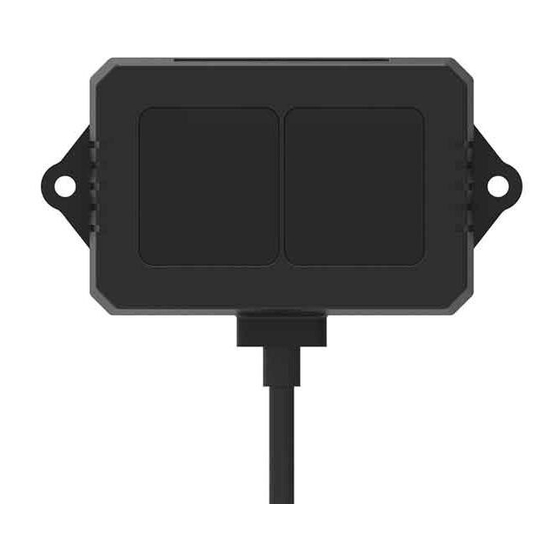
Table of Contents
Advertisement
Quick Links
Advertisement
Table of Contents

Summary of Contents for Benewake TF02-Pro
- Page 1 Product Manual of TF02-Pro...
- Page 2 Address: No.28, Xinxi Road, Haidian District, Beijing, PRC Copyright The Copyright of this document is protected. All the rights involved herein belong to Benewake (Beijing) Co. Ltd. Any copy activity of this document, no matter in whole or in part, should be of the Copyright Law.
- Page 3 Foreword Dear users, Thanks for choosing Benewake products, and it’s our pleasure to help you to solve any technical question. In the purpose of offering a better operation experience to you, we hereby write this manual for an easier and simpler operation of our product, hoping to better solve the common problems you maybe meet.
-
Page 4: Table Of Contents
Benewake (Beijing) Co. Ltd. SJ-PM-TF02-Pro Product Manual Alpha Table of Contents Attentions ............................5 1.1 About this Manual........................5 1.2 Usage of Product ........................5 1.3 Conditions with Potential Malfunction ..................5 Physical Interface ..........................6 2.1 Description about Line Sequence....................6 2.2 Electrical Characteristics ...................... -
Page 5: Attentions
Benewake (Beijing) Co. Ltd. SJ-PM-TF02-Pro Product Manual Alpha Attentions 1.1 About this Manual This manual provides all the essential information during the usage of this product. Please carefully read this manual and make sure that you fully understand everything herein. -
Page 6: Physical Interface
Benewake (Beijing) Co. Ltd. SJ-PM-TF02-Pro Product Manual Alpha 2 Physical Interface Description about Line Sequence Type of external connecting terminal of TF02-Pro is 1.25-4p(Molex510210400). Table 1 The Function and Connection Description of each pin Color Function Comment Power supply White... -
Page 7: Appearance And Structure
Figure 1: Constructional Drawing of TF02-Pro (unit: mm) The detection angle of TF02-Pro is 3°. At different distances, the size of the spot, namely the edge length of the detection range, is different, as shown in Figure 2. Side length of the detection range at different distances (the detection range is a square), as shown in Table 2. -
Page 8: Communication Protocol And Data Formats
None Data Output Format of Serial port TF02-Pro is available with two formats of data output, namely, the standard data output format and the character string data format, both of which are switchable with command. Standard data output format (default): Data structure: each data frame contains 9 bytes, including the distance value, signal strength, temperature of chip and data check byte (Checksum), etc. -
Page 9: Descriptions Of Default Output Data
Descriptions of default Output Data Dist(Distance):Represents the output of the distance value detected by TF02-Pro, with the unit in cm by default. This value is interpreted into the decimal value in the range of 0-4500. When the signal strength is lower than 60, the detection is unreliable, TF02-Pro will set distance value to 4500. -
Page 10: I/O Mode Description
Please refer to Attachment 1 - Product manual of TF Test software. ② Connection of the hardware Connect “TF02-Pro”, “TTL - USB board” and “USB cable”. Make sure there is no loose connection. Then connect “USB cable” with “PC”. - Page 11 “④TIME LINE CHART” will still be cm. For example, the actual TF02-Pro measurement is 1m, the distance value of TF02-Pro is 1000 in mm, the value read by the PC software also is 1000, but the unit will not change and still display cm.
-
Page 12: Descriptions On User-Defined Parameter Configuration
2) Response: data instruction frame uploaded from LiDAR to host computer or other terminal General Parameter Configuration and Description Before setting the relevant parameters of TF02-Pro, user needs to establish the connection between TF02- Pro and PC at first. User can send the relevant configuration-related instructions to the product via TF02- Pro PC software or other serial port debugging software. - Page 13 Benewake (Beijing) Co. Ltd. SJ-PM-TF02-Pro Product Manual Alpha No need to enter System reset AA 55 F0 00 FF FF FF FF AA 55 F0 00 FF FF FF FF configuration mode ① Frame rate 5A 06 03 LL HH 00...
-
Page 14: Remote Upgrading
7 Remote upgrading TF02-Pro supports the remote upgrade. When the user’s product cannot satisfy the current application requirements and Benewake official website has relevant firmware upgrades, the user may upgrade the product firmware via remotely upgrading the PC software. -
Page 15: Malfunction: Causes And Troubleshooting
TF02-Pro. For a reliable and stable measurement data, the algorithm elimination is internally used for TF02-Pro. In case of the insufficient signal strength, TF02-Pro will output 4500. This value is not measurement data of TF02-Pro, which is only used to remind the user that such data is unreliable. - Page 16 Troubleshooting: Check whether the power supply is normal; check whether the voltage is within rated voltage range. If power supply is normal, there will be a red light inside the transmitting lens of TF02-Pro. Check TF02-Pro with correct connection sequence and reliable connection.
- Page 17 Q1: Is TF02-Pro available with 3.3V or other power supply voltage? A1: Sorry, it is not available for the time being. The Standard power supply of TF02-Pro is 5V~12V. If you have any further requirement, please contact our sales person to consult a customization design matter.
-
Page 18: Attachment 1: Introduction Of Tf Series Pc Software
[DISCONNECT] button to terminate the connection. Function Zone [FUNCTION] Pix Mode: check the checkbox to enable Pix mode. Uncheck the checkbox will set TF02-Pro to default output format. In Pix mode, the frame rate (Effective Points) calculated by test software is unreliable. - Page 19 Dist(Echo): parameter of TF03. With TF02-Pro, the default value is 0. Effective Points (per sec): indicates effective points refreshed by TF per second (equals to frame rate). Strength (Signal strength): in pix mode, TF02-Pro will not output strength value, so the Strength is 0 by default.











Need help?
Do you have a question about the TF02-Pro and is the answer not in the manual?
Questions and answers