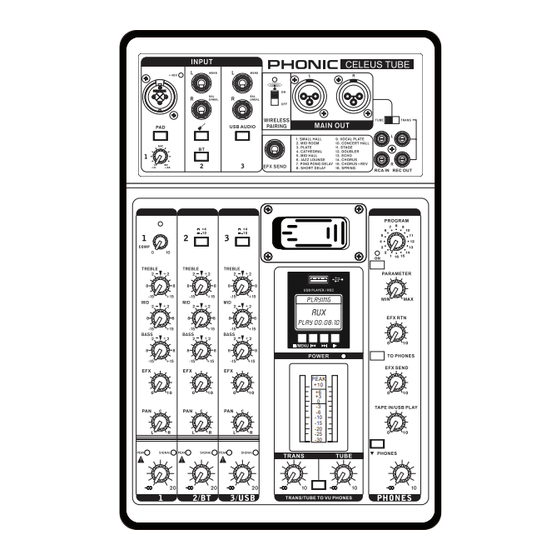
Summary of Contents for Phonic CELEUS TUBE
- Page 1 NEUTRIK NEUTRIK PEAK CELEUS TUBE User's Manual Manual del Usuario...
- Page 2 CELEUS TUBE ANALOG MIXERS MEZCLADORES ANALÓGICO ENGLISH .........I ESPAÑOL ........II APPENDIX .
-
Page 3: Table Of Contents
BLUETOOTH SETUP..........2 USB PLAYBACK............2 USB RECORDING............2 AUDIO INTERFACE............2 MAKING CONNECTIONS............3 CONTROLS AND SETTINGS...........4 VACUUM TUBES...............8 SPECIFICATIONS..............9 APPENDIX DIGITAL EFFECTS TABLE............1 APPLICATION.................2 DIMENSIONS................4 Phonic reserves the right to improve or alter any information within this document without prior notice. CELEUS TUBE... - Page 4 CELEUS TUBE...
-
Page 5: Introduction
2. All level controls should be set at the lowest level to of course. The CELEUS TUBE features full gain ranges, ensure no sound is inadvertently sent through the amazingly low distortion levels, and incredibly wide outputs when the device is switched on. -
Page 6: Bluetooth Setup
- depending on the model. This is a limitation of your CELEUS to the device and your personal computer these devices and you will not be able to use the CELEUS TUBE’s Bluetooth or laptop, you are able to send DVD quality (16-bit stereo, function with these devices. -
Page 7: Making Connections
RCA Record Output connectors. on each channel. This can be used to feed any number of external signal processors. The signal can then be returned to the CELEUS TUBE through a stereo line input channel. NEUTRIK NEUTRIK CELEUS TUBE... -
Page 8: Controls And Settings
This switch is used to turn the mixer on and off. Ensure you signal received from the computer through the rear-panel turn all level controls down before activating. This ensures USB port. no audio is inadvertently sent through your system. CELEUS TUBE... - Page 9 If the input source is +4 dbV (professional audio standard) the button should be disengaged. If you are unsure of the source’s operating level, leave the switch disengaged until you test the source’s signal level. CELEUS TUBE...
- Page 10 This can be replaced by the user if necessary. 31. "To Phones" Button The CELEUS TUBE uses a 12AU7 tube (also known as This button will allow you to send your EFX signal to the ECC82). To replace, unscrew the tube's protective window, Headphone mix for monitoring.
- Page 11 When playing audio, the recorder/player’s main menu. signal will pass through the TAPE IN/USB PLAY control. The CELEUS TUBE supports playback of WMA and MP3 46. Wireless Pairing Switch and Indicator files with bit rates of up to 320 kbit/s.
-
Page 12: Vacuum Tubes
A WORD ON VACUUM TUBES Using the Vacuum Tube The CELEUS TUBE's most exciting feature is, of course, The CELEUS TUBE has two main operating modes when the vacuum tube built right into the face of the mixer. This is it comes to output. -
Page 13: Specifications
32/40-bit Digital Effect Processor 16 effects each with one adjustable parameter Power Requirement 100-240 VAC, 50/60 Hz External Dimensions (H x W x D) 87 x 222 x 341 mm (3.4” x 8.7” x 13.4”) Weight 1.53 kg (3.37 lbs) CELEUS TUBE... - Page 14 Phonic, at its option, shall repair or replace the defective unit covered by this warranty. Please retain the dated sales receipt as evidence of the date of purchase.
- Page 15 HACER CONEXIONES............3 CONTROLES Y SETEOS............4 UNA PALABRA EN LOS TUBOS DE VACÍO.......8 ESPECIFICACIONES............9 APÉNDICE TABLA DE EFECTOS DIGTALES........1 APLICACIONES.................2 DIMENSIONES..............4 Phonic se reserva el derecho de mejorar o alterar cualquier información provista dentro de este documento sin previo aviso. CELEUS TUBE...
- Page 16 CELEUS TUBE...
-
Page 17: Introduccion
Todos los niveles deben ser alterados a los grados aceptables Al igual que los productos anteriores de Phonic, el CELEUS después de que se enciende el dispositivo. TUBE muestra una gran eficacia; naturalmente con una 3. -
Page 18: Configuración Bluetooth
. Esto es una limitación de estos dispositivos y usted no tendrá la posibilidad de usar la función Bluetooth del CELEUS TUBE. realidad se está convirtiendo su CELEUS TUBE en una tarjeta de sonido plug'n'play de gran utilidad para su equipo. - Page 19 Estas conexiones TS de 6.35mm (1/4”) son la salida final Esto permite que las salidas de grabación utilicen la señal de tubo de su CELEUS TUBE o la señal de transistor regular, según de la mezcla EFX, se pueden ajustar mediante las perillas sus propias necesidades.
-
Page 20: Controles Y Seteos
USB del panel posterior. Este interruptor activara y desactivara el mezclador. Asegúrese de ajustar todos los niveles a zero antes de la activación. Esto permite asegurarse de que ningún audio será enviado de forma inadvertida en el sistema de su instalación. CELEUS TUBE... - Page 21 +4 dbV (estándar de audio profesional) la tecla del canal de entrada correspondiente debe ser desactivada. Si no está seguro del nivel operacional de la fuente de audio, deje el interruptor desactivado hasta que se prueba la señal de la fuente de audio. CELEUS TUBE...
- Page 22 36. Ventana Protectora del Tubo esta función le dará la posibilidad de monitorear su señal. La función de deflexión de CELEUS TUBE es el tubo de vacío incorporado. Esto puede ser reemplazado por el usuario si es necesario. El CELEUS TUBE utiliza un tubo 12AU7 (también conocido como ECC82).
- Page 23 TAPE IN/USB acceder al menú principal del grabador/reproductor USB. PLAY. El Celeus TUBE es compatible con la reproducción de archivos WMA y MP3 con velocidades de bits de hasta 46. Asociación (Pairing) Inalámbrica e Indicadores 320 kbit/s.
-
Page 24: Una Palabra En Los Tubos De Vacío
Swan, Johann Wilhelm Hittorf y Nikola Tesla. Sustitución del Tubo Tradicionalmente, los tubos estaban formados por un El tubo de vacío interno del CELEUS TUBE puede ser re- pliegue y una placa, ambos encerrados en un recinto de emplazado si es necesario. Simplemente desenrosque y vidrio hermético. -
Page 25: Especificaciones
16 efectos cada uno con un parámetro ajustable Requisitos de Energía 100-240 VCA, 50/60 Hz Externo Dimensiones (H x W x D) 87 x 222 x 341 mm (3.4” x 8.7” x 13.4”) Peso 1.53 kg (3.37 lbs) CELEUS TUBE... - Page 26 Phonic, a su propia opinión, reparará o cambiará la unidad defectuosa que se encuentra dentro de esta garantía.
- Page 27 Tiempo de Reverberación (S) 0,6 a 1,6 Doubler Proporción Feedback de 20% asta 90% Echo Retraso medio (S) 0,12 a 0,55 Chorus 0,66 a 9,6 0,8 a 8,8 Chorus + Rev Tiempo de Reverberación 0,4 a 0,8 Spring 0,16 a 1,33 CELEUS TUBE...
- Page 28 APPLICATIONS APLICACIONES FOH MAIN SPEAKERS ALTAVOCES PRINCIPALES FOH DRUM MACHINE CAJA DE RITMO VOCAL MICROPHONE MICRÓFONOS DE VOZ NEUTRIK NEUTRIK CD PLAYER KEYBOARD DAT RECORDER REPRODUCTOR DE CD TECLADO GRABADORA DE DATO CELEUS TUBE...
- Page 29 CHARGING SMARTPHONE TELÉFONO INTELIGENTE VOCAL MICROPHONE MICRÓFONOS DE VOZ KEYBOARD TECLADO NEUTRIK NEUTRIK STUDIO MONITORS MONITORES DE ESTUDIO ELECTRIC GUITAR GUITARRA ELÉCTICA CELEUS TUBE...
- Page 30 DIMENSIONS DIMENSIONES NEUTRIK NEUTRIK PEAK 222 mm / 8.7” All measurements are shown in mm/inches. Todas las medidas están mostradas en mm/pulgadas. CELEUS TUBE...
- Page 31 NOTES...

















Need help?
Do you have a question about the CELEUS TUBE and is the answer not in the manual?
Questions and answers