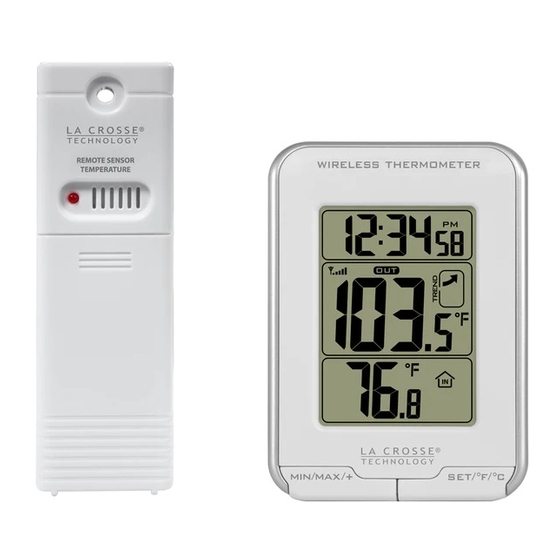
Table of Contents
Advertisement
The links below will work in most PDF viewers and link to the topic area by clicking the
link. We recommend Adobe Reader version 10 or greater available at:
http://get.adobe.com/reader
CA85152 FAQS ........................................................................................................................... 1
Batteries ..................................................................................................................................... 2
Wireless Thermometer Factory Restart ........................................................................................ 2
Outdoor Temperature Transmitter ............................................................................................... 3
Compatible Outdoor Transmitters ............................................................................................ 3
Outdoor Temperature Signal Strength ..................................................................................... 3
Dashes shown for Outdoor Temperature ................................................................................. 3
Power requirements ................................................................................................................ 3
Outdoor Temperature changes constantly ............................................................................... 3
Inaccurate Outdoor Temperature reading ................................................................................ 4
Intermittent Outdoor Temperature ........................................................................................... 4
Outdoor Temperature is stuck or HHH, LLL .............................................................................. 4
Outdoor transmitter fell and no longer works ............................................................................ 5
Outdoor Transmitter drains batteries quickly ............................................................................ 5
Temperature Trend Arrows ...................................................................................................... 5
MIN/MAX Temperature readings .............................................................................................. 5
Mounting/Positioning Outdoor Transmitter ............................................................................... 6
Position Wireless Thermometer ............................................................................................... 7
Distance/Resistance/Interference ............................................................................................. 7
Wireless Thermometer ................................................................................................................ 8
How tall are the time numbers? ................................................................................................ 8
Power requirements ................................................................................................................ 8
12-Hour or 24-Hour time format ................................................................................................ 8
Dashes, HH.H, LL.L or stuck Indoor Temperature ..................................................................... 8
Inaccurate Indoor Temperature reading ................................................................................... 8
Fahrenheit/Celsius ................................................................................................................... 9
Time is off by hours ................................................................................................................. 9
Manually Set Time/Date: Program Menu .................................................................................. 9
Wireless Thermometer has missing segments .......................................................................... 9
Wireless Thermometer is dim ................................................................................................... 9
La Crosse Technology, Ltd.
CA85152 FAQS
CONTENTS
Page 1
Advertisement
Table of Contents

Summary of Contents for La Crosse Technology CA85152
-
Page 1: Table Of Contents
The links below will work in most PDF viewers and link to the topic area by clicking the link. We recommend Adobe Reader version 10 or greater available at: http://get.adobe.com/reader CONTENTS CA85152 FAQS ........................... 1 Batteries ............................. 2 Wireless Thermometer Factory Restart ..................2 Outdoor Temperature Transmitter ....................3 Compatible Outdoor Transmitters .................... -
Page 2: Batteries
• CONNECTION: When RF (radio frequency) connection is established, the respective temperature will appear on the main unit. Allow the transmitter and Wireless Thermometer to sit together for 15 minutes to establish a strong connection. La Crosse Technology, Ltd. Page 2... -
Page 3: Outdoor Temperature Transmitter
Power requirements • 2-AA batteries power the outdoor transmitter. • We recommend alkaline batteries for the transmitter. • You may choose to use lithium batteries for temperatures below - 20°F/-28.8°C. Outdoor Temperature changes constantly La Crosse Technology, Ltd. Page 3... -
Page 4: Inaccurate Outdoor Temperature Reading
• The outdoor temperature reading will flash when the connection is first lost or intermittent between the Wireless Thermometer and the outdoor transmitter. • Check Batteries. Overpowered or underpowered batteries can cause this reading. • Replace outdoor transmitter. La Crosse Technology, Ltd. Page 4... -
Page 5: Outdoor Transmitter Fell And No Longer Works
(12:00 AM). The Wireless Thermometer automatically resets the min/max temperatures at midnight (12:00 AM). • View MIN data: Press and release the MIN/MAX button to view the minimum Indoor and Outdoor Temperatures. La Crosse Technology, Ltd. Page 5... -
Page 6: Mounting/Positioning Outdoor Transmitter
• Insert the mounting screw through the front of the transmitter and into the wall. • Tighten the screw to snug (do not over tighten). • To achieve a true temperature reading, mount where direct sunlight cannot reach the outdoor transmitter. La Crosse Technology, Ltd. Page 6... -
Page 7: Position Wireless Thermometer
• Metal absorbs the signal and reduces the range. • Stucco attaches to the wall with a metal mesh that absorbs the signal. • Do not mount the transmitter on a metal fence. This significantly reduces the effective range. Interference: La Crosse Technology, Ltd. Page 7... -
Page 8: Wireless Thermometer
• Side-by-side test: Bring the outdoor transmitter in the house and place it next to the Wireless Thermometer for 2 hours. • Compare indoor and outdoor temperature. The temperature should be within 4 degrees to be within tolerance. La Crosse Technology, Ltd. Page 8... -
Page 9: Fahrenheit/Celsius
• Wireless Thermometers that sit in the sunlight can develop a cloudy film over time. • This is generally a power related issue. • Batteries may be overpowered or underpowered. Remove batteries from Wireless Thermometer. La Crosse Technology, Ltd. Page 9... - Page 10 • Remove batteries from Wireless Thermometer. • Press any button 20 times. Leave the batteries out of the display for 2 hours. • Insert fresh into the Wireless Thermometer. La Crosse Technology, Ltd. Page 10...













Need help?
Do you have a question about the CA85152 and is the answer not in the manual?
Questions and answers