Table of Contents
Advertisement
N N a a v v i i tas V V eh h i i cl l e S S S y y s s t t e e m m m s s s L L t t d d d .
6 6 6 0 0 0 0 0 A A A 4 4 4 8 8 8 8 -72 2 V V C C C O O O N N N N T T T T R R R R O O O L L L L L L L E E E E R R R
A A C C C C I I I N N N N D D D D D U U U U U U C C C C C T T T T IO O N N N N M M M M M M O O O O O T T T T O O R R S S
IN IN IN INST
STAL
ST
E E E E E - - - Z Z Z Z - - - G G G G G G O O O O ® ® ® R R R X X X X V V V V V ® ® ® ® 4 4 8 8 8 8 8 8 V V V V V V V V ( ( ( ( ( ( ( ( ( ( ( C C URT T I I I I S S S S ®) ) ) )
E E E E - - Z Z Z - - G G G O O O ® ® ® R R R X X X V V V ® ® ® 2 2 2 3 3 3 4 4 4 8 8 8 8 V V V V V V V ( ( ( ( ( ( ( ( D D D D D D D D A A A A N N N N A A A A A A A A A H H H H H H H E E E E E E E E E E R R R R ®)
E E -Z Z Z -G G G O O O ® ® ® TX X X T T T T
E-Z-GO
C C C L L L U U U B B B B C C C A A A R R R ® ® ® P P P r r r e e e c c c e e e d d d e e n n t t ® ® C C o o o n n n n v v v v v e e e e e e e r r r r r r r r s s s s i i i i i i i i i o o o o o n n n n n n n n n n
03/18
fo fo for r
In In Inst st stal al alla la lati ti tion on on on/S /S /S /Ser er ervi vi vi vice ce ce ce M M Man an anua ua ual l
AL
ALLA
AL
AL
LATI TI TI TI TI TI TI TI TION
LA
LA
LA
LA
LA
LA
ON
ON
ON
ON
ON
ON
ON I I INS
ON
ON
NSTR
NS
NS
NS
NS
NS
NS
TR
TRUC
TR
UCTION
UC
UC
T T T X X X X T T ® ® 4 4 8 8 C C o o o o n n v v v v e e e r r r r s s i i o o o o o n n
4 4 8 8 8 8 C C C C C C C o o o o n n n n v v v e e e e r r r s s s i i i o o o o o n n
Navi vita tasV sVS. S.co com m
Na
:
ONS S S S FO
ON
ON
FOR
FO
FO
FO
Advertisement
Table of Contents

Summary of Contents for NAVITAS TAC 1.0
- Page 1 N N a a v v i i tas V V eh h i i cl l e S S S y y s s t t e e m m m s s s L L t t d d d . 6 6 6 0 0 0 0 0 A A A 4 4 4 8 8 8 8 -72 2 V V C C C O O O N N N N T T T T R R R R O O O L L L L L L L E E E E R R R fo fo for r A A C C C C I I I N N N N D D D D D U U U U U U C C C C C T T T T IO O N N N N M M M M M M O O O O O T T T T O O R R S S...
- Page 2 INSTALLATION/ SERVICE MANUAL TABLE OF CONTENTS Copyright © 2018 Navitas Vehicle Systems Ltd. All Rights Reserved. Patents Pending.
-
Page 3: Table Of Contents
INSTALLATION/ SERVICE MANUAL TABLE OF CONTENTS Contents Best Practices.....................3 Introduction TAC 1.0 (RXV, RXV23, TXT, IQ)..........4 Vehicle Safety Warnings................5 Controller Parts List..................6 Wiring Parts List..................7 Installation Instructions (Warning/Tools Required)...........8 RXV (with Curtis Connection)................9 RXV23 (with Danaher Connection)...............13 TXT 48 AC Conversion................17 Club Car IQ Precedent AC Conversion............21... -
Page 4: Best Practices
INSTALLATION/ SERVICE MANUAL BEST PRACTICES Hill Descent To maximize your vehicle’s driving range only use the speed you need if using the OTF Use the speed knob to control your maximum cruising speed, turn the speed down to reduced. Minimize acceleration - hard acceleration demands high in-rush currents from the battery pack. -
Page 5: Introduction Tac 1.0 (Rxv, Rxv23, Txt, Iq)
If it is lost or damaged please contact your local dealer. Navitas Vehicle Systems Ltd. reserves the right to make changes to the controller, parts of the controller, accessories, labelling or instructions without obligation to make these changes on units previously sold. -
Page 6: Vehicle Safety Warnings
& up to 25 MPH limit with vehicle speed sensor installed. Operators/Users of Navitas golf car and LSV equipped products must follow published golf car & LSV federal, state, county & municipal bylaws & regulations issued for your “use area”. For operation/use beyond golf car &... -
Page 7: Controller Parts List
Cable for TAC-TXT/IQ - Speed Sensor / Motor Temperature EZ-GO TXT 10-000748 PART DESCRIPTION TAC Controller 600A TAC Harness TAC TXT Mounting Plate Kit OTF 1.0 Programmer AC Motor 5KW (Navitas) AC Motor Adapter Cable for TAC-TXT/IQ - Speed Sensor / Motor Temperature Run/Tow Switch Mounting Plate... -
Page 8: Wiring Parts List
FAILURE to follow the WARNINGS below can damage the Vehicle and/or cause SERIOUS INJURY OR DEATH! Installation or Servicing of the NAVITAS 600A 48-72V Controller must be done by a trained golf car technician. Before installing or servicing of the NAVITAS Controller:... -
Page 9: Installation Instructions (Warning/Tools Required)
INSTALLATION/ SERVICE MANUAL INSTALLATION INSTRUCTIONS REQUIRED TOOLS & PARTS REQUIRED TOOLS #3 Phillips screwdriver 11mm wrench Socket driver w/ extension Wire cutters Assorted socket set Safety glasses Flashlight (optional) PURCHASED PARTS 600 Amp Controller w/ Bluetooth Connector Cable Mounting Plate w/ hardware On-The-Fly Programmer 6 mm Bolt 60 in-lbs/ 5 ft-lbs/ 6.8 Nm... -
Page 10: Rxv (With Curtis Connection)
INSTALLATION/ SERVICE MANUAL INSTALLATION INSTRUCTIONS RXV Installation Disconnect all batteries before beginning installation. CAUTION If the car has a Run/Tow switch, you must place the PARTS AC kit with 600 amp controller Harness Mounting plate & hardware On-The-Fly programmer B+ cable (for solenoid to controller) 1. - Page 11 OTF on the dash Mount on On-the-Fly programmer on the dash w/ Velcro strap harness to the Navitas adaptor harness and connect it. Zip tie cable to the factory wiring harness Connect OTF programming end into the Adaptor harness, and connect original controller...
- Page 12 Power resistor Solenoid Digital grounds are Contactor connected on PCB Key Switch (w/h FNR) Soleniod Coil Motor Temperature Navitas TAC1.0 AC motor controller Pinout Motor Temp Sensor Digital GND Key Switch Input 1 Digital Ground DGND 2 +5V Output Logic Power...
- Page 13 INSTALLATION/ SERVICE MANUAL INSTALLATION INSTRUCTIONS RXV Installation cont’d Pinout for Harness...
-
Page 14: Rxv23 (With Danaher Connection)
Disconnect all batteries before beginning installation. CAUTION If the car has a run/tow switch, you must place the Parts: AC Navitas controller with Bluetooth Navitas adaptor harness for RXV 23 (Danaher), On-The-Fly programmer (optional) B- battery cable Mounting plate and hardware... - Page 15 Connect motor phase cables (U,V,W) Connect battery to B+ from solenoid 6. Install Navitas Adaptor Harness Connect Navitas adaptor harness to controller (push and listen for ‘click’ to lock the connector) Connect OEM wire harness to adaptor harness 7. Install On-The-Fly Programmer (optional)
- Page 16 INSTALLATION/ SERVICE MANUAL INSTALLATION INSTRUCTIONS RXV 23 (Danaher) Installation cont’d Pinout for Controller NavitasVS.com/support...
- Page 17 INSTALLATION/ SERVICE MANUAL INSTALLATION INSTRUCTIONS RXV 23 (Danaher) Installation cont’d Pinout for Harness...
-
Page 18: Txt 48 Ac Conversion
CAUTION If the car has a run/tow switch, you must place the PARTS INCLUDED AC Controller AC 5 kW motor Navitas adaptor harness for E-Z-GO TXT On-The-Fly programmer (Optional) Mounting plate and hardware Run/Tow switch mount Motor phase cable Speed sensor/motor temperature harness 1. - Page 19 Check cabling to make sure U, V, and W match exactly from motor to controller 7. Install Navitas Adaptor Harness Connect Navitas adaptor harness to controller (push and listen for ‘click’ to lock the connector) Connect OEM wire harness to adaptor harness Connect speed sensor/motor temperature wire harness to adaptor harness 8.
- Page 20 DGND connected on PCB For RXV only Solenoid Digital grounds are Contactor connected on PCB Run/Tow Switch Navitas TAC1.0 AC motor controller Pinout Soleniod Coil Motor Temperature 1 Digital Ground Motor 2 +5V Output Temp Sensor Run/Tow Switch Digital GND...
- Page 21 INSTALLATION/ SERVICE MANUAL INSTALLATION INSTRUCTIONS E-Z-GO Installation cont’d Pinout for Harness...
-
Page 22: Club Car Iq Precedent Ac Conversion
Motor phase cable (4AWG) Speed sensor/motor temperature harness B+ cable for replacement from controller to solenoid Navitas adaptor harness for Club Car 1. Power down Turn off key, disconnect battery Put car on a stand and block wheels Use insulated tools Never use battery as workbench 2. - Page 23 Install OTF (Optional). See OTF installation instructions in RXV install description, p10 Connect Navitas adaptor harness to controller (listen for “click” of tab locking) Connect OTF to adaptor harness (optional) Connect NEW speed sensor/motor temperature harness to adaptor harness Connect OEM wiring harness to adaptor harness 5.
- Page 24 INSTALLATION/ SERVICE MANUAL INSTALLATION INSTRUCTIONS Club Car IQ (Precedent) Installation cont’d Pinout for Controller NavitasVS.com/support...
- Page 25 INSTALLATION/ SERVICE MANUAL INSTALLATION INSTRUCTIONS Club Car IQ (Precedent) Installation cont’d Pinout for Harness...
-
Page 26: Troubleshooting
INSTALLATION/ SERVICE MANUAL TROUBLESHOOTING FLASH FLASH CODE DESCRIPTION SOLUTION HOW TO CHECK CODES MESSAGE Throttle Fault The foot switch is Check wiring The diagnostic page of the App will not engaged and the give you readings for the throttle Replace throttle throttle signal voltage voltage and foot switch. - Page 27 INSTALLATION/ SERVICE MANUAL TROUBLESHOOTING cont’d FLASH FLASH CODE DESCRIPTION SOLUTION HOW TO CHECK CODES MESSAGE 1 - 6 Solenoid High Voltage across Replace solenoid Test the solenoid by measuring ohms Resistance solenoid (battery across the large terminals. side (logic power) The error usually only occurs when to controller side drawing large currents (200A)
- Page 28 INSTALLATION/ SERVICE MANUAL TROUBLESHOOTNG cont’d FLASH FLASH CODE DESCRIPTION SOLUTION HOW TO CHECK CODES MESSAGE 2 - 3 Controller not Abnormally Clean and dry off the The dashboard page of the App will give pre-charging low voltage on controller you readings for the battery voltage. the controller Check voltage Visually check for debris or moisture on...
- Page 29 INSTALLATION/ SERVICE MANUAL TROUBLESHOOTING cont’d FLASH FLASH CODE DESCRIPTION SOLUTION HOW TO CHECK CODES MESSAGE 3 - 1 Battery Under Batteries are Recharge batteries Use a battery load tester to verify Voltage empty or too low. battery condition after charging. Check for bad or damaged batteries.
- Page 30 Check the OBC (On Board Computer) Oscillations or bumpy Motor compatibility Check that the motor is on the Navitas recommended feel when driving. motors list Vehicle feels sluggish Battery cables are Upgrade the power cables to recommended 4AWG...
-
Page 31: Accessories
INSTALLATION/ SERVICE MANUAL ACCESSORIES... -
Page 32: Appendix A - 5 Kw Ac Motor Techsheets
INSTALLATION/ SERVICE MANUAL APPENDIX A MAC Performance Motor... - Page 34 INSTALLATION/ SERVICE MANUAL APPENDIX A MAC Performance Motor cont’d...
-
Page 35: Warranty
Navitas, Navitas will repair or replace the defective product at no cost to Customer, except for transportation costs. Replacement shall mean furnishing the Customer with a new product equivalent to the defective product.
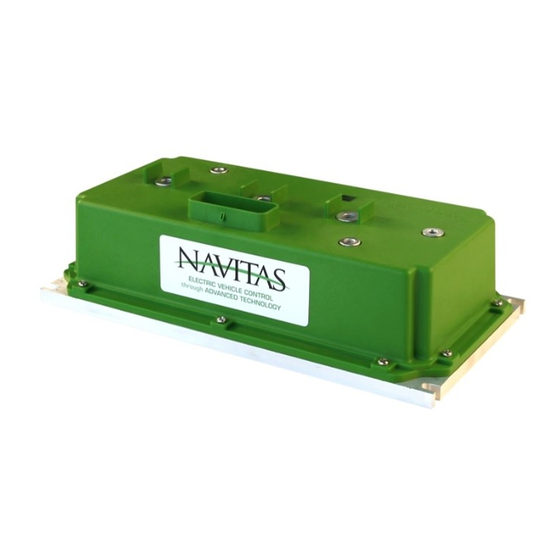






Need help?
Do you have a question about the TAC 1.0 and is the answer not in the manual?
Questions and answers