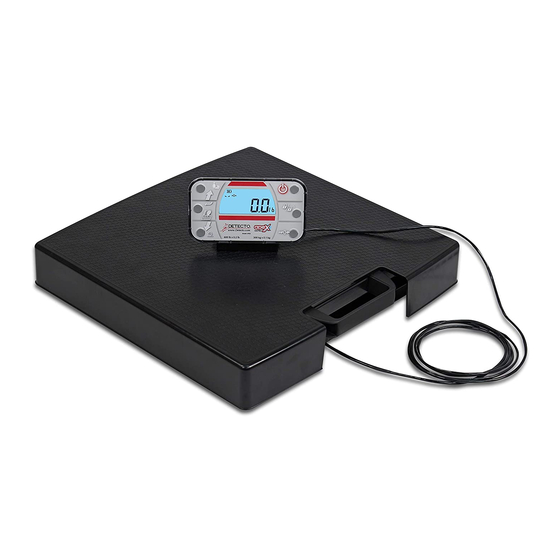
Summary of Contents for Detecto APEX-RI
- Page 1 Portable Scale with Remote Indicator Owner’s Manual 3300-0329-0M Rev C apex Portable Scale Owner’s...
- Page 2 3300-0329-0M Rev C apex Portable Scale Owner’s...
- Page 3 INTRODUCTION Thank you for purchasing our Detecto apex® Portable Scale with Remote Indicator. It has been manufactured with quality and reliability and has been tested before leaving our factory to ensure accuracy and dependability for years to come. This manual is provided to guide you through installation and operation of your scale. Please read it thoroughly before attempting to install or operate your scale and keep it available for future reference.
- Page 4 PROPER DISPOSAL When this device reaches the end of its useful life, it must be properly disposed of. It must not be disposed of as unsorted municipal waste. Within the European Union, this device should be returned to the distributor from where it was purchased for proper disposal. This is in accordance with EU Directive 2002/96/EC.
-
Page 5: Table Of Contents
MODEL APEX-RI-C ........ - Page 6 To Review the Event Counter ........Page 34 DISPLAY SCALE WI-FI AND BLUETOOTH SETTINGS (Model apex-RI-C) ..Page 35 ERROR AND OPERATION MESSAGES .
-
Page 7: Specifications
Auto Weight Lock Feature 1 Micro-B USB Port StableSENSE® Adjustable Filtering Bluetooth (BLE) / Wi-Fi (Model APEX-RI-C) Optional Features: Optional 12 VDC AC Power Adapter StableSENSE® is a digital filter utilizing proprietary software algorithms to remove or greatly reduce changes in the weight display resulting from movement on the scale platform. -
Page 8: Site Preparation Requirements
SITE PREPARATION REQUIREMENTS The Detecto apex® Portable Scale with Remote Indicator is a precision weight indicating instrument. As with any precision instrument, it requires an acceptable environment to operate at peak performance and reliability. This section is provided to assist you in obtaining such an environment. -
Page 9: Unpacking
UNPACKING Carefully remove the Detecto apex® Portable Scale with Remote Indicator from the shipping carton and inspect it for any damage that may have taken place during shipment. Keep and use the original carton and packing material for return shipment if it should become necessary. -
Page 10: Mounting The Display
ASSEMBLY, CONT. 6. Referring to Figure No. 5, press down on the side of the cover until a clicking sound occurs indicating the cover is snapped in place. NOTE: If necessary, tap the corners of the cover with the heel of you hand to ensure the cover snaps in place. -
Page 11: Weighing Units Selection
WEIGHING UNITS SELECTION NOTE! The following instructions apply to all models of the apex® Portable Scale with Remote Indicator. When the scale is powered on for the first time, it will display a prompt to select the weighing units to use, pounds (lb) or kilograms (kg). The weighing units selection can ONLY be made at this and cannot be changed afterward. -
Page 12: Options Connections
In order to use the port, an apex to PC serial cable can be purchased from the Cardinal/Detecto Parts Department at (800) 641-2045 or parts@cardet.com. The part number is 3300-0271-0A, APEX TO PC SERIAL CABLE (9-pin, D-Sub, Female Connector). -
Page 13: Batteries
BATTERIES The apex® Portable Scale with Remote Indicator can use twelve "AA” size Alkaline, Ni-Cad, or NiMH batteries (not included). You must first obtain and install batteries before operations can begin. Batteries are contained in two battery holders (six batteries in each holder) inside the scale base. -
Page 14: Battery Installation/Replacement
BATTERIES, CONT. Battery Installation/Replacement To install or remove the batteries, the following steps should be followed: 1. Remove the platform cover from the scale base. 2. Referring to Figure No. 9, locate the two battery holders in the scale base. 3. -
Page 15: Keypad Functions
KEYPAD FUNCTIONS Figure No. 11 DO NOT operate the keys with pointed objects (pencils, pens, etc.). Damage to keys resulting from this practice is NOT covered under warranty. This is the Power key. With the scale off, pressing this key will apply power to the scale and turn on the display. - Page 16 This is the PRINT key. It is used to signal completion of the data entry, process the data entered and to send the weight and associated data to the USB port, RS232 serial port, and Wi-Fi/Bluetooth on the Model apex-RI-C. NOTE: The scale will not respond to pressing the key unless the weight display is stable.
-
Page 17: Annunciators
ANNUNCIATORS The annunciators are displayed on the Weight screen to show that the scale is in the mode corresponding to the annunciator label or that the status indicated by the label is active. Figure No. 12 The low battery annunciator is located in the upper left corner of the display. It is used to indicate the battery status. -
Page 18: Operation
OPERATION ALWAYS assist the patient in stepping on and off the scale platform to ensure they do not fall. NEVER leave a patient unattended while they are on the scale platform. Failure to maintain control of the patient at all times can result in serious injury to the patient and/or you. -
Page 19: Mother/Baby Weighing
MOTHER/BABY WEIGHING ALWAYS assist the mother alone, and when holding the baby/child in stepping on and off the scale platform to ensure they do not fall. NEVER leave the mother or mother holding the baby/child unattended while they are on the scale platform. Failure to maintain control of the mother or mother holding the baby/child at all times can result in serious injury to the mother or mother holding the baby/child and/or you. -
Page 20: Scale Setup
SCALE SETUP Your apex® Portable Scale with Remote Indicator has been pre-configured at the factory and should not require changes for use in most applications. However, if the factory settings do not meet the requirements of your operation, the following describes the setup process. NOTE: The keys are not to be operated with pointed objects (pencils, pens, fingernails, etc.). - Page 21 SCALE SETUP, CONT. (SCALE CAPACITY) The display will show and the current setting. If the value displayed is acceptable, press the key. Otherwise, press the keys to select a new value and then press key to save it and proceed to the next prompt. This is the maximum allowed weight of the scale.
- Page 22 SCALE SETUP, CONT. (OIML) This setting controls the OIML (European) specific requirements. The display will show and the current setting. If the value displayed is acceptable, press the key. Otherwise, press the keys to toggle the OIML selection between and then press the key to save it and proceed to the next prompt.
- Page 23 Welch Allyn CVSM Device when the weight on the scale stabilizes and the (STABLE) annunciator turns on. (Requires device to have an activated license. Must purchase Detecto WACONNECT) (SMA, Weight-On-Demand) was selected for USB, and the scale is connected to a...
- Page 24 This is the current seconds setting of the real time clock. Allowable values are 0 to 59. NOTE: The following two parameters are not used with the apex-RI series. Press key to save the current setting and proceed to the next prompt.
- Page 25 SCALE SETUP, CONT. (CALIBRATION) The display will show and the current setting . If the scale has been previously calibrated and you wish to skip calibration and proceed to the (Scale Model) prompt, press the key and the previous calibration will be retained. To begin calibration, press the key to select YES and then press the key.
- Page 26 Allowable settings are NOTE: If your scale is the Model apex-RI-C, additional setup prompts will be shown after selecting the setting.
-
Page 27: Data Format
DATA FORMAT (Continuous Output) (continuous output) was selected, the scale will continuously transmit weight data in SMA format (see below). (Weight-On-Demand) (Weight-On-Demand) was selected and the scale is connected to a host device (computer) for transmission of weight data to a PC-based EMR (electronic medical record) software program, it will transmit a single set of weight data each time the host device (computer) sends a SMA weight request “W”... -
Page 28: Model Apex-Ri-C
MODEL APEX-RI-C The Detecto apex® Portable Scale with Remote Indicator Model apex-RI-C has a wireless transmitter inside the weight indicator enclosure that can be configured for Wi-Fi and Bluetooth Low Energy (BLE) networking. WI-FI NETWORKING FEATURES Soft Access Point (AP) for setting credentials for WiFi module... -
Page 29: Configure Wi-Fi Network Module
WI-FI SETUP, CONT. Configure Wi-Fi Network Module Without Wi-Fi credentials, the Wi-Fi module will enter listening mode, in which it functions as a Wi-Fi access point. The SSID of the AP is in the form of “REDBIRD_WIFI_XX:XX”, where XX:XX is the last 4-digits of the MAC address. Use a Wi-Fi device, such as a Smartphone, tablet, or laptop to connect to the apex scale. -
Page 30: Changing The Network Credentials
WI-FI SETUP, CONT. Configure Wi-Fi Network Module, Cont. Enter the Network Name (SSID), Password, and Device Name (optional) for the network you wish to connect to. Note that the Device Name can be anything. Click on the Connect button and the module should try to connect to that network. This may take several seconds. The module will store these network credentials and connect to this network each time the scale is turned on. -
Page 31: Wi-Fi Operation
WI-FI OPERATION Web Server While the scale is connected to a network you can access the hosted web page. To view the web page, proceed to the IP address of the Redbird module with “/webserver.html” added to it. For example, if the IP address is “192.168.0.5”, enter 192.168.0.5/webserver.html and a page like the following should appear. -
Page 32: Tcp/Ip Connection
WI-FI OPERATION, CONT. TCP/IP Connection Continuous output is available by TCP/IP connection to the scale’s IP address at port 10001. The scale will transmit a single set of weight data each time the SMA weight request <LF>W<CR> is received. Each time the SMA weight request <LF>R<CR> is received, the scale will transmit weight data continually until another SMA command is received. -
Page 33: Bluetooth Low Energy (Ble)
BLUETOOTH LOW ENERGY (BLE) The apex® Portable Scale with Remote Indicator Model apex-RI-C has a wireless transmitter inside the weight indicator enclosure that can be configured for Bluetooth Low Energy (BLE). When possible, BLE standard specifications are used (those that are adopted by the Bluetooth SIG). -
Page 34: Interfacing To Ble
Standard Services per Bluetooth SIG Reference adopted specifications at https://www.bluetooth.com/specifications/gatt Device Information Service (0x180A) Characteristics Number Value(s) Attributes Manufacturer 0x2A29 “Detecto” READ Name String Model Number 0x2A24 “Apex-C” READ String Software Revision 0x2A28 “1.0.XX” software of scale... -
Page 35: Bluetooth Interface Standard Protocols
BLUETOOTH INTERFACE STANDARD PROTOCOLS Bluetooth Characteristic – Weight_Measurement: 0x2A9D Widely accepted BLE GATT profiles are used to transmit data to other devices/software that have implemented these profiles. Data is passed via BLE using GATT characteristic “Weight Measurement” (0x2A9D) as defined by Bluetooth SIG. Refer to the data table below about Weight Measurement Characteristics. -
Page 36: Custom Services
SMA Commands The SMA commands shown in the WI-FI AND BLUETOOTH SMA COMMANDS table on pages 31 and 32 of this manual can be sent using the Detecto SMA Service’s Rx Cmd characteristic (0x907a0001-8699-47dd-ab30-d7aad5f83e54). Responses will put out a notification on the Tx Cmd characteristic (0x907a0002-8699-47dd- ab30-d7aad5f83e54). -
Page 37: Wi-Fi And Bluetooth Sma Commands
WI-FI AND BLUETOOTH SMA COMMANDS The format used to send SMA commands to the Model apex-RI-C scale is: <LF>command<CR> Where “command” is the ASCII letter(s), or the Hex Rep. listed in the table below. For example, <LF>Z<CR> or <LF>0A5A0D<CR> would send the command to zero the scale. Note that the response of each command is listed under the Response column of the table. - Page 38 WI-FI AND BLUETOOTH SMA COMMANDS, CONT. Command Hex Rep. Response N – scale 0A4E0D Each time sent you will get the next line of scale information information until there is no longer any information. scroll 1. 0A 54 59 50 3A 53 0D = TYP:S 2.
-
Page 39: Printing On Stable Weight
PRINTING ON STABLE WEIGHT Printing of data when the weight is stable is supported. ALWAYS assist the patient in stepping on and off the scale platform to ensure they do not fall. NEVER leave a patient unattended while they are on the scale platform. -
Page 40: Event Counter
3-digit numbers on the large lower seven-segment display for approximately two seconds and then change to show all dashes. NOTE: If your scale is the Model apex-RI-C, additional information for the Wi-Fi and Bluetooth (BLE) settings will be shown after the Configuration Counter. Refer to the next section, Display Scale Wi-Fi and Bluetooth Settings for additional information and instructions. -
Page 41: Display Scale Wi-Fi And Bluetooth Settings (Model Apex-Ri-C)
DISPLAY SCALE WI-FI AND BLUETOOTH SETTINGS If your scale is the Model apex-RI-C, additional settings will be shown after the calibration and configuration counters have been shown. To display the Wi-Fi and Bluetooth Settings, follow the steps below: 1. With no weight on the scale, press and hold the key for approximately 5 seconds. -
Page 42: Error And Operation Messages
ERROR AND OPERATION MESSAGES The Detecto apex® Portable Scale with Remote Indicator is equipped with diagnostic software that tests various portions of the scale's circuitry and verifies proper operation. Should a problem be detected, an error or status message will be displayed. The following is a list these messages and their meanings. -
Page 43: Care And Cleaning
CARE AND CLEANING NOTE: The Detecto apex® Portable Scale with Remote Indicator contains no user- serviceable parts and maintenance should be limited to an occasional cleaning and battery replacement as required. Do not submerge the scale in water, pour, or spray water directly on it to clean. The scale is not waterproof and covering it with water will damage it and void the warranty. -
Page 44: Parts Identification
APEX PULL HANDLE 6610-1232 6X"AA" BATTERY HOLDER 6680-1043 GROMMET 1/4 ID X 5/8 OD FOR 1/8 TK 6540-1122 0.81DIA RUBBER FOOT 3300-0330-0A 72" APEX-RI CABLE 6021-1550 FLAT-HEAD CAP SCW M8X1.25X30MM 6021-0654 PAN-HEAD SCW 06-32X.25 6021-1554 SOCKET-HD CAP SCW .25-20X1.5 3300-0268-18... -
Page 45: Display Sub-Assembly
Item Qty. Part Number Description 3300-0042-0A PCB ASS’Y 755 CONTROLLER/DISPLAY 3300-0050-08 DISPLAY ENCLOSURE 3300-0334-0A DISPLAY FRONT, APEX-RI, WITH IMAGE 3300-0072-08 APEX BUTTONS 3300-0089-08 UNDERLAY FOAM, APEX 3300-0154-08 UNDERLAY BACKING, APEX SCW PAN-HEAD THREAD CUTTINT TYPE 25, #4X1/4, 6021-1286 PHIL. DR. Z-PLATE... -
Page 46: Statement Of Limited Warranty
(2) years from date of shipment. Detecto shall be the sole judge of what constitutes a defect. - Page 47 This warranty sets forth the extent of our liability for breach of any warranty or deficiency in connection with the sale or use of the product. Detecto will not be liable for consequential damages of any nature, including but not limited to, loss of profit, delays or expenses, whether based on tort or contract.
- Page 48 102 E. Daugherty, Webb City, MO 64870 USA Ph: 417-673-4631 or 1-800-641-2008 Fax: 417-673-2153 Technical Support: 1-866-254-8261 Printed in USA E-mail: tech@cardet.com 3300-0329-0M Rev C 02/20 3300-0329-0M Rev C apex Portable Scale Owner’s...














Need help?
Do you have a question about the APEX-RI and is the answer not in the manual?
Questions and answers