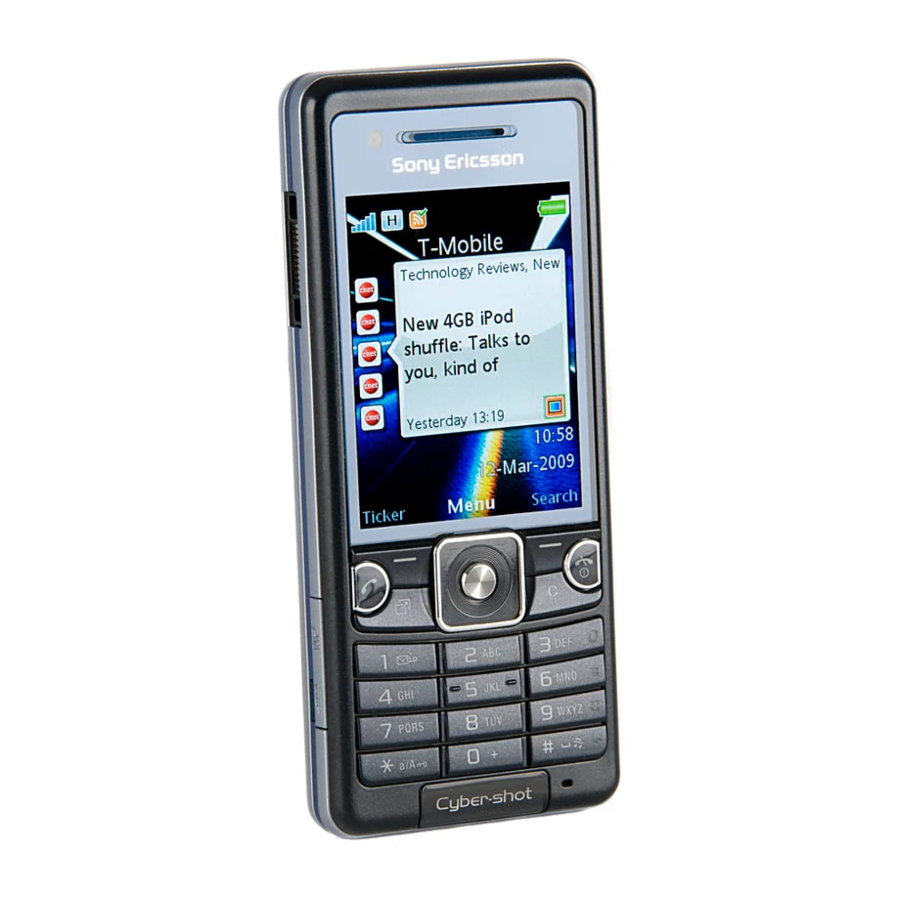
Sony Ericsson C510 Troubleshooting Manual
Electrical
Hide thumbs
Also See for C510:
- User manual (88 pages) ,
- White paper (54 pages) ,
- Replacement manual (10 pages)
Summary of Contents for Sony Ericsson C510
- Page 1 Troubleshooting Guide - electrical - C510 XXXX-XXXX Rev PA2 © Sony Ericsson Mobile Communications AB – Company Internal...
-
Page 2: Table Of Contents
1.7 Charging/Capacity ................. 7 1.8 SIM ......................7 1.9 Camera ....................7 1.10 Data Communication ................8 1.11 Memory Stick ..................8 1.12 Network/Signal..................9 2 Revision History ................10 XXXX-XXXX Rev PA2 © Sony Ericsson Mobile Communications AB – Company Internal 2(10) -
Page 3: Troubleshooting Flow
No Camera Key LED Symptom: X4204 if damaged Replace: No Numeric keyboard illumination Symptom: X4204 if damaged Replace: No Flash LED Symptom: X4202 if damaged Replace: N4103 XXXX-XXXX Rev PA2 © Sony Ericsson Mobile Communications AB – Company Internal 3(10) -
Page 4: Keys And Sensors
Accelerometer problems Symptom: N2403 Replace: Alert / RTC Vibrator problems Symptom: X4202 if damaged Replace: The clock gain or lose time. SERP calibrating is performed Symptom: B2100 Replace: XXXX-XXXX Rev PA2 © Sony Ericsson Mobile Communications AB – Company Internal 4(10) -
Page 5: Audio
X2405 if damaged Replace: L2406 if more than 2 Ohm D2402 No or bad FM Radio Symptom: X2405 if damaged Replace: L2410 if more than 2 Ohm V2425 N1400 XXXX-XXXX Rev PA2 © Sony Ericsson Mobile Communications AB – Company Internal 5(10) -
Page 6: On/Off
Draws current when On/Off key is pressed, returns to zero Symptom: L2200 if more than 1 Ohm Replace: L2201 N2202 B2100 N2260 N1220 Will not power off Symptom: V2402 Replace: Other Symptom: X2201 if damaged Replace: XXXX-XXXX Rev PA2 © Sony Ericsson Mobile Communications AB – Company Internal 6(10) -
Page 7: Charging/Capacity
Main and VGA Camera problems Symptom: Z4301 or Z4302 Replace: N2501, N2502 or N2503 Main Camera problems Symptom: X4203 if damaged Replace: VGA Camera problems Symptom: X4202 if damaged Replace: XXXX-XXXX Rev PA2 © Sony Ericsson Mobile Communications AB – Company Internal 7(10) -
Page 8: Data Communication
V2400 if pin10 at X2405 are short circuit to GND Z2400 D2404 No or bad Bluetooth connection Symptom: X1401 if damaged Replace: N1400 1.11 Memory Stick Memory stick not detected Symptom: X4204 if damaged Replace: XXXX-XXXX Rev PA2 © Sony Ericsson Mobile Communications AB – Company Internal 8(10) -
Page 9: Network/Signal
Rerun the phone through Go/No Go testing Replace: Fails any part of the calibration routine Symptom: X1200 if damaged Replace: N2260 or N1220 if GSM fault N1221 or N1220 if UMTS fault XXXX-XXXX Rev PA2 © Sony Ericsson Mobile Communications AB – Company Internal 9(10) -
Page 10: Revision History
Troubleshooting Guide (elect) Revision History Rev. Date Changes / Comments 2009-02-09 version XXXX-XXXX Rev PA2 © Sony Ericsson Mobile Communications AB – Company Internal 10(10)





Need help?
Do you have a question about the C510 and is the answer not in the manual?
Questions and answers