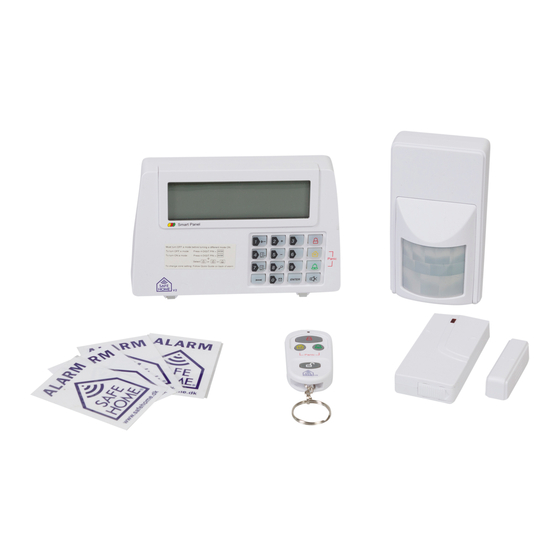
Advertisement
Available languages
Available languages
Quick Links
Wireless Alarm System WS500S-V2
1. Getting Started
Items included with the System
Smart Panel
‚
Key Fob Remote
ƒ
Door/Window Sensor
„
Motion Sensor
…
AC Adaptor for Smart Panel
…
‡
†
2. Installing the batteries
Door/Window Sensor (WS102).
2 x AAA batteries (not included).
Remove the battery cover. Insert new batteries noting
the polarity, replace cover.
Smart Panel (WS101).
Unscrew the battery compartment and
remove the cover. Take out the LED demo
socket, and insert a new battery noting the
polarity.
Plug in the AC adaptor to the Smart Panel
and connect it to a wall socket. Replace the
cover and the screw.
Note:
9V battery in the Smart Panel is for power
backup purposes only and you should
ensure proper AC power is supplied to the
Smart Panel at all times.
2
www.safehome.dk
Quick Start Guide
†
Double-Sided Adhesive for Door/Window sensor
‡
Screws & Screw Jackets
ˆ
Mounting Bracket for Motion Sensor
‰
Alarm Signs
„
‚
ƒ
ˆ
‰
Motion Sensor (PIR) (WS103).
1 x 9V battery (not included).
Remove the battery cover. Insert a 9V battery noting the
polarity, replace cover.
UK
3. Mode Icon
The system is pre-set to work straightaway. The settings can be
adjusted as needed..
ARM Mode
In ARM mode, Smart Panels siren sounds and the red light will
be displayed when the alarm is triggered.
ALERT Mode
Smart Panel play a "ding" sound , and green light flashes with
triggered zone indication.
HOME Mode
HOME Mode allow. to work with zones in both ARM and ALERT
Mode.
4. PIN
Programming your new 4-Digit PIN
You must be in STANDBY mode:
Enter the default 4-digit PIN +
The symbol
Press
Enter the new 4-digit PIN +
Re-enter new PIN +
5. Using the ARM Mode
You must be in STANDBY mode before programming:
Enter the 4-digit PIN +
To activate ARM on Smart Panel:
Enter the 4-digit PIN +
On the Key Fob Remote
Press
The alarm system is fully armed when the starting time of 30
sec. has elapsed.
Disarming the System:
Enter the 4-digit PIN +
On the Key Fob Remote
Press
There shall be 30 seconds from the alarm connected to it can
be disconnected again.
6. Using the ALERT Mode
You must be in STANDBY mode before programming.
To activate ARM on Smart Panel:
Enter the 4-digit PIN +
On the Key Fob Remote:
Press
Disarming ARM Mode on Smart Panel:
Enter the 4-digit PIN +
On the Key Fob Remote:
Press
Presets HOME Mode
Unit
WS102 Door/window
WS103 Motion Sensor
:
disappear.
then
to set the new PIN
for final confirmation.
+
button.
button.
+
button.
button.
www.safehome.dk
Type
Zone Mode
1
ALERT
8
ARM
3
Advertisement

Summary of Contents for SAFE HOME WS500S-V2
- Page 1 Quick Start Guide Wireless Alarm System WS500S-V2 3. Mode Icon Presets HOME Mode 1. Getting Started The system is pre-set to work straightaway. The settings can be Items included with the System Unit Type Zone Mode adjusted as needed.. ...
- Page 2 Quick Start Guide Wireless Alarm System WS500S-V2 3. Mode Ikon Forudindstillinger for HOME Mode 1. Kom hurtigt i gang Systemet er forudindstillet til at fungere direkte efter udpakning. Kontroller at nedenstående er i pakken Enhed Type Zone Mode Indstillingerne kan justeres efter behov.
- Page 3 Quick Start Guide Wireless Alarm System WS500S-V2 3. Mode Ikon Forudindstillinger for HOME Mode 1. Komma igång Systemet är förinställd att fungera direkt. Inställningarna kan Kontrollera att följande enheter finns i förpackningen Enhet Zone Mode justeras efter behov. †...
- Page 4 Quick Start Guide Wireless Alarm System WS500S-V2 3. Mode Ikon Forudindstillinger for HOME Mode 1. Kom i gang Systemet er forhåndsinnstilt til å jobbe med en gang. Innstillin- Inkluderte enheter i systemet Enhet Type Sone Mode gene kan justeres etter behov.




Need help?
Do you have a question about the WS500S-V2 and is the answer not in the manual?
Questions and answers