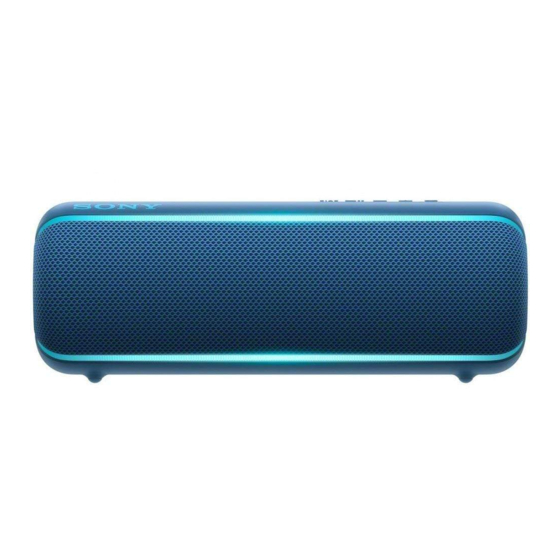
Advertisement
Follow the steps below to check the status of
the speaker's BLUETOOTH indicator.
1. Delete the Bluetooth device information of your playback device.
The method of operation varies depending on the playback device. For details, see the
following.
How to delete the Bluetooth device information of your playback device
If the speaker type isn't listed in the Bluetooth device information on the playback
device, proceed to step 2.
2. Initialize the speaker.
With the speaker turned on, press the – (volume) button while the speaker is on and press
and hold the
power will turn off when initialization is complete.
NOTE: Initializing the speaker resets the volume control, etc. to factory settings and
deletes all pairing (device registration) information. As the location of the buttons on the
speaker varies depending on the product, please see the instruction manual included for
details.
Ex) Location of the volume and power/PAIRING button on the SRS-XB22
3. Turn the speaker on and check the status of the Bluetooth indicator.
(power) button/
PAIRING button for more than 5 seconds. The
Advertisement
Table of Contents

Summary of Contents for Sony SRS-XB22
- Page 1 (device registration) information. As the location of the buttons on the speaker varies depending on the product, please see the instruction manual included for details. Ex) Location of the volume and power/PAIRING button on the SRS-XB22 3. Turn the speaker on and check the status of the Bluetooth indicator.
- Page 2 Flashes slowly / Lights up Initialization was not successfully completed. Initialize the speaker again by following the initialization procedure a second time. Flashes quickly (3 times a second) The speaker is in pairing mode.















Need help?
Do you have a question about the SRS-XB22 and is the answer not in the manual?
Questions and answers