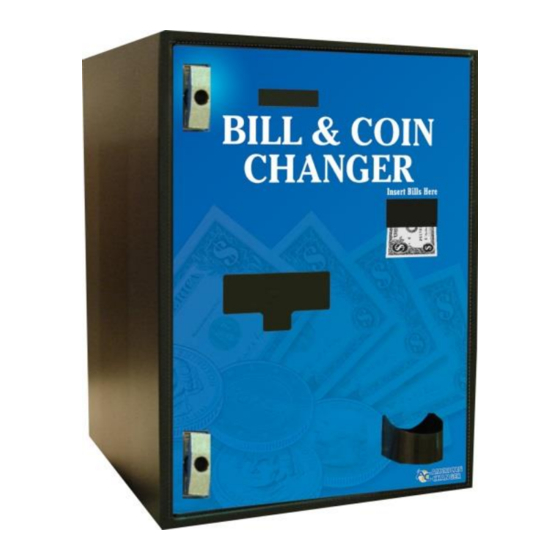
Table of Contents
Advertisement
Quick Links
American Changer
Bill/Note Breaker
Series
Installation, Operation,
and Service Manual
Models: AC7702, AC7705, AC7712, AC7715,
AC7802, AC7805, AC7812, and AC7815
Changing the Industry℠
Installers & Service Technicians
Read and understand the instructions
detailed in this manual.
Owners & Operators
Keep this manual in a safe place to
provide to any service technicians
working on this machine.
American Changer
1400 N.W. 65th Place, Ft. Lauderdale, FL 33309
Tel (954) 917-3009 • Fax (954) 917-3079
www.americanchanger.com www.hoffmanmint.com
©2018 American Changer
Manual Bill/Note Breaker Series 060118
Advertisement
Table of Contents

Summary of Contents for American Changer Bill Breaker Series
- Page 1 Keep this manual in a safe place to provide to any service technicians working on this machine. American Changer 1400 N.W. 65th Place, Ft. Lauderdale, FL 33309 Tel (954) 917-3009 • Fax (954) 917-3079 www.americanchanger.com www.hoffmanmint.com ©2018 American Changer Manual Bill/Note Breaker Series 060118...
-
Page 3: Table Of Contents
All rights reserved. No part of this work covered by copyrights herein may be reproduced or copied in any form or by means – graphic, electronic or mechanical, including photocopying, recording, taping or information storage and retrieval systems – without the written permission of American Changer... -
Page 4: Machine Specifications
*Note: Specifications stated herein may vary without notice. Capacities are approximations and may vary. 1.2 – Warranty Information PLEASE REFERENCE SECTION 4.5 ON PAGES 55 AND 56 FOR AMERICAN CHANGER’S DETAILED LIMITED WARRANTY AND EXCLUSIVE REMEDIES. SOME HIGHLIGHTS FROM SAID SECTION ARE: Coin Hopper(s), Coin Acceptors and Logic Board These items are warranted for one year from date of purchase. -
Page 5: Machine Safety
Section 1.3 – Machine Safety Your safety and the safety of others are very important to American Changer. We have provided important safety messages in this manual and on your machine. Always read and obey all safety messages. This is a safety alert symbol. - Page 6 SAVE THESE INSTRUCTIONS American Changer does not guarantee machines (products) or services to be 100% secure against criminal attempts. All machines (products) and services are to be used in accordance with business best practices and the owner’s or operator’s best judgement.
-
Page 7: Setup
“ON.” The rocker switch has an “I” and “O” printed on it. When the “I” is pressed down, the changer is “ON.” If the machine does not function properly please contact American Changer’s Technical Support Department at service@americanchanger.com... -
Page 8: Mounting Instructions
2.2 – Mounting Instructions This machine must be installed in accordance with local codes. If you are unsure in any way what your local codes are or unsure of anything in the following steps, please hire a licensed professional to mount your machine. - Page 9 Installation is completed. Proceed to the “Programming the Changer” section The proper performance of your American Changer machine is directly related to the quality of the power it is supplied. AC power fluctuations, including blackouts, brownouts, over voltages, sags, surges, and spikes may cause the machine to miss pay.
-
Page 10: Component Description
Section 3 – Operational Overview 3.1 – Component Description Coin Hopper The hopper uses the ccTalk communication protocol. It can dispense coins or tokens ranging in size from 21.01mm to 30mm in diameter and 1.25mm to 3.30mm in thickness. An option is available to dispense smaller coins. - Page 11 Flex Programmer Board This device is used to view and edit the machine’s settings. When in normal operation the Flex Programmer Board displays payout information to the person using the machine. Connection to Flex-2 Main Logic Board Flex-2 Main Logic Board Flex Programmer Bill Dispenser Communication...
- Page 12 Bill Dispenser The bill dispenser can dispense bills ranging in size from 100mm to 162mm wide and 62mm to 78mm high. This machine’s bill capacity is approximately 1000 per cassette. LCDM1000 LCDM2000 Single Denomination Dispenser Dual Denomination Dispenser 24VDC Power 24VDC Power Bill Dispenser Bill Dispenser...
-
Page 13: Functional Description
3.2 – Functional Description 1. Dispense The machine dispenses bills and/or coins. 2. Payment The machine accepts payment in the form of cash only. 3.3 – Out-of-Service Conditions & Error Codes System Below are conditions that will cause the machine to go into Failures an “Out-of-Service”... - Page 14 The amount of coins in the coin hopper is below its operational threshold. Timed Out The coin hopper did not complete a payout in its allotted time frame. Coin Coin Acceptor Error Conditions Acceptor Credit Sns. Credit sensor blockage or failure Piezo Sns.
- Page 15 Clear these errors by printing the status information Hgh Csst Low bill sensor of the high cassette has been triggered Mid Csst Low bill sensor of the middle cassette has been triggered Dspns The unit tried 10 times to dispense and failed Issue! No Comm2 No communication with the ezCDM 1000.
- Page 16 MOTD The initial value of the MOTD is out of range Initial Diverter Diverter Solenoid Error MOTD 2F The initial value of the MOTD is out of range during dispensing notes Irreg cmnd Irregular command Purge Time Purge timeout error Currency There is no information of currency.
-
Page 17: Programming Menu
3.4 – Programming Menu To enter the programming menu, begin by pressing the “Select Switch” on the Flex-2 main logic board. Pressing the select switch will bring the display to show “Enter Access Code.” Use the Flex Programmer Board to enter the access code. The default code from the factory is “1234” To exit the programming menu or the “Enter Access Code”... - Page 18 Menu 05 – Enable Bill This system only uses MDB validators. Depending on what type of MDB validator is used, the display will only toggle between the denominations accepted by the bill validator. Menu 06 – Payout Table Only bills enabled in Menu 05 will be available in this menu. Enter the # of items dispensed for each bill denomination.
- Page 19 Menu 15 – Date Setup Enter the date in this format: 20YY-MM-DD. Menu 16 – Time Setup Enter the time in this format: HH:MM. 24 hour format. Menu 17 – Machine Number Assign a machine number that will appear in audit report print out. Menu 18 –...
- Page 20 Menu 31 – Webserver* The Webserver IP configuration is displayed. Menu 32 – Minimum Credit* Enter a minimum value for credit card transactions. Menu 33 – Anti Stringing Setup a maximum cash amount, maximum time and shut-off time for anti- stringing purposes. Menu 34 –...
-
Page 21: Remote Loading Software To The Flex-2 Board
3.5 – Remote Loading Software to the Flex-2 Board 1. What you need 1.1 Windows XP, or later pc with MicroSD port or USB to MicroSD card reader 1.2 MicroSD card (comes installed in the Flex-2 main logic board) 2. Transferring the file into the MicroSD card 2.1 Turn power off to the controller board. -
Page 22: Coin Hopper Maintenance
Section 4 – Maintenance DISCCONECT ALL ELECTRICAL POWER TO THE MACHINE BEFORE SERVICING. 4.1 – Coin Hopper Maintenance Removal of the Electronics and Opto Sensor Board All the electronics and sensors are placed on one board located behind the exit door at the side of the hopper. -
Page 23: Bill Validator Maintenance
4.2 – Bill Validator Maintenance Pyramid Acceptors Apex Model The Apex Series bill acceptor is relatively maintenance free. An occasional cleaning is all that is needed to keep the acceptor in top operation. Please Visit the “service” section of the pyramidacceptos.com website to view videos explaining how install, clean, program, and troubleshoot the Apex bill acceptor. - Page 24 Crane Payment Innovations (CPI) AE 2600 Series You can clean the bill acceptor while it is still mounted in the machine 1. Remove power from the machine. 2. Unlatch the magazine by pushing the yelow latch (located on the top of the unit) toward the front of the unit.
- Page 25 Astro Systems GBA ST1-C Cleaning the Validator Note Path Cleaning the Validator Note Path Equipment Required • Cotton swab or lint-free cloth. • Cleaning solution - a mix of water and up to 50% Iso-Propyl Alcohol (IPA) is recommended. • DO NOT use more than 50% IPA.
- Page 26 Clearing a Note Jam 1. Ensure the power supply to the GBA ST1C unit is switched OFF. 2. Remove the Cassette. 3. Lift up the purple Access Latch on the back of the Bottom Sensor Assembly, and gently slide the module out of the Channel Assembly. 4.
-
Page 27: Lcdm1000 Bill Dispenser Maintenance
4.3 – LCDM1000 Bill Dispenser Maintenance Dispenser Codes and Recommended Actions Dispenser Code Description Solution “Good” Normal Status No Action Required Normal Stop Status No Action Required Pickup Error Table 1, Page 26 Jam at CHK Sensor Table 2, Page 27 Overflow Bill Table 3, Page 28 Jam at EXIT Sensor or EJT Sensor... -
Page 42: Lcdm2000 Bill Dispenser Maintenance
4.4 – LCDM2000 Bill Dispenser Maintenance Dispenser Codes and Recommended Actions Dispenser Code Description Solution “Good” Normal Status No Action Required Normal Stop Status No Action Required Pickup Error Table 1, Page 41 Jam at CHK1,2 Sensor Table 2, Page 42 Overflow Bill Table 3, Page 43 Jam at EXIT Sensor or EJT Sensor... -
Page 57: Warranty Terms And Conditions
LIMITED WARRANTY AND EXCLUSIVE REMEDIES – The goods delivered hereunder are subject to the terms of American Changer Corporation’s (Seller or Seller’s) Limited Warranty provided with the deliverable, or if there is no such warranty, the terms set forth herein. In the event of any inconsistency between the written warranty provided with deliverable, and the description of the warranty set forth herein, the written warranty shall govern. - Page 58 CREDIT CARD AND/OR DEBIT CARD NUMBERS, PERSONAL IDENTIFICATION NUMBERS, PERSONAL PASSWORDS OR PASSCODES, OR OTHER SIMILAR PERSONAL INFORMATION OF THE USER OF THE GOODS. IN NO EVENT SHALL AMERICAN CHANGER BE LIABLE TO BUYER UNDER THIS WARRANTY FOR AN AMOUNT WHICH EXCEEDS THE PURCHASE PRICE OF THE GOODS.
- Page 59 Email Address: ____________________________________ Note: The purpose of this form is to enter your information in our customer database. This information will not be shared with anyone outside of American Changer Corp. It will be used to inform you of equipment upgrades.





Need help?
Do you have a question about the Bill Breaker Series and is the answer not in the manual?
Questions and answers