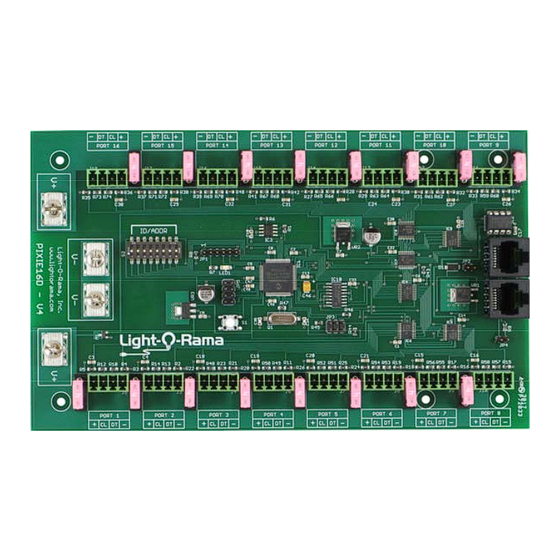
Summary of Contents for Light O Rama Pixie2D
- Page 1 Pixie2D Pixie4D Pixie4DMX Pixie8D Pixie16D Cosmic Color Pixie User Manual August 17, 2019 V1.05 Copyright © Light O Rama, Inc. 2016-2019...
-
Page 2: Table Of Contents
Table of Contents Hardware Description ..........25 Pixie2D (White plastic box, 12 VDC) ....26 Pixie4D (first generation) ........27 Introduction .............. 5 Pixie4D (second generation) ......28 Hardware Utility Version .......... 6 Pixie4DMX Isolated with XLR3 Jacks ....29 ... -
Page 3: Introduction
Pixie Pixie Introduction Hardware Utility Version The Light-O-Rama (LOR) Cosmic Color Pixies are The version of the Hardware Utility appears in the low cost, high density RGB pixel controllers. They title bar to the right of “Light-O-Rama Hardware.” If are available in 2, 4, 8 and 16 string versions. The the version number is less than 4.4.0, you will not be maximum number of pixels on a string is 200. -
Page 4: Important Considerations
50 pixels of each LOR normal is the protocol that has been used by string, the Pixie8D on 100, and the Pixie2D and LOR controllers from year 0. It is the only way to Pixie4D on 200. -
Page 5: Pixie4Dmx (Idmx1000 Replacement)
Pixie Pixie need to be upgraded to a 10Mbps chip to use the Pixie4DMX Comparison to iDMX1000 8.5Mbps PixieLink speed. Advantages over the iDMX1000: Works with LOR enhanced networks in In general, users don’t have to concern themselves with the network protocol unless they are running addition to regular LOR networks ... -
Page 6: Pixie4Dmx High Speed Usb Adapter
RGB pixels if that is appropriate for the DMX fixtures on your If you have not installed the Light O Rama Windows network(s). When you manipulate a pixel or channel Showtime Software, do it now. The controller must... -
Page 7: Setting The Configuration
Pixie Pixie Setting the Configuration Your Pixie controller may have come with jumper(s) installed on JP5. These jumpers force a configuration that supports the type, color order and number of pixels you purchased with the Pixie controller. These jumpers will supersede those parameters settable by the Hardware Utility. - Page 8 Pixie Pixie Click the Cosmic Color/Pixie Config button and the following window will appear. Use this simplified setup window to select the startup configuration. Remember to click the OK button to update the controller. If you need to set advanced parameters, click the Advanced button to extend the setup window:...
-
Page 9: Pixel Type (Rgb Integrated Circuit)
Pixie Pixie RGB (Color) Order Pixel Type (RGB Integrated Circuit) Selects the order in which the red, green and blue This field selects the type of pixel control integrated intensities are sent to the RGB ICs. If you don’t circuit. The currently supported pixel drivers are: know the color order of your pixels, choose RGB. -
Page 10: Reverse Strings
Pixie Pixie Note: The resolution, color effect and macro The RJ45 jacks on the Pixie2D have jumpers to channels are only active for strings with 50 pixels in allow for LOR or DMX (E1.27-2) network wiring. If LOR network mode. -
Page 11: Software Control
Pixie Pixie that will work with any of the singing trees. Selecting Old CCR/CCB/CCP Compatibility a ‘prop’ reduces the number of pixels to the first 8 pixels on the first pixel string of the prop. Here is the Resolution, Macro & Color Channels pixel assignment: Because of the large number of controllable Pixel 1 –... -
Page 12: Color Effects
Pixie Pixie 1, 2, 5, 10, 16, 17, 25 & 50 will be 6 if the logical resolution is 5. This was done for legacy support and DMX. Adding 50 to the resolution ‘flips’ the pixels. E.g. if the configured resolution is normal orientation 50, Color Effects this means that the pixel string appears as 50 separate pixels and the pixel nearest the controller is... -
Page 13: Hardware Description
The pictures in this section are not to relative scale. Each picture is printed at the maximum size the manual page will allow. The Pixie2D is only available in a weatherproof plastic box with a universal power supply. The box and wires are available in black, green, or white. -
Page 14: Pixie4D (First Generation)
Pixie Pixie Pixie4D (second generation) Pixie4D (first generation) STATUS LED RESET/TEST FUSES JP2 install jumper to connect accessory power to RJ45 jacks. JP2 is used to connect inputs (interactive JP3 is used to connect inputs (interactive show triggers) to the controller. show triggers) to the controller. -
Page 15: Pixie4Dmx Isolated With Xlr3 Jacks
Pixie Pixie Pixie8D (first generation) Pixie4DMX Isolated with XLR3 Jacks DMX ACTIVE STATUS LED RESET/TEST JP3 is used to connect inputs (interactive JP3 is used to connect inputs (interactive show triggers) to the controller. show triggers) to the controller. ... -
Page 16: Pixie8D (Second Generation)
Pixie Pixie Pixie8D (second generation) Pixie16D (first generation) STATUS LED RESET/TEST LOGIC POWER INPUT FUSES JP3 is used to connect inputs (interactive show triggers) to the controller. JP5 is used to select some factory the Hardware Utility setting of RGB IC, ... -
Page 17: Pixie16D (Second Generation)
Pixie Pixie Pixie16D (second generation) Status LED Blinks twice per second if the controller has booted correctly but is not connected to an active network Solid on if the controller sees a network director – either a PC or Show Director ... -
Page 18: Fuses
Pixie Pixie A 6-pin socket with a 2’ cable is available from LOR and the controller will reboot. Resetting the controller to simplify connections to the header. at power up clears any standalone sequence and tests the stand alone EEPROM. A rapid flash Inputs 1 &... -
Page 19: Network Jacks
Network Jacks Two RJ45 jacks used to daisy chain this controller into a LOR network. The Pixie2D and Pixie4D will also work in DMX Networks. The Pixie2 has jumpers 1. Your PC running the Showtime Windows to select DMX (E1.27-2) wiring or LOR network Software wiring. -
Page 20: Connecting To Another Controller
Support ► Firmware section. Click the Firmware In Step 2 – Select firmware file, click the Open button for the correct firmware (Pixie2D, Pixie4D, button. Use the Open file box to select the firmware Pixie4DMX, Pixie8D or Pixie16D) and save the file. -
Page 21: Dip Switch Address Settings
15 0001 0101 149 95 1001 0101 starting address. See the section DMX Mode 22 16 0001 0110 150 96 1001 0110 (Pixie2D & Pixie4D only) for more information. 23 17 0001 0111 151 97 1001 0111 24 18 0001 1000 152 98 ... - Page 22 Pixie Pixie 42 2A 0010 1010 170 AA 1010 1010 86 56 0101 0110 214 D6 1101 0110 43 2B 0010 1011 171 AB 1010 1011 87 57 0101 0111 215 D7 1101 0111 44 2C 0010 1100 172 AC 1010 1100 88 58 0101 1000 ...
-
Page 23: Lor Intensities To Dmx Intensities
Pixie Pixie LOR intensities to DMX Intensities Specifications The following table shows the mapping of an LOR Pixie2D Pixie4D Pixie8D Pixie16D intensity to a DMX intensity. LOR intensities run from Strings 0 to 100%, DMX from 000 to 255. Pixels per... - Page 24 Pixie Light-O-Rama, Inc. Tel: (518) 539-9000 Fax: (518) 538-0067 helpdesk.lightorama.com...




Need help?
Do you have a question about the Pixie2D and is the answer not in the manual?
Questions and answers