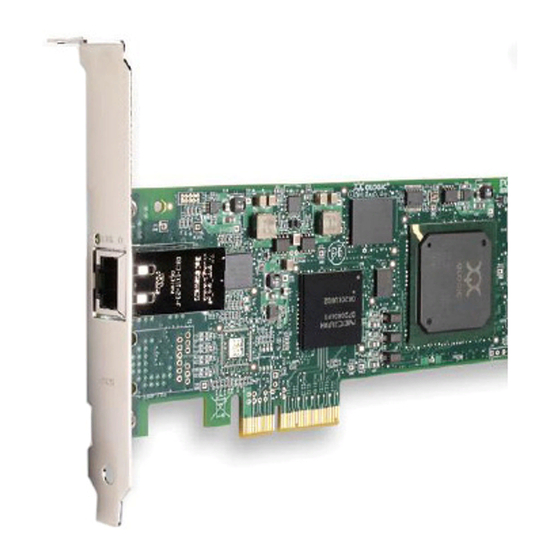
Summary of Contents for IBM iSCSI Host Bus Adapter
- Page 1 System i and System p iSCSI Host Bus Adapter for IBM BladeCenter, System x, or xSeries...
- Page 3 System i and System p iSCSI Host Bus Adapter for IBM BladeCenter, System x, or xSeries...
- Page 4 Note Before using this information and the product it supports, read the information in “Notices” on page 39 and the IBM Systems Safety Information manual, G229-9054. Fourth Edition (September 2007) © Copyright International Business Machines Corporation 2004, 2007. US Government Users Restricted Rights – Use, duplication or disclosure restricted by GSA ADP Schedule Contract...
-
Page 5: Table Of Contents
About this topic ....... . ix iSCSI Host Bus Adapter for IBM BladeCenter, System x, or xSeries ..1 PDF file for iSCSI Host Bus Adapter for IBM BladeCenter, System x, or xSeries . - Page 6 Electronic emission notices . . 40 Class A Notices . . 40 Class B Notices . . 44 Terms and conditions . . 46 System i and System p: iSCSI Host Bus Adapter for IBM BladeCenter, System x, or xSeries...
-
Page 7: Safety And Environmental Notices
Some laser products contain an embedded Class 3A or Class 3B laser diode. Note the following information: laser radiation when open. Do not stare into the beam, do not view directly with optical instruments, and avoid direct exposure to the beam. (C030) © Copyright IBM Corp. 2004, 2007... - Page 8 Power and cabling information for NEBS (Network Equipment-Building System) GR-1089-CORE The following comments apply to the IBM System i models and IBM System p servers that have been designated as conforming to NEBS (Network Equipment-Building System) GR-1089-CORE: The equipment is suitable for installation in the following:...
- Page 9 In the United States, IBM has established a return process for reuse, recycling, or proper disposal of used IBM sealed lead acid, nickel cadmium, nickel metal hydride, and other battery packs from IBM Equipment.
- Page 10 Please follow local ordinances or regulations for disposal of this card. IBM has established a return program for certain IBM Cryptographic Coprocessor Cards. More information can be found at http://www.ibm.com/ibm/environment/products/prp.shtml. viii System i and System p: iSCSI Host Bus Adapter for IBM BladeCenter, System x, or xSeries...
-
Page 11: About This Topic
About this topic This topic describes how to install, remove and replace the iSCSI Host Bus Adapter (iSCSI HBA) for ® ® ® attachment of IBM System x , xSeries , or blade servers to a partition running the i5/OS operating system. - Page 12 System i and System p: iSCSI Host Bus Adapter for IBM BladeCenter, System x, or xSeries...
-
Page 13: Iscsi Host Bus Adapter For Ibm Bladecenter, System X, Or Xseries
The worksheets you completed as a part of the iSCSI Network Planning Guide procedure. v The documentation, in either hardcopy or on compact disc that came with your IBM System x, xSeries, ® or IBM BladeCenter server. -
Page 14: Pdf File For Iscsi Host Bus Adapter For Ibm Bladecenter, System X, Or Xseries
You can view and print a PDF file of this information. ® To view or download the PDF version of this document, select iSCSI Host Bus Adapter for IBM xSeries or BladeCenter. System i and System p: iSCSI Host Bus Adapter for IBM BladeCenter, System x, or xSeries... -
Page 15: Iscsi Prerequisites
Learn the minimum hardware requirements for setting up your iSCSI network. Ensure that you have the required hosting system hardware: v iSCSI Host Bus Adapter: CCIN 573B for copper cabling, CCIN 573C for fiber optic cabling. v Network adapter Tip: The network adapter does not need to be dedicated to the iSCSI HBA and might already be installed. -
Page 16: Iscsi Blade Server Prerequisites
Mouse, keyboard, and display, which can be attached using a KVM switch. v The documentation that is included with your BladeCenter, blade server and options – hardcopy, CD, or both. System i and System p: iSCSI Host Bus Adapter for IBM BladeCenter, System x, or xSeries... -
Page 17: Prepare Your System
Prepare your system If this is the first iSCSI Host Bus Adapter (HBA) to be installed in your xSeries or blade server, follow the appropriate xSeries or blade server procedure before you install the iSCSI HBA. “Prepare your System x or xSeries server”... -
Page 18: Update System X Or Xseries Baseboard Management Controller Firmware
System x or xSeries server and the computer containing the update. If you have not already downloaded the RSA II update see “Download Remote Supervisor Adapter II (RSA II) firmware” on page 26. System i and System p: iSCSI Host Bus Adapter for IBM BladeCenter, System x, or xSeries... -
Page 19: Update Rsa Ii Firmware
The procedure below assumes the RSA II is set to its factory default values. If the RSA II IP address is no longer known, it can be set back to the defaults, using the Setup utility, by following the instructions in the section “Alternate method to update Remote Supervisor Adapter II network configuration to defaults”... -
Page 20: Configure The Rsa Ii
Use the procedure in this section to accomplish this task. 1. Plug the ac power cords into a power source. Refer to System x or xSeries documentation to complete this step. System i and System p: iSCSI Host Bus Adapter for IBM BladeCenter, System x, or xSeries... -
Page 21: Set The System X Or Xseries Start Options
1. Turn on the System x or xSeries server. Refer to the server documentation to complete this step. ™ 2. Press F1 when prompted to enter setup. This will be shortly after the IBM eServer logo appears on the display. -
Page 22: Complete The Xseries Configuration
The blade server iSCSI HBA is installed in the blade server to be attached. Perform the procedures in this section on all blade servers to be attached. System i and System p: iSCSI Host Bus Adapter for IBM BladeCenter, System x, or xSeries... -
Page 23: Update And Configure Bladecenter Chassis
The first step in preparing the BladeCenter is to install the BladeCenter and blade server hardware. This may include installing any management modules, power modules, and I/O modules in the BladeCenter. The BladeCenter might have these components already installed if an additional blade server is being added to an already functioning BladeCenter. -
Page 24: Configure The Management Module
An alternate method of updating the blade server Baseboard Management Controller can be found in the related procedures section. The update media is System i and System p: iSCSI Host Bus Adapter for IBM BladeCenter, System x, or xSeries... -
Page 25: Verify Blade Server Information
required to do the update and should be accessible from the computer that is running the management module (MM) Web browser interface. This procedure starts from any MM Web browser window. 1. Select Firmware Update under Blade Tasks on the navigation pane on the left of the window. 2. -
Page 26: Update And Configure Bladecenter I/O Module
1. Select the KVM and Media Tray to point to the blade server to receive the update. Refer to BladeCenter documentation to complete this step. System i and System p: iSCSI Host Bus Adapter for IBM BladeCenter, System x, or xSeries... -
Page 27: Set The Blade Start Options
1. Turn on the blade server. Refer to the server documentation to complete this step. 2. Press F1 when prompted, after the IBM eServer logo appears on the display. 3. Highlight Start Options using the up or down arrow keys and press Enter. - Page 28 System i and System p: iSCSI Host Bus Adapter for IBM BladeCenter, System x, or xSeries...
-
Page 29: Configure Iscsi Hba
5. The next window will have two panes: The Selected Adapter pane is at the top. This pane shows the iSCSI HBA port currently selected for configuration. © Copyright IBM Corp. 2004, 2007... -
Page 30: Configure The Boot Iscsi Hba
Enter. 13. Press Esc to return to the Primary Boot Device Settings menu. 14. Press Esc to return to the iSCSI Boot Settings menu. System i and System p: iSCSI Host Bus Adapter for IBM BladeCenter, System x, or xSeries... -
Page 31: Configure Iscsi Hba For Manual Addressing
Enter. 7. Highlight Initiator iSCSI Name using the up or down arrow keys and press Enter to select. Type the name (iqn.1924-02.com.ibm:...) from the iSCSI Network Planning Worksheets item CQ6 and press Enter. 8. Clear the Initiator Chap Name and Initiator Chap Secret fields. Highlight each field and using the up or down arrow keys, press Enter, type in a single space and press Enter to clear each field. -
Page 32: Configure Iscsi Hba Port Settings
CQ16 (either 1500 or 9000). Ensure the network the iSCSI HBA will be attached to supports the value selected here. 10. Press Esc to return Configuration Settings menu. System i and System p: iSCSI Host Bus Adapter for IBM BladeCenter, System x, or xSeries... -
Page 33: End The Configuration Utility
11. Press Esc. Highlight Save changes using the up or down arrow keys and press Enter to select. Note: This may take several minutes to complete and will end up at the Fast!UTIL Options menu. End the configuration utility When all iSCSI HBA configuration is complete, the configuration utility can be ended by using the procedure in this section. - Page 34 System i and System p: iSCSI Host Bus Adapter for IBM BladeCenter, System x, or xSeries...
-
Page 35: Cable The Network
Ensure the System i5 model network interface card and the service processor connection reside in the same network. For help understanding different external switch considerations see Ethernet switches for iSCSI. © Copyright IBM Corp. 2004, 2007... - Page 36 System i and System p: iSCSI Host Bus Adapter for IBM BladeCenter, System x, or xSeries...
-
Page 37: Related Procedures
The following procedure is performed on a computer using a common web browser, while accessing the following web page http://www.ibm.com/systems/i/systemx/iscsi/servermodels/. Start by locating the System x or xSeries server type and model in the System x or xSeries models supported with iSCSI table. -
Page 38: Download The Baseboard Management Controller Firmware Update
1. Find the Remote Supervisor Adapter II heading. Select the link that is not associated with an operating system. You will complete the update before an operating system is installed on your server. System i and System p: iSCSI Host Bus Adapter for IBM BladeCenter, System x, or xSeries... -
Page 39: Download Iscsi Hba Update For System X Or Xseries
1. Turn on the xSeries server. Refer to the server documentation to complete this step. 2. When the IBM eServer logo appears on the display, press F1 to go to setup. 3. Highlight Advanced Setup using the up or down arrow keys and press Enter to select. -
Page 40: Related Bladecenter And Blade Server Procedures
1. From the blade server Sofware and device drivers page, find the BMC heading. If there is no BMC heading, look for the Advanced Systems Management heading. Select the link for Baseboard System i and System p: iSCSI Host Bus Adapter for IBM BladeCenter, System x, or xSeries... -
Page 41: Download Bladecenter Management Module Firmware
Management Controller Update from the appropriate hardware column, if multiple columns are present. Do not select any of the operating system update versions, since this update will be done prior to the operating system installation. 2. On the next page, click on the link for the README text file and print a copy for use as a reference when actually performing the update. -
Page 42: Alternate Method To Update The Blade Server Baseboard Management Controller
You can use the configuration utility to make changes to the iSCSI HBA settings. Use the procedure in this section to access the configuration utility. System i and System p: iSCSI Host Bus Adapter for IBM BladeCenter, System x, or xSeries... -
Page 43: Restore The Factory Defaults
Preform the following steps from the xSeries or BladeCenter display and keyboard using the iSCSI HBA configuration utility. Note: Blade server only: Select the appropriate blade server for the BladeCenter KVM and media tray. Refer to BladeCenter or blade server documentation to complete this step. 1. -
Page 44: Using The Ping Utility
The generation of a CHAP secret can be deferred to when the i5/OS remote system configuration object is created. This can be done when using either dynamic or manual addressing. This section provides a System i and System p: iSCSI Host Bus Adapter for IBM BladeCenter, System x, or xSeries... -
Page 45: Change The Maximum Transmission Unit (Mtu)
procedure for updating the CHAP secret once the initial configuration has already been done. These settings are configured starting from the Fast!UTIL Options menu. For information about accessing this menu see, the “Start the iSCSI HBA configuration utility” on page 30 section and then return to this procedure. - Page 46 The xSeries or blade server will now start to reboot. The xSeries or blade server power should now be turned off. Refer to the xSeries or blade server documentation to complete this step System i and System p: iSCSI Host Bus Adapter for IBM BladeCenter, System x, or xSeries...
-
Page 47: Remove And Replace The System X, Xseries, Or Blade Server Iscsi Hba
The new iSCSI HBA will need to be configured to match the replaced iSCSI HBA. Also, the remote system network server configuration object associated with the xSeries or blade server this iSCSI HBA is installed in will need to be updated to reflect the new iSCSI HBA hardware. © Copyright IBM Corp. 2004, 2007... -
Page 48: Obtain And Update Remote System Network Server Configuration Object Information
To complete the following procedure you will need the iSCSI Network Planning Worksheets you filled in during the initial installation of this iSCSI Host Bus Adapter. If you are not able to locate these worksheets you will have to print and fill in a new set. For instructions see iSCSI Network Planning Guide. -
Page 49: Appendix. Accessibility Features
Industry-standard devices for ports and connectors v The attachment of alternative input and output devices IBM and accessibility See the IBM Accessibility Center at http://www.ibm.com/able/ for more information about the commitment that IBM has to accessibility. © Copyright IBM Corp. 2004, 2007... - Page 50 System i and System p: iSCSI Host Bus Adapter for IBM BladeCenter, System x, or xSeries...
-
Page 51: Notices
All statements regarding the manufacturer’s future direction or intent are subject to change or withdrawal without notice, and represent goals and objectives only. © Copyright IBM Corp. 2004, 2007... -
Page 52: Trademarks
Electronic emission notices Class A Notices The following Class A statements apply to the IBM System i models and IBM System p servers with the exception of those that are specifically identified as Class B. System i and System p: iSCSI Host Bus Adapter for IBM BladeCenter, System x, or xSeries... - Page 53 Properly shielded and grounded cables and connectors must be used in order to meet FCC emission limits. IBM is not responsible for any radio or television interference caused by using other than recommended cables and connectors or by unauthorized changes or modifications to this equipment.
- Page 54 Warning: This is a Class A product. In a domestic environment this product may cause radio interference in which case the user will be required to take adequate measures. IBM Taiwan Contact Information: System i and System p: iSCSI Host Bus Adapter for IBM BladeCenter, System x, or xSeries...
- Page 55 Um dieses sicherzustellen, sind die Geräte wie in den Handbüchern beschrieben zu installieren und zu betreiben. Des Weiteren dürfen auch nur von der IBM empfohlene Kabel angeschlossen werden. IBM übernimmt keine Verantwortung für die Einhaltung der Schutzanforderungen, wenn das Produkt ohne Zustimmung der IBM verändert bzw.
-
Page 56: Class B Notices
Avis de conformité à la réglementation d’Industrie Canada Cet appareil numérique de la classe B respecte est conforme à la norme NMB-003 du Canada. System i and System p: iSCSI Host Bus Adapter for IBM BladeCenter, System x, or xSeries... - Page 57 This product is in conformity with the protection requirements of EC Council Directive 2004/108/EC on the approximation of the laws of the Member States relating to electromagnetic compatibility. IBM cannot accept responsibility for any failure to satisfy the protection requirements resulting from a non-recommended modification of the product, including the fitting of non-IBM option cards.
-
Page 58: Terms And Conditions
You may not make derivative works of these publications, or reproduce, distribute or display these publications or any portion thereof outside your enterprise, without the express consent of the manufacturer. System i and System p: iSCSI Host Bus Adapter for IBM BladeCenter, System x, or xSeries... - Page 59 Except as expressly granted in this permission, no other permissions, licenses or rights are granted, either express or implied, to the publications or any data, software or other intellectual property contained therein. The manufacturer reserves the right to withdraw the permissions granted herein whenever, in its discretion, the use of the publications is detrimental to its interest or, as determined by the manufacturer, the above instructions are not being properly followed.
- Page 60 System i and System p: iSCSI Host Bus Adapter for IBM BladeCenter, System x, or xSeries...
- Page 62 Printed in USA...











Need help?
Do you have a question about the iSCSI Host Bus Adapter and is the answer not in the manual?
Questions and answers