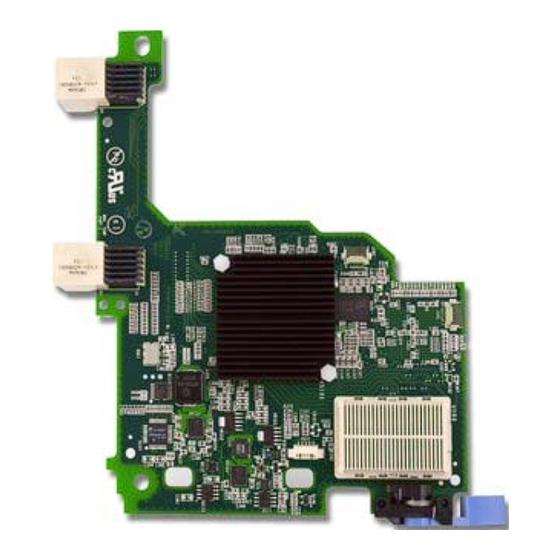
Table of Contents
Advertisement
Quick Links
®
Emulex Virtual Fabric Adapter (CFFh) for IBM
BladeCenter
IBM BladeCenter at-a-glance guide
The Emulex Virtual Fabric Adapter (CFFh) for IBM BladeCenter is a dual-port 10 Gb Ethernet card that
supports 1 Gbps or 10 Gbps traffic, or up to eight virtual NIC devices. The virtual NICs are configured to
meet the client's mix of network connectivity and throughput demands for today's complex server
application environments. Each physical 10 Gbps port can be divided into four virtual ports with bandwidth
allocation in 100 Mbps increments to the maximum 10 Gbps per physical port.
Figure 1. Emulex Virtual Fabric Adapter (CFFh) for IBM BladeCenter
Did you know
This adapter is based on industry-standard PCIe architecture and offers the flexibility to operate as a
Virtual NIC Fabric Adapter or as a dual-port 10 Gb or 1 Gb Ethernet device. Because this adapter
supports up to eight virtual NICs on a single dual-port Ethernet adapter, you see potential benefits in cost,
power/cooling, and data center footprint by deploying less hardware. The adapter enables you to
configure up to 12 NIC devices on a single blade server--eight virtual NICs plus the two onboard NICs
plus two from a CIOv expansion card.
Adapter functionality can be enhanced through the future purchase of feature entitlements to enable
FCoE and iSCSI protocol support, delivering the industry's first Universal Converged Network Adapter
and a future-proof connectivity solution for IBM BladeCenter.
Emulex Virtual Fabric Adapter (CFFh) for IBM BladeCenter
1
Advertisement
Table of Contents

Summary of Contents for IBM Emulex Virtual Fabric Adapter
- Page 1 IBM BladeCenter at-a-glance guide The Emulex Virtual Fabric Adapter (CFFh) for IBM BladeCenter is a dual-port 10 Gb Ethernet card that supports 1 Gbps or 10 Gbps traffic, or up to eight virtual NIC devices. The virtual NICs are configured to meet the client's mix of network connectivity and throughput demands for today's complex server application environments.
-
Page 2: Part Number Information
Connection to either 1 Gb or 10 Gb data center infrastructure (1 Gb and 10 Gb auto-negotiation) PCI Express 2.0 x8 host interface IBM BladeCenter CFFh form factor; can be combined with a CIOv expansion card in the same server Operates either as an 8-port Virtual Fabric Adapter or as a 2-port 1/10 Gb Ethernet adapter... -
Page 3: Modes Of Operation
Temperature - Non-operating: 40 to 65°C (-40 to 149° F) at an altitude of 0 to 12,000 m (0 to 39,370 ft) Humidity Operating: 8 to 80%, noncondensing Non-operating: 5 to 80%, noncondensing Emulex Virtual Fabric Adapter (CFFh) for IBM BladeCenter... -
Page 4: Supported Servers
Supported servers The Emulex Virtual Fabric Adapter (CFFh) is supported in the IBM BladeCenter servers listed in Table 2. Table 2. Supported servers Part Expansion card number Emulex Virtual Fabric Adapter (CFFh) 49Y4235 Figure 2 shows where the CFFh card is installed in a BladeCenter server. - Page 5 Supported BladeCenter chassis and I /O modules IBM BladeCenter chassis support is based on the blade server type in which the expansion card is installed. Consult the ServerProven Web site to see which chassis each blade server type is supported in: http://ibm.com/servers/eserver/serverproven/compat/us/.
- Page 6 Figure 3. IBM BladeCenter H I/O topology showing the I/O paths from CFFh expansion cards The Emulex Virtual Fabric Adapter (CFFh) requires that two I/O modules be installed in bays 7 and 9 of the BladeCenter H and HT chassis, as shown in Table 4.
-
Page 7: Popular Configurations
This section shows a configuration that uses the Emulex Virtual Fabric Adapter (CFFh). Figure 4 shows the use of the Emulex Virtual Fabric Adapter (CFFh) to route either two physical ports or eight virtual ports to the BNT Virtual Fabric 10Gb Switch Modules installed in the BladeCenter chassis. -
Page 8: Operating System Support
Support for operating systems is based on the combination of the expansion card and the blade server on which it is installed. See the IBM ServerProven Web site for the latest information about the specific versions and service packs supported: http://ibm.com/servers/eserver/serverproven/compat/us/. Select the blade server, and then select the expansion card to see the supported operating systems. - Page 9 Web sites. The materials at those Web sites are not part of the materials for this IBM product and use of those Web sites is at your own risk.IBM may use or distribute any of the information you supply in any way it believes appropriate without incurring any obligation to you.
- Page 10 Machines Corporation in the United States, other countries, or both. These and other IBM trademarked terms may also be registered or common law trademarks in other countries. A current list of IBM trademarks is available on the Web at http://www.ibm.com/legal/copytrade.shtml...












Need help?
Do you have a question about the Emulex Virtual Fabric Adapter and is the answer not in the manual?
Questions and answers