Table of Contents
Advertisement
Advertisement
Table of Contents

Summary of Contents for V-ZUG Combair-Steam SE
-
Page 1: Operating Instructions
Operating instructions Combair-Steam SE Combi-steam cooker... - Page 2 Size system Combair-Steam SE 23009 CSSE 55-600/762 Combair-Steam SE 60 23010 CSSE60 60-600 Variations depending on the model are noted in the text. Colour operating instructions can be downloaded from the internet from www.vzug.com. © V-ZUG Ltd, CH-6302 Zug, 2019...
-
Page 3: Table Of Contents
Table of contents Timer ............... 21 Safety precautions 5 End of operation ........... 22 Symbols used............ 5 5.10 Switching the appliance off......... 23 General safety precautions........ 5 5.11 Emptying the water tank........ 23 Appliance-specific safety precautions .... 5 GourmetGuide 24 Instructions for use.......... - Page 4 10.13 Childproof lock............. 36 10.14 Appliance information ......... 36 10.15 Demo mode............ 36 10.16 Checking the connection * ........ 36 10.17 Factory settings............ 36 Care and maintenance 37 11.1 Cleaning the exterior........... 37 11.2 Cleaning the cooking space...... 37 11.3 Cleaning the appliance door ...... 37 11.4 Cleaning the door seal ........ 38 11.5 Replacing the door seal ........ 38 11.6...
-
Page 5: Safety Precautions
Safety precautions Symbols used Cleaning and user mainten- ance shall not be undertaken Denotes important safety precau- tions. by children without supervi- Failure to observe said precautions sion. can result in injury or in damage to ▪ If an appliance is not the appliance or fittings! equipped with a mains cable Information and precautions that... -
Page 6: Instructions For Use
1 Safety precautions to touch the heating ele- rooms where there are spe- ments. Children under 8 cial conditions such as, for in- years of age must be kept stance, a corrosive or explos- away from the appliance un- ive atmosphere (dust, steam less they are constantly su- or gas) or condensing mois- pervised. - Page 7 1 Safety precautions ▪ Any repairs, modifications or manipula- Caution: Risk of burns! tions to the appliance, especially any ▪ The appliance gets very hot when in electrically live parts, may only be car- use. The appliance door also gets hot. ried out by the manufacturer, its Cus- ▪...
- Page 8 1 Safety precautions Caution: Risk to life! ▪ Danger of suffocation! Keep packaging material, e.g. plastic film and poly- styrene, away from children. Packaging material can be dangerous for children. How to avoid damaging the appliance ▪ Close the appliance door carefully. ▪...
-
Page 9: Using For The First Time
Using for the first time Before operating the newly installed appliance for the first time, the following steps should be taken: ▸ Remove packaging and transport materials as well as any protective blue film from out of the cooking space. ▸... -
Page 10: Appliance Description
3 Appliance description Appliance description Construction Operating and display elements Ventilation opening Door handle Appliance door Operating and display elements 12:00 Display Action buttons Digital display (duration/timer/time) Adjusting knob / switching on appliance Menu buttons Overview of touch buttons Operating modes GourmetGuide EasyCook User settings... -
Page 11: Cooking Space
3 Appliance description Cooking space Using protective inserts or aluminium foil can damage the appliance. Do not place any protective insert or aluminium foil on the floor of the cooking space. Appliance door Temperature sensor Door seal Cooking space ventilation Climate sensor Water tank compartment Cooking space illumination... -
Page 12: Heatable Appliance Drawer
3 Appliance description ▪ Not suitable for use with the operating modes. ▸ Instead use the stainless steel tray. ▪ Not suitable for use with the operating modes if the temperature is set to under 150 °C. With frequent use, the ap- pearance of the surface can change. -
Page 13: Plate Warmer
4 Operating modes ▸ Set the end time if necessary. ▸ Switch on the heatable appliance drawer by selecting . – The heatable appliance drawer switches off automatically when the set duration is over. Plate warmer The «Plate warmer» is selectable if no heatable appliance drawer is installed. ▸... -
Page 14: Top/Bottom Heat
4 Operating modes Top/Bottom heat Temperature range 30–230 °C Recommended value 200 °C Level The cooking space is heated by the top and bottom heating elements. Uses ▪ Classic operating mode for cooking and baking on one level ▪ Cakes, biscuits, bread and roasts Use a dark enamelled tray or a black tray or tin for crispy results. -
Page 15: Regeneration
4 Operating modes Uses ▪ Puff pastries, yeast pastries, bread, plaited bread ▪ Baked dishes and gratins ▪ Meat ▪ Frozen and convenience foods Particularly suitable for low-fat cooking of frozen foods such as oven chips and spring rolls. The supply of steam can be switched off and on again during operation. ▸... -
Page 16: Grill
4 Operating modes Grill Temperature range 4 levels Recommended value Level 3 Level 3 or 4 The cooking space is heated by the grill element. Uses ▪ Flat food for grilling, e.g. steaks, chops, chicken parts, fish and sausages ▪ Gratinating ▪... -
Page 17: Hot Air Humid
4 Operating modes 4.11 Hot air humid Temperature range 30–230 °C Recommended value 180 °C Level 2 or 1 + 3 A heating element behind the back wall of the cooking space heats up the air inside the cooking space, which is circulated evenly. The steam produced is largely retained in the cooking space. -
Page 18: Using The Appliance
5 Using the appliance Using the appliance The different main menus and functions are selected by pressing the corresponding touch button. Selected touch buttons and functions are illuminated in white; other select- able functions are illuminated in orange. Settings and functions that cannot be selected or changed are greyed out in the various menus. -
Page 19: Selecting And Starting The Operating Mode
5 Using the appliance – Any running operating mode or application will remain active. ▸ To close the message, select If, however, the water tank needs to be refilled: ▸ Fill the water tank with a maximum of 0.5 l of water as otherwise water could spill over at the end of operation. -
Page 20: Setting A Duration
5 Using the appliance Setting a duration The operating mode selected ends automatically when the operating time is up. ▸ Select the desired operating mode. ▸ Select in the operating mode settings. ▸ Set the desired duration – max. 9 hours and 59 minutes – and confirm. –... -
Page 21: Changing The Operating Mode
5 Using the appliance Changing the operating mode If no operating mode is running: ▸ Select in the settings of the current operating mode. – The operating modes menu is displayed. If an operating mode is already running: ▸ Select or press the touch button. -
Page 22: End Of Operation
5 Using the appliance Switching the timer off before time ▸ Press the touch button. ▸ Select – The countdown to the time remaining appears in the display. ▸ Set the timer to 0 by turning the adjusting knob and confirm. Or, if the timer is the only active function: ▸... -
Page 23: Switching The Appliance Off
5 Using the appliance 5.10 Switching the appliance off ▸ Press the touch button. – An acoustic signal is emitted. – Any running operating mode or application is ended; if switched on, the timer, cooking space illumination, heatable appliance drawer or plate warmer will remain active. -
Page 24: Gourmetguide
6 GourmetGuide GourmetGuide GourmetGuide encompasses several programmes which make preparing meals as easy as possible for you. The following programmes can be called up: Recipes Keep warm * Professional baking * Depending on the software version Recipe book A recipe book contains recipes which are tailored to suit the particular appliance. These are already programmed into the appliance and run automatically once started. -
Page 25: Own Recipes
6 GourmetGuide ▸ To start the recipe, select . – The recipe starts. – The display shows the current recipe step, the time remaining in this step and the entire duration of the recipe. – The digital display shows the remaining time for the current recipe step. In the course of the recipe In the course of the recipe, it may be necessary to open the appliance door, e.g. - Page 26 6 GourmetGuide ▸ To save the settings, select – The overview of the set steps is displayed. ▸ Set additional steps in the same way. A recipe can consist of up to 9 steps. ▸ To save the recipe, select –...
-
Page 27: Professional Baking
6 GourmetGuide Changing a step ▸ Select the step to be changed. ▸ Make the settings and confirm with Adding a step ▸ Select ▸ Make the settings and confirm with Deleting a step ▸ Select . – An overview of the steps in the recipe is displayed. ▸... -
Page 28: Wellness
6 GourmetGuide The appliance door must not be opened during the steam phase, as this would al- low cold air to stream in, extending the steam phase and oversteaming the bread. The bread would come out flatter as a result. Tips ▪... -
Page 29: Hygiene
6 GourmetGuide Hot wraps Before starting the application: ▸ Spread the prepared towels out across the perforated cooking tray. Hot massage stones Before starting the application: ▸ Put the clean, smooth massage stones in a suitable container and place it directly on the floor of the cooking space. -
Page 30: Easycook
7 EasyCook EasyCook EasyCook helps you to prepare any food simply and conveniently. After choosing the food group and food, the appliance suggests the suitable operating modes or Gourmet- Guide applications, including the settings and accessories. The brochure of the same name, which you received with the operating instruc- tions, contains the same settings information in paper form. -
Page 31: Favourites
8 Favourites ▸ Select ▸ The operating mode summary is displayed. ▸ To start operation, select . You can change the set values to a limited extent. Favourites Up to 24 operating modes, GourmetGuide and EasyCook applications together with the settings made can be saved as favourites. -
Page 32: Tips And Tricks
9 Tips and tricks Tips and tricks Unsatisfactory cooking result... … when baking and roasting Result Solution ▪ The baking or roast ▸ Next time, set a lower temperature and lengthen the oper- looks good on the out- ating time. side but is still doughy or raw on the inside. -
Page 33: Saving Energy
10 User settings Saving energy operating modes consume less energy than the operating modes. ▸ Avoid opening the appliance door frequently. ▸ Only switch the illumination on when needed. ▸ For gratins, use the residual heat: for cooking times over 30 minutes, switch the appli- ance off 5–10 minutes before the end of the operating time. -
Page 34: Display
10 User settings 10.4 Display Contrast With this function, the readability of the display can be adjusted based on how the appli- ance is installed. Brightness The brightness of the display can be changed. Start screen * * Depending on the software version With this user setting, you can determine the menu that is displayed when you start the appliance. -
Page 35: Notifications
10 User settings 10.7 Notifications Acoustic signals and instruction messages can be switched off or disabled. Essential acoustic signals (such as the timer, end of operation and switch appliance off) cannot be switched off or disabled. 10.8 Descaling the appliance This function can be used to descale the appliance or read the remaining operating time until the next descaling process. -
Page 36: Temperature
10 User settings Press and go «Press and go» refers to the period of time after which an operating mode/pro- gramme starts automatically as long as all necessary settings are available or have been made. Adjusting the settings restarts the countdown. «Press and go»... -
Page 37: Care And Maintenance
11 Care and maintenance Care and maintenance Risk of burns from hot surfaces! You should allow the appliance and the accessories to cool before cleaning. Do not reach into the water tank compartment if the following appears in the dis- play: «Please do not remove the water tank». -
Page 38: Cleaning The Door Seal
11 Care and maintenance Removing the appliance door Risk of injury from moving parts! Be careful not to put fingers in the door hinges. The appliance door is heavy. When removing and reassembling the appliance door, hold it firmly at the sides with both hands. -
Page 39: Descaling
11 Care and maintenance Removing the shelf guides ▸ Unscrew the knurled nuts 1 in the front of the shelf guides in an anti- clockwise direction. ▸ Pull the shelf guides 2 to the side of the screws and remove from the front. - Page 40 11 Care and maintenance Descaler durgol swiss steamer Using the wrong descaler can damage the appliance! Only use «durgol swiss steamer» to descale your appliance. The descaler contains highly effective acid. Immediately rinse away any splashes with water. Follow the manufacturer's instructions.
-
Page 41: Trouble-Shooting
12 Trouble-shooting – The rinsing phase starts automatically. – The following appears in the display: «Rinsing appliance.». ▸ Repeat the process as often as is necessary. As the water is heated up during final rinsing, the appliance door may steam up. Ending the descaling process ▸... - Page 42 12 Trouble-shooting ... the cooking time seems unusually long Possible cause Solution ▪ The appliance only has a ▸ Establish a two-phase connection. single-phase connection. … when grilling, thick smoke is given off Possible cause Solution ▪ The food is too near to the ▸...
- Page 43 12 Trouble-shooting … the following appears in the display FX/EXX see operating instructions SN XXX XXXXXX Possible cause Solution ▪ Various situations can lead to ▸ Cancel the error message by pressing the touch an error message. button. ▸ Disconnect from the power supply for about 1 minute.
-
Page 44: After A Power Failure
12 Trouble-shooting … the following appears in the display Descaling failed. Appliance was not descaled. Possible cause Solution ▪ Used unsuitable descaler. ▸ Descale again using the recommended descaler. ▪ Descaling was not carried out ▸ If the message does not disappear after repeating correctly. -
Page 45: Accessories And Spare Parts
13 Accessories and spare parts Variant 2 * * Depending on the software version The appliance goes through its initial set-up process after a prolonged power failure. However, only the time needs to be reset to enable the appliance to be operated again. It is not necessary to make any other settings. -
Page 46: Special Accessories
14 Technical data 13.2 Special accessories For information see: www.vzug.com 13.3 Spare parts Shelf guides left/right Knurled nut Lid for water tank Water tank durgol swiss steamer descaler The descaler is also available from specialist retailers. Technical data External dimensions ▸... -
Page 47: Temperature Measurement
Own measurements can be im- precise and are not suitable for checking the accuracy of the temperature. 14.3 Product fiche In accordance with EU Regulation No.: 66/2014 Brand – V-ZUG Ltd Type of appliance – Steam cooker Model designation – CSSE... -
Page 48: Disposal
15 Disposal Disposal 15.1 Packaging Never allow children to play with packaging material due to the danger of injury or suffocation. Store the packaging material in a safe location or dispose of it in an environmentally-friendly way. 15.2 Safety Render the appliance unusable to prevent accidents caused by improper use (e.g. through children playing): ▸... -
Page 49: Index
Index Rinsing phase .......... 40 Starting............ 40 Accessories ..........11, 45 Disposal............. 48 Cleaning ............ 38 Door seal Acoustic signals ..........35 Cleaning ............ 38 Activating/deactivating steam supply ..15 Replacing ............ 38 Appliance disposal .......... 48 Duration ............. 20 Appliance door Recipe step........... - Page 50 Correct use ............ 6 General ............. 5 Language............33 Safety warnings Levels ..............11 Appliance-specific .......... 5 Load capacity ........... 46 Saving energy..........33, 47 Long cooking time........... 42 Service & Support..........51 Loudness ............35 Service agreement........... 51 Setting the time ..........33 Shelf guides ............
-
Page 51: Service & Support
Your repair order Call the free service number 0800 850 850 to contact your nearest V-ZUG service centre. You can arrange an on-site visit by us by phone if you wish. General queries, accessories and service agreement V-ZUG will be happy to help you with any general administrative or technical queries, to accept your orders for accessories and spare parts and to inform you about our pro- gressive service agreements. - Page 52 The function buttons provide direct access to independent functions such as illumination or switching off the appliance . J23009013-R11 V-ZUG Ltd, Industriestrasse 66, CH-6302 Zug Tel. +41 58 767 67 67, Fax +41 58 767 61 61 info@vzug.com, www.vzug.com Service Centre: Tel. 0800 850 850...
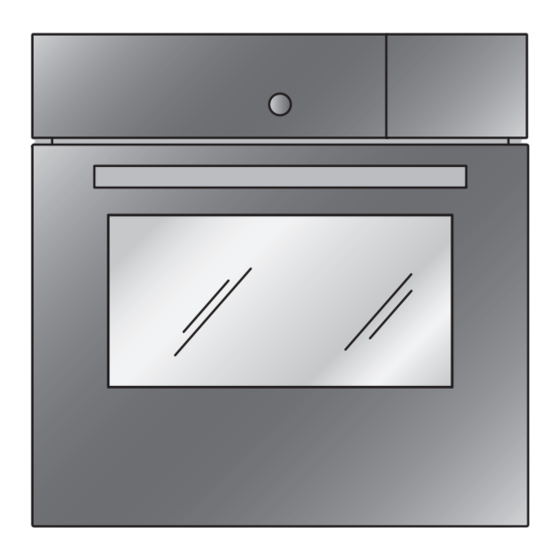














Need help?
Do you have a question about the Combair-Steam SE and is the answer not in the manual?
Questions and answers