Summary of Contents for StarTech.com ISA2S550
- Page 1 SERIAL C A R D Two Port 16550 ISA Serial Card ISA2S550 Instruction Guide * Actual product may vary from photo The Professionals’ Source For Hard-to-Find Computer Parts...
- Page 2 FCC COMPLIANCE STATEMENT This equipment has been tested and found to comply with the limits for a digital device, pursuant to part 15 of the FCC Rules. These limits are designed to provide reasonable protection against harmful interference in a residential installation. This equipment generates, uses and can radiate radio frequency energy and, if not installed and used in accordance with the instructions, may cause harmful interference to radio communications.
-
Page 3: Table Of Contents
Table of Contents Introduction ............2 Installation . -
Page 4: Introduction
Introduction Thank you for purchasing a StarTech.com two-port ISA 16550 serial card. Now you can add two extra COM ports to your computer, allowing you to connect extra serial peripherals like modems, mice or digitizers. Each port can provide up to 460.8Kbps of data transfer. -
Page 5: Installation
Installation This section will guide you through the installation of your ISA card. Please read through the instructions carefully and complete each step in the order listed. NOTE: If you want to configure your card in a manner that is different from the default you will need to adjust the jumpers before installing the card. -
Page 6: Setting The Jumpers
Setting the Jumpers There are three sets of jumpers that can be configured on your card: reference transfer rate, COM address, and IRQ address. Reference Transfer Rate There are three possible transfer rate settings (labeled 1, 2, and 4) for each COM port. Each pin corresponds to the following transfer rate: Rate 115.2 Kbps (default) - Page 7 COM Address There are seven possible COM address settings (labeled 1 through 7) for each COM port. 1. Find an available COM Address on your system. Consult the user manual that came with your OS for instructions, if necessary. This card supports COM Addresses 1 through 7.
- Page 8 IRQ Address There are eight possible IRQ address settings (labeled 3, 4, 5, 9, 10, 11, 12, 15) for each port. 1. Find an available IRQ on your system. Consult the user manual that came with your OS for instructions, if necessary. 2.
-
Page 9: Technical Support
Limitation of Liability In no event shall the liability to StarTech.com Ltd. (or its officers, directors, employees or agents) for any damages (whether direct or indirect, special, punitive incidental, consequential, or otherwise), loss of profits, loss of business, or any pecuniary loss, arising out of related to the use of the product exceed the actual price paid for the product. - Page 10 Revised: January 8, 2003...
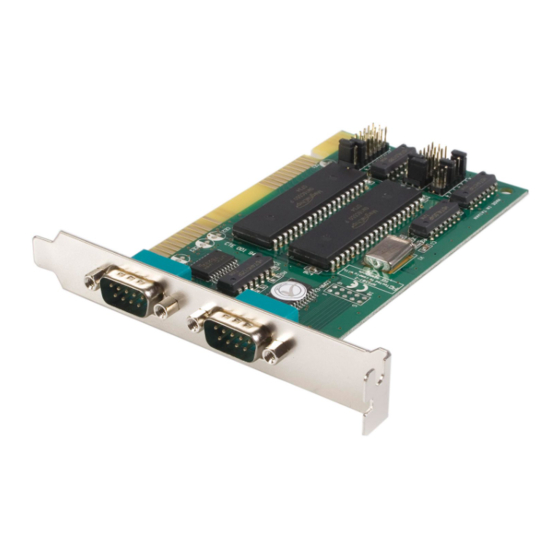













Need help?
Do you have a question about the ISA2S550 and is the answer not in the manual?
Questions and answers