Table of Contents

Summary of Contents for Jung KNX 5178TSM-01 Series
-
Page 1: Safety Instructions
Room temperature controller module 2-gang Room temperature controller module 2-gang Art. No. : ..5178TSM-01 Operating instructions 1 Safety instructions 2 Device components Figure 1: Front view 32589705 28.06.2017 J0082589705... - Page 2 Room temperature controller module 2-gang Figure 2: Status LED (1) Buttons 1...4 (2) Illuminable inscription panel (3) Operation LED 3 Function System information This device is a product of the KNX system and complies with the KNX directives. Detailed technical knowledge obtained in KNX training courses is a prerequisite to proper understanding. The function of this device depends upon the software.
- Page 3 Room temperature controller module 2-gang Set value, e.g. brightness or temperature setpoint: Short press on button. Adjusting value: Press button for a long time. Operating the controller: Press the button briefly. i Depending on programming, a button triggers several functions after a longer press or trig gers another function if opposite buttons are pressed simultaneously.
- Page 4 Room temperature controller module 2-gang Mounting and connecting the device Figure 3: Mounting of the continuous controller module (4) Supporting frame (5) Frame (6) Continuous controller module (7) Fastening screws, plastic (8) Buttons (9) Connection terminal for extension module (optional) (10) KNX device connection terminal (11) Box screws (14) Wall Box...
-
Page 5: Technical Data
Room temperature controller module 2-gang i If the device does not receive any application software, or the wrong application software, then the top Status LEDs flash slowly blue and red. Figure 4: Activating programming mode Activate programming mode: Press and hold pushbutton at the upper left (12). Then press pushbutton at the lower right (13). - Page 6 350 Fifth Avenue, Suite 5220 New York, NY 10118 Phone: +1 800.311.6135 Email: sales@jungcontrols.com www.jungcontrols.com For the product warranty, please refer to the attached document. All rights reserved © ALBRECHT JUNG GMBH & CO. KG Volmestraße 1 58579 Schalksmühle GERMANY 32589705 28.06.2017 J0082589705...
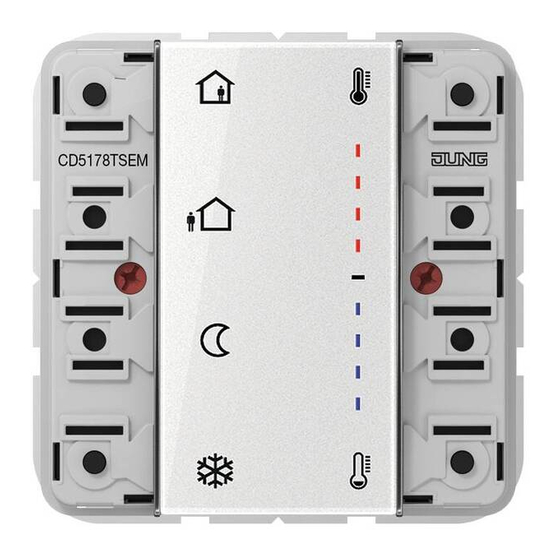


Need help?
Do you have a question about the KNX 5178TSM-01 Series and is the answer not in the manual?
Questions and answers