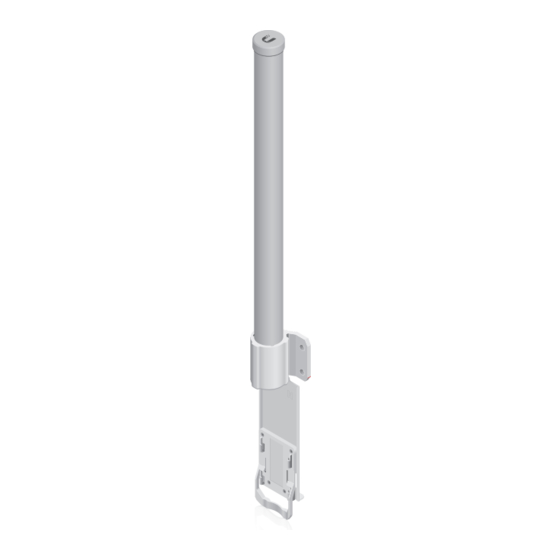
Ubiquiti airMAX Omni AMO-5G13 Quick Start Manual
5 ghz 2x2 mimo dual polarity omni antenna
Hide thumbs
Also See for airMAX Omni AMO-5G13:
- Quick start manual (17 pages) ,
- Quick start manual (17 pages) ,
- Quick start manual (17 pages)
Advertisement
Advertisement
Table of Contents

Summary of Contents for Ubiquiti airMAX Omni AMO-5G13
- Page 1 5 GHz 2x2 MIMO Dual Polarity Omni Antenna Model: AMO-5G13...
- Page 2 Specifications AMO-5G13 Dimensions 799 x 90 x 65 mm (31.46 x 3.54 x 2.56") Weight with Mount 0.82 kg (1.81 lb) Frequency 5.45 - 5.85 GHz Gain 13 dBi Elevation Beamwidth 7° Electrical Downtilt 2° Max. VSWR 1.5:1 Wind Survivability 200 km/h (125 mph) Wind Loading 84.52 N @ 200 km/h...
- Page 3 (Qty. 2) Products may be different from pictures and are subject to change without notice. TERMS OF USE: Ubiquiti radio devices must be professionally installed. Shielded Ethernet cable and earth grounding must be used as conditions of product warranty. TOUGHCable™...
- Page 4 AC ground of the PoE. We recommend that you protect your networks from the most brutal environments and devastating ESD attacks with industrial-grade shielded Ethernet cable from Ubiquiti Networks. For more details, visit www.ubnt.com/toughcable Hardware Installation 1. Attach the RF Cables to the connectors labeled Chain 0 and...
- Page 5 2. Align the mounting tabs on the back of the Rocket with the Rocket mount, and slide the Rocket down to lock it into place. 3. Attach the other ends of the RF Cables to the RF connectors on the antenna. *640-00047-03* 640-00047-03...
- Page 6 4. Insert the four Carriage Bolts into the main mounting bracket of the antenna.
- Page 7 5. Attach the antenna to the top of the pole. (If the antenna is attached to a lower point on the pole, part of the signal will be blocked by the pole.) Note: The mounting assembly can accommodate a Ø 38 - 76 mm (1.5 - 3.0") pole. a.
- Page 8 . u b n t . c o m ©2012-2014 Ubiquiti Networks, Inc. All rights reserved. Ubiquiti, Ubiquiti Networks, the Ubiquiti U logo, the Ubiquiti beam logo, airMAX, Rocket, and TOUGHCable are trademarks or registered trademarks of Ubiquiti Networks, Inc. in the United States and in other countries.














Need help?
Do you have a question about the airMAX Omni AMO-5G13 and is the answer not in the manual?
Questions and answers