Table of Contents
Advertisement
Quick Links
MODEL NUMBER:
Document Number:
PD295-001
PD196-173R8
Satellite TV Interface Module Installation Manual
®
Better Solutions Are Within Reach
Page 1 of 19
PD295-001
Satellite TV
Interface Module
Document Number: PD196-173R8
PDi Communication Systems, Inc. 40 Greenwood Lane Springboro, Ohio 45066 USA PH 1-800-628-9870 FX 937-743-5664
Advertisement
Table of Contents

Summary of Contents for PDi PD295-001
- Page 1 PD196-173R8 Satellite TV Interface Module Installation Manual ® Better Solutions Are Within Reach Page 1 of 19 PD295-001 Satellite TV Interface Module Document Number: PD196-173R8 PDi Communication Systems, Inc. 40 Greenwood Lane Springboro, Ohio 45066 USA PH 1-800-628-9870 FX 937-743-5664...
-
Page 2: Table Of Contents
Satellite Operation ............................17 Off-Air TV Operation (Optional) ........................17 Appendix A - Control Device Key / STB Functions Default Mapping ..............18 PDi Limited Warranty ............................19 PDi Communication Systems, Inc. 40 Greenwood Lane Springboro, Ohio 45066 USA PH 1-800-628-9870 FX 937-743-5664... -
Page 3: Cautions And Warnings
PDi Communication Systems, Inc. hazards. Refer all servicing to qualified service personnel. PDi Communication Systems, Inc. 40 Greenwood Lane Springboro, Ohio 45066 USA PH 1-800-628-9870 FX 937-743-5664... -
Page 4: Important Safety Instructions
Document Number: PD196-173R8 PD295-001 Page 4 of 19 IMPORTANT SAFETY INSTRUCTIONS 1. Read these instructions. 2. Keep these instructions. 15. This appliance should be mounted in an equipment 3. Heed all warnings. rack as recommended by the manufacturer. 4. Follow all instructions. -
Page 5: Introduction
The PDi Satellite Interface module is designed to improve the patient experience interacting with a TV at a facility in which the channels come from a satellite set top box. It allows direct access to all set top box functions via PDi TV keypad, IR remote, pillow speaker and PDI-Qube™... -
Page 6: Connections
3. Connect the Type-A end (Flat Connector) of the USB cable to the port marked “USB” on the Satellite Set Top Box. 4. Connect the Type-B end (Square Connector) of the USB cable to the USB port on the PD295-001 Satellite Interface. -
Page 7: Arm Mounted Televisions
CCI Port. Models such as the PDI-P15X, PDI-P14W, and PDI-P19W can be used successfully with the Satellite Interface Module when ordered with the CCI option. The PDI-P10LCD series arm mounted TV can NOT be used with the PD295- 001 Satellite Interface as it does not have a CCI Port. - Page 8 Central Style PDI-772HE Power Supply - RF Cable Installation Low voltage AC TV power is present on each central power supply TV coax cable. A PDi Power Passer (part number PD167-003) is required to route the AC power on the coax cable around any externally connected device such as the Satellite Set Top Box.
- Page 9 RF source with minimal loss and high isolation. 1. Remove power from the TV at the central power supply. 2. Connect a coaxial cable from the Satellite Set Top Box “OUT TO TV” to one of the 10 “RF IN” ports on the PDI- 772HE-IND.
-
Page 10: Tv Setup - Most Pdi Tvs (P14W, P16Tv, P19Tv, E-Series)
Page 10 of 19 TV Setup – Most PDi TVs (P14W, P16TV, P19TV, E-Series) To establish communication to the mini-module satellite interface the CCI port on the TV must be active. Using a PDi programming remote (PD108-420, not included): 1. Press SETUP to enter the TV’s setup menu. -
Page 11: Tv Setup - A-Series
Page 11 of 19 TV Setup – A-Series To establish communication to interface module the CCI port on the TV must be active and you must have a PDi programming remote PD108-420 (not included). 1. From the TV, open the TV Setup Menu by pressing SETUP on the programming remote. -
Page 12: Understanding Interface Module Setup Menus
NOTE: Some Set Top Boxes (STBs) require several minutes following application of initial power to effectively respond to commands. Please allow enough time for the STB to properly initialize. PDi Communication Systems, Inc. 40 Greenwood Lane Springboro, Ohio 45066 USA PH 937-743-6010 Fax 973-743-6554... - Page 13 Record DVD Menu Guide Rewind Rewind Fast Forward FFWD GREEN Green Last Track Replay YELLOW Yellow Next Track Advance BLUE Blue Exit:SETUP/OK Cancel:POWER Exit:SETUP/OK Cancel:POWER PDi Communication Systems, Inc. 40 Greenwood Lane Springboro, Ohio 45066 USA PH 937-743-6010 Fax 973-743-6554...
- Page 14 Set Top Box (STB) Command Version reported by STB DirecTV Status Status of communications between the PDI Satellite Interface and the STB. DirecTV RID Reports the RID of the connected DirecTV STB PDi Communication Systems, Inc. 40 Greenwood Lane Springboro, Ohio 45066 USA PH 937-743-6010 Fax 973-743-6554...
-
Page 15: Programming The Interface Module
Keypad Programming (Mapping) Instructions The set top box (STB) can be controlled remotely by any of the following that incorporate a keypad: PDi-Qube™, Pillow Speaker, TV’s Keypad (Arm Mounted TV’s), or Handheld Remote Control. In other words, any control device that incorporates a keypad capable of controlling the TV can also control the Set Top Box. -
Page 16: Programming The Stb Signal Input Type
Satellite TV channels. The facility is equipped with the PDI-P15X arm mounted television powered remotely from a central style power supply. The Off-Air antenna signal is connected to the input of the central power supply and the STB is connected using the Optional Secondary RF Coax cable as shown on pages 7 through 9. -
Page 17: Restoring Factory Default Settings
The Satellite Interface configuration can be reset to factory defaults. Resetting to defaults cannot be undone. If the Interface is connected to a PDI-P19W the default configuration will be optimized for the P19W’s keypad. It will not match the settings that came preloaded onto the Interface. -
Page 18: Appendix A - Control Device Key / Stb Functions Default Mapping
Each STB Function can be changed to any control device key. Please refer to pages 12-16 for programming details. NOTE: A “Control Device Key” (also referenced as a ‘TV Key’) is a key located on the front panel of a PDi TV and/or on a PDi TV compatible controller (IR remote control, pillow speaker, or wireless control device). -
Page 19: Pdi Limited Warranty
Springboro, Ohio location, at its discretion, the whole or any component part of any product manufactured by PDi and found by PDi to be defective. If the decision is made to replace the product, PDi will exchange the model for the same model or a model similar in form and function.
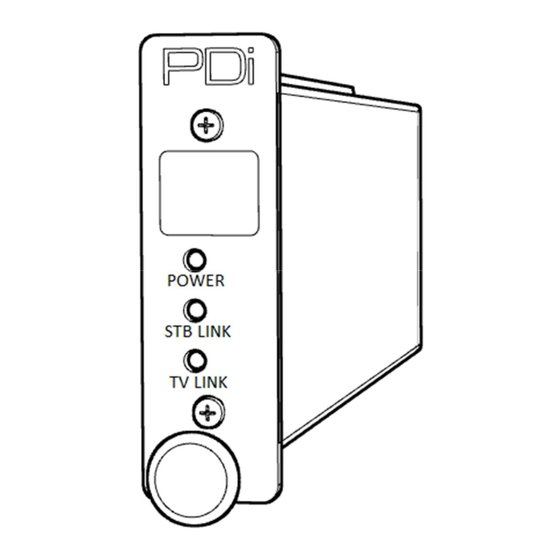



Need help?
Do you have a question about the PD295-001 and is the answer not in the manual?
Questions and answers