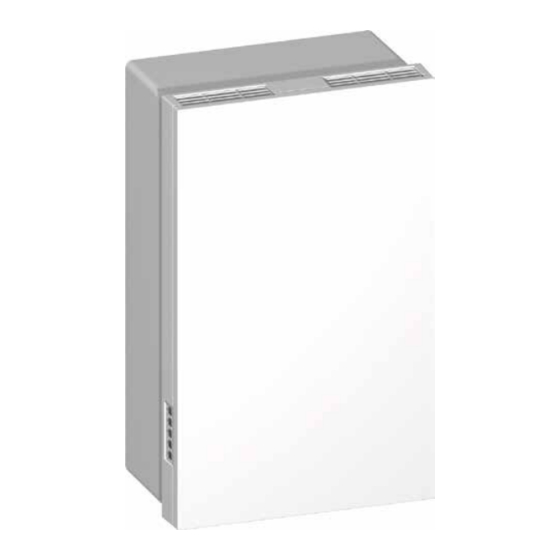
Table of Contents
Advertisement
Quick Links
Part no. 744008EN Week 43/2019 EN
Meltem Wärmerückgewinnung GmbH & Co. KG
Am Hartholz 4 · D-82239 Alling
info@meltem.com · www.meltem.com
HOME VENTILATION WITH HEAT RECOVERY
Ventilation units
M-WRG-II P-T (-F, -FC)
M-WRG-II E-T (-F, -FC)
V E N T I L A T I O N & H E A T R E C O V E R Y
V E N T I L AT I O N T H E R I G H T WAY
Advertisement
Table of Contents












Need help?
Do you have a question about the M-WRG-II P-T and is the answer not in the manual?
Questions and answers