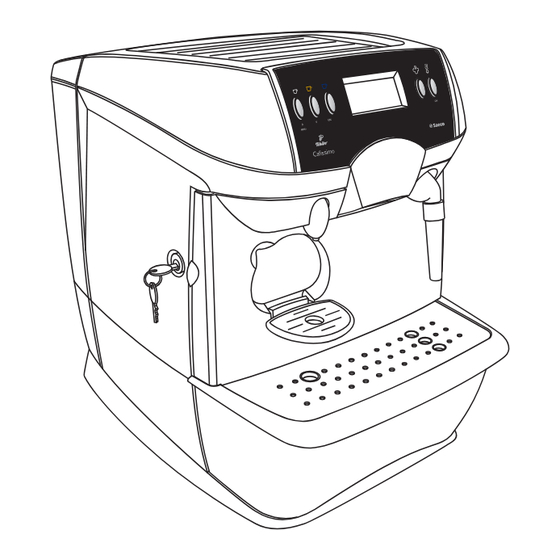
Table of Contents
Advertisement
Available languages
Available languages
Quick Links
The following chapters of the main instruction manual are to be replaced with these corrections:
10.1 Safety Rules
3
Key to machine components (Fig.01, pag. 2)
3.1 Description of control panel (Fig.02, pag. 2)
11.1 Programming menu and service menu
11.2 Programming controls
11.3 Description of the programming menu (page 1)
11.5 Changing a parameter
Durch diese Korrektur werden folgende Kapitel der Hauptanleitung ersetzt:
10.1 Sicherheitsvorschriften
3
Legende der Maschinenbestandteile (Abb.01, Seite 2)
3.1 Beschreibung des Bedienfeldes (Abb.02, Seite 2)
11.1 Programmmenü und Wartungsmenü
11.2 Programmiersteuerungen
11.3 Aufbau des Programmiermenüs (1.Seite)
11.5 Parameteränderung
Type SUP028R
Errata Corrige
Read these operating instructions carefully before
using the machine
Fehlerkorrektur
Bedienungsanleitung ist vor dem ersten Gebrauch der
Maschine aufmerksam zu lesen
Advertisement
Table of Contents

Summary of Contents for Tchibo Cafissimo SUP028R
- Page 1 Type SUP028R The following chapters of the main instruction manual are to be replaced with these corrections: 10.1 Safety Rules Key to machine components (Fig.01, pag. 2) 3.1 Description of control panel (Fig.02, pag. 2) 11.1 Programming menu and service menu 11.2 Programming controls 11.3 Description of the programming menu (page 1) 11.5 Changing a parameter...
- Page 2 Saeco Office One Ready Insert capsule • 2 •...
-
Page 3: Power Cord
KEY TO MACHINE COMPONENTS (FIG. 01, PAG.2) 1 Control panel 2 Capsule loading tray 3 Steam/hot water spout 4 Coffee/product brew group 5 Cup holder grill (small cups) 6 Cup holder grill (large cups) 7 Used capsule drawer and drip tray 8 Access hatch to dispensing outlet 9 Power cord 10 Cup stacking surface or cup warming plate (if provided) - Page 4 Installation of the machine - Service Provider Manual SAFETY RULES use the handles or knobs provided. Danger of burning Avoid touching the steam spout and/or coffee/beverage brewing Never put live parts in contact with water: danger of unit. short circuit! Hot water and steam can cause scalding! Space for use and maintenance Intended use The machine must be installed by the service provider in accord-...
-
Page 5: Programming Controls
Installation of the machine - Service Provider Manual Description of control panel (Fig.02, pag. 2) 11.2 Programming controls When you access the machine programming or service menu, the keys take on different fun- 14 Espresso button When this button is pressed the machine will brew an ctions. -
Page 6: Description Of The Programming Menu
Installation of the machine - Service Provider Manual 11.3 Description of the programming menu 1. Program. menu Press ENTER to access Programming menu mode Password Insert password Default value: Enter the previously entered and stored password (4 digits) to access the programming menu. Default: 0000 1.1. - Page 7 Installation of the machine - Service Provider Manual The value will be memorised and the next digit will become available for editing. 11.5 Changing a parameter All editable parameters can be very easily changed. When the page containing the value you wish to change is displayed, press “OK”. 1.2.1.
- Page 8 Installation der Maschine - Betreiberhandbuch SICHERHEITSVORSCHRIFTEN Schutz anderer Personen Es ist darauf zu achten, dass Kinder nicht mit der Maschine und/ oder der Verpackung spielen können. Den Heißwasserstrahl und/oder den Dampfstrahl keinesfalls auf Personen richten. Das Die unter Strom stehenden Teile dürfen keinesfalls mit Dampfrohr keinesfalls mit den Händen direkt berühren.
- Page 9 Installation der Maschine - Betreiberhandbuch Beschreibung des Bedienfeldes (Abb.02, seite 2) 11.2 Programmiersteuerungen Beim Zugriff auf das Programmier- und Wartungsmenü haben die Tasten der Tastatur andere 14 Taste Durch Druck dieser Taste gibt die Maschine einen Espresso aus (vom Funktionen. Espresso Betreiber programmierte Portion).
-
Page 10: Aufbau Des Programmiermenüs
Installation der Maschine - Betreiberhandbuch 11.3 Aufbau des Programmiermenüs 1. Programmmenü Durch Druck der Taste ENTER wird das Programmmenü aufgerufen. Passwort Passw. eingeben Defaultwert: Für den Zugang zum Programmmenü muss das vorher eingegebenes und gespeichertes Passwort Default: 0000 (4-stellig) eingegeben werden. 1.1. - Page 11 Installation der Maschine - Betreiberhandbuch Der Wert wird gespeichert und die nächste Zahl wird editierbar. 11.5 Parameteränderung Alle Parameter sind editierbar und können auf einfache Weise geändert werden. Sobald die Seite mit dem zu ändernden Wert erscheint, die Taste “OK” drücken. 1.2.1.
- Page 12 Installation der Maschine - Betreiberhandbuch • 12 •...
- Page 13 Installation der Maschine - Betreiberhandbuch • 13 •...
















Need help?
Do you have a question about the Cafissimo SUP028R and is the answer not in the manual?
Questions and answers