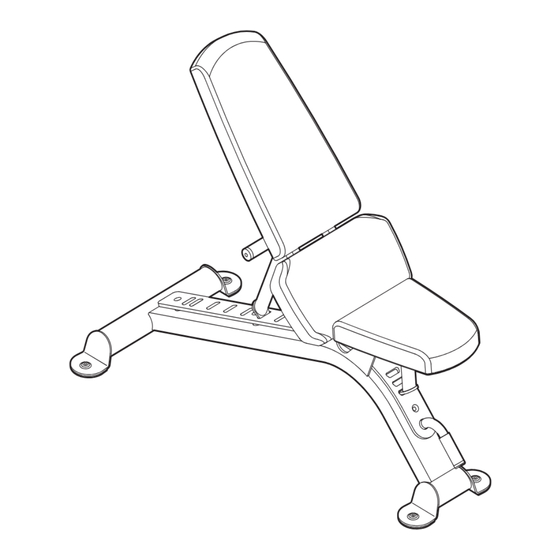
Table of Contents
Advertisement
Quick Links
Model No. EPBE0718.0
Serial No.
Write the serial number in the
space above for future reference.
Serial Number Decal (under seat)
QUESTIONS?
As a manufacturer, we are com-
mitted to providing complete cus-
tomer satisfaction. If you have
questions, or if parts are missing,
DO NOT CONTACT THE STORE;
please contact Customer Care.
IMPORTANT: You must note the
product model number and
serial number (see the drawing
above) before contacting us:
1-866-362-4490
CALL TOLL-FREE:
Mon.–Fri. 6 a.m.–6 p.m. MT
Sat. 8 a.m.–4 p.m. MT
ON THE WEB:
www.iconservice.com
CAUTION
Read all precautions and instruc-
tions in this manual before using
this equipment. Save this manu-
al for future reference.
All manuals and user guides at all-guides.com
USERʼS MANUAL
Advertisement
Table of Contents

Summary of Contents for Epic ST 280
- Page 1 All manuals and user guides at all-guides.com Model No. EPBE0718.0 USERʼS MANUAL Serial No. Write the serial number in the space above for future reference. Serial Number Decal (under seat) QUESTIONS? As a manufacturer, we are com- mitted to providing complete cus- tomer satisfaction.
-
Page 2: Table Of Contents
All manuals and user guides at all-guides.com TABLE OF CONTENTS WARNING DECAL PLACEMENT ............. .2 IMPORTANT PRECAUTIONS . -
Page 3: Important Precautions
All manuals and user guides at all-guides.com IMPORTANT PRECAUTIONS WARNING: To reduce the risk of serious injury, read all important precautions and instructions in this manual and all warnings on the weight bench before using the weight bench. ICON assumes no responsibility for personal injury or property damage sustained by or through the use of the weight bench. -
Page 4: Before You Begin
All manuals and user guides at all-guides.com BEFORE YOU BEGIN Thank you for selecting the versatile EPIC™ ST 280 model number and the location of the serial number weight bench. The weight bench is designed to be decal are shown on the front cover of this manual. -
Page 5: Part Identification Chart
All manuals and user guides at all-guides.com PART IDENTIFICATION CHART See the drawings below to identify small parts used in assembly. The number in parentheses by each drawing is the key number of the part, from the PART LIST near the end of this manual. Note: Some small parts may have been preattached. -
Page 6: Assembly
All manuals and user guides at all-guides.com ASSEMBLY • Place all parts in a cleared area and remove the Make Assembly Easier packing materials. Do not dispose of the packing materials until assembly is completed. Everything in this manual is designed to ensure that the weight bench can be assembled suc- •... - Page 7 All manuals and user guides at all-guides.com 3. Attach the Transport Handle (13) to the Frame (1) with an M10 x 20mm Screw (12) and an M10 Washer (24). 4. Apply a portion of the included grease to an M10 x 190mm Bolt (23). Attach the Backrest Support (9) to the Backrest Frames (10) with the Bolt and an M10 Locknut (29).
- Page 8 All manuals and user guides at all-guides.com 5. Apply grease to an M10 x 190mm Bolt (23). Attach the Backrest Frames (10) to the Frame (1) with the Bolt and an M10 Locknut (29). Set the end of the Backrest Support (9) in one of the slots in the Frame Bracket (15).
-
Page 9: Adjustment
All manuals and user guides at all-guides.com ADJUSTMENT This section explains how to adjust the weight bench. See the EXERCISE GUIDELINES on page 11 for impor- tant information about how to get the most benefit from your exercise program. Also, refer to the accompanying exercise guide to see the correct form for several exercises. - Page 10 All manuals and user guides at all-guides.com MOVING THE WEIGHT BENCH To move the weight bench, lift upward on the Transport Handle (13). Then, slide the weight bench to the desired position and gently lower the weight bench.
-
Page 11: Exercise Guidelines
All manuals and user guides at all-guides.com EXERCISE GUIDELINES THE FOUR BASIC TYPES OF WORKOUTS The combination of strength training and aerobic exer- cise will reshape and strengthen your body, plus devel- Muscle Building op your heart and lungs. To increase the size and strength of your muscles, PERSONALIZING YOUR EXERCISE PROGRAM push them close to their maximum capacity. - Page 12 All manuals and user guides at all-guides.com COOLING DOWN The repetitions in each set should be performed smoothly and without pausing. The exertion stroke of each repetition should last about half as long as the End each workout with 5 to 10 minutes of stretching. return stroke.
- Page 13 All manuals and user guides at all-guides.com EXERCISE LOG Make copies of this page, and use the copies to schedule and record your strength and aerobic workouts. Scheduling and recording your workouts will help you to make exercise a regular and enjoyable part of your life. Strength Exercise Lbs.
-
Page 14: Part List
All manuals and user guides at all-guides.com PART LIST—Model No. EPBE0718.0 R1008A Key No. Qty. Description Key No. Qty. Description Frame Bushing Rear Stabilizer Foot Front Stabilizer M6 x 55mm Screw Seat M6 x 20mm Screw Lumbar Pad M6 x 15mm Screw Backrest M10 x 190mm Bolt Seat Frame... -
Page 15: Exploded Drawing
All manuals and user guides at all-guides.com EXPLODED DRAWING A—Model No. EPBE0718.0 R1008A... -
Page 16: Ordering Replacement Parts
All manuals and user guides at all-guides.com ORDERING REPLACEMENT PARTS To order replacement parts, please see the front cover of this manual. To help us assist you, be prepared to pro- vide the following information when contacting us: • the model number and serial number of the product (see the front cover of the manual) •...

Need help?
Do you have a question about the ST 280 and is the answer not in the manual?
Questions and answers