Table of Contents
Advertisement
Quick Links
SIMPLE MANUAL
Wireless
Sound Bar
Please read this manual carefully before operating your set
and retain it for future reference.
To view the instructions of advanced features,
visit http://www.lg.com and then download Owner's Manual.
Some of the content in this manual may differ from your unit.
MODEL
SK5R
MFL70420384
SK5R.DGHALLK_SIM_ENG_MFL70420384.indd 1
Copyright © 2018 LG Electronics Inc. All Rights Reserved.
www.lg.com
2018-07-19
9:45:36
Advertisement
Table of Contents

Summary of Contents for LG SK5R
- Page 1 To view the instructions of advanced features, visit http://www.lg.com and then download Owner's Manual. Some of the content in this manual may differ from your unit. MODEL SK5R www.lg.com MFL70420384 Copyright © 2018 LG Electronics Inc. All Rights Reserved. SK5R.DGHALLK_SIM_ENG_MFL70420384.indd 1 2018-07-19 9:45:36...
-
Page 2: Front Panel
· · · · · · · · · · · · · · Connect to a TV interference. HDMI IN · · · · · · · · · Connect to HDMI out on a device SK5R.DGHALLK_SIM_ENG_MFL70420384.indd 2 2018-07-19 9:45:37... -
Page 3: Remote Control
ARC at the same time, the ARC signal is a high priority. Additional Device Connection Connect to the external device as follows. (Set-top Box, Player etc.) Set the input source by pressing F on the remote control or unit repeatedly. SK5R.DGHALLK_SIM_ENG_MFL70420384.indd 3 2018-07-19 9:45:38... -
Page 4: Additional Information
Output : 25 V 0 2 A for download. Approx. LG Electronics will also provide open source code to you Dimensions 891.0 mm X 57.5 mm X 87.8 mm on CD-ROM for a charge covering the cost of performing... -
Page 5: Simple Manual
To view the instructions of advanced features, visit http://www.lg.com and then download Owner's Manual. Some of the content in this manual may differ from your unit. MODEL SPJ4-S www.lg.com Copyright © 2018 LG Electronics Inc. All Rights Reserved. MFL70420385 SPJ4-S(SK5R).DGHALLK_SIM_ENG_MFL70420385.indd 1 2018-07-27 1:15:48... -
Page 6: Rear Speakers Connection
Transparent Connect the speaker cables to rear speakers correctly. Connect the Wireless Receiver and the rear speakers (Grey: right, Blue: left) with the speaker cables. Turn on the Surrond function to enjoy surround sound. SPJ4-S(SK5R).DGHALLK_SIM_ENG_MFL70420385.indd 2 2018-07-27 1:15:49... - Page 7 (W x H x D) 175.0 mm remote control about 2 seconds. Design and specifications are subject to change Surround Off: Press and hold REAR button on the without notice. remote control about 2 seconds. About Ferrite Core (Optional) twice SPJ4-S(SK5R).DGHALLK_SIM_ENG_MFL70420385.indd 3 2018-07-27 1:15:49...
- Page 8 SPJ4-S(SK5R).DGHALLK_SIM_ENG_MFL70420385.indd 4 2018-07-27 1:15:49...
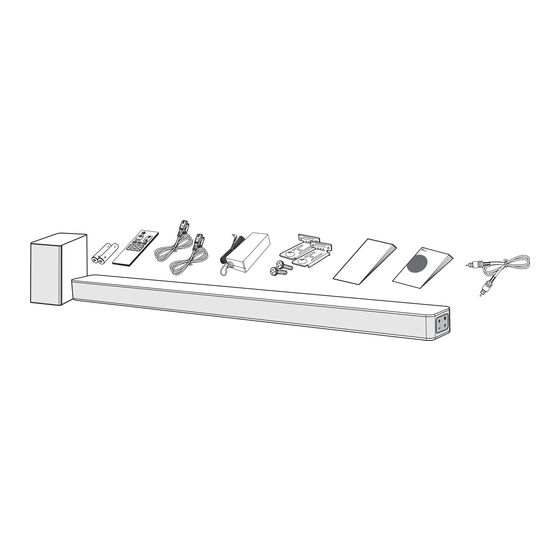













Need help?
Do you have a question about the SK5R and is the answer not in the manual?
Questions and answers