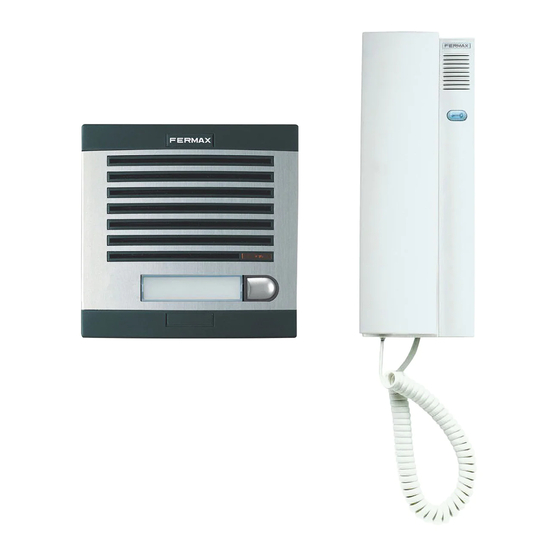
Advertisement
Fermax Citymax Universal
IMPORTANT NOTE :
1) Before replacing the handset make note of the wires to each terminal on the existing unit (an easy way
is to cut each core off leaving a piece of the insulation in place with colour visible) twist unused cores
together (so you know they are not used, do not short them out).
2) Some older systems will have cable with one coloured core and a solid white core in this case mark
each core with a marker or tape.
3) Some systems may have loop on wiring, you will have 2 cables into your handset (make sure any joins
remain, as these may be serving other flats on the system).
Terminals
1 Lock
2 Speech Out (Mic)
3 Common
6 Speech In (Speaker)
4 Call
Note : Jumpers must be set correctly
otherwise call tone may not work and you
may only get speech 1 way (see instructions
below)
© 2010 www.intercomsrus.com
Advertisement
Table of Contents

Summary of Contents for Fermax Citymax Universal
- Page 1 Fermax Citymax Universal Terminals 1 Lock 2 Speech Out (Mic) 3 Common 6 Speech In (Speaker) 4 Call Note : Jumpers must be set correctly otherwise call tone may not work and you may only get speech 1 way (see instructions...
- Page 2 Fermax Universal Compatibility Chart...
- Page 3 Instructions modified by Intercoms R us Ltd...
- Page 4 Wiring Diagram 1 Way Basic Audio...
- Page 5 Wiring Diagram 5 Wire Audio System...
- Page 6 Wiring Diagram 5 Wire Audio with 2 Entrances...














Need help?
Do you have a question about the Citymax Universal and is the answer not in the manual?
Questions and answers