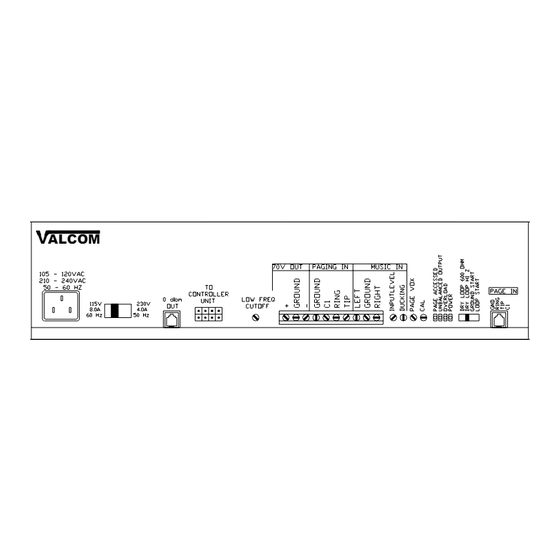
Advertisement
IMPORTANT SAFETY INFORMATION:
1. Read these instructions.
2. Keep these instructions.
3. Heed all warnings.
4. Follow all instructions.
5. Do not use this apparatus near water.
6. Clean only with dry cloth.
7. Do not block any ventilation openings. Install in
accordance with the manufacturer's instructions.
8. Do not install near any heat sources such as
radiators, heat registers, stoves or other apparatus
(including amplifiers) that produce heat.
9. Do not defeat the safety purpose of the polarized or
grounding-type plug. A polarized plug has two
blades with one wider than the other. A grounding
type plug has two blades and a third grounding
prong. The wide blade and the third prong are
provided for your safety. If the provided plug does
not fit into your outlet consult an electrician for
replacement of the obsolete outlet.
10. Protect the power cord from being walked on or
pinched particularly at plugs, convenience
receptacles and the point where they exit from the
apparatus.
11. Only use attachments/accessories specified by the
manufacturer.
12. Use only with the cart, stand, tripod, bracket or
table specified by the manufacturer or sold with the
apparatus. When a cart is used, use caution when
moving the cart/apparatus combination to avoid
injury from tip-over.
PagePac Plus AmpliCenter
V-5328300A - (D300A)
V-5328100A - (D100A)
V-5328040 - (D40)
Installation and Use
13. Unplug this apparatus during lightning storms or when
unused for a long period of time.
14. Refer all servicing to qualified service personnel.
Servicing is required when the apparatus has been
damaged in any way, such as when the power supply
cord or plug is damaged, liquid has been spilled,
objects have fallen into the apparatus or the apparatus
has been exposed to rain or moisture and does not
operate normally or has been dropped.
Precautionary Information
"WARNING: To Reduce The Risk of Fire Or Electric
Shock, Do Not Expose This Apparatus To Rain Or
Moisture."
CAUTION
RISK OF ELECTRIC SHOCK
CAUTION: To reduce the risk of electric shock,
Do not remove cover.
No user serviceable parts inside.
Refer servicing to qualified service personnel.
This symbol indicates that dangerous
voltage constituting a risk of electric
shock is present within this unit.
This symbol indicates that there are
important operating and maintenance
instructions in the literature accompanying
this unit.
1
DO NOT OPEN
Issue 3
947159
Advertisement
Table of Contents

Summary of Contents for Valcom PagePac Plus AmpliCenter Series
- Page 1 Issue 3 PagePac Plus AmpliCenter V-5328300A - (D300A) V-5328100A - (D100A) V-5328040 - (D40) Installation and Use IMPORTANT SAFETY INFORMATION: 1. Read these instructions. 13. Unplug this apparatus during lightning storms or when unused for a long period of time. 2.
-
Page 2: Installation Steps
16 Ohms @ 1kHz for V-5328300A - (D300A) • 49 Ohms @ 1kHz for V-5328100A - (D100A) • 122 Ohms @ 1kHz for V-5328040 - (D40) VALCOM VALCOM AMPLICENTER D300A Figure 1. Rack Mounted Hardware (Front View) Figure 2. Rack Mounted Hardware (Rear View) - Page 3 Installation Steps -Continued 2. Connect music input wires to Left, Right, and Ground terminals if stereo, or Left and Ground if not (see Figure 3). Figure 3. Music Input Connections on AmpliCenter Note: The optional audio background music source can be a line level output from a CD or tape player, AM, FM or commercial radio or other audio device.
- Page 4 70 VOLT SPEAKER WIRING LIMITATION CHART Instructions: Determine the combined output in watts for all speakers on a line. Find that value at the bottom of the chart. Follow the nearest vertical line up to its intersection with a diagonal wire size line.
- Page 5 Installation Steps -Continued V A L C O M Figure 6. Host Telephone System Connection Note: Connect the 4-wire RJ-11 type plug (used with telephones) to the Page Input connector (far right) or use the “Page In” terminals. Use Tip and Ring if installing to an existing paging system (line level low voltage output), VOX activated. Use Tip and Ring if connecting to a Loop Start or Ground Start interface port in host telephone system.
- Page 6 Installation Steps - Continued VALCOM Figure 8. Power Cable Note: Do not use extension cords or plug into locally, “safety-fused” outlets. Figure 9. Test Page Adjustments 1. Adjust LOW FREQ Cut Off : This control cuts out the low frequency bass so that horns and small speakers are not over-driven and distorted by excessive bass energy.
-
Page 7: Troubleshooting
Troubleshooting Some common problems encountered when the paging system is not operating are described below. Check each item in the order listed. 1. No AC power to AmpliCenter. 2. Host telephone system inoperative. 3. Host system page port or trunk port inoperative. 4. - Page 8 Figure 10 shows the controls and indicators, terminals and connectors on the rear panel of the AmpliCenter. Table 2 identifies them by function. VALCOM Figure 10. AmpliCenter Controls and Indicators, Terminals and Connector Table 2: Controls and Indicators, Terminals and Connections AC Power in: D300A - 115/230V 50/60Hz user selectable.
-
Page 9: Connecting Speakers
D300A, 49 Ohms - D100A and 122 Ohms - D40 must be rechecked for possible shorted wiring or speakers. Correct any problems and retest prior to turning on amplifier. HOME RUN METHOD VALCOM AMPLICENTER D300A SPEAKER TO SPEAKER METHOD VALCOM AMPLICENTER D300A Figure 11. -
Page 10: Example System Setups
Figure 12. AmpliCenter Interface with PagePac Plus Controller (V-5323100) ® Note: If the AmpliCenter is used with the PagePac Plus Controller, refer to the Controller Installation and Use Guide for detailed instructions. VALCOM VALCOM Figure 13. Series Amplicenter Without Controller... - Page 11 When calling, have a VOM and a telephone test set available and call from the job site. Call (540) 563-2000 and press 1 for PagePac Technical Support or visit our websites at http://www.pagepac.com and www.valcom.com. Should repairs be necessary, attach a tag to the unit clearly stating company name, address, phone number, contact person and the nature of the problem.
-
Page 12: Specifications
Specifications Table 3 describes the specifications of the AmpliCenter D300A, D100A and D40 models. Table 3 AmpliCenter Specifications Features Telephone Paging Access: The AmpliCenter accepts inputs from telephone system (PBX) ground start or loop start trunk ports, dry loop 600 Ohm page ports, dry loop (hi Z) or amplified microphones. Music interface: The AmpliCenter is the unit to which the background music source (CD, radio, tape player) is connected for distribution to the paging system.




Need help?
Do you have a question about the PagePac Plus AmpliCenter Series and is the answer not in the manual?
Questions and answers