Table of Contents
Advertisement
Quick Links
Download this manual
See also:
Service Manual
w/ Time-of-Day Control Filter Lockout & Filter Data Function
This control was developed specifically for Pitco fryer products.
microprocessor technology and is completely solid state.
technology, including temperature and time compensation that requires no user adjustments for
consistently cooked product. Other features include, drain valve interlock, faulty probe detection,
selectable melt cycles, beeper volume, and cook temperature. Each product key may be programmed
with cook, shake and hold times to keep pace with changing menus over time.
This manual details the operation and adjustment of the Solstice I12 Cooking Computer control. The
target audience for this text is the General Manager.
IMPORTANT INFORMATION FOR FUTURE REFERENCE
Record the following information from the appliance ID plate
and retain this manual for the life of the equipment:
Model #: __________________________
Serial #: __________________________
Date Purchased: ___________________
Operator Manual
for Pitco P/N 60149514 Single Vat
I12 Cooking Computer
L20-379 Rev 0 (5/14)
It utilizes the latest in
This control offers the latest cooking
Advertisement
Table of Contents

Summary of Contents for Pitco I12
-
Page 1: Service Manual
Each product key may be programmed with cook, shake and hold times to keep pace with changing menus over time. This manual details the operation and adjustment of the Solstice I12 Cooking Computer control. The target audience for this text is the General Manager. -
Page 2: Table Of Contents
Solstice I12 Cooking Computer Pitco P/N 60149514 Table of Contents: Service Manual ............................1 Key Locations and Functions: ......................4 To turn the appliance ON: _______________________________________________________ 4 To turn the appliance OFF: _______________________________________________________ 4 ... - Page 3 Solstice I12 Cooking Computer Service Pitco P/N 60149514 6.1.3 Set the Filter Trigger Time(AM/PM): ..........................17 Set the Filter Temperature: ______________________________________________________ 18 Set the Filter Duration: _________________________________________________________ 18 Set the Deferal Time: __________________________________________________________ 18 ...
-
Page 4: Key Locations And Functions
Solstice I12 Cooking Computer Pitco P/N 60149514 Key Locations and Functions: To turn the appliance ON: If power is applied to the appliance, the displays will show . Press the key. Displays will show one of the following: , or . -
Page 5: To Cancel A Cook
Solstice I12 Cooking Computer Pitco P/N 60149514 To cancel a cook: Press and hold the product key to cancel a running cook. If no other cooks are pending, controller displays will return to To check Actual and Set temperatures: To view the actual vat temperature, press the key. -
Page 6: To Perform A Boil Out Operation
Solstice I12 Cooking Computer Service Pitco P/N 60149514 To perform a Boil Out operation: Normal maintenance of a fryer requires regular tank cleaning. This process involves draining the vat of oil and filling with water. Cleaning solution is added, and the control is set to boil by one of the following methods: 1.7.1... -
Page 7: Control Filter Lockout (Cfl) & Filtering
Solstice I12 Cooking Computer Service Pitco P/N 60149514 Control Filter Lockout (CFL) & Filtering: This computer includes the Time Of Day-based Control Filter Lockout (CFL) function which enforces operator compliance with regularly scheduled filtering based on morning start-up procedures and configurable periods of time throughout the day. -
Page 8: Disposing
Solstice I12 Cooking Computer Pitco P/N 60149514 On-demand filtering may be used to perform filters during Early Bird or Deferral time periods. Once successfully complete, the filter will be logged and the filter event will be satisfied. Filtering outside of these time periods will not be logged or satisfy any filter requirements. -
Page 9: Filter Data Function (Fdf) Data Logging
Solstice I12 Cooking Computer Service Pitco P/N 60149514 Filter Data Function (FDF) Data Logging: The FDF feature allows managers to track oil usage and filtering events by operators. These features can be incorporated into an overall oil management strategy to extend oil life through an enforced filtering regimen in combination with CFL. - Page 10 Solstice I12 Cooking Computer Pitco P/N 60149514 Display now shows data for the prior disposed batch of oil, as indicated by the number “2” in the first digit of the right display. This is the number of filter events completed (nnnnn) for the prior disposed batch of oil.
-
Page 11: To Enter Programming Level 1 (For The Store Manager)
Solstice I12 Cooking Computer Service Pitco P/N 60149514 To Enter Programming Level 1 (for the Store Manager): Note: The factory default setting for this control does not require a password to be entered. However, the operator password requirement and value may be changed in section 3.2. -
Page 12: To Change A Product Key-Cook, Shake, Hold, And Hold Pre-Alarm Times
Solstice I12 Cooking Computer Pitco P/N 60149514 To Change a Product Key–Cook, Shake, Hold, and Hold Pre-Alarm Times: For each product key, Cook, Shake, Hold, and Hold Pre-alarm times are set in this section. With display showing , continue with the following section for each product key to change. -
Page 13: Hold Pre-Alarm
Solstice I12 Cooking Computer Pitco P/N 60149514 4.2.4 Hold Pre-Alarm Hold Pre-Alarm is a timer setting that is used to warn operators that the Hold Time is about to expire. To use Hold Pre-Alarm, the time value must be a non-zero value, and, must be set to a value less than Hold Time. -
Page 14: To Change Options Level 2 ( For The Store Manager)
Solstice I12 Cooking Computer Pitco P/N 60149514 To Change Options Level 2 ( for the Store Manager): With no cook timers running, displays will show one of the following displays: , or Press the key. The left display will show . -
Page 15: Beeper Volume And Tone
Solstice I12 Cooking Computer Pitco P/N 60149514 Note: The factory default password (6684) will always work even if a different password is selected here. Beeper Volume and Tone: Volume and Tone of the beeper alarm may be changed in this section. Volume ranges are 1,2 and 3, where 3 is the loudest setting. -
Page 16: Recovery Times
Solstice I12 Cooking Computer Pitco P/N 60149514 Recovery Times: This controller maintains a record of heat up times for the appliance. A poorly running appliance will have increased recovery times stored in this display. There is no selection done here, just the display of recovery time values. -
Page 17: To Enter Filter Settings Menu Level 5 (For The Store Manager)
Solstice I12 Cooking Computer Pitco P/N 60149514 To Enter Filter Settings Menu Level 5 (for the Store Manager): With no cook timers running, displays will show one of the following displays: , or Press the key. The left display will show ... -
Page 18: Set The Filter Temperature
Solstice I12 Cooking Computer Pitco P/N 60149514 Set the Filter Temperature: Display will show . Enter a new value with cook keys, and press to save, or skip with current value. Note: 275°F is the factory default. Entries of 230 to 300 °F are permitted. Vat temperatures above this value will start, or continue the OIL LIFE timer counter. -
Page 19: Enable Or Disable Filter Data Function
Solstice I12 Cooking Computer Pitco P/N 60149514 Enable or Disable Filter Data Function: Display will show . Use the [0] key to scroll through the range of permitted range of choices. A selected option of NO will disable all CFL and FDF features for this control. No filter event prompts will occur (Start-up and Trigger Time), an open drain while the control is ON will result in a controller fault condition, and Oil Life hours will not be tracked. -
Page 20: Other Displays
Solstice I12 Cooking Computer Pitco P/N 60149514 Other Displays: Open probe detection is standard on all Pitco controls. If probe is detected open, normal heating and cooking activities are suspended. This display warns operators that the vat temperature has exceeded set temperature by +40°F (+22°C), or an absolute maximum of... -
Page 21: Mechanical Dimensions
Solstice I12 Cooking Computer Service Pitco P/N 60149514 Mechanical Dimensions: 21 of 24 L20-379 Rev 0... -
Page 22: Electrical Connections At Left And Right Connectors)
Solstice I12 Cooking Computer Pitco P/N 60149514 Electrical Connections at LEFT and RIGHT connectors): As viewed from the rear of the control. J1(Left) Inputs Type Nominal Notes: 24VAC 24VAC +20% -15% 50/60Hz. 24VACN 24VAC Return. PROBE+ Thermistor Resistance varies with vat temperature. 942 Ohms @ 350°F... -
Page 23: 10 Probe Resistance Chart
Solstice I12 Cooking Computer Service Pitco P/N 60149514 10 Probe Resistance Chart: Probe Resistance in 5°F Increments. Probe Probe Probe Probe Probe Probe Resistance Resistance Resistance Temp Temp Temp Temp Temp Temp (Ohms) (Ohms) (Ohms) (°F) (°C) (°F) (°C) (°F) (°C) - Page 24 Pitco Frialator Authorized Service and Frialator factory at Parts representative (ASAP) covering your (603) 225-6684 World Wide area, or contact Pitco at the numbers listed to the left. www.pitco.com MAILING ADDRESS – P.O. BOX 501, CONCORD, NH 03302-0501 SHIPPING ADDRESS – 10 FERRY ST., CONCORD, NH 03301...
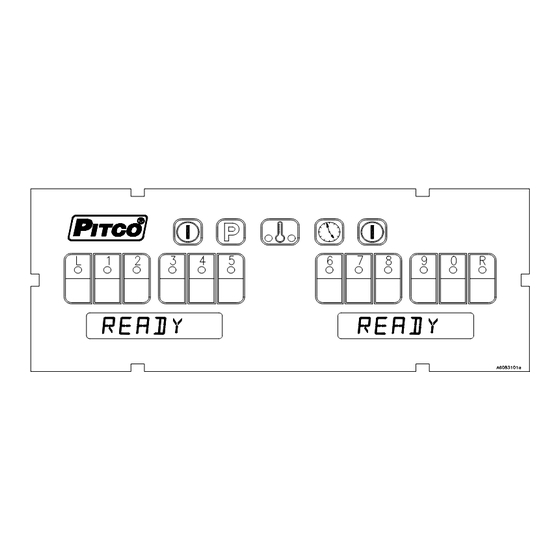

Need help?
Do you have a question about the I12 and is the answer not in the manual?
Questions and answers