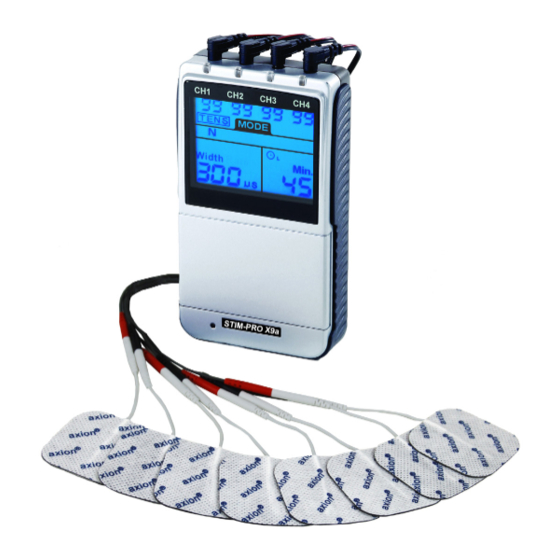
Summary of Contents for Axion STIM-PRO X9a
-
Page 1: Instruction Manual
INSTRUCTION MANUAL STIM-PRO X9a axion GmbH Mollenbachstr. 13 71229 Leonberg GERMANY 2460... -
Page 2: Explanation Of Tens
AXION INTRODUCTION INTRODUCTION The primary functions of the STIM-PRO X9a are the treatment /pain relief with the TENS mode and electrical muscle stimulation with the EMS mode. Explanation of pain Pain is a warning system and the body’s method of telling us that something is wrong. -
Page 3: How Ems Works
STIM-PRO X9a mode of TENS is for the purpose of stimulating the body’s own natural pain control. The “Burst”-mode (B) in a lower frequency may stimulate the organism, so that analgesic substances are set free which are called endorphins. For further details please refer to your doctor. -
Page 4: General Description
These impulses reach the nerves and muscles through the skin. The electronics of the STIM-PRO X9a creates electrical impulses whose in intensity, pulse duration and frequency using the manual modes. All functions are easy to handle and the big LCD display shows all parameter values clearly readable. - Page 5 STIM-PRO X9a Steps to select a program (P) Select P mode with In program mode you can choose between 37 different programs for various areas of application. These are fully pre-programmed - just set the intensity for the connected channels and start the application!
-
Page 6: Program Mode (P)
AXION Program mode (P) All parameters are set by default. TENS – STIMULATION The programs have proven to be helpful in most cases for the suggested applications. However, they might be used for the treatment of other injuries or discomforts as well. Every patient responds individually to stimulation current. - Page 7 STIM-PRO X9a TENS – Programs P1 - P16 Pains (as acute or chronic) Application in case of pains in the neck, hip, shoulders, elbows, rheumatic pains, back pain (lumbago), menstrual problems and knee arthrosis. Rheumatic pains Pains due to rheumatoid arthritis, radiating pain on arms/ legs/feet, through modulation suitable for long-term use.
- Page 8 AXION EMS – STIMULATION Please note that the respective programs consist of several phases. Programs 17 – 28 contain a warming-up phase of approx. 60 seconds, followed by the stimulation itself which may also consist of various phases. EMS – Programs P17 - P30 EMS –...
- Page 9 STIM-PRO X9a EMS – Relax I muscle regeneration, muscle relaxation – moderate intensity EMS – Relax II muscle regeneration, muscle relaxation – moderate intensity MASSAGE - Programs P31 - P32 Massage I consists of three different massaging phases Massage II...
- Page 10 AXION STIMULATION OF THE PELVIC FLOOR MUSCLES Programs P33 - P37 Application only possible in conjunction with a vaginal or rectal probe (not part of the scope of delivery). Noticeable but pleasant contractions of the pelvic floor musculature. Please alternate the programs in use to pre- vent habituation effects.
-
Page 11: Performing Pelvic Floor Exercises
STIM-PRO X9a PERFORMING PELVIC FLOOR EXERCISES 1. Connecting the wires Unpack the vaginal / rectal probe and clean it under running water and dry it. Connect the wires to the device and attach it to the probe. 2. Inserting the probe Begin by emptying your bladder. -
Page 12: Operating The Device
AXION OPERATING THE DEVICE Power On/Off button and intensity control The device can be switched on and off by pressing the On/ Off button. The intensity can be reduced or increased by pressing the intensity buttons. The intensity can be set per channel from 0 to 100mA in steps of 1mA. -
Page 13: Low Battery Indicator
STIM-PRO X9a Dual timer The unit has a timer of 1-60 minutes and Continuous mode. It can be adjusted by pressing the and the controls. Its output will be shut off when time is up. Displaying time (L) for channels 1+2 / (R) for channels 3+4... -
Page 14: Set Pulse Width
AXION 3. Set pulse width The pulse width can be set from 30 µs to 400 µs. Press control to enter this setting. Then press the control to change the settings. If no instructions regarding the pulse width are given in therapy, set the control to 70 –... -
Page 15: Adjusting The Intensity
STIM-PRO X9a (L) Timer CH1 & CH2 (R) Timer CH3 & CH4 Continuous 6. Adjusting the intensity The intensity can be adjusted from 0 – 100. Press control to adjust the setting on the respective channels 1-4. How to set personal EMS parameters The settings can be adjusted according to the following steps: 1. - Page 16 AXION 3. Set ramp time The ramp time controls the time of output current that increase from 0 to the setting level, and from the setting value back to 0. The ramp time is adjustable from 1 to 8 seconds.
- Page 17 STIM-PRO X9a 7. Set Pulse Rate The pulse rate is adjustable from 1Hz to 150Hz. Press control to enter this setting. Then press the control to change the settings. If no instructions regarding the pulse rate are given in therapy, set the control to 70 – 120 Hz.
-
Page 18: Construction Of The Device
AXION CONSTRUCTION OF THE DEVICE Front... - Page 19 STIM-PRO X9a Back...
-
Page 20: Patient Compliance Meter
AXION PATIENT COMPLIANCE METER This unit can store 60 sets of operation records. Total treatment time up to 999 hours can be stored. Check & delete individual records Press “Mode” control and turn on the power simultaneously. The LCD will show the number of records and operation time. -
Page 21: Battery Recharging
STIM-PRO X9a BATTERY RECHARGING To ensure optimal performance, the device needs to be recharged when the low battery indicator is shown. Make sure the power is off. Connect the recharging cable to the device. Connect the recharger to the power supply. -
Page 22: Safety Checks
AXION MAINTENANCE, TRANSPORTATION AND STORAGE OF THE DEVICE Non-flammable cleaning solution (containing 70% of alcohol) is suitable for cleaning the device. Stains and spots can be removed with a cleaning agent. Do not submerge the device in liquids or expose it to large amounts of water. -
Page 23: Conformity To Safety Standards
There is no stimulation current? Check if the electrodes are connected to the same channel correctly and if the intensity is high enough. CONFORMITY TO SAFETY STANDARDS The STIM-PRO X9a device is in compliance with the EN 60601-1-2:2007 and 60601-1:2006 safety standards. -
Page 24: Technical Description
AXION TECHNICAL DESCRIPTION Channel 4 channels – with adjustable intensity Intensity Adjustable, 0 – 100 mA (in steps of 1 mA) with 500 ohm load on each channel Pulse amplitude Asymmetrical, Bi-phasic square pulse Output voltage 0 – 50 V Power source integrated 3.7V recharchable battery... - Page 25 STIM-PRO X9a TENS The SD1 (Strength-Duration) mode consists of automatic modulation inten- SD 1 mode sity and pulse width in 40% range. The intensity is always increasing while the pulse width is decreasing and vice versa. The intensity is decreased by 40% while the pulse width is increased by 40% in 5 seconds.
-
Page 26: Scope Of Delivery
Relative humidity: 30 % - 75 % Air pressure: 700hPa - 1060hPa Notice All technical values include a tolerance of +/- 5% SCOPE OF DELIVERY Each STIM-PRO X9a is fully equipped with the following standard equipment. 1 piece TENS EMS combo device 8 pieces Self-adhesive electrodes... -
Page 27: Warranty
STIM-PRO X9a WARRANTY All TENS models carry a warranty of 24 months from the date of delivery. The warranty applies to the stimulator only and covers both parts and labor relating thereto. The warranty does not apply to damage resulting from improper handling, the failure to follow the operating instructions, loss or dropping.





Need help?
Do you have a question about the STIM-PRO X9a and is the answer not in the manual?
Questions and answers