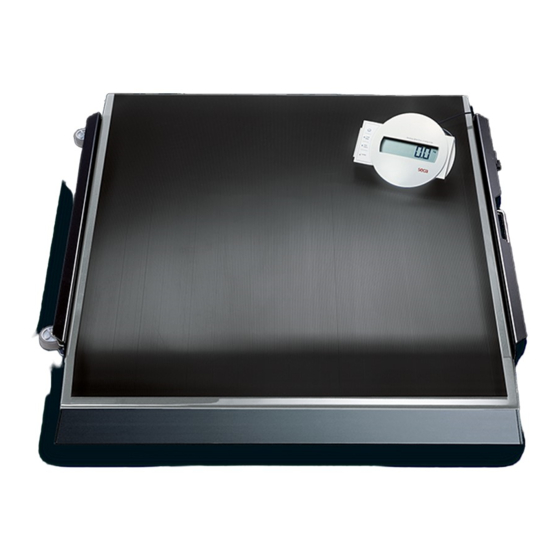
Seca 674 Instruction Manual And Guarantee
Hide thumbs
Also See for 674:
- Instruction manual and guarantee (292 pages) ,
- Instruction manual (66 pages)
Table of Contents
Advertisement
Quick Links
Advertisement
Table of Contents

Summary of Contents for Seca 674
- Page 2 Bedienungsanleitung und Garantieerklärung ..3 Instruction manual and guarantee ....43 Mode d’emploi et garantie ......81 Manuale di istruzioni e garanzia .
-
Page 3: Table Of Contents
English TABLE OF CONTENTS English 1. Signed and sealed ... . 45 5. Before you really get started… . 57 2. Device description ... 46 5.1 Scope of delivery . - Page 4 7. Hygiene treatment ... 75 11. Technical data ... . . 78 7.1 Cleaning ....75 12.
-
Page 5: Signed And Sealed
English 1. SIGNED AND SEALED With seca products, you are not only purchasing tech- nology which has been perfected over 100 years, but also quality with official legal certification confirmed by institutions. seca products comply with European directives, standards and national laws. When you buy seca, you buy the future. -
Page 6: Device Description
674 have purchased a highly precise and simultaneously robust device. For over 170 years, seca has used its experience in the service of healthcare and, as a market leader, it has always set standards in many countries of the world with innovative developments in weighing and measuring. -
Page 7: User Qualification
English 2.4 User qualification Assembly Devices that are shipped partially assembled may only be mounted by sufficiently qualified persons such as specialist dealers, hospital technicians or seca service technicians. Operation The device may only be operated by healthcare professionals. 3. SAFETY INFORMATION 3.1 Safety information in these instructions for use... -
Page 8: Basic Safety Instructions
The device does not contain any parts for servicing by the user. Only have serv- icing and repairs performed by an authorized seca service partner. You can find service partners in your area at www.seca.com or by sending an e-mail to service@seca.com. 48 •... -
Page 9: Preventing Electric Shock
English • Only use original seca accessories and spare parts, otherwise seca will not grant any war- ranty. CAUTION! Patient hazard, malfunction • Keep other electrical medical devices, e.g. high-frequency surgical devices, a minimum distance of approx. 1 meter away to prevent incorrect measurements or wireless transmis- sion interference. -
Page 10: Avoiding Injuries
Avoiding injuries WARNING! Risk of falling • Ensure that the device is positioned firmly and level. • Route the mains cable so that there is no risk of tripping for the patient or user. • The device is not designed as a standing aid. Assist people with limited motor skills when they are getting up, e.g. -
Page 11: Handling Measuring Results
English • Ensure that there is no heat source in the immediate vicinity. Do not expose to direct sunlight. The excessive temperature could damage the electronics. • Avoid rapid temperature fluctuations. When the device is transported so that a tempera- ture difference of more than 20 °C occurs, it must stay turned off for at least 2 hours before it can be turned on again. -
Page 12: Handling Packaging Material
• Before you save measurements aquired with this device and process them for further use (e.g. in the PC software or in a seca analytics hospital information system), make sure the measurement values are plausible. • If measurement values are transmitted to the... -
Page 13: Overview
English 4. OVERVIEW 4.1 Controls Control Function • Central control and display element Display housing • Can be set up on a work surface or fitted to a wall Switch scale on and off Arrow key • During weighing: - press briefly: activate hold function - press and hold: activate tare function tare •... -
Page 14: Symbols In The Display
Control Function Arrow key • During weighing: - press briefly: activate BMI function - press and hold: call up menu • In the menu: - select submenu, select menu item - reduce value Enter key • In the menu: enter - confirm selected menu item - save set value Display element for measuring results and to configure... -
Page 15: Marking On The Packaging
• : note polarity of device plug use compatible • : operate device with direct current seca adapter only Do not dispose of device with household waste 4.4 Marking on the packaging Protect from moisture Arrows indicate top of product. -
Page 16: Menu Structure
4.5 Menu structure Other functions are available to you in the menu for the device. This enables you to configure the device per- fectly to suit your needs (details from page 69). Reset Sto 1 (Weight) Sto 2 (Weight) Net Weight Sto 3 (Weight) ‹... -
Page 17: Before You Really Get Started
English 5. BEFORE YOU REALLY GET STARTED… 5.1 Scope of delivery USA/Japan Euro Australia Component Pcs. Weighing platform Wall bracket Angle adapter Screws, 3 x 35 mm Wall plugs Ø 5 mm Display housing with connecting cable Power pack with adapters (depending on model: power pack with Euro connector) Instructions for use, not shown Before you really get started…... -
Page 18: Making Display Housing Ready For Use (Desktop Display)
5.2 Making display housing ready for use (desktop display) ATTENTION! Damage to device The angle adapter cannot be removed once fitted. – Ensure before fitting that the display housing is to be set up on a desktop. Fitting the angle adapter Click! =>... -
Page 19: Making Display Housing Ready For Use
English ATTENTION! Incorrect measurement due to force shunts If the cable of the display housing contacts the weighing platform, the patient's weight cannot be measured correctly. – Route the cable in such a way that it cannot contact the weighing platform. 3. -
Page 20: Connecting The Connecting Cable To The Platform
Connecting the connecting cable to the platform NOTE When selecting the setup location, take account of the length of the connecting cable so that you can place the display housing on the wall bracket. 1. Place the scales on a firm, level surface. 2. -
Page 21: Installing The Wall Bracket
English Installing the wall Choose an adequately strong load-bearing wall to bracket mount the device. Standard wall plugs are supplied for installation on solid brick walls. We recommend use of appropriate special wall plugs for other types of wall. NOTE When selecting mounting height, take account of the length of the connecting cable. -
Page 22: Establishing Power Supply
The scale may overheat, catch fire, melt or short-circuit. – Use only original seca plug-in power packs with a 9 V or controlled 12 V output voltage. 1. If required, insert the power supply connector nec- essary for your power supply into the power pack. -
Page 23: Setting Up The Scale
English 5.5 Setting up the scale Aligning the scale ATTENTION! Incorrect measurement due to force shunts If the scale and housing is in contact with some- thing, e.g. a towel, weight will not be measured correctly. – Set the scale up so that only its foot screws are in contact with the floor. -
Page 24: Operation
– Position the means of patient transport centrally on the scales. Switching on the scale Press the Start key. All the elements of the display are shown briefly, then SECA appears in the display. The scale is operational when 0.00 appears in the display. 64 •... -
Page 25: Weighing A Patient
English Weighing a patient The procedure described in this section is suitable for patients who can stand on their own and stand still throughout the entire weighing operation. 1. Ensure that the scale has no load. 2. Ask the patient to step onto the scale. 3. -
Page 26: Keeping The Measurement Result In The Display (Hold)
7. To deactivate the TARE function, press the (hold/ tare) arrow key until the message "NET" is no long- tare er displayed or turn off the scale. NOTE The maximum weight which can be displayed is reduced by the weight of the objects already placed on the scale. -
Page 27: Determining And Rating Body Mass Index (Bmi)
English Determining and rating Body mass index relates height and weight to one body mass index (BMI) another and consequently allows more accurate infor- mation than ideal Broca weight, for example. A toler- ance range is quoted which is considered ideal for health. -
Page 28: Switching Off The Scale
10. To deactivate the BMI function, briefly press the Enter key (Enter). enter Rating Patient is underweight. There could be anorexic tendencies. Below 18.5 Weight should be increased to improve well-being and perfor- mance. If in doubt, seek the advice of a consultant. Between 18.5 and The patient's weight is normal. -
Page 29: Other Functions (Menu)
English 6.2 Other functions (menu) Other functions are available to you in the menu for the scale. This enables you to configure the scale to suit your conditions of use perfectly. Reset Sto 1 (Weight) Sto 2 (Weight) Net Weight Sto 3 (Weight) •... -
Page 30: Deleting Saved Values Automatically (Aclr)
5. To amend the setting or call up a different sub- menu, press one of the arrow keys until the desired tare setting (in this case: level "2") is displayed. 6. Confirm the setting with Enter (Enter). enter You exit the menu automatically. 7. -
Page 31: Activating The Auto Hold (Ahold) Function
English 1. Select the item "Pt" from the menu. The message "Pt" appears. 2. Confirm your selection. The last memory used is displayed. 3. You can adopt the memory displayed or select a different memory. 4. Confirm your selection. Arrows flash in the display. The additional weight saved to the selected memory is displayed. -
Page 32: Activating Beeps (Beep)
1. Select the item "Ahold" from the menu. 2. Confirm your selection. The current setting is displayed. 3. Select the desired setting: – on – off 4. Confirm your selection. You exit the menu automatically. Activating beeps You can set whether a beep is heard every time a key (BEEP) is pressed and when a stable weight value is achieved. -
Page 33: Switching Unit Of Weight (Unit)
English 3. Select a filtering level. – 0: no filtering – 1: moderate filtering – 2: high filtering 4. Confirm your selection. You exit the menu automatically. Switching unit of weight On non-calibrated scales, you can select the unit (Unit) (Unit) in which you want weight to be displayed. -
Page 34: Restoring Factory Settings (Reset)
Restoring factory You can restore the factory settings for the functions settings (RESET) below. Function Factory setting Auto hold (Ahold") Model-dependent Beep (Press) Beep (Hold) Filtering (Fil) Autoclear (Aclear) Model-dependent Pre-tare (Pt) 0 kg Height for Body Mass Index 170 cm (BMI) Unit of weight 1. -
Page 35: Hygiene Treatment
English 7. HYGIENE TREATMENT WARNING! Electric shock The device is not de-energized when the on/off key is pressed and the display goes out. Use of fluids on the device may cause electric shock. – Before each hygiene treatment, remove the mains cable to de-energize the device. -
Page 36: Sterilizing
"Troubleshooting" from page 77, you may not use the device. – Have the device repaired by seca service or by an authorized service partner. – Please see the section entitled "Servicing" on page 78. -
Page 37: Troubleshooting
English 9. TROUBLESHOOTING Problem Cause / Solution No weight displayed The scale has no power supply. with a load on the scale. - Check whether the scale is switched on. A load was already on the scale before it was 0.00 does not appear switched on. -
Page 38: Servicing
10.SERVICING On leaving the factory, your seca scale has an accu- racy of ±0.15 % or better. To preserve this level of accuracy, the product must be set up with care and serviced regularly. Depending on how frequently the scale is used, we recommended servicing at intervals of 3 to 5 years. -
Page 39: Optional Accessories
English Technical data seca 674 Height of digits 25 mm Power supply Power pack Power consumption approx. 20 mA Medical device in accordance with Class I with measuring function Directive 93/42/EEC EN 60601-1: • insulated device, protection class II • electrical medical device, type B... -
Page 40: Disposal
The warranty shall become null and void where the device is opened by persons not expressly authorised to do so by seca. We ask customers based abroad to contact their local sales agent direct in the case of warranty claims.











Need help?
Do you have a question about the 674 and is the answer not in the manual?
Questions and answers