Advertisement
SuperBus 2000
2x16 LCD Alphanumeric
Touchpad
Document Number: 466-1712 Rev. B
November 2000
Product Summary
The SuperBus 2x16 LCD (liquid crystal display) Alphanu-
meric Touchpad lets you control all programming and oper-
ation of a compatible security system (see the section
"Specifications"). The 2-line, 16-character display provides
messages to indicate the current system status.
The touchpad includes police, fire, and auxiliary panic but-
tons that can be activated anytime.
A built in speaker provides alarm sounds, status sounds, and
button-press beeps.
Installation Guidelines
Mount the touchpad in an environmentally controlled
area (32°F to 120°F) (0°C to 49°C).
When mounting the touchpad, allow at least 4¼ inches
on the left side for the Quick Guide slide-out card.
For Concord Express systems, up to 4 bus devices can
be connected to the panel.
For Concord systems (all software versions) up to 16
bus devices can be connected to the panel.
For Concord systems with software versions 1.0–1.6,
each bus device must have a different unit number set-
ting to operate correctly. The touchpad unit number is
factory set to 001.
For Concord panels with software version 2.0 or later
and Concord Express panels, bus unit numbers are
assigned automatically.
®
Table 2. Maximum Touchpad Wire Lengths
Tools and Equipment Needed
Off
Test System Weekly
A
1
press both
No Delay
B
4
press both
Features
C
7
press both
Status
D
*
Installation Instructions
Table 1 describes the power used by the touchpad.
Table 1. Touchpad Power Usage
Current (mA)
90
Maximum alarm current
57
Typical operation
12
Standby current (no AC power)
Do not exceed the maximum available power when
using panel power for bus devices and hardwire detec-
tors (see the specific panel Installation Instructions for
maximum available power).
Table 2 describes the maximum wire lengths allowed
between the touchpad and the panel.
Wire Gauge
Maximum Wire Length
(Unshielded
Between Touchpad and
or Shielded)
18
750 feet
22
300 feet
4-conductor, 22- or 18-gauge wire
Screwdriver
Drill/bits
#6 screws and anchors (included)
Panhead screws for a gang box installation
Saw or utility knife for cutting wallboard
ITI Part No. 60-746-01
Stay
Away
2
3
Silent
Pager
5
6
System
Menu
8
9
Lights
Bypass
0
#
Condition
Panel
1
Advertisement
Table of Contents

Summary of Contents for Interlogix SuperBus 2000
- Page 1 ITI Part No. 60-746-01 ® SuperBus 2000 2x16 LCD Alphanumeric Stay Away Test System Weekly press both Touchpad No Delay Silent Pager press both Features System Menu press both Status Lights Bypass Document Number: 466-1712 Rev. B November 2000 Installation Instructions Product Summary Table 1 describes the power used by the touchpad.
-
Page 2: Installation
Installation Installation Looking at the back side of the mounting plate, turn it so the tab is on the left (see A in Figure 3) and position the Quick Guide slide-out card into the slots on back of the mounting plate as shown in Figure 3 (A). Make The touchpad can be installed on a wall or electrical gang sure the card is unfolded and the “Zones”... -
Page 3: Attaching The Touchpad To The Mounting Plate
Power Up Attaching the Touchpad to the Mounting Align the mounting plate wall-mount holes with the wall anchors and secure the back-plate to the wall using Plate the screws provided. Align the four slots on the touchpad with the four tabs on the mounting plate and slide the keypad down until you If installing the back-plate on an electrical gang box, hear the latch on the mounting plate click into place. -
Page 4: Adjusting Display Brightness And Contrast
Testing To connect a programming touchpad to a Concord Press ƒ. The display shows the lowest unit number and Express or Concord panel with software version its device name. 2.0 or later: Press A or B until the display shows the programming touchpad unit number. -
Page 5: Troubleshooting
Troubleshooting To adjust display contrast: Changing the Touchpad Unit Number (Concord Panels with Software Version 1.0-1.6 Only) Enter configuration mode by pressing the D and 6 buttons together for at least two seconds. The display shows DA nnn. Use the following guidelines when changing device unit numbers to avoid communication conflicts between bus Press and release the 1 and 2 buttons together repeat- devices and the panel:... -
Page 6: Specifications
Consult the dealer or an experienced radio/TV technician for help. 2266 Second Street North North Saint Paul, MN 55109-2900 T: 651/777-2690 F: 651/779-4890 1-800-777-1415 www.itii.com ©2000 Interlogix Inc. Interlogix and Concord are trademarks of Interlogix, ™ Inc. ITI and SuperBus are registered trademarks of Interlogix, Inc.
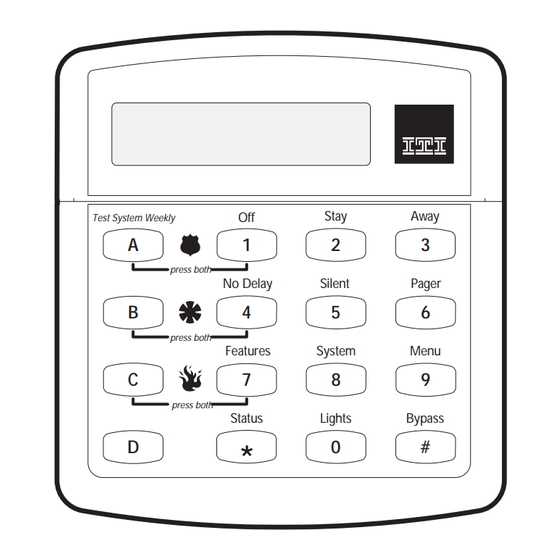




Need help?
Do you have a question about the SuperBus 2000 and is the answer not in the manual?
Questions and answers