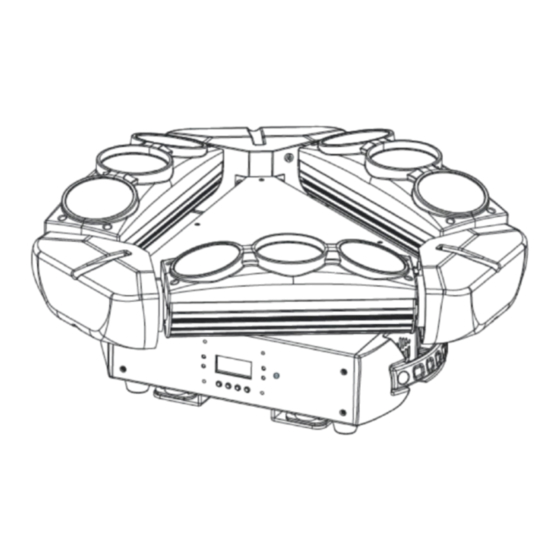
Table of Contents
Advertisement
Quick Links
Advertisement
Table of Contents

Summary of Contents for RASHA PROFESSIONAL Chaos
- Page 1 CHAOS QUICK USER MANUAL RASHA PROFESSIONAL A/S ...
- Page 2 The Chaos par User Manual Rev. 2 supersedes all previous versions of this manual. Document Discard any older versions of this manual and replace with this version. Go to Revision www.rashaprofessional.com...
-
Page 3: Table Of Contents
Table of Contents 1. Before You Begin.......................1 What Is Included ........................5 Claims ............................5 Manual Conventions ........................5 Symbols ............................5 Product At A Glance ......................6 Safety Notes ........................6 Personal Safety..........................6 Mounting And Rigging........................6 Power And Wiring ..........................6 Operation ............................6 2. Introduction ....................7 Description .........................7 Features ..........................7 Overview ..........................8... - Page 4 Set the DMX Address........................12 Run Mode ........................12 DMX Personality ..........................12 Auto Test............................12 Manual Test ..........................12 Setup..........................12 Pan Reverse ..........................12 Tilt Reverse..........................12 Pan Angle ...........................12 Tilt Angle .............................12 Fans ............................12 Display ............................12 Screen Reverse ...........................12 Dimmer Curve..........................12 Dimmer Speed ..........................12 Color Calibration .........................
-
Page 5: Claims
Rasha Chaos What Is • Neutrik® PowerCON® • Omega Bracket with screw • Included DMX Cable • Quick reference guide • Claims Carefully unpack the product immediately and check the box to make sure all the parts are in the package and are in good condition. If the box or the... -
Page 6: Product At A Glance
Product At Use on Dimmer Auto Programs Outdoor Use Auto-Ranging Power Supply Glance Sound-Activated Replaceable Fuse User-Serviceable Master/Slave Read all the following Safety Notes before working with this product. These notes include Safety Notes important information about the installation, usage, and maintenance of this product. This product contains no user-serviceable parts. -
Page 7: Introduction
2. I NTRODUCTION RPAS Chaos is a triangle, unlimited pan rotation versatile effect light featuring Description 3 x 3-Zone LED bars. Each bar with 3 LEDs can be individually control, which produce narrow beams for powerful mid-air effects, pulsing, strobing and sweeping beams effect. -
Page 8: Overview
Overview 8 ... -
Page 9: Setup
15 at 208 V; or up to 9 at 230 V. This product comes with a power input cord. Power linking cables are available from Rasha for purchase. You can link the Chaos™ to a DMX controller using a 3- or 5-pin DMX connection. If using other DMX Linking DMX-compatible products with the Chaos™... -
Page 10: Mounting
When hanging this product, always secure to a fastening device using a safety cable. • The Chaos comes with a preinstalled mounting surface to which you will be able to attach Procedures the included omega bracket. Make sure the clamps are capable of supporting the weight of this product. - Page 11 Menu Map DMX Address Address xxx Pan Inverse Channel Mode 13CH Tilt Inverse 44CH Tilt1 Inverse Show Mode Auto Run Sound Tilt2 Inverse Mode Master Tilt3 Inverse Slave ...
-
Page 12: Address
Address This programming level sets the DMX starting address. Starting from the Main Level screen, select Address, press <ENTER> • Change the starting address (001–512), press <ENTER>. • Channel Mode Starting from the Main Level screen, select Channel Mode, press <ENTER> •... - Page 13 5 DMX CHANNEL FUNCTIONS 13CH MODE CHANNEL FUNCTION VALUE PERCENTAGE 0-100% Slow to fast clock wise Slow to fast anti clock wise Tilt bar 1 0-100% Tilt bar 2 0-100% Tilt bar 3 0-100% Dimmer 0-100% Strobe No function Strobe slow to fast 0-100% Green...
- Page 14 44CH MODE CHANNEL FUNCTION VALUE PERCENTAGE 0-100% Pan fine No function Fine control (16 bit) Slow to fast clock wise Slow to fast counter clock wise Tilt bar 1 0-100% Tilt bar 2 0-100% Tilt bar 3 0-100% Dimmer...
- Page 15 Led 9 Green 0-100% Led 9 Blue 0-100% Led 9 White 0-100% Rest System Reset 15 ...
- Page 16 6. TECHNICAL SPECIFICATIONS Physical Weight ....................................8.5kg (18.7 lbs.) Dimensions ............................460x 180 x 200 mm (18x7x 7.8 in.) Dynamic Effects Color mixing ..................................WHITE/RGBW Color selection ................................36 color presets Electronic dimming ..................................0-100% Strobe and pulse effects ..................Variable speed and action, random strobe Electronic shutter effect .........................
- Page 17 Safety wire, safe working load 50 kg (110.2 lbs.): ......................P/N 890110 Single/Dual flight case: ..........................P/N 901101/P/N 901102 Ordering Information RPAS Chaos, Natural packing, ………………………..…………………………………………………..P/N 816990 RPAS Chaos, White color packing,:………………………..……………………………………………..P/N 816991 RPAS Chaos, Flight/road case: ……………………………..……………………………………………..P/N 816992 Specifications are subject to change without notice. For latest product specifications, see www.rashaprofessional.com...
- Page 18 CONTACT US WORLD HEADQUARTERS RASHA GENERAL INFORMATION ADDRESS: NO 501 FENGHUANG INDUSTRIAL ZONE,SANDONG AVENUE,HUADU DISTRICT,GUANGZHOU,CHINA VOICE: (00866) 020- 37726213 Technical Support Email: tech@rashaprofessional.com World Wide Web www.rashaprofessional.com www.rashalight.com UNITED STATES – Rasha Professional A/S LLC. General Information 18 ...
- Page 19 Address: 375 W Esplanade Ave, San Jacinto CA 92583 Voice: +1 (951) 654 3585 Technical Support Email: support@rashaprofesional.com Outside the U.S.contact the dealer of record. Follow their instructions to request support or to return a product. Visit our website for contact details. NOTES ...
- Page 20 20 ...





Need help?
Do you have a question about the Chaos and is the answer not in the manual?
Questions and answers