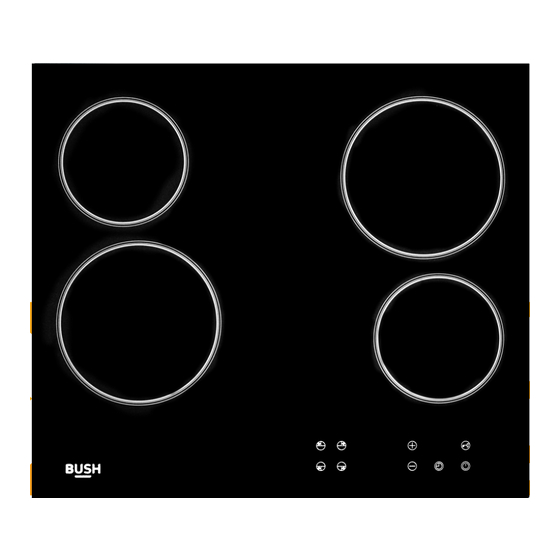
Table of Contents
Advertisement
Advertisement
Table of Contents

Summary of Contents for Bush LSBCHP
- Page 1 Instruction manual Ceramic Hob LSBCHP...
- Page 2 We’re here to help you get the most from your Ceramic Hob. Should you require any guidance, a simple solution can often be found online at: www.bush-support.com If you still require further assistance, call one of our experts on 01759 487838.
-
Page 3: Table Of Contents
Disposal Installation requirements Guarantee Installation guide Electrical connections Using your Hob Description of control Use of the cooking hob Timer Cooking tips or online at www.bush-support.com If you still require further assistance, call one of our experts on 01759 487838... - Page 5 Safety information...
-
Page 6: Safety Information
If you think there is a hazards involved. Children shall not play with the defect, do not use the appliance and contact BUSH appliance. Cleaning and user maintenance shall not Product Support on 01759 487838. Packaging be made by children without supervision. - Page 7 SUPPORT 01759 487838. Installation and repair work that is carried out by unauthorised technicians is dangerous and could invalidate your guarantee. or online at www.bush-support.com If you still require further assistance, call one of our experts on 01759 487838 Safety information...
-
Page 9: Getting To Know Your Hob
Getting to know your Ceramic Hob... - Page 10 Getting to know your Ceramic Hob You’ll be up and running in no time Ready? Let’s begin... Please read these instructions carefully. They contain important information which will help you get the best from your ceramic Hob and ensure safe and correct installation and operation.
-
Page 11: Overview
You’ll be up and running in no time Overview A. Single cooking zone 1200W B. Single cooking zone 1800W C. Sensor touch control or online at www.bush-support.com If you still require further assistance, call one of our experts on 01759 487838 Getting to know your Ceramic Hob... -
Page 12: Accessories
Getting to know your Ceramic Hob You’ll be up and running in no time Accessories 1. Bracket*4 2. Screw*4 3. Seal*1 If you require any technical guidance or find t at your product is not operating as intended, a simple solution can often be found in the Troubleshooting section of these instructions, Getting to know your Ceramic Hob... -
Page 13: Installing Your Hob
Installing your Ceramic Hob... -
Page 14: Installation Requirements
RISK OF ELECTRIC SHOCK DO NOT OPEN CAUTION: TO REDUCE THE RISK OF ELECTRIC SHOCK, DO NOT REMOVE COVER (OR BACK). NO USER-SERVICEABLE PARTS INSIDE. REFER SERVICING TO QUALIFIED SERVICE PERSONNEL. Installing your Ceramic Hob Bringing it all together CAUTION INS TALLATION RISK OF ELECTRIC SHOCK DO NOT OPEN... -
Page 15: Installation Guide
If you still require further assistance, call one of our experts on 01759 487838 Installing your Ceramic Hob... -
Page 16: Electrical Connections
Installing your Ceramic Bringing it all together Electrical connection It is obligatory for the electrical system to be grounded according to the methods required by safety rules. Before the appliance being connected with the mains, please do assemble one full polar breaker with over 3mm opened on the mains, and the rated current of the breaker is strongly recommend over 40A. -
Page 17: Using Your Hob
Using your Ceramic Hob... -
Page 18: Description Of Control
Using your Ceramic Hob Getting the most from your appliance Description of control All the hob controls are grouped together on the front panel. The table below provides a description of the symbols used. 1. Cooking level display zone 2. Upper/increase button 3. -
Page 19: Use Of The Cooking Hob
1 second to lock out the hob. The hob can be reactivated by holding down lock button again for 1 second. or online at www.bush-support.com If you still require further assistance, call one of our experts on 01759 487838 Using your Ceramic Hob... -
Page 20: Timer
Using your Ceramic Hob Getting the most from your appliance Timer To use the timed cooking, the hob must be unlocked out (if it is locked out, no operation can be done, press the button to enable the functions). First set the power level by following the instructions given in paragraphs “Hobs with touch-control buttons”, choosing the cooking zone in first place by pressing the relevant cooking zone button, then set the power level by pressing “+”and“-”... -
Page 21: Cooking Tips
To avoid waste of energy, make sure that the diameter of the pan bottom is 20mm bigger than the circle marked on the hob. or online at www.bush-support.com If you still require further assistance, call one of our experts on 01759 487838 Using your Ceramic Hob... -
Page 23: Care And Maintenance
Care and maintenance... -
Page 24: Cleaning
Care and maintenance Looking after your appliance Cleaning and maintenance Before any intervention, disconnect the power supply of the device. C l e a n i n g the ceramic hob The hob should be regularly cleaned; preferably after every use, once the residual heat warning lights have gone off. -
Page 25: Technical Specifications
We apologise for any inconvenience caused by minor inconstancies within these instructions that may occur due to product improvements and development All images and drawings are for illustration purposes only. or online at www.bush-support.com If you still require further assistance, call one of our experts on 01759 487838 Care and maintenance... -
Page 27: Product Support
Product support... -
Page 28: Troubleshooting
Product support Help is always at hand Troubleshooting DO NOT ATTEMPT TO REPAIR THIS APPLIANCE YOURSELF. CALL BUSH PRODUCT SUPPORT ON 01759 487838 OR CONSULT A QUALIFIED ELECTRICIAN PROBLEM POSSIBLE CAUSES WHAT TO DO? The hob doesn’t work - The hob is not wired in or Switch on at the wall switched on at the wall. -
Page 29: Help And Assistance
Lines open 8am-7pm Monday to Saturday and 10am-4pm Sunday. *Calls to BUSH enquiry lines may attract a charge and set up fee from residential lines depending on your call plan/tariff. Mobile and other providers costs may vary, see www.bt.com/pricing for details. -
Page 30: Declaration Of Conformance To Product Standards
Product support Help is always at hand Declaration of conformance to Disposal product standards This appliance/fitting is marked according to the European directive This appliance conforms to all relavant standards 2012/19/EU on Waste Electrical applicable to domestic appliances sold in the UK and Electronic Equipment (WEEE). -
Page 31: Guarantee
Guarantor: Argos Limited - 489 - 499 Avebury Blvd. - Milton Keynes - MK9 2NW or online at www.bush-support.com If you still require further assistance, call one of our experts on 01759 487838 Product support... - Page 34 Contact: www.bush-support.com Helpline: 01759 487838...







Need help?
Do you have a question about the LSBCHP and is the answer not in the manual?
Questions and answers