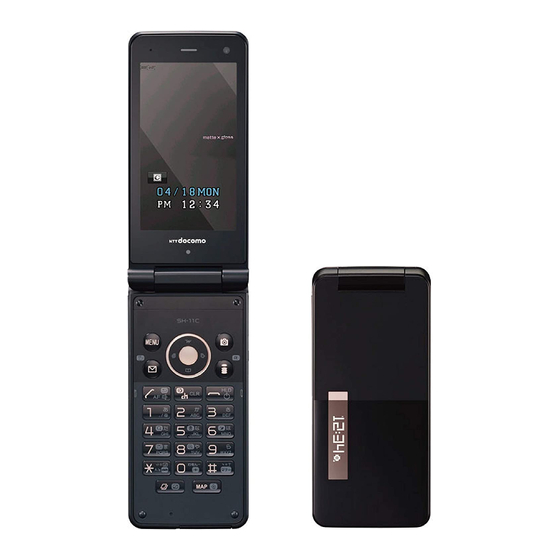
Docomo Style Series Manual
Hide thumbs
Also See for Style Series:
- Instruction manual (617 pages) ,
- Instruction manual (152 pages)
Table of Contents
Advertisement
Quick Links
Advertisement
Table of Contents

Summary of Contents for Docomo Style Series
- Page 1 ’11.10...
- Page 2 はじめに 本体付属品 このたびは、 「 docomo STYLE series SH-11C」 をお買い上げいただきまして、 まことにありが 電池パック とうございます。 SH-11Cをご利用の前に、 本書 SH23 をご覧になり、 正しくお取り扱いください。 SH-11Cの操作説明について 卓上ホルダ SH32 SH-11Cの操作は、 本書のほかに、 「 使いかたガイ ド」 ( 本FOMA端末に搭載) や 「取扱説明書 (詳細 版) 」 ( PDFファイル) で説明しています。 「取扱説明書」 ( 本書) SH-11C本体 取扱説明書...
- Page 3 はじめに は FOMA端末について ... . . 2 安全上のご注意 (必ずお守りください) じ SH-11Cでできること ... . 3 ....... 6 各部の名称と機能...
- Page 4 大切なデータはmicroSDカードに保存すること FOMA端末について をおすすめします。 また、 パソコンをお持ちの場 合は、 ドコモケータイdatalinkを利用して電話帳 やメール、 スケジュールなどの情報をパソコン SH-11Cは、 W-CDMA方式に対応しています。 に転送 ・ 保管できます。 FOMA端末は無線を使用しているため、 トンネ お客様はSSL/TLSをご自身の判断と責任におい ル ・ 地下 ・ 建物の中などで電波の届かないとこ てご利用することを承諾するものとします。 お客 ろ、 屋外でも電波の弱いところおよびFOMA 様によるSSL/TLSのご利用にあたり、 ドコモお サービスエリア外ではご使用になれません。 ま よび別掲の認証会社はお客様に対しSSL/TLSの た、 高層ビル ・ マンションなどの高層階で見晴ら 安全性などに関し何ら保証を行うものではなく、 しのよい場所であってもご使用になれない場合 万が一何らかの損害が発生したとしても一切責任 があります。 なお、 電波が強くアンテナマークが を負いませんので、...
- Page 5 SH-11Cでできること 声の宅配便nP.44 防水/防塵性能nP.20 音声電話でメッセージを預かり、 相手に 防水性能および防塵性能を有しています。 メッセージを預かっていることをSMSで 雨の中や風呂場、 プールサイドなどで通話 通知するサービスです。 また相手が再生す やワンセグ視聴ができます。 また、 FOMA端 ると、 メッセージが再生されたことをSMS 末に付着した汚れを、 水道水で洗い流すこ でお知らせします。 電話をかけるのと同じ とができます。 ように簡単な操作で、 メッセージを預けた り、 再生することができます。 高機能カメラnP.60 有効画素数約810万画素 (記録画素数 : 約 使いかたガイドnP.34 800万画素) の高機能カメラを搭載してい 使いたい機能の操作方法をFOMA端末で確 ます。 認できる便利な機能です。 手元に取扱説明 書がなくても、 すぐに調べられます。 まるごと音声パネルnP.4 ecoモードnP.38 メインディスプレイ側全体が大きな受話口...
- Page 6 各部の名称と機能 本書で記載しているボタンは、 実際のデザイン とは異なります。 はじめに...
- Page 7 z : MENU/操作ガイダンス用ボタン (nP.32、 イヤホンのご利用について P.37) 別売りの外部接続端子対応のイヤホンを接続 m : メール/操作ガイダンス用ボタン してください。 (nP.32、 P.50) なお、 外部接続端子に非対応のイヤホンをご s : 開始/ハンズフリーボタン (nP.44) 利用になる場合には、 別売りの変換アダプタ 1~9、 *、 0、 # : ダイヤル/文字入力ボタン を接続してご利用ください。 $ : MULTI/ベールビューボタン (nP.36) サブカメラ 外部接続端子用ステレオイヤホンマイク 自分を撮影するときに使用します。 01 ( 別売) 接続例 wt : マルチガイドボタン (nP.32) ACアダプタ...
- Page 8 着信/充電ランプ 安全上のご注意 着信時などに点滅します。 充電中に点灯します。 (必ずお守りください) カメラ起動中/撮影時などに点灯/点滅しま す。 ご使用の前に、 この 「安全上のご注意」 をよくお サブディスプレイ (nP.31) 読みの上、 正しくお使いください。 microSDカードスロット (nP.74) また、 お読みになった後は大切に保管してくだ & : サイドボタン さい。 静止画や動画を撮影するときに使用します。 ここに示した注意事項は、 お使いになる人や、 他 ピクチャーライト の人への危害、 財産への損害を未然に防ぐため の内容を記載していますので、 必ずお守りくだ カメラ起動中/撮影中に点灯します。 さい。 ストラップ取り付け口 次の表示の区分は、 表示内容を守らず、 誤った使用 ※ FOMAアンテナ をした場合に生じる危害や損害の程度を説明して...
- Page 9 次の絵表示の区分は、 お守りいただく内容を説明し FOMA端末 ・ 電池パック ・ アダプタ ・ 卓上 ています。 ホルダ ・ ドコモUIMカードの取り扱いに 禁止 (してはいけないこと) を示 ついて (共通) します。 危険 分解してはいけないことを示す 記号です。 高温になる場所 (火のそば、 暖房器具の 濡れた手で扱ってはいけないこ そば、 こたつの中、 直射日光の当たる場 とを示す記号です。 所、 炎天下の車内など) で使用、 保管、 放 置しないでください。 水がかかる場所で使用したり、 水 火災、 やけど、 けがの原因となります。 に濡らしたりしてはいけないこ...
- Page 10 警告 注意 強い力や衝撃を与えたり、 投げ付けた ぐらついた台の上や傾いた場所など、 りしないでください。 不安定な場所には置かないでくださ い。 火災、 やけど、 けが、 感電の原因となります。 落下して、 けがの原因となります。 充電端子や外部接続端子に導電性異物 湿気やほこりの多い場所や高温になる (金属片、 鉛筆の芯など) を接触させな 場所には、 保管しないでください。 いでください。 また、 内部に入れないで ください。 火災、 やけど、 感電の原因となります。 火災、 やけど、 けが、 感電の原因となります。 子供が使用する場合は、 保護者が取り 使用中や充電中に、 布団などで覆った 扱いの方法を教えてください。 また、 使 り、 包んだりしないでください。 用中においても、...
- Page 11 FOMA端末の取り扱いについて FOMA端末内のドコモUIMカードや microSDカード挿入口に水などの液体 や金属片、 燃えやすいものなどの異物 警告 を入れないでください。 火災、 やけど、 けが、 感電の原因となります。 赤外線ポートを目に向けて送信しない 自動車などの運転者に向けてライトを でください。 点灯しないでください。 目に悪影響を及ぼす原因となります。 運転の妨げとなり、 事故の原因となります。 赤外線通信使用時に、 赤外線ポートを 航空機内や病院など、 使用を禁止され 赤外線装置のついた家電製品などに向 た区域では、 FOMA端末の電源を切っ けて操作しないでください。 てください。 赤外線装置の誤動作により、 事故の原因となります。 電子機器や医用電気機器に悪影響を及ぼす原因となり ます。 ピクチャーライトの発光部を人の目に なお、 自動的に電源が入る機能を設定している場合は、 近づけて点灯発光させないでくださ 設定を解除してから電源を切ってください。 い。 特に、 乳幼児を撮影するときは、 1m 医療機関内における使用については各医療機関の指示...
- Page 12 心臓の弱い方は、 着信バイブレータ (振 注意 動) や着信音量の設定に注意してくだ さい。 ストラップなどを持ってFOMA端末を 心臓に悪影響を及ぼす原因となります。 振り回さないでください。 医用電気機器などを装着している場合 は、 医用電気機器メーカもしくは販売 本人や他の人に当たり、 けがなどの事故の原因となりま 業者に、 電波による影響についてご確 す。 認の上ご使用ください。 FOMA端末が破損したまま使用しない 医用電気機器などに悪影響を及ぼす原因となります。 でください。 高精度な制御や微弱な信号を取り扱う 電子機器の近くでは、 FOMA端末の電 火災、 やけど、 けが、 感電の原因となります。 源を切ってください。 モーショントラッキングやモーション 電子機器が誤動作するなどの悪影響を及ぼす原因とな センサーのご使用にあたっては、 必ず ります。 ご注意いただきたい電子機器の例 周囲の安全を確認し、 FOMA端末を 補聴器、 植込み型心臓ペースメーカおよび植込み型除細 しっかりと握り、...
- Page 13 お客様の体質や体調によっては、 かゆ 火の中に投下しないでください。 み、 かぶれ、 湿疹などが生じることがあ ります。 異状が生じた場合は、 直ちに使 用をやめ、 医師の診療を受けてくださ 電池パックの発火、 破裂、 発熱、 漏液の原因となります。 い。 釘を刺したり、 ハンマーで叩いたり、 踏 各箇所の材質についてnP.15 「 材質一覧」 みつけたりしないでください。 FOMA端末を開閉する際は、 指やスト ラップなどを挟まないようご注意くだ 電池パックの発火、 破裂、 発熱、 漏液の原因となります。 さい。 電池パック内部の液体などが目の中に けがなどの事故の原因となります。 入ったときは、 こすらず、 すぐにきれい ディスプレイを見る際は、 十分明るい な水で洗った後、 直ちに医師の診療を 場所で、...
- Page 14 アダプタ ・ 卓上ホルダの取り扱いについて 注意 警告 一般のゴミと一緒に捨てないでくださ い。 アダプタのコードが傷んだら使用しな 発火、 環境破壊の原因となります。 不要となった電池 いでください。 パックは、 端子にテープなどを貼り、 絶縁してからドコ モショップなど窓口にお持ちいただくか、 回収を行って 火災、 やけど、 感電の原因となります。 いる市町村の指示に従ってください。 ACアダプタや卓上ホルダは、 風呂場な 濡れた電池パックを使用したり充電し どの湿気の多い場所では使用しないで たりしないでください。 ください。 火災、 やけど、 感電の原因となります。 電池パックの発火、 破裂、 発熱、 漏液の原因となります。 DCアダプタはマイナスアース車専用で 電池パック内部の液体などが漏れた場 す。 プラスアース車には使用しないで 合は、 顔や手などの皮膚につけないで ください。...
- Page 15 コンセントにACアダプタを抜き差しす 電源プラグをコンセントやシガーライ るときは、 金属製ストラップなどの金 ターソケットから抜く場合は、 アダプ 属類を接触させないでください。 タのコードを無理に引っ張らず、 アダ プタを持って抜いてください。 火災、 やけど、 感電の原因となります。 火災、 やけど、 感電の原因となります。 濡れた手でアダプタのコード、 卓上ホ 長時間使用しない場合は、 電源プラグを ルダ、 コンセントに触れないでくださ コンセントやシガーライターソケット い。 から抜いてください。 火災、 やけど、 感電の原因となります。 指定の電源、 電圧で使用してください。 火災、 やけど、 感電の原因となります。 また、 海外で充電する場合は、 海外で使 万が一、 水などの液体が入った場合は、 用可能なACアダプタで充電してくださ 直ちにコンセントやシガーライターソ い。...
- Page 16 ドコモUIMカードの取り扱いについて 満員電車の中など混雑した場所では、 付近に植込み型心臓ペースメーカおよ び植込み型除細動器を装着している方 注意 がいる可能性がありますので、 FOMA 端末の電源を切ってください。 電波により植込み型心臓ペースメーカおよび植込み型 ドコモUIMカードを取り外す際は切断 除細動器の作動に悪影響を及ぼす原因となります。 面にご注意ください。 植込み型心臓ペースメーカおよび植込 けがの原因となります。 み型除細動器などの医用電気機器を装 着されている場合は、 装着部から 医用電気機器近くでの取り扱いについて FOMA端末は22cm以上離して携行お よび使用してください。 本記載の内容は 「医用電気機器への電波の影響を防 電波により医用電気機器の作動に悪影響を及ぼす原因 止するための携帯電話端末等の使用に関する指針」 となります。 (電波環境協議会) に準ずる。 自宅療養などにより医療機関の外で、 植込み型心臓ペースメーカおよび植込 警告 み型除細動器以外の医用電気機器を使 用される場合には、 電波による影響に ついて個別に医用電気機器メーカなど 医療機関の屋内では次のことを守って にご確認ください。 使用してください。 電波により医用電気機器の作動に悪影響を及ぼす原因 となります。 手術室、 集中治療室 (ICU) 、 冠状動脈疾患監視病室 (CCU)...
- Page 17 使用箇所 材質/表面処理 材質一覧 赤外線ポート ABS樹脂 使用箇所 材質/表面処理 充電端子 SUS/金メッキ PC ・ PMMA樹脂/ microSD ディスプレイ面 スロット ABS樹脂 ハードコート カードス FOMA端末 ディスプレイ面 PMMA樹脂/ハー スロット内部 ロット の表面 の裏側 ドコート ドコモUIMカードトレイ POM樹脂 ボタン面、 ボタ PA+GF45/UV塗 ガラスエポキシ樹 電池収納面 ン面の裏側 装 脂 カメラ飾り PC樹脂/UV転写 電池収納部周囲 PA+GF45 PMMA樹脂/ハー...
- Page 18 エアコンの吹き出し口の近くに置かないでくだ 取り扱い上のご注意 さい。 急激な温度の変化により結露し、 内部が腐食し故障 の原因となります。 共通のお願い FOMA端末や電池パックなどに無理な力がかか らないように使用してください。 SH-11Cは防水/防塵性能を有しておりますが、 多くのものが詰まった荷物の中に入れたり、 衣類の FOMA端末内部に水や粉塵を侵入させたり、 付 ポケットに入れて座ったりするとディスプレイ、 内 属品、 オプション品に水や粉塵を付着させたり 部基板、 電池パックなどの破損、 故障の原因となりま しないでください。 す。 電池パック、 アダプタ、 卓上ホルダ、 ドコモUIMカー また、 外部接続機器を外部接続端子 (イヤホンマイク ドは防水/防塵性能を有しておりません。 風呂場な 端子) に差した状態の場合、 コネクタ破損、 故障の原 どの湿気の多い場所でのご使用や、 雨などがかかる 因となります。 ことはおやめください。 また身に付けている場合、 汗 ディスプレイは金属などで擦ったり引っかいた...
- Page 19 リアカバーを外したまま使用しないでくださ FOMA端末についてのお願い い。 極端な高温、 低温は避けてください。 電池パックが外れたり、 故障、 破損の原因となったり します。 温度は5℃~40℃ (ただし、 36℃以上は風呂場など ディスプレイやボタンのある面に、 極端に厚み での一時的な使用に限る) 、 湿度は45%~85%の範囲 でご使用ください。 のあるシールなどを貼らないでください。 一般の電話機やテレビ ・ ラジオなどをお使いに 故障、 破損、 誤動作の原因となります。 なっている近くで使用すると、 悪影響を及ぼす microSDカードの使用中は、 microSDカードを取 原因となりますので、 なるべく離れた場所でご り外したり、 FOMA端末の電源を切ったりしな 使用ください。 いでください。 お客様ご自身でFOMA端末に登録された情報内 データの消失、 故障の原因となります。 磁気カードなどをFOMA端末に近づけたり、 挟 容は、...
- Page 20 電池パックについてのお願い アダプタについてのお願い 電池パックは消耗品です。 充電は、 適正な周囲温度 (5℃~35℃) の場所で 使用状態などによって異なりますが、 十分に充電し 行ってください。 ても使用時間が極端に短くなったときは電池パック 次のような場所では、 充電しないでください。 の交換時期です。 指定の新しい電池パックをお買い 湿気、 ほこり、 振動の多い場所 求めください。 一般の電話機やテレビ ・ ラジオなどの近く 充電は、 適正な周囲温度 (5℃~35℃) の場所で 充電中、 アダプタが温かくなることがあります 行ってください。 が、 異常ではありません。 そのままご使用くださ 電池パックの使用時間は、 使用環境や電池パッ い。 クの劣化度により異なります。 DCアダプタを使用して充電する場合は、 自動車 電池パックの使用条件により、 寿命が近づくに のエンジンを切ったまま使用しないでくださ...
- Page 21 使用周波数は13.56MHz帯です。 周囲で他のリー ドコモUIMカードについてのお願い ダー/ライターをご使用の場合、 十分に離して ドコモUIMカードの取り付け/取り外しには、 必 お使いください。 また、 他の同一周波数帯を使用 要以上に力を入れないでください。 の無線局が近くにないことを確認してお使いく 他のICカードリーダー/ライターなどにドコ ださい。 モUIMカードを挿入して使用した結果として故 障した場合は、 お客様の責任となりますので、 ご 注意 注意ください。 改造されたFOMA端末は絶対に使用しないでく IC部分はいつもきれいな状態でご使用ください。 ださい。 改造した機器を使用した場合は電波法 お手入れは、 乾いた柔らかい布 (めがね拭きな に抵触します。 ど) で拭いてください。 FOMA端末は、 電波法に基づく特定無線設備の技術 お客様ご自身で、 ドコモUIMカードに登録された 基準適合証明などを受けており、 その証として 「技適 情報内容は、 別にメモを取るなどして保管して マーク 」...
- Page 22 SH-11Cが有する防水/防塵性能で 防水/防塵性能 できること SH-11Cは、 外部接続端子カバーをしっかりと閉 雨の中で傘をささずに通話、 ワンセグ視聴がで きます (1時間の雨量が20mm程度) 。 じ、 リアカバーを取り付けてロックした状態で 汚れを洗い流すことができます。 洗うときは、 や ※1 ※2 ※3 IPX5 、 IPX7 の防水性能、 IP5X の防塵 や弱めの水流 (6リットル/分以下、 常温 (5℃~ 性能を有しています。 35℃) の水道水) で蛇口やシャワーから約10cm ※1 IPX5とは、 内径6.3mmの注水ノズルを使用し、 離して洗います。 リアカバーを取り付けてロッ 約3mの距離から12.5リットル/分の水を最低 クした状態で、 外部接続端子カバーが開かない 3分間注水する条件であらゆる方向から噴流...
- Page 23 防水/防塵性能を維持するため、 外部接続端子 リアカバーの取り付けかた カバー、 リアカバーはしっかり閉じる構造と リアカバーの先のツメをFOMA端末 なっております。 無理に開けようとすると爪や 指などを傷つける可能性がありますので、 ご注 のミゾに差し込み (1) 、 矢印の方向 意ください。 (2) に取り付け、 両手でしっかりと押 す (3) 外部接続端子カバーの開きかた リアカバーの裏側にも、 5箇所に取り付け ミゾに指をかけて、 開けてください。 用のツメが付いています。 FOMA端末とリ アカバーにすき間が生じないように、 ツメ の位置を上から両手でしっかりと押して取 り付けてください。 ミゾ ミゾ ツメ 外部接続端子カバーの閉じかた FOMA端末と外部接続端子カバーにすき間が生じ ないように、 矢印の方向にしっかりと押して閉じて ください。 リアカバー ツメの位置を...
- Page 24 リアカバーのレバーを矢印の方向 防水/防塵性能を維持するため、 異常の有無 (4) にスライドさせてロックする にかかわらず必ず2年に1回、 部品の交換が 必要となります。 部品の交換はFOMA端末を レバー お預かりして有料にて承ります。 ドコモ指定 の故障取扱窓口にお持ちください。 注意事項 手が濡れているときやFOMA端末に水滴がつい ているときには、 リアカバーの取り付け/取り 外し、 外部接続端子カバーの開閉はしないでく リアカバーの取り外しかた ださい。 リアカバーのレバーを矢印の方向 リアカバーは確実にロックし、 外部接続端子カ (1) にスライドさせてロックを外し、 バーはしっかりと閉じてください。 接触面に微 細なゴミ (髪の毛1本、 砂粒1つ、 微細な繊維な リアカバーを取り外す (2) ど) が挟まると、 水や粉塵が浸入する原因となり FOMA端末には、 リアカバー取り外し用の ます。 ミゾが付いています。...
- Page 25 外部接続端子カバーやリアカバーのすき間に、 送話口、 スピーカに水滴を残さないでください。 先の尖ったものを差し込まないでください。 ゴ 通話不良となるおそれがあります。 ムパッキンが傷つき、 水や粉塵が浸入する原因 付属品、 オプション品は防水/防塵性能を有し となります。 ておりません。 付属の卓上ホルダにFOMA端末 リアカバーが破損した場合は、 リアカバーを交 を差し込んだ状態の場合、 ACアダプタを接続し 換してください。 破損箇所から内部に水が入り、 ていない状態でも、 風呂場、 シャワー室、 台所、 洗 感電や電池の腐食などの故障の原因となりま 面所などの水周りでは使用しないでください。 す。 水中でFOMA端末を使用 (開閉、 ボタン操作を含 む) しないでください。 故障の原因となります。 規定 (nP.20) 以上の強い水流 (6リットル/分 を超える) を直接当てないでください。 SH-11C はIPX5の防水性能を有しておりますが、...
- Page 26 FOMA端末のヒンジ部をしっかりと 実際の使用にあたって、 すべての状況での動 持ち、 20回程度水滴が飛ばなくなるま 作を保証するものではありません。 また、 調 で振る 査の結果、 お客様の取り扱いの不備による故 障と判明した場合、 保証の対象外となりま す。 水に濡れたときの水抜きについて FOMA端末を水に濡らした場合、 拭き取れな かった水があとから漏れてくる場合があります ので、 下記の手順で水抜きを行ってください。 FOMA端末表面の水分を乾いた清潔 スピーカの水抜きのために な布などでよく拭き取る スピーカを上にして振る ストラップを付けている場合は、 ストラッ プも十分乾かしてください。 はじめに...
- Page 27 送話口、 スピーカ、 ボタン、 ヒンジ部な 充電のときには どのすき間に溜まった水は、 乾いた清 付属品、 オプション品は防水/防塵性能を有し 潔な布などにFOMA端末を軽く押し ていません。 充電時、 および充電後には、 必ず次 当てて拭き取る の点を確認してください。 各部の穴に水が溜まっていることがありま FOMA端末が濡れていないか確認してくださ すので、 開口部に布を当て、 軽くたたいて水 い。 濡れている場合や水に濡れたあとは、 よく水 を出してください。 抜きをして乾いた清潔な布などで拭き取ってか ら、 卓上ホルダに差し込んだり、 外部接続端子カ バーを開いたりしてください。 外部接続端子カバーを開いて充電した場合に は、 充電後はしっかりとカバーを閉じてくださ い。 外部接続端子からの水や粉塵の浸入を防ぐ ため、 卓上ホルダを使用して充電することをお すすめします。 FOMA端末が濡れている状態では絶対に充電 FOMA端末から出てきた水分を乾い しないでください。...
- Page 28 基本の操作 電池パックの取り付けかた 事前の準備 FOMA端末の電源を切り、 閉じた状態で、 両手で 持って行ってください。 ドコモUIMカードの取り付けかた 電池パックは防水/防塵性能を有しておりませ ん。 ドコモUIMカードは、 お客様の電話番号などの リアカバーを取り外す (nP.22) 情報が記憶されているICカードです。 本FOMA端末ではFOMAカード (青色) はご使用 電池パックを取り付ける になれません。 FOMAカード (青色) をお持ちの 電池パックのリサイクルマークのある面を 場合には、 ドコモショップ窓口にてお取替えく 上に向けて、 FOMA端末と電池パックのツ ださい。 メを合わせて取り付けてください。 ツメに指などをかけて、 トレイを引き 出す (1) トレイが止まるところまで、 まっすぐ引き 出します。 ドコモUIMカードの 切り欠き IC (金色) 面を下に向 ツメ...
- Page 29 充電のしかた コネクタ (矢印面を上) 外部接続端子カバーの閉め忘れによる水や粉塵 充電ランプ の浸入を防ぐため、 付属の卓上ホルダを使用し て充電することをおすすめします。 ACアダプタ、 卓上ホルダは防水/防塵性能を有 しておりません。 FOMA端末が濡れている状態 では絶対に充電しないでください。 充電時の、 防 AC100V 水/防塵性能に関する注意事項については コンセント nP.25 卓上ホルダを使って充電する FOMA端末を閉じた状態でご利用ください。 FOMA AC アダプタ01/02 ACアダプタのコネクタの矢印面を上 に向けて、 卓上ホルダの接続端子に差 充電確認音が鳴り、 充電ランプが消灯 し込む (1) すると、 充電が完了する 卓上ホルダを押さえながら、 FOMA端末を コネクタが卓上ホルダに水平になるように 手前に倒して持ち上げます。 して、 「 カチッ」 と音がするまでしっかりと 差し込んでください。...
- Page 30 充電確認音が鳴り、 充電ランプが消灯 ACアダプタを使って充電する すると、 充電が完了する 必ずFOMA ACアダプタ01/02 ( 別売) の取扱説 コネクタを取り外すときは、 コネクタの両 明書を参照してください。 側にあるリリースボタンを押したまま 外部接続端子カバーを開き、 ACアダ (1) 、 コネクタを水平に抜いてください プタを外部接続端子に水平に差し込 (2) 。 む (1) 充電ランプ 外部接続 端子 リリースボタン 外部接続端子カバー 無理に差し込んだり抜いたりすると、 外部接続 コネクタ (矢印面を上) 端子やコネクタが破損や故障する場合があり ますので、 ご注意ください。 ACアダプタの電源プラグをコンセン トに差し込むと、 充電確認音が鳴り、 充 電源を入れる...
- Page 31 初期設定を行う 自分の電話番号を確認する 端末暗証番号または位置提供可否が設定されて ノーマルメニューで [プロフィール] いないときは、 FOMA端末の電源を入れるたび に、 設定画面が表示されます。 自分の名前や画像を登録する ノーマルメニューで [本体設定] [その他設定] ノーマルメニューで [プロフィール] [初期設定] でも設定画面を表示できます。 [日付時刻設定] /日付 ・ 時刻を設定 C/端末暗証番号を入力 [端末暗証番号設定] /端末暗証番号 各項目を設定/C を登録 [キー確認音設定] /キー確認音を設定 [文字サイズ設定] /文字サイズを一 括設定 [位置提供可否設定] /GPS位置提供 可否を設定 メールアドレス変更や迷惑メール対 策の設定などを行う メールアドレスの変更や迷惑メール対策などを行う 相手に自分の電話番号を通知する iモードサイトに接続します。 詳しい設定方法につ 音声電話やテレビ電話をかけるときに、...
- Page 32 iモード表示 画面の説明 ドコモUIMカードエラー表示 ディスプレイの見かた セルフモード表示 Music&Videoチャネル番組予約 表示 3G表示 アイコン表示領域 ベールビュー表示 USB接続中表示 伝言メモ表示 主なアイコン 電池残量表示 ダイヤル発信制限表示 → → → → マナーモード表示 (多 少) サイレント/バイブレータ表 電波状態表示 示 → → → 公共モード (ドライブモード) (強 弱) 表示 [ ] が表示されているとき は、 サービスエリア外、 また ICカードロック表示 は電波の届かない場所にい...
- Page 33 ストックアイコンからお知らせ内容 サブディスプレイの見かた を確認する 画面は、 サブディスプレイ設定の待受表示設定で時 計表示を [待受時計 (小) ] に設定した場合です。 かかってきた電話に出られなかったときや新着 メールがあるときなどに、 待受画面にストックアイ アイコン表示領域 コンを表示してお知らせします。 時計表示 メニューの設定と選択 ストックアイコン 機能の設定、 変更、 登録は、 メニュー画面から行 うことができます。 主なマークの意味 本書では、 ノーマルメニューから機能を呼び出 B :着信あり す方法を基準に説明しています。 F:伝言メモ E:留守録音あり 各メニューを表示する C:新着メールあり / :iコンシェルを起動 待受画面でzを押すと、 ノーマルメニュー、 ベー 待受画面にストックアイコン表示/ シックメニュー、 セレクトメニューを表示できま す。...
- Page 34 操作ガイダンス用ボタンについて 操作ガイダンスに表示されているメニューの選 択/実行などに使用します。 操作ガイダンスに zを押したとき 表示されているメニューを選択/実行するため に表示されるメ に割り当てられたボタンは次のとおりです。 ニューは変更する ことができます (nP.37) 。 待受画面 C 操作ガイダンスメニューについて 操作ガイダンスには、 利用している機能や状況に応 じてメニューが表示されます。 主に表示される操作ガイダンスメニュー例を記載 します。 決定 選択した項目を決定 サブ サブメニューを表示 メニュー ノーマル 確認 選択した画像や音楽などを確認 メニュー 戻る 1つ前の画面に戻る 全表示 フォルダ分けしたファイルなどを 一覧で表示 中止 メール受信などの動作を中止 全選択/ 選択できる項目のすべてを選択/ 全解除 解除 閉じる...
- Page 35 メニュー操作 サブメニューから機能を選択する 操作ガイダンスに [サブメニュー] が表示されてい 選択できる機能についてはnP.84 るときにzを押すと、 その画面で使用できる機能 ノーマルメニューに設定したきせかえツールに (サブメニュー) が表示されます。 wを使って、 表示 よっては、 機能の選択方法が異なる場合があり されたサブメニューを選択してください。 ます。 サブメニューに複数のページがある場合は、 wを ここでは、 マルチガイドボタンを使ってアラー 使ってページを切り替えます。 ムを起動する方法を例に説明します。 音声クイック起動を利用する 待受画面から音声で機能を呼び出して実行するこ とができます。 利用したい機能がメニューのどこにあるのかわ からないときや、 利用したい機能をすばやく起 動させることができます。 待受画面でs (1秒以上) [それではどうぞ ★★音声受付中★ ★] と表示されたら、 送話口に向かっ ノーマルメニュー [便利ツール] を表示 て起動したい機能を話す 約10秒以内で話してください。...
- Page 36 次の場合は正しく認識できないことがありま 文字入力 す。 声が大きすぎたり、 小さすぎる場合 周囲の雑音が大きい場合 文字入力のしかた 発声が明瞭でない場合 発声が不自然だったり、 速度が速すぎる場 FOMA端末には、 電話帳やメールなど文字を入 合 力して活用する機能があります。 本書では、 ダイヤルボタンでのかな入力で文字 使いかたガイドを利用する を入力する方法を基準に説明しています。 FOMA端末の操作方法がわ 入力モードの種類と切り替え からないときに利用してく ださい。 使いかたガイドが 入力する文字の種類に合わせて、 入力モードを切り 表示され、 それぞれの機能 替えます。 の説明や操作方法などを確 文字入力画面でm 認することができます。 ま た、 使いかたガイドから機 切り替え項目 能を直接起動することもで きます。 入力モードを選ぶ ノーマルメニューで [便利ツール] 漢...
- Page 37 文字を入力する 音/画面設定 例 :「電話」 と入力するとき 文字入力画面で 「でんわ」 と入力 着信音を変える でんわ : 4 (4回) /* (1回) /0 (3回) ノーマルメニューで [本体設定] /r/0 (1回) 同じボタンに割り当てられた文字を連続し [音/バイブ/マナー] [着信音設 て入力 : 文字を入力/r/文字を入力 定] 項目を選ぶ [音声電話] [テレビ電話] [メール] /項目を選ぶ 絵文字/記号を入力する 各項目を設定/C 文字入力画面でC ® ® 絵文字/デコメ絵文字 /デコメ ピクチャ...
- Page 38 ノーマルメニューで [本体設定] バイブレータを設定する [音/バイブ/マナー] [マナーモー 着信時、 GPS測位時、 アラーム鳴動時、 iアプリ ド選択] 利用時の振動を設定できます。 種類を選ぶ ノーマルメニューで [本体設定] [通常マナーモード] [音/バイブ/マナー] [バイブレー [オリジナルマナーモード] /各項目を タ設定] 設定/C [サイレントマナーモード] 項目を選ぶ マナーモードを設定すると、 [ ] / [ ] が バイブレータを選ぶ 表示されます。 マナーモード解除 バイブレータを設定したとき、 机の上などに 待受画面で# (1秒以上) FOMA端末を置いておくと、 振動によって落下 するおそれがありますので、 ご注意ください。 画面の設定を変える...
- Page 39 メニューの表示を変える 文字のサイズを変える 待受画面表示中にzを押したとき表示されるメ ノーマルメニューで [本体設定] ニューを設定できます。 [文字表示/入力] [文字サイズ設 ノーマルメニューで [本体設定] 定] [画面 ・ ディスプレイ] [メニュー設 項目を選ぶ/文字サイズを選ぶ 定] マチキャラの設定を変える [表示メニュー設定] /メニューを選 ぶ マチキャラを設定すると待受画面にキャラクタが 表示されます。 設定できるメニューは次のとおりです。 ノーマルメニュー : あらかじめ登録され ノーマルメニューで [本体設定] ているきせかえツール (nP.38) を選ん [画面 ・ ディスプレイ] [マチキャラ で設定することができます。 きせかえ 設定] ツールは、 それぞれ異なった機能やデザ インで構成されています。...
- Page 40 きせかえツールを設定する 不在着信や新着メールを確認する ノーマルメニュー画面や待受画面、 メニューア ノーマルメニューで [本体設定] イコン、 着信音などをまとめて変更できます。 [画面 ・ ディスプレイ] [各種画面設 定] ノーマルメニューで [本体設定] [画面 ・ ディスプレイ] [きせかえ [着信表示設定] /項目を選ぶ ツール設定] 設定できる項目は次のとおりです。 電話/メール着信時設定 : 電話やメール きせかえツールにカーソルを合わせ の着信時に、 電話番号や電話帳に登録し る/C/ [はい] ている名前などをディスプレイに表示 データの確認 : きせかえツールを選ぶ (きせ するかどうかを設定できます。 かえツール内データ一覧画面を表示) 不在着信お知らせ : 不在着信や新着メー データを選ぶ...
- Page 41 ICカードアクセスイルミネーション ディスプレイとボタンの照明を設 開閉イルミネーション 定する ワンセグecoモード ノーマルメニューで [本体設定] ※ 通常時以外は、 各機能の設定に従います。 [照明 ・ イルミネーション] [照明設 ノーマルメニューで [本体設定] 定] [電池] [ecoモード] 項目を選ぶ 設定を選ぶ [照明点灯時間設定] /項目を選ぶ/設 ecoモードに設定すると、 [ ] が表示されま 定を選ぶ す。 ・ 一定時間FOMA端末を使用しなかったと きに、 照明が点灯している時間を各機能 ecoモード自動起動設定 ごとに設定できます。 [画面オフ時間設定] /時間を選ぶ ノーマルメニューで [本体設定] ・ 一定時間FOMA端末を使用しなかったと [電池]...
- Page 42 端末暗証番号 (お買い上げ時 : 0000) ロック/セキュリティ 端末暗証番号の入力を、 5回連続して間違える と電源が切れます。 各種暗証番号について C 端末暗証番号を変える FOMA端末には、 便利にお使いいただくための ノーマルメニューで [本体設定] 各種機能に、 暗証番号の必要なものがあります。 [ロック ・ セキュリティ] [端末暗証 番号設定] /現在の端末暗証番号を入 各種暗証番号に関するご注意 力 設定する暗証番号は 「生年月日」 、 「 電話番号 の一部」 、 「 所在地番号や部屋番号」 、 「 1111」 、 新しい端末暗証番号を入力 「1234」 などの他人にわかりやすい番号はお 避けください。...
- Page 43 C PINコードを設定する iモードパスワード (ご契約時 : 0000) ノーマルメニューで [本体設定] マイメニューの登録 ・ 削除、 メッセージサービス、 [ロック ・ セキュリティ] [UIMカー iモードの有料サービスのお申し込み ・ 解約などを 行う際には4桁の 「iモードパスワード」 が必要に ド (FOMAカード) 設定] なります (その他にも各情報サービス提供者が独自 項目を選ぶ にパスワードを設定していることがあります) 。 [PIN1コード変更] /端末暗証番号を入 C iモードパスワードを変える 力/現在のPIN1コードを入力/新しい 待受画面でi/ [お客様サポート] PIN1コードを入力/もう一度、 新しい [各種設定 (確認 ・ 変更 ・ 利用) ] PIN1コードを入力/C ・...
- Page 44 おまかせロックの設定/解除 ロック の表示が消えてから設定した時間が経 s0120-524-360 過すると、 自動的にボタンを操作でき 受付時間 24時間 (年中無休) ないようにします。 ※ 一部のIP電話からは接続できない場 設定/解除 : ノーマルメニューで 合があります。 [本体設定] [ロック ・ セキュリ パソコンなどでMy docomoのサイ ティ] [ロック設定] [自動キー トからも設定/解除ができます。 ロック] /ロックの種類を選ぶ/端 おまかせロックの詳細については、 末暗証番号を入力/各項目を設定 『ご利用ガイドブック (基本編) 』 を ご覧ください。 クローズロックの一時解除 : FOMA セルフ 電話やiモードメール、 iモード、 iC...
- Page 45 ロック 電話帳未登録の相手からの電話を受 動作 ・ 制限内容 機能 けない ICカー ICカード機能を利用できないように ノーマルメニューで [本体設定] ドロック ロックします。 [ロック ・ セキュリティ] [着信拒否 設定 : 待受画面でr (1秒以上) 設定] [はい] 解除 : 待受画面でr (1秒以上) /端 [登録外着信拒否] /端末暗証番号を 末暗証番号を入力 入力/設定を選ぶ 電話の着信制限をする お買い上げ時の状態に戻す 発信者番号のわからない着信への対応 各種機能の設定をリセットする を設定する 各種設定リセットでお買い上げ時の状態に戻る 発信者番号が通知されない着信があったとき、 非通 項目についてはnP.84 知理由によって異なる着信動作を設定できます。...
- Page 46 つながる 声の宅配便を利用する 電話 メッセージを録音すると、 SMSでメッセージが録音 されたことを相手にお知らせします。 送られたSMS 電話/テレビ電話をかける からPhone To機能を利用してメッセージを再生す ることができます。 ドコモのテレビ電話は、 「 国際基準の3GPPで標 詳細はドコモのホームページをご覧ください。 準化された、 3G-324M」 に準拠しています。 異な C 声の宅配便を録音するとき る方式を利用しているテレビ電話とは接続でき ません。 待受画面で電話番号を入力/i 音声ガイダンスに従ってメッセージ 電話番号を入力して電話をかける を録音する/H 待受画面で電話番号を入力 SMSでメッセージが録音されたことを相手 市外局番から入力してください。 にお知らせします。 s (音声電話) /C (テレビ電話) C 声の宅配便を再生するとき 録音通知SMSを選ぶ 通話が終わったらH [電話発信] /s/m [再生]...
- Page 47 ドコモ以外の国際電話サービス会社をご利用に 相手の声の大きさを変える なるときには、 各国際電話サービス会社にお問 い合わせください。 通話中にu 待受画面で 「+」 ( 0を1秒以上) 、 国 電話に出られないとき 番号、 地域番号 (市外局番) 、 電話番号 を入力 伝言メモ/テレビ電話伝言メモを設 相手先の携帯電話番号、 地域番号 (市外局 定する 番) が 「0」 から始まる場合は、 「 0」 を除いて 伝言メモを設定しておくと、 電話に出られないとき ダイヤルしてください (イタリアなど一部 にFOMA端末が応答して伝言を預かることができ の国 ・ 地域を除く) 。 ます。...
- Page 48 公共モード (ドライブモード) を設定 各種ネットワークサービスを利用 する する 公共モード (ドライブモード) を設定すると、 電話を 本端末では、 次のようなドコモのネットワーク かけてきた相手に運転中もしくは通話を控えるよ サービスをご利用いただけます。 うな場所にいるため、 電話に出られない旨のガイダ サービス名称 お申し込み 月額使用料 ンスが流れ、 自動的に電話を終了します。 留守番電話サービス 要 有料 お客様のFOMA端末に音声電話やテレビ電話が 電源OFF ・ 圏外時着信 かかってきても、 着信音は鳴りません。 ディスプ 不要 無料 お知らせサービス レイにストックアイコン [B] が表示され、 着信履 キャッチホン 要 有料...
- Page 49 「OFFICEED」 の詳細については、 ドコモの法人向 緊急通報 けサイト (http://www.docomo.biz/html/ service/officeed/) をご確認ください。 緊急通報 電話番号 詳細は 『ご利用ガイドブック (ネットワークサー 警察への通報 ビス編) 』 をご覧ください。 消防 ・ 救急への通報 お申し込み、 お問い合わせについては、 取扱説明 海上での通報 書裏面の 「総合お問い合わせ先」 までお問い合わ せください。 本FOMA端末は、 「 緊急通報位置通知」 に対応し ております。 留守番電話サービスを設定する 110番、 119番、 118番などの緊急通報をかけた 場合、 発信場所の情報 (位置情報) が自動的に警...
- Page 50 料金について かけた地域により、 管轄の消防署 ・ 警察署に接 海外でのご利用料金 (通話料、 パケット通信料) 続されない場合があります。 は日本国内とは異なります。 FOMA端末から110番、 119番、 118番へテレビ 国際ローミング中に電話がかかってきたとき 電話発信した場合は切断されます。 音声自動再 は、 日本からの国際転送となります。 発信者には 発信を [ON] に設定している場合、 自動的に音 声電話に切り替えて再発信します。 日本までの通話料がかかり、 着信側には着信料 がかかります。 海外で利用する お問い合わせについて FOMA端末やドコモUIMカードを海外で紛失 ・ 盗 国際ローミング (WORLD WING) とは、 日本国内 難された場合は、 現地からドコモへ速やかにご で使用しているFOMA端末を電話番号やメール 連絡いただき利用中断の手続きをお取りくださ...
- Page 51 ※1 2in1利用時はBナンバーでの発信はできませ 滞在国外 (日本を含む) に電話をかける ん。 マルチナンバー利用時は付加番号での発 滞在国から日本または他の国へ電話をかけます。 信はできません。 ※2 宛先がFOMA端末の場合は、 日本国内と同様 待受画面で 「+」 ( 0を1秒以上) 、 国 に相手の電話番号をそのまま入力します。 番号、 地域番号 (市外局番) 、 相手先電 ※3 iモード海外利用設定が必要となります。 話番号を入力 ※4 iチャネル海外利用設定が必要となります。 ベーシックチャネルの情報の自動更新にもパ 地域番号 (市外局番) が 「0」 で始まる場合 ケット通信料がかかります (日本国内では は、 「 0」 を除いて入力してください (イタリ iチャネル利用料に含まれます)...
- Page 52 メール ® ® デコメール /デコメアニメ を作成 iモードを契約するだけで、 iモード対応端末 する 間はもちろん、 インターネットを経由して ® e-mailのやりとりができます。 デコメール を作成する テキスト本文に加えて、 合計2Mバイト以内の iモードメール作成時、 本文 ファイル (写真や動画ファイルなど) を10個ま の色や文字サイズを変更し ® で添付することができます。 また、 デコメール たり、 Flash画像などの画像を にも対応しており、 メール本文の文字の色 ・ 大き 挿入する、 背景に色を付ける ® さや背景色を変えられるほか、 デコメ絵文字 などの装飾を行うことがで も使えて、 簡単に表現力豊かなメールを送るこ きます。...
- Page 53 待受画面でm/ [新規デコメアニメ 受信/送信/未送信BOXのメールを 作成] [編集] 見る テンプレートにカーソルを合わせる 待受画面でm BOXを選ぶ 編集項目を選ぶ メールを選ぶ [@] /項目を選ぶ/編集する [!] /編集する iモードメールに返信する [画像選択] /画像にカーソルを [&] 合わせる/C 受信メール詳細画面でz/ [返信/ 転送] 返信方法を選ぶ 受信したiモードメールを見る [返信] [引用返信] iモードメールを自動的に受信 [参照返信] 受信終了後、 受信完了画面が表示さ [クイック返信] /本文を選ぶ れ、 iモードメール着信音が鳴る [デコメアニメ返信] 受信完了画面で、 何も操作しないでそのま [参照デコメアニメ返信] まにしておくと、 約15秒後、 自動的に受信前 メールを作成...
- Page 54 [エリアメールを受信しました] と表示され iモードメールを振り分ける たときは、 約30秒経過すると自動的に受信 ユーザフォルダに振分け条件を設定すると、 条件に 前の画面に戻ります。 合ったiモードメールやSMSを自動的に振り分け ることができます。 エリアメールの設定をする フォルダにカーソルを合わせる/ 待受画面でm/ [メール設定] [振分け条件設定] [緊急速報 「エリアメール」 設定] 登録する番号を選ぶ [受信設定] /設定を選ぶ 振分け条件を設定 SMSを利用する 複数の振分け条件を設定するときは、 携帯電話番号を宛先とするSMSを利用できま 操作2~3を繰り返す す。 SMSを送信する 緊急速報 「エリアメール」 待受画面でm/ [新規SMS作成] 気象庁から配信される緊急地震速報などを受信 TO欄を選ぶ/宛先を入力 することができるサービスです。 [本文] /本文を入力 iモードを契約しなくても、 エリアメールの受 信ができます。 エリアメールを受信する...
- Page 55 履歴にカーソルを合わせる/z/ 電話帳 [登録] [電話帳新規登録] 各項目を設定/C FOMA端末電話帳とドコモUIMカード電話帳の 両方を使用できます。 メールに表示された電話番号/メー ルアドレスを一括登録する 電話帳に登録する メール詳細画面でメールアドレスや 1件の電話帳に登録できる内容は次のとおりで 電話番号を選ぶ す。 FOMA端末電話帳 : メモリ番号、 名前、 フリガ [番号/アドレス一括登録] /各項目 ナ、 画像 ・ 動画、 グループ、 電話番号、 メールア を設定/C ドレス、 誕生日、 テキストメモ、 郵便番号/住 所、 位置情報、 会社名、 所属、 役職名、 URL 電話番号やメールアドレスをそれぞれ3件 ドコモUIMカード電話帳...
- Page 56 しらべる 待受画面でi iモード/フルブラウザ 項目を選ぶ iモードサイトを表示する iモードでは、 iモード対応端末のディスプレ イを利用して、 サイト接続、 インターネット接 続、 iモードメールなどのオンラインサービス をご利用いただけます。 iモードはお申し込みが必要な有料サービスで す。 iモードの詳細については、 『 ご利用ガイドブッ パソコン向けのホームページを表 ク (iモード<FOMA>編) 』 をご覧ください。 示する C iモードのご利用にあたって フルブラウザを利用すると、 iモードに対応し サイトやインターネット上のホームページの内 ていないサイトをパソコンと同じようにFOMA 容は、 一般に著作権法で保護されています。 これ 端末で表示することができます。 らサイトやインターネットホームページから iモード対応端末に取り込んだ文章や画像など 画像を多く含むホームページの閲覧、 データの のデータを、 個人として楽しむ以外に、 著作権者 ダウンロードなど、...
- Page 57 ブラウザを切り替える 前のページに戻る/次のページに進む サイトなどを表示してきた経路を記憶しています。 iモードのとき 通信を行わずm/iを押して表示することがで iモードでサイト表示中にz/ きます。 これを 「キャッシュ」 といいます。 [フルブラウザ] [フルブラウザ切 替] フルブラウザのとき フルブラウザでサイト表示中にz/ [iモードブラウザ] [iモードブラ ウザ切替] iモードとフルブラウザでは通信料金が異な りますので、 切り替えるときはご注意くださ い。 キャッシュに記憶されたページを表示するとき サイトの見かたと操作 は、 以前入力した文字や設定などの情報は表示 されません。 キャッシュの情報は、 iモード/フルブラウザ リンクを選んで画面を移動する を終了するとリセットされます。 リンクが設定されている文字列は、 通常、 青色で表 iモードからフルブラウザに切り替えたとき 示されます。 選択されているリンクは、 反転表示さ は、 mを押してiモードで表示していたペー れます。...
- Page 58 よく見るサイトを登録する サイトの内容を保存する よく見るサイトやインターネットホームページ お好きなサイトなどの画面を、 FOMA端末や のURLをBookmarkに登録しておくと、 すぐに microSDカードに画面メモとして保存しておく 見たいページを表示できます。 ことができます。 サイト表示中にz/ [Bookmark] サイト表示中にz/ [画面メモ] [Bookmark登録] [画面メモ保存] [OK] 保存先を選ぶ/ [はい] 画面メモが保存されます。 フォルダを選ぶ スクリーンキャプチャのみ保存 : 保存先を C Bookmarkからサイトを表示する 選ぶ/ [表示のみ保存] ノーマルメニューで [iモード/ ページサイズが0バイトのサイトや画面メモ web] [Bookmark] 保存不可の指定をしているサイトなど、 サイト によっては画面メモに保存できない場合があ Bookmarkを選ぶ ります。 Bookmark一覧は利用した順に表示されま C 画面メモを表示する す。...
- Page 59 iチャネルを表示する iチャネル 待受画面でc (J) ニュースや天気などの情報がiチャネル対応端 チャネルを選ぶ 末に配信されるサービスです。 自動的に受信し た最新の情報が待受画面にテロップとして流れ ます。 また、 c (J) を押すことで最新情報が チャネル一覧に表示されます。 iチャネルはお申し込みが必要な有料サービス です (お申し込みにはiモード契約が必要で す) 。 iチャネルの表示について設定する また、 iチャネルにはドコモが提供する 「ベー シックチャネル」 とIP (情報サービス提供者) が 待受画面やサブディスプレイにiチャネルテロッ 提供する 「おこのみチャネル」 の2種類がありま プを表示するかどうかを設定します。 す。 「 ベーシックチャネル」 は、 配信される情報の ノーマルメニューで [iモード/ 自動更新時にパケット通信料はかかりません。...
- Page 60 ノーマルメニューで [地図/海外] 地図 ・ GPS [地図] 現在地の測位終了後、 GPS対応iアプリが GPSとは、 GPS衛星からの電波を受信してFOMA 起動します。 端末の位置情報を取得する機能です。 航空機、 車両、 人などの航法装置や、 高精度の測 ナビを利用する 量用GPSとしての使用はできません。 これらの GPS対応iアプリを起動して、 ナビゲーションの機 目的で使用したり、 これらの目的以外でも、 能を利用することができます。 FOMA端末の故障や誤動作、 停電などの外部要 因 (電池切れを含む) によって測位結果の確認や ノーマルメニューで [地図/海外] 通信などの機会を逸したりしたために生じた損 [ナビ] 害などの純粋経済損害につきましては、 当社は 一切その責任を負いかねますので、 あらかじめ 現在地を確認する ご了承ください。 GPSは米国国防総省により運営されているた 現在地を測位して、...
- Page 61 オートGPSを利用する オートGPS機能を設定する ノーマルメニューで [地図/海外] お客様の居場所に合わせて、 天気情報や店舗情 [地図 ・ GPS設定/履歴] 報などの周辺情報や観光情報をお知らせする [オート サービスなど、 さまざまなサービスをご利用い GPS] ただけます。 [オートGPS動作設定] /設定を選ぶ オートGPS機能を利用すると、 お客様の移動状 況に基づき自動的に現在地を測位して、 サービ ドコモが提供するサービスを利用する ス提供者に位置情報や歩数計情報を送信します (お客様の移動状況に応じて、 おおむね5分に1 ドコモのオートGPSサービスを利用すると、 FOMA 回測位します) 。 端末の位置情報をドコモに定期的に自動送信し、 オートGPS機能に対応しているサービスを利用 iコンシェルやドコモが提供する各種サービスと するには、 各サービスのオートGPS機能対応 連動したサービスを受けることができます。 iアプリからオートGPSサービス情報を設定し 各種サービスは別途お申し込みや利用設定が必 てください。 ドコモが提供するサービスでオー 要となります。 トGPS機能を利用するには、...
- Page 62 たのしむ 高速モード/通常 3 手ぶれ補正 ※ カメラ モード切替 5 画質選択 ISO感度 ホワイトバランス 7 セルフタイマー 撮影画面の見かたと操作 9 保存先選択 その他設定 0 マイカメラ 撮影画面の見かた 操作ガイド起動 顔検出枠切替 静止画撮影 動画撮影 ※ 撮影サイズが最大のときは、 操作できません。 C 動画撮影画面のボタン操作 シーン/モード C ミニプレビュー 設定 i 明るさ調整 静止画撮影切替 フォーカスロック s ズーム調整 iモーション ・ 撮影モード切替...
- Page 63 t/& カメラのレンズに直射日光が長時間当たると、 内部のカラーフィルターが変色して映像が変色 中央の被写体に自動的にピントを合わせて することがあります。 撮影します。 太陽やランプなどの強い光源が含まれる撮影環 撮影一時停止/再開 : z 境で被写体を撮影しようとすると、 画像が暗く 静止画撮影 : m なったり画像が乱れることがありますので、 ご 注意ください。 撮影を止めるときはt/& 太陽を直接撮影すると、 CMOSの性能を損なう お買い上げ時は自動保存モードが [ON] に ときがありますので、 ご注意ください。 設定されているため、 自動的に動画が保存 撮影時にFOMA端末が動くと、 画像がぶれたり、 され、 操作が完了します。 ゆがむ原因となります。 シャッター操作後の [撮 影中] の表示が消えるまで、 しっかりと固定して [保存] ください。 静止画撮影時はISO感度 (高感度撮影) 機能/手ぶれ補正撮影機能、...
- Page 64 さまざまな方法で撮影する 機 能 内 容 設定/起動方法 ISO感度 光量の足りない場所でも、 明るく、 ぶれの少 静止画撮影画面でz/C/ [撮影メ ない写真が撮影できます。 ニュー] [ISO感度] シーン別撮影 自然な色合いやピントで撮影できるよう、 撮影画面でz/C/ [撮影メニュー] 撮影環境や被写体に応じた撮影モードを設 [シーン別撮影] 定できます。 フォーカス設定 被写体に合わせて、 AF ( オートフォーカス) 撮影画面でz/ [k] モードの切り替えができます。 顔登録 顔の画像を撮影して顔情報として登録した 静止画撮影画面でz/C/ [顔登録] [新規登録] /顔を登録する り、 登録した顔情報名とフォーカスマーク を静止画撮影画面で表示し撮影できます。 トイカメラ 撮影する静止画にトンネル効果やぼかし効 ノーマルメニューで [カメラ/TV/ 果など、...
- Page 65 C 電池残量について ワンセグ ワンセグ利用中に電源が切れそうになると、 [ 電池 がありません。 操作を終了して充電してください] と表示され、 自動的にワンセグが終了します。 ワンセグのご利用にあたって C はじめてワンセグを利用する場合の画 ワンセグは、 テレビ放送事業者 (放送局) などに 面表示 より提供されるサービスです。 映像、 音声の受信 お買い上げ後、 はじめてワンセグを利用する場合、 には通信料がかかりません。 なお、 NHKの受信 免責事項の確認画面が表示されます。 料については、 NHKにお問い合わせください。 表示される内容を確認してtを押してください。 以 ※「データ放送サイト」 「 iモードサイト」 などを閲 後、 同様の確認画面は表示されません。 覧する場合は、 パケット通信料がかかります。 サイトによっては、 ご利用になるために情報料 ワンセグをご利用になる前に...
- Page 66 ノーマルメニューで [カメラ/TV/ 視聴画面の見かたと操作 MUSIC] [ワンセグ] [チャンネル リスト] ワンセグ視聴画面の見かた 確認画面が表示されたとき : [はい] /操作 3へ [新規作成] 登録方法を選ぶ [プリセットから設定] ・ あらかじめ用意されている各地域の放送 局の情報から、 ご利用になる都道府県/ 地区を選んでチャンネルリストに登録し ます。 [自動チャンネル設定] [はい] ・ 自動的に放送局を検索してチャンネルリ 映像 字幕 ストに登録します。 データ放送 チャンネル番号 ・ 地域を選択しないとき : [いいえ] /操作 放送局 ・ 番組名 マーク表示位置 6へ...
- Page 67 m (1秒以上) ビデオ録画 Music 録画停止 : m 静止画録画 C 音楽データの取り扱いについて 操作切替 本書ではミュージックプレーヤーで再生する着 画面表示の切替 ® ® うたフル とWMA (Windows Media Audio) 縦横切替 ファイルを合わせて 「音楽データ」 と記載してい ワンセグ終了 [はい] ます。 ・「着うたフル」 は株式会社ソニー ・ ミュージッ ワンセグの視聴や録画を予約する クエンタテインメントの登録商標です。 ノーマルメニューで [カメラ/TV/ FOMA端末では、 著作権保護技術で保護された ® MUSIC] WMAファイルや着うたフル を再生できます。...
- Page 68 Music&Videoチャネルについて 番組を設定する Music&Videoチャネルとは、 事前にお好みの音 ノーマルメニューで [カメラ/TV/ 楽番組などを設定するだけで、 夜間に最大2時 MUSIC] [Music&Videoチャネル] 間程度までの音楽番組が自動配信されるサービ [番組設定] スです。 画面の指示に従って番組を設定 Music&Videoチャネルはお申し込みが必要な有 番組配信の12時間前になると、 待受画面に 料サービスです (お申し込みにはiモード契約 [ ] が表示されます。 およびiモードパケット定額サービスのご契約 番組の取得は夜間に自動的に行われます。 が必要です) 。 Music&Videoチャネルのサービス利用料のほか 取得に成功すると、 [ ] が表示されます。 に、 番組によって別途情報料がかかる場合があ 取得に失敗した場合は、 [ ] が表示されま ります。 す。 この場合は、 手動で取得してください。 Music&Videoチャネルにご契約いただいたあ...
- Page 69 音楽データを再生する ミュージックプレーヤー画面のボタ ン操作 ノーマルメニューで [データBOX] [ミュージック] 一時停止/再生 停止 音楽データを選ぶ 音量調節 ミュート/解除 ミュージックプレーヤー画面の見 ※ 前の曲に戻す/頭出し かたと操作 q (1秒以上) 早戻し 次の曲を再生 ミュージックプレーヤー画面の見かた r (1秒以上) 早送り 1 : 先頭 ボタンに割り振られた再 2~9 : 総再生時間 生開始位置にジャンプ の約1/9ずつ先の位置 クイックプレイリストに 登録 歌詞表示 歌詞検索 [はい] 再生対象の音楽データ 一覧画面を表示 ミュージックプレーヤー [はい]...
- Page 70 ウィジェットアプリを起動する iアプリ/iウィジェット iウィジェットとは電卓 ・ 時計や、 メモ帳、 株価 情報など頻繁に利用する任意のコンテンツおよ iアプリを起動する びツール (ウィジェットアプリ) に簡単にアクセ iアプリとは、 iモード対応端末用のソフトで スすることができる便利な機能です。 す。 iモードサイトからさまざまなソフトをダ ウィジェットアプリはサイトからダウンロード ウンロードすれば、 自動的に株価や天気情報な することにより、 追加することが可能です。 どを更新させたり、 ネットワークに接続してい iウィジェット画面に貼り付けると、 次回すぐ ない状態でもゲームを楽しんだり、 FOMA端末 に利用できます。 をより便利にご利用いただけます。 iウィジェット画面を表示すると、 複数のウィ ジェットアプリが通信することがあります。 海外でご利用の場合は、 国内でのパケット通信 詳細情報を閲覧する場合は別途パケット通信料 料と異なります。 がかかります。 iアプリの詳細については、 『 ご利用ガイドブッ iウィジェットの詳細については、...
- Page 71 サイトからムービーを取得して再生 iモーション ・ ムービー する インターネット上のポータル系サイトや動画専 サイトからiモーションを取得し 門サイトなどで提供されている動画 (ムービー) て再生する は、 FOMA端末のインターネットムービープ iモーションとは、 映像や音声、 音楽のデータで レーヤーで再生できます。 す。 iモーション対応サイトなどから、 FOMA端 インターネットムービープレーヤーはWindows Media Video、 Windows Media Audioの再生に対 末に取得し、 再生することができます。 応しています。 再生できるiモーションは次のとおりです。 フルブラウザでの容量制限のないストリーミン タイプ 説 明 グタイプのムービーなど、 送受信データが大き 標準タイプ (保 データを取得してから再生し い場合はパケット通信料が高額になりますの ※ 存可 )...
- Page 72 より便利に 故障、 機種変更など、 いかなる場合であっても、 おサイフケータイ ICカード内のデータの消失 ・ 変化、 その他おサ イフケータイ対応サービスに関して生じた損害 について、 当社としては責任を負いかねます。 おサイフケータイ/トルカについて FOMA端末の盗難、 紛失時は、 すぐにご利用のお サイフケータイ対応サービスの提供者に対応方 おサイフケータイは、 ICカードが搭載されて 法をお問い合わせください。 おり、 お店などの読み取り機にFOMA端末をか ざすだけで、 お支払いやクーポン券、 スタンプラ 読み取り機にかざす リーなどがご利用いただける機能です。 FOMA端末のbマークを読み取り機にかざして、 さらに、 読み取り機にFOMA端末をかざしてサ 電子マネーや乗車券として利用したり、 トルカを取 イトやホームページにアクセスしたり、 通信を 得したりできます。 利用して最新のクーポン券の入手、 電子マネー 読み取り機にかざすときは、 次のことに注意し の入金や利用状況の確認などができます。 また、 てください。...
- Page 73 契約になる場合、 同時にケータイデータお預か りサービスにもご契約いただいたことになりま ポップアップメッ す。 セージを選ぶ コンテンツ (インフォメーション、 iスケジュー ルなど) によっては、 iコンシェルの月額使用料 のほかに、 別途情報料がかかる場合があります。 インフォメーションの受信には一部を除いて別 途パケット通信料がかかります。 詳細情報のご利用には別途パケット通信料がか ® 「ひつじのしつじくん 」 かります。 ©NTT DOCOMO 国際ローミングサービスご利用の際は、 受信 ・ 詳 iコンシェル画面を表示する 細情報の閲覧共にパケット通信料がかかりま す。 また、 海外でご利用の場合は、 国内でのパ ノーマルメニューで [iコンシェル] ケット通信料と異なります。 iコンシェルを海外でご利用になる場合は海外 機能アイコンを選ぶ 利用設定が必要となります。 より便利に...
- Page 74 バーコードリーダーを利用する 便利ツール ノーマルメニューで [カメラ/TV/ MUSIC] [カメラ] [読取りカメ スケジュールを利用する ラ] [バーコードリーダー] 日付と件名は必ず設定してください。 ディスプレイの中央に読み取るバー ノーマルの場合 コードを表示/t ノーマルメニューで [便利ツール] バーコード (JANコード、 QRコード) の真正 [スケジュール] [新規作成] 面からカメラまでを10cm以上離して、 バー コードやFOMA端末をできるだけ固定する 各項目を設定/i と認識されやすくなります。 読み取り結果を利用する アラームを利用する ノーマルメニューで [便利ツール] [アラーム] 登録する番号を選ぶ 各項目を設定/C 項目の切替 : v より便利に...
- Page 75 FOMA端末の電源を入れたままの状態で データ管理 microSDカードを取り付けたり、 取り外したりし ないでください。 データが壊れたり、 正常に動作 しなくなることがあります。 microSDカードを利用する FOMA端末にmicroSDカードを挿入した直後や、 microSDカード内のデータ編集中に、 microSD FOMA端末内の電話帳やメール、 Bookmarkな カードを取り外したり、 電源を切らないでくだ どのデータをmicroSDカードに保存したり、 さい。 データが壊れたり、 正常に動作しなくなる microSDカード内のデータをFOMA端末に取り ことがあります。 込むことができます。 初期化されていないmicroSDカードを使うとき microSDカードをご利用になるには、 別途 は、 FOMA端末で初期化する必要があります。 パ microSDカードが必要となります。 ソコンなどで初期化したmicroSDカードは、 microSDカードおよびmicroSDカードアダプタ FOMA端末では正常に使用できないことがあり ます。 をお持ちでない場合は、 家電量販店などでお買 他のFOMA端末やパソコンなどで初期化した い求めいただけます。 microSDカードを使うときは、 表示されるフォル SH-11Cでは市販の2GバイトまでのmicroSD ダ名が異なることがあります。...
- Page 76 microSDカードを取り付ける/取り データをmicroSDカード/FOMA端 外す 末へコピーする microSDカードの金属端子面を下に 例 : iモーションのとき 向けてゆっくりと挿入する ノーマルメニューで [データBOX] 「カチッ」 と音がするまで、 ゆっくり指で押 [iモーション ・ ムービー] ( [→ し込んでください。 ※ microSD] ) 取り外すときは、 軽く押し込んでから引き ※ 保存場所がmicroSDカードのとき 抜きます。 iモーションにカーソルを合わせる [移動/コピー] [microSD へコピー] / [本体へコピー] コピー方法を選ぶ データをmicroSDカードにバック 無理な力を加えると、 FOMA端末 ・ microSDカー アップする...
- Page 77 赤外線通信を利用してデータを送 データを受信する 受信する ノーマルメニューで [便利ツール] [赤外線/iC通信] [赤外線受信] 受信方法を選ぶ [受信] [はい] [全件受信] /端末暗証番号を入力/送 信側と同じ認証パスワードを入力/ [はい] 15° 15° [はい] 赤外線ポート 約20cm以内 iC通信を利用してデータを送受 信する 受信側と送信側のFOMA端末の赤外線ポートが 約20cm以内に向き合うようにしてください。 データを送信する 例 : 電話帳のとき 待受画面でp 名前にカーソルを合わせる/z/ [データ送信] [赤外線送信] 送信方法を選ぶ [送信] [全件送信] /端末暗証番号を入力/認 証パスワードを入力 [はい] bマーク 受信側と送信側のFOMA端末のbマークを重 ね合わせてご利用ください。 より便利に...
- Page 78 データを送信する パソコンと接続する 例 : 電話帳のとき FOMA端末とパソコンを接続しmicroSDカード 内のWMAファイルや画像などをやりとりする 待受画面でp ことができます。 また、 インターネットへ接続し 名前にカーソルを合わせる/z/ てデータ通信を行うこともできます。 [データ送信] [iC送信] FOMA 充電機能付USB接続ケーブル 02 ( 別売) またはFOMA USB接続ケーブル (別売) が必要で 送信方法を選ぶ す。 [送信] データ通信を行うには、 「 FOMA通信設定ファイ [全件送信] /端末暗証番号を入力/認 ル」 ( ドライバ) をインストールする必要があり 証パスワードを入力 ます。 [はい] 詳しくは 「パソコン接続マニュアル」 をご覧くだ さい。...
- Page 79 その他 充電しながら通話や通信、 その他機能の操 サポート 作を長時間行うと、 FOMA端末の温度が上 昇して充電ランプが点滅する場合がありま - す。 その場合は、 FOMA端末の温度が下がっ 故障かな?と思ったら てから再度充電を行ってください。 C 端末操作 まずはじめに、 ソフトウェアを更新する必要がある かをチェックして、 必要な場合にはソフトウェアを 操作中 ・ 充電中に熱くなる 更新してください (nP.80) 。 操作中や充電中、 また、 充電しながらiアプ 気になる症状のチェック項目を確認しても症状が改 リやテレビ電話、 ワンセグ視聴などを長時 善されないときは、 取扱説明書裏面の 「故障お問い合 間行った場合などには、 FOMA端末や電池 - わせ先」 、 またはドコモ指定の故障取扱窓口までお気 パック、...
- Page 80 C 通話 電源断 ・ 再起動が起きる 電池パックの端子が汚れていると接触が悪 ダイヤル発信できない くなり、 電源が切れることがあります。 汚れ オールロックを設定していませんか。 P.42 - たときは、 電池パックの端子を乾いた綿棒 ダイヤル発信制限を設定していませんか。 P.42 などで拭いてください。 セルフモードを設定していませんか。 P.42 ドコモUIMカードのIC部分が汚れていま P.26 通話ができない (場所を移動しても [ ] の表示が せんか。 消えない、 電波の状態は悪くないのに発信または ボタンを押しても動作しない 着信ができない) オールロックを設定していませんか。 P.42 電源を入れ直すか、 電池パックまたはドコ P.26 FOMA端末の電源が切れていませんか。 P.28 モUIMカードを入れ直してください。 P.28 ドコモUIMカードが認識しない...
- Page 81 ドコモの指定以外の機器および消耗品の使用に起因 保証とアフターサービス する故障は、 保証期間内であっても有料修理となり ます。 保証について 以下の場合は、 修理できないことがあります。 故障取扱窓口にて水濡れと判断した場合 (例 : 水濡れ FOMA端末をお買い上げいただくと、 保証書が付い シールが反応している場合) ていますので、 必ずお受け取りください。 記載内容お お預かり検査の結果、 水濡れ、 結露 ・ 汗などによる腐 よび 「販売店名 ・ お買い上げ日」 などの記載事項をお 食が発見された場合や内部の基板が破損 ・ 変形して 確かめの上、 大切に保管してください。 いた場合 (外部接続端子 (イヤホンマイク端子) ・ ディ 必要事項が記載されていない場合は、 すぐにお買い スプレイなどの破損や筐体亀裂の場合においても修...
- Page 82 FOMA端末に貼付されている銘版シールは、 はがさ ソフトウェア更新 ないでください。 銘版シールの内容が確認できないときは、 技術基 FOMA端末のソフトウェアを更新する必要があ 準適合の判断ができないため、 故障修理をお受け るかどうかネットワークに接続してチェック できない場合がありますので、 ご注意願います。 し、 必要な場合にはパケット通信を使ってソフ 技術基準適合認証品 トウェアの一部をダウンロードし、 ソフトウェ 各種機能の設定などの情報は、 FOMA端末の故障 ・ 修 アを更新する機能です。 理やその他お取り扱いによってクリア (リセット) さ ソフトウェア更新が必要な場合は、 ドコモの れる場合があります。 ホームページおよびiMenuの 「お客様サポー お手数をおかけしますが、 この場合は再度設定を 行ってくださるようお願いいたします。 ト」 にてご案内いたします。 更新方法には、 「 自動 FOMA端末の下記の箇所に、 磁気を発生する部品を 更新」...
- Page 83 C ご利用にあたって 待受画面に [ ] 表示/t/ [ ] を ソフトウェア更新中は電池パックを外さないで 選ぶ ください。 更新に失敗することがあります。 書換え方法を選ぶ ソフトウェア更新を行う際は、 電池をフル充電し 設定の確認 : [OK] ておいてください。 設定の変更 : [時刻変更] ソフトウェア更新 (ダウンロード、 書換え) には 書換え開始 : [今すぐ書換え] 時間がかかることがあります。 ソフトウェア更新中は、 電話の発信、 着信、 各種 メニューからソフトウェアを更新する 通信機能、 端末クリーンアップおよび、 その他機 能を利用できません (ダウンロード中は音声着 ノーマルメニューで...
- Page 84 C スキャン結果の表示について パターンデータ更新 警告レベル0 警告レベル1 まずはじめに、 パターンデータの更新を行 い、 パターンデータを最新にしてください。 ノーマルメニューで [本体設定] [ロック ・ セキュリティ] [スキャン [OK] : 表示/起動/ [いいえ] : 表示/起動/ 機能] [パターンデータ更新] 発信 発信 [はい] : 動作の中止 [はい] [はい] 警告レベル2 警告レベル3 パターンデータ更新が完了したら [OK] スキャン結果の表示 [OK] : 終了 [はい] : データ削除 C スキャンされた問題要素の表示について...
- Page 85 キャリングケース 02 オプション ・ 関連機器 ※3 骨伝導レシーバマイク 01 ※4 FOMA端末にさまざまな別売りのオプション機 FOMA 充電機能付USB接続ケーブル 02 FOMA 補助充電アダプタ 01/02/03 器を組み合わせることで、 パーソナルからビジ ※5 FOMA室内用補助アンテナ (スタンドタイプ) ネスまでさらに幅広い用途に対応できます。 FOMA ecoソーラーパネル 01 なお、 地域によってはお取り扱いしていない商 ※1 ACアダプタでの充電方法については、 P.28を 品もあります。 詳しくは、 ドコモショップなど窓 ご覧ください。 口へお問い合わせください。 ※2 外部接続端子用イヤホン変換アダプタ 01と また、 オプションの詳細については、 各機器の取 イヤホンジャック変換アダプタを接続しない...
- Page 86 メール 付録 メール設定 メール/メッセージ問合せ 設定 返信設定 メニュー一覧 ブログ/SNS投稿先設定 メールグループ の項目は、 各種設定リセット (nP.43) でお買 い上げ時の状態に戻る項目です。 アドレス ・ 迷惑メール設定 ・ 項目の中には、 お買い上げ時の状態に戻らな 編集時自動保存設定 い機能を含んでいる場合があります。 SMS設定 緊急速報 「エリアメール」 設 ノーマルメニュー/ベーシックメ 定 ニュー一覧 メール送受信履歴 メール送信履歴 メール受信履歴 ノーマルメニューに設定されているきせかえツール C iモード/webメニュー によっては、 機能名の表記が異なる場合があります。 C メールメニュー iモード/web iMenuK検索...
- Page 87 C iアプリメニュー カメラ/TV/MUSIC ワンセグ ワンセグ視聴 iアプリ 番組表 ソフト一覧 録画した番組 iアプリコール履歴 予約/予約リスト iアプリ実行情報 自動起動失敗履歴 録画予約履歴 異常終了履歴 テレビリンク セキュリティエラー履歴 チャンネルリスト トレース情報 ユーザ設定 iアプリ設定 iアプリ音量 ミュージックプレーヤー ソフト情報表示設定 Music&Videoチャネル 自動起動設定 C データBOXメニュー iウィジェット設定 オートGPS優先設定 データBOX ソフトの並べ替え マイピクチャ 照明点灯時間設定 ミュージック バイブレータ設定 Music&Videoチャネル ツータッチiアプリ表示 iモーション ・ ムービー iアプリ省電力設定...
- Page 88 C 便利ツールメニュー 便利ツール microSD データBOX 便利ツール バーコードリーダー トルカ 電卓 iアプリ使用データ アラーム 現在地通知先 赤外線/iC通信 赤外線受信 デコメアニメテンプレート 赤外線全件送信 マンガ ・ ブックリーダー iC全件送信 バックアップ/復元 データ送受信設定 その他 スケジュール 個別バックアップ/復元 メモ インポート お知らせタイマー 使いかたガイド ボイスレコーダー 定型文/単語登録 定型文 ウェルネス 歩数確認 単語登録 プロフィール登録 ダウンロード辞書 設定 ドコモへのお問合せ ドコモ総合案内 ・ 受付 ワークアウト...
- Page 89 電話機能 電話機能 発着信 ・ 通話設定 迷惑電話ストップ 留守番電話サービス 開始 番号通知お願いサービス 呼出時間 発信者番号通知 停止 通話中の着信動作 設定確認 発信詳細設定 メッセージ再生 着信詳細設定 設定 通話中詳細設定 メッセージ問合せ イヤホン機能設定 件数増加鳴動設定 着信拒否設定 表示消去 着信通知 テレビ電話設定 電話発着信設定 その他ネットワーク 転送でんわ サービス テレビ電話設定 テレビ電話発信設定 キャッチホン テレビ電話着信設定 英語ガイダンス パケット通信中着信設定 遠隔操作設定 テレビ電話動作設定 マルチナンバー テレビ電話画像選択 デュアルネットワーク...
- Page 90 本体設定 本体設定 音/バイブ/マナー 着信音設定 外部接続 USBモード その他音設定 フェムトセル 音量設定 データ送受信設定 バイブレータ設定 その他設定 セルフモード マナーモード選択 初期設定 モーションサイレント 端末クリーンアップ 音楽再生音優先設定 データ一括削除 マチキャラおしゃべり設定 各種設定リセット 照明・イルミネーション 照明設定 表示速度優先モード イルミネーション設定 ソフトウェア更新 文字表示/入力 文字サイズ設定 リモート機能設定確認 フォント選択 メモリ確認 文字入力設定 サイドキー長押設定 Select language きせかえ/ライフスタ トータルカスタマイズ イル 時計 日付時刻設定 ライフスタイル設定...
- Page 91 C おサイフケータイメニュー 地図/海外 地図 ・ GPS設定/履歴 位置履歴 おサイフケータイ 地図設定 ICカード一覧 GPSボタン設定 DCMX 位置提供可否設定 トルカ オートGPS ICカードロック設定 ICカードロック 測位モード設定 ICカードオートロック設 現在地通知先一覧 定 サービス利用設定 ICカードロック解除予約 サービス利用/接続先設定 電源OFF時ICロック設定 点灯色/鳴動音設定 設定 ICカードからトルカ取得 海外ネットワークサー ネットワークサーチ設定 ワンセグからトルカ取得 チ 優先ネットワーク設定 トルカ重複チェック オペレータ名表示設定 トルカ自動読取チェック 在圏状態表示 トルカ自動表示 再検索アイコン表示設定 トルカサウンド設定 海外設定...
- Page 92 メインカメラ : 約810万画素 主な仕様 有効画素数 サブカメラ : 約43万画素 C 本体 記録画素数 メインカメラ : 約800万画素 カメラ部 (最大時) サブカメラ : 約41万画素 品名 SH-11C ズーム メインカメラ : 最大約10.2倍 高さ約110mm×幅約 (デジタル) サブカメラ : 最大約5.4倍 50mm×厚さ約15.0mm (最 サイズ a) 連続発光 厚部 : 約16.0mm) ( 折りたた b) 波長...
- Page 93 ※5 FOMA端末を折りたたみ、 電波を正常に受信でき ※10 iモーション : 約430分 る静止状態での平均的な利用時間です。 ® 着うたフル (バックグラウ ※6 CMOS (complementary metal-oxide ンド再生対応) : 約3690分 semiconductor : 相補型金属酸化膜半導体) とは、 ※10 銀塩カメラのフィルムに当たる部分を構成する WMAファイル (バックグラ 撮像素子です。 ウンド再生対応) : 約2770分 ※7 画像サイズ : QVGA (240×320ドット) /画質 : 音楽再生 連続再生時間 ※11 ノーマル/ファイルサイズ...
- Page 94 C FOMA端末の保存 ・ 登録 ・ 保護件数 保護 保存 ・ 登録 種 別 可能 保護 可能件数 保存 ・ 登録 件数 種 別 可能 可能件数 ※2※8 きせかえツール - 件数 ※2※8 マチキャラ - ※1※2 電話帳 2000 - ※2※8 キャラ電 - ワンセグ テレビリンク - ※2 メロディ -...
- Page 95 世界保健機関は、 「 携帯電話が潜在的な健康リスクをも 携帯電話機の比吸収率 (SAR) につ たらすかどうかを評価するために、 これまで20年以上 いて にわたって多数の研究が行われてきました。 今日まで、 携帯電話使用によって生じるとされる、 いかなる健康影 この機種SH-11Cの携帯電話機は、 国が定めた電波の人 響も確立されていません。 」 と表明しています。 体吸収に関する技術基準および電波防護の国際ガイド さらに詳しい情報をお知りになりたい場合には世界保 ラインに適合しています。 健機関のホームページをご参照ください。 この携帯電話機は、 国が定めた電波の人体吸収に関する http://www.who.int/docstore/peh-emf/publications/ 技術基準 (※1) ならびに、 これと同等な国際ガイドライ facts_press/fact_japanese.htm ンが推奨する電波防護の許容値を遵守するよう設計さ SARについて、 さらに詳しい情報をお知りになりたい方 れています。 この国際ガイドラインは世界保健機関 は、 下記のホームページをご参照ください。 (WHO) と協力関係にある国際非電離放射線防護委員会 総務省のホームページ (ICNIRP)...
- Page 96 European RF Exposure Information FCC Notice Your mobile device is a radio transmitter and receiver. This device complies with part 15 of the FCC It is designed not to exceed the limits for exposure to Rules. radio waves recommended by international guidelines. Operation is subject to the following two These guidelines were developed by the independent conditions:...
- Page 97 FCC RF Exposure Information The FCC has granted an Equipment Authorization for Your handset is a radio transmitter and receiver. this model handset with all reported SAR levels It is designed and manufactured not to exceed the evaluated as in compliance with the FCC RF emission emission limits for exposure to radio frequency (RF) guidelines.
- Page 98 ル」 、 「 iウィジェット」 、 「 iアプリコール」 、 「 iスケ ® ® McAfee 、 マカフィー は米国法人McAfee, Inc. また ジュール」 、 「 docomo STYLE series」 、 「 かんたんデコ はその関係会社の米国またはその他の国における登 メ」 、 「 声の宅配便」 、 「 i-mode」 ロゴ、 「 i-αppli」 ロゴは 録商標です。 NTTドコモの商標または登録商標です。 その他...
- Page 99 ® ロヴィ、 Rovi、 Gガイド、 G-GUIDE、 G 「らくらく瞬漢ルーペ 」 及び 「ラクラク瞬英ルー ® ガイドモバイル、 G-GUIDE MOBILE、 ペ 」 は株式会社アイエスピーの登録商標です。 およびGガイド関連ロゴは、 米国 Myきせかえクリエイターは、 プライムワークス株式 Rovi Corporationおよび/またはそ 会社の商標です。 の関連会社の日本国内における商標または登録商標 「ベールビュー」 、 「 VeilView」 、 「 クイック設定」 、 「 見せ です。 かけコール」 、 「 まるごと音声パネル」 はシャープ株式 Google, モバイルGoogle マップは、...
- Page 100 本製品はMPEG-4 Systems Patent Portfolio License 本製品は、 VC-1 Patent Portfolio Licenseに基づき、 に基づき、 MPEG-4システム規格準拠の符号化につ お客様が個人的に、 且つ非商業的な使用のために いてライセンス許諾されています。 ただし、 下記に該 (i) VC-1規格準拠のビデオ (以下 「VC-1ビデオ」 と記 当する場合は追加のライセンスの取得およびロイヤ 載します) を符号化するライセンス、 および/または リティの支払いが必要となります。 (ii) VC-1ビデオ (個人的で、 且つ商業的活動に従 タイトルベースで課金する物理媒体に符号化 事していないお客様により符号化されたVC-1ビデ データを記録または複製すること。 オ、 および/またはVC-1ビデオを提供することにつ 永久記録および/または使用のために、 符号化 いてライセンス許諾されているビデオプロバイダー データにタイトルベースで課金してエンドユー から入手したVC-1ビデオに限ります)...
- Page 101 本製品は、 株式会社ACCESSのNetFront Browser、 本書では各OS (日本語版) を次のように略して表記 NetFront Document Viewer、 NetFront Sync Client しています。 ® ® を搭載しています。 Windows 7は、 Microsoft Windows 7 ( Starter、 Home Basic、 Home Premium、 Professional、 ACCESS、 ACCESSロゴ、 NetFrontは、 日本国、 米国、 Enterprise、 Ultimate) の略です。 およびその他の国における株式会社ACCESSの登録 ® Windows Vistaは、 Windows Vista (Home 商標または商標です。...
- Page 102 THIS SOFTWARE IS PROVIDED BY THE ・ Redistributions in binary form must reproduce COPYRIGHT HOLDERS AND CONTRIBUTORS "AS the above copyright notice, this list of IS" AND ANY EXPRESS OR IMPLIED conditions and the following disclaimer in the WARRANTIES, INCLUDING, BUT NOT LIMITED TO, documentation and/or other materials THE IMPLIED WARRANTIES OF provided with the distribution.
- Page 103 May cause fires or damage to the environment. Place tape over the terminals to insulate unnecessary battery packs, and take them to a docomo Shop, retailer or institution that handles used batteries in your area. Picture Light Avoid using the handset in extremely high or low CAUTION: temperatures.
- Page 104 Before Using Attaching battery pack Perform with the FOMA terminal turned off and Inserting UIM closed while holding with your both hands. Hook a finger on the tab and pull out the tray (1) The battery pack is not waterproof/dust-proof. Pull out the tray straight until it stops.
- Page 105 Insert the tab of the top of the back cover into Slide the back cover lever in the direction of the the FOMA terminal slot (1), attach it in the arrow (4) to lock direction of the arrow (2) and securely push Lever down with both hands (3) The back of the back cover has also five tabs to...
- Page 106 Charging is complete when charge alert is heard Charging and charging LED turns off It is recommended that the accompanying desktop Hold the desktop holder, flip the FOMA terminal holder be used for charging to prevent water from forward and lift it out. seeping or dust from getting in caused by forgetting Pull the AC adapter out of the outlet when left to close the external connector terminal cover.
- Page 107 Part Names and Functions Key illustrations may look different from actual keys. H: Power/End key Air vent y: MAP/GPS key Whole voice panel Main display Mouthpiece/Microphone Brightness sensor GPS antenna z: MENU/Operation Charger terminal guidance key Called/Charging LED m: Mail/Operation guidance Sub display microSD Card slot s: Start/Hands-free key...
-
Page 108: Turning Power On
Viewing display USB connection Record message Keypad dial lock Manner mode Icon display area Silent/Vibrator Public mode (Drive mode) IC card lock Main icons microSD Card Battery level Software update Music&Video Channel (High Low) Signal status Personal data lock 1Seg recording (Strong Weak) When [... -
Page 109: Checking Your Own Phone Number
[Mail]/select an item Checking your own phone number Set each item/C In the Normal menu, [Profile] Lock/Security Character entry Changing terminal security code Switching entry modes In the character entry screen, m In the Normal menu, [Setting]/[Lock/ Select the entry mode Security]/[Change security code]/enter the Entering characters current terminal security code... -
Page 110: Various Lock Functions
IC card functions in case of loss, etc. by only your [Payphone]/enter the terminal security code/ request to DOCOMO via phone. set each item/C Refer to “Mobile Phone User’s Guide [Basic Usage]” [Unavailable]/enter the terminal security code/ for details on Omakase Lock. -
Page 111: Using Overseas
Using overseas Replying to i-mode mail In the received mail details screen, z/[Reply/ Making a call to outside the country you stay in (including Japan) Forward] In stand-by, enter “+” (0 for at least 1 second), Select the reply method country code, area code (city code) and other Compose and send a mail party’s phone number... -
Page 112: Using Music Player
Playing shot moving pictures Using MUSIC Player In the Normal menu, [Data box]/[i-motion/ In the Normal menu, [Data box]/[MUSIC] Movie] Select music data [Camera] folder/select a moving picture Network Services Watching 1Seg Setting Voice Mail Service Setting channels Voice Mail Service is a paid option (monthly fees apply) In the Normal menu, [CAMERA/TV/MUSIC]/ that requires subscription. - Page 113 This mobile phone satisfies the international guidelines when used with a carrying case or a wearable accessory approved by NTT DOCOMO, INC. (*2). In case you are not using the approved accessory, please use a product that does not contain any metals, and one that positions the mobile phone at least 1.5 cm away from your body.
- Page 114 (in Japanese required to reach the network. only) The World Health Organization has stated that present NTT DOCOMO, INC. Website: scientific information does not indicate the need for any http://www.nttdocomo.co.jp/english/product/sar/ special precautions for the use of mobile devices. They...
- Page 115 Information to User Declaration of Conformity This equipment has been tested and found to comply with the limits of a Class B digital device, pursuant to Part 15 of the FCC Rules. These limits are designed to provide reasonable protection against harmful interference in a residential installation.
- Page 116 1.5 cm from the body. To maintain compliance with From DOCOMO mobile phones FCC RF exposure requirements, use accessories that (In Japanese only) maintain a 1.5 cm separation distance between the r (No prefix) 151 (toll free) user’s body and the back of the handset.
- Page 117 For Applications or Repairs and After-Sales Service, Failures encountered overseas please contact the above-mentioned information <Network Support and Operation Center> center or the docomo Shop etc. near you on the NTT DOCOMO website or the i-mode site. (available 24 hours a day) NTT DOCOMO website: From DOCOMO mobile phones http://www.nttdocomo.co.jp/english/...
- Page 118 顔登録. . . . . . . . . . . . . . . . . . . . . . . . . . . . . . . . . . . .62 索引 顔文字入力. . . . . . . . . . . . . . . . . . . . . . . . . . . . . . . .35 各種設定リセット....
- Page 119 シーン別撮影 . . . . . . . . . . . . . . . . . . . . . . . . . . . . . . 62 地図 ・ GPS . . . . . . . . . . . . . . . . . . . . . . . . . . . . . . . . .58 事前の準備...
- Page 120 電話帳から電話発信 . . . . . . . . . . . . . . . . . . . . . . . . 44 番組設定. . . . . . . . . . . . . . . . . . . . . . . . . . . . . . . . . .66 電話帳削除...
- Page 121 マチキャラ設定 . . . . . . . . . . . . . . . . . . . . . . . . . . . . 37 リンク先選択. . . . . . . . . . . . . . . . . . . . . . . . . . . . . .55 マナーモード...
- Page 122 iモーション取得 ・ 再生 . . . . . . . . . . . . . . . . . . . . . 69 iモード . . . . . . . . . . . . . . . . . . . . . . . . . . . . . . . . . . 54 iモード切替...
- Page 123 iMenu/お客様サポート/お申込 ・ お手続き/各種お申込 ・ お手続き パケット通信料無料 My docomo (http://www.mydocomo.com/) /各種お申込 ・ お手続き パソコンから ※ iモードからご利用になる場合、 「 ネットワーク暗証番号」 が必要となります。 ※ iモードからご利用になる場合のパケット通信料は無料です。 海外からのアクセスの場合は有料となります。 ※ パソコンからご利用になる場合、 「 docomo ID/パスワード」 が必要となります。 ※「ネットワーク暗証番号」 および 「docomo ID/パスワード」 をお持ちでない方 ・ お忘れの方は取扱説明書裏面の 「総合お問い合わせ先」 にご相談ください。 ※ ご契約内容によってはご利用になれない場合があります。 ※ システムメンテナンスなどにより、 ご利用になれない場合があります。 マナーもいっしょに携帯しましょう ドコモの環境への取り組み 公共の場所で携帯電話をご利用の際は周...
- Page 124 ’11.10 (4.1版) TINSJA821AFZC 11K 141.2 YM MS124...
- Page 125 SH-11C パソコン接続マニュアル データ通信 ...............1 ご使用になる前に...
- Page 126 データ通信 FOMA端末から利用できるデータ通信 FOMA端末の通信形態は、 パケット通信、 64Kデータ通信、 データ転送の3つに分類されます。 FOMA端末はFAX通信をサポートしていません。 FOMA端末をsigmarionⅢと接続してデータ通信を行うことができます。 ハイスピードエリア対応の高速通信 には対応しておりません。 FOMA端末は、 Remote Wakeupには対応していません。 海外では、 パソコンなどと接続しての64Kデータ通信は利用できません。 海外でパケット通信を行う場合は、 IP接続で通信を行ってください (PPP接続ではパケット通信できません) 。 ™ ■ データ転送 (OBEX 通信) 画像や音楽、 電話帳、 メールなどのデータを、 FOMA端末と他のFOMA端末やパソコンなどの間で送受信します。 送受信できるデータは転送方法によって異なります。 転送方法ごとの送受信可能なデータについては、 「 取扱 説明書 (詳細版) 」 をご覧ください。 赤外線通信 SH-11C iC通信 SH-11C FOMA 充電機能付USB接続ケーブル...
- Page 127 ご利用にあたっての留意点 ■ インターネットサービスプロバイダの利用料について インターネットをご利用の場合は、 ご利用になるインターネットサービスプロバイダに対する利用料が必要にな ります。 この利用料は、 FOMAサービスの利用料とは別に、 インターネットサービスプロバイダにお支払いいただ きます。 利用料の詳しい内容については、 ご利用のインターネットサービスプロバイダにお問い合わせください。 ドコモのインターネット接続サービス 「mopera U」 をご利用いただけます。 「 mopera U」 をご利用いただく場合 は、 お申し込みが必要 (有料) となります。 ■ 接続先 (インターネットサービスプロバイダなど) の設定について パケット通信と64Kデータ通信では接続先が異なります。 パケット通信を行うときは、 FOMAパケット通信対応 の接続先、 64Kデータ通信を行うときはFOMA 64Kデータ通信、 またはISDN同期64K対応の接続先をご利用くだ さい。 DoPaのアクセスポイントには接続できません。 moperaのサービス内容および接続設定方法についてはmoperaのホームページをご確認ください。 http://www.mopera.net/mopera/index.html ■ パケット通信および64Kデータ通信の条件...
- Page 128 必要な機器 FOMA端末とパソコン以外に次のハードウェア、 ソフトウェアを使います。 FOMA 充電機能付USB接続ケーブル 02 ( 別売) 、 またはFOMA USB接続ケーブル (別売) ※ FOMA通信設定ファイル (ドライバ) ※ ドコモのホームページからダウンロードしてください。 USBケーブルは専用の 「FOMA 充電機能付USB接続ケーブル 02」 、 または 「FOMA USB接続ケーブル」 をご利用くださ い。 パソコン用のUSBケーブルはコネクタ部の形状が異なるため使用できません。 USB HUBを使用すると、 正常に動作しない場合があります。 ™ データ転送 (OBEX 通信) の準備の流れ FOMA 充電機能付USB接続ケーブル 02 ( 別売) をご利用になる場合は、 FOMA通信設定ファイルをイン ストールしてください。...
- Page 129 データ通信の準備の流れ パケット通信 ・ 64Kデータ通信を行う場合の準備について説明します。 次のような流れになります。 「FOMA通信設定ファイル」 ( ドライバ) をインストールする ドコモのホームページから、 「 FOMA通信設定ファイル」 ( ドライバ) をダウンロードし、 インストールする (nP.6) パソコンとFOMA端末をFOMA 充電機能付USB接続ケーブル 02 ( 別売) で接続する (nP.5) インストール後の確認をする (nP.7) ドコモのホームページから 「ドコモ コネクションマ 「ドコモ コネクションマネージャ」 を使わずに手動で ネージャ」 をダウンロードしてインストールする 通信の設定をする (nP.16) (nP.10~P.14) 接続する (nP.15、 P.24) FOMA端末でインターネットをするには、...
- Page 130 パソコンとFOMA端末を接続する パソコンとFOMA端末は、 電源が入っている状態で接続してください。 パソコンとFOMA端末を接続する と、 FOMA端末の画面に [x] が表示されます。 FOMA通信設定ファイルがインストールされていない場 合、 使用するパソコンにFOMA端末を接続する前に、 FOMA通信設定ファイルをインストールしておきま す (nP.6) 。 FOMA 充電機能付USB接続ケーブル 02で接続する FOMA 充電機能付USB接続ケーブル 02 ( 別売) のFOMA端末側コネクタを FOMA端末の外部接続端子に差し込む 文字面を 上にする (S) 。 外部接続 FOMA 充電機能付USB接続ケーブル 端子カバー FOMA 充電機能付 02のパソコン側コネクタをパソコンの を開ける USB接続ケーブル 02 ( 別売) USBコネクタに差し込む...
- Page 131 FOMA通信設定ファイルをインストールする FOMA端末をFOMA 充電機能付USB接続ケーブル 02 ( 別売) でパソコンに接続してデータ通信を行うに は、 FOMA通信設定ファイルが必要です。 FOMA通信設定ファイル (ドライバ) をインストールする前に、 パソコンに常駐しているソフトはすべて終了 してください。 FOMA通信設定ファイル (ドライバ) をインストールする パソコンの管理者権限を持ったユーザーでインストールしてください。 ・ ユーザーアカウント制御画面が表示された場合は、 [ はい] または [許可] 、 [ 続行] をクリックしてください。 FOMA端末は操作1~6を行ったあとにパソコンに接続してください。 ドコモのホームページからFOMA通信設定ファイル (ドライバ) をダウンロードす る。 : 下記サイトからダウンロードしてください。 http://www.nttdocomo.co.jp/support/utilization/application/foma/com_set/driver/style/sh11c/ index.html : 次のような警告画面が表示される場合があります。 この警告はInternet Explorerのセキュリティの設定 によって表示されますが、...
- Page 132 [FOMA SH11Cドライバのインストールが完了しました。 ] が表示されたら [OK] を クリックする。 : FOMA通信設定ファイルのインストールが終了します。 インストールには数分かかる場合があります。 [プログラム互換性アシスタント] が表示された場合は [このプログラムは正しくインストールされました] をクリッ クしてください。 パソコンを再起動する旨の画面が表示された場合は、 画面の指示に従って再起動してください。 [他のデバイスドライバのインストールが終了後に再度インストーラを実行してください。 ] と表示された場合は、 自 動的にインストールされた別のドライバをアンインストールしてから、 インストールしてください。 アンインストー ルの操作については 「FOMA通信設定ファイル (ドライバ) をアンインストールする」 を参照してください。 インストールしたFOMA通信設定ファイル (ドライバ) を確認する FOMA端末がパソコンに正しく認識されていない場合、 設定および通信はできません。 <例>Windows 7で確認するとき Windows Vista、 Windows XPをご使用のときは、 画面の表示が異なります。 [スタート]...
- Page 133 各デバイスをクリックしてインストールされ たデバイス名を確認する。 [ユニバーサル シリアル バス コントローラー] 、 [ ポート (COMとLPT) ] 、 [ モデム] の箇所に、 インストールしたデバイ ス名がすべて表示されていることを確認します。 : FOMA通信設定ファイルをインストールすると、 次のドラ イバがインストールされます。 デバイスの種類 デバイス名 ユニバーサル シリアル バス FOMA SH11C コントローラー Windows Vistaの場合 ユニバーサル シリアル バス コントローラ Windows XPの場合 USB (Universal Serial Bus) コ ントローラ...
- Page 134 [FOMA SH11C USB Driver] をダブルクリックする。 Windows XPの場合 [FOMA SH11C USB Driver] を選ぶ。 [変更と削除] をクリックする。 [FOMA SH11C ドライバーのアンインストールを行います。 ] が表示されたら、 [ は い] をクリックする。 : FOMA通信設定ファイルのアンインストールが開始されます。 Windows Vista、 Windows XPの場合 :[はい] をクリックし、 操作6へ進む。 [SH11Cのデバイス メタデータをWindowsから削除します。 ] が表示されたら [削 除開始] をクリックする。 [デバイスメタデータを削除しました] が表示されたら [OK] をクリックする。 [アンインストールは完了しました。...
- Page 135 ドコモ コネクションマネージャを利用する通信の設定 ドコモ コネクションマネージャ 「ドコモ コネクションマネージャ」 は、 ドコモのデータ通信を行うのに便利なソフトウェアです。 お客様 のご契約状況に応じた、 パソコン設定を簡単に行うことができます。 また、 料金カウンタ機能でデータ通 信量や利用金額の目安を確認することもできます。 初期設定では表示されま せん。 詳しくはドコモ コ ネクションマネージャの ヘルプをご覧ください。 料金カウンタ 接続/切断ボタン 本書では、 ドコモ コネクションマネージャのインストール方法までをご案内いたします。 端末を使ってインターネットに接続するためには、 サービスおよびデータ通信に対応したインターネット サービスプロバイダ (mopera Uなど) のご契約が必要です。 詳しくは、 ドコモのホームページをご覧ください。 http://www.nttdocomo.co.jp/support/utilization/application/service/connection_manager/ 従量制データ通信 (iモードパケット定額サービスなど含む) のご利用について パケット通信を利用して、 画像を含むホームページの閲覧、 データのダウンロード (例 : アプリケーションや音楽 ・ 動 画データ、...
- Page 136 Internet Explorerの設定について 本ソフトをインストールする前に、 Internet Explorerのインターネットオプションで、 接続の設定を [ダイヤル しない] に設定してください。 Internet Explorerを起動し、 [ ツール] [インター ネットオプション] を順にクリックする。 [接続] タブをクリックし、 [ ダイヤルしない] を選ぶ。 [OK] をクリックする。 ドコモ コネクションマネージャを使用するユーザーでログオンする。 Windows 7、 Windows Vistaの場合 : 管理者アカウントが必要です。 管理者アカウント以外でログオンしている場合は、 インストールの途中 で、 ユーザー名とパスワードを入力する画面が表示されます。 Windows XPの場合 : Administratorsグループに所属しているユーザーや 「コンピュータの管理者」 のユーザーでログオンしま す。...
- Page 137 また、 本ソフトでMzone ( ドコモ公衆無線LANサービス) を利用する場合、 次の公衆無線LAN接続ソフトはアンインス トールを行ってください。 ※ 次のソフトを同時にインストールした場合、 本ソフトでのMzone接続はご利用いただけません。 U公衆無線LANユーティリティソフト ドコモ公衆無線LANユーティリティソフト ドコモ公衆無線LANユーティリティプログラム ドコモ コネクションマネージャをインストールする <例>Windows 7にインストールするとき Windows Vista、 Windows XPをご使用のときは、 画面の表示が異なります。 ダウンロードしたファイル [dcm_connect_mng_setup.exe] をダブルクリックす る。 [はい] をクリックする。 Windows Vistaの場合 [続行] をクリックする。 Windows XPの場合 : ユーザーアカウント制御画面は表示されません。 す ぐにセットアッププログラムが起動します。 [次へ] をクリックする。...
- Page 138 内容を確認の上、 [ 次へ] をクリックする。 : 注意事項が表示されます。 必ず内容をご確認くださ い。 [ キャンセル] をクリックすると、 インストールは 中止されます。 内容を確認の上、 契約内容に同意する場合 は [使用許諾契約の条項に同意します] を 選んで [次へ] をクリックする。 : ドコモ コネクションマネージャの使用許諾契約書 です。 [ キャンセル] をクリックすると、 インストール は中止されます。 インストール先を確認し、 [ 次へ] をクリッ クする。 : 変更する場合は [変更] をクリックし、 任意のインス トール先を指定して...
- Page 139 [完了] をクリックする。 : インストールが完了します。 Windows XPで、 MSXML6 ・ Wireless LAN APIが環境にない場合は、 ドコモ コネクションマネージャをインストール する前に、 それらをインストールする必要があります。 確認の画面が表示されたときは [Install] をクリックして、 MSXML6 ・ Wireless LAN APIをインストールします。 MSXML6 ・ Wireless LAN APIのインストール完了後、 Windows を再起動すると、 自動的にドコモ コネクションマネージャのインストールが始まります。...
- Page 140 ドコモ コネクションマネージャを起動する [スタート] メニュー/ [すべてのプロ [NTT DOCOMO] グラム] [ドコ モ コネクションマネージャ] [ドコ モ コネクションマネージャ] の順に 選ぶ。 : 初回起動時には、 自動的に設定ウィザードが 表示されます。 以降はソフトの案内に従って 操作 ・ 設定することで、 インターネットに接続 する準備が整います。 詳細については、 「 ドコ モ コネクションマネージャ操作マニュアル」 をご覧ください。 インターネットブラウザやメールソフトを終了しただけでは、 通信は切断されません。 通信をご利用にならない場合は、 必ずドコモ コネクションマネージャの [切断する] ボタンで通信を切断してくださ い。...
- Page 141 ドコモ コネクションマネージャを利用しない通信の設定 パケット通信と64Kデータ通信の設定手順 ドコモ コネクションマネージャを使わずに、 パケット通信/64Kデータ通信を設定する方法について説 明します。 設定を行うためには、 ATコマンドを入力するための通信ソフトが必要です。 ここでは 「ハイパーターミナ ル」 を使って説明します。 ATコマンドで設定する操作は、 次のような流れになります。 64Kデータ通信の場合、 接続先 (APN) の設定はありません。 Windows 7、 Windows Vistaは 「ハイパーターミナル」 が標準で搭載されていません。 それぞれの対応のソフト を使って設定してください (ご使用になるソフトの使用方法に従ってください) 。 ATコマンドをサポートする通信ソフトを起動する (操作2~5) 接続先 (APN) の設定をする 発信者番号通知/非通知を ダイヤルアップネットワークを (nP.17の操作6~7) 設定する (nP.18) 設定する (nP.19) 通信ソフトを終了する...
- Page 142 [名前] に接続先名など任意の名前を入力 して [OK] をクリックする。 : 電話番号の詳細設定画面が表示されます。 [接続方法] から [FOMA SH11C] を選んで [電話番号] に実在しない電話番号 ( [0] な ど) を仮入力して、 [ OK] をクリックする。 : 市外局番には、 Windowsに設定されている値 [03] な どが表示されますが、 接続先 (APN) の設定とは関係 ありませんので、 任意の値を設定してください。 接続画面が表示されたら、 [ キャンセル] をクリックする。 接続先 (APN) を入力してoを押す。 :「AT+CGDCONT=<cid>, "<PDP_type>","APN"」...
- Page 143 ATコマンドで接続先 (APN) 設定を確認する場 合 : AT+CGDCONT?o 詳しくは、 P.31を参照してください。 [OK] が表示されていることを確認し、 [ファイル] メニューから [ハイパーターミ ナルの終了] を選ぶ。 : ハイパーターミナルが終了します。 :[セッション×××を保存しますか?] と表示されま すが、 保存する必要はありません。 発信者番号の通知/非通知を設定する 発信者番号はお客様の大切な情報です。 通知する際には十分にご注意ください。 P.16 「 接続先 (APN) の設定」 の操作1~5を行う。 パケット通信時の発信者番号の通知 (186) /非通知 (184) を設定する。 :「AT*DGPIR=<n>」 の形式で入力します (nP.30) 。 AT*DGPIR=1o: パケット通信確立時、 接続先 (APN)...
- Page 144 ■ ダイヤルアップネットワークでの通知/非通知設定について ダイヤルアップネットワークの設定でも、 接続先の番号に 「186」 ( 通知) / 「184」 ( 非通知) を付けることができま す。 *DGPIRコマンド、 ダイヤルアップネットワークの設定の両方で 「186」 ( 通知) / 「184」 ( 非通知) の設定を行った 場合は、 次のようになります。 ダイヤルアップネットワークの設定 *DGPIRコマンドによる通知/非通知 発信者番号の通知/非通知 (<cid>=1の場合) 設定 *99***1# 設定なし (初期値) 通知 非通知 非通知 通知 通知 184*99***1# 設定なし (初期値) 非通知...
- Page 145 Windows 7、 Windows Vistaでダイヤルアップネットワークの設定をする ■ Windows 7では 「ネットワークの接続ウィザード」 を使用して、 接続先 (APN) を設定します。 <例>Windows 7で、 <cid>=3を使いドコモのインターネット接続サービスmopera Uへ接続する場合 Windows Vistaをご使用のときは、 画面の表示が異なります。 mopera Uをご利用いただく場合は、 お申し込みが必要 (有料) となります。 [スタート] メニュー/ [コントロールパネル] をクリックする。 Windows Vistaの場合 [スタート] メニュー/ [接続先] をクリックし、 操作4へ進む。 [ネットワークとインターネット] をクリックする。 [ネットワークと共有センター] をクリックする。 : ネットワークに接続画面が表示されます。 [新しい接続またはネットワークのセットアップ]...
- Page 146 [ネットワークとインターネット] をクリックする。 [ネットワークと共有センター] [タスク] の [アダプターの設定の変更] をクリッ クする。 : ネットワーク接続画面が表示されます。 作成した接続先アイコンを選んで、 右クリックで [プロパティ] を選ぶ。 : プロパティ画面が表示されます。 [全般] タブの各項目の設定を確認する。 : パソコンに2台以上のモデムが接続されているとき は、 [ 接続の方法] の [FOMA SH11C] がEになってい るか確認します。 Hの場合は、 Eにします。 また、 [FOMA SH11C] 以外のモデムのEをHにします。 :[ダイヤル情報を使う] がHになっていることを確 認します。 Eの場合は、 Hにします。 [ネットワーク] タブをクリックし、 各項目 の設定を確認する。...
- Page 147 [OK] をクリックする。 : 接続先とTCP/IPプロトコルが設定されます。 : ダイヤルアップ接続するにはP.24を参照してください。 Windows XPでダイヤルアップネットワークの設定をする ■ Windows XPでは 「ネットワークの接続ウィザード」 を使用して、 接続先 (APN) とTCP/IPプロトコルの両方を設 定します。 <例><cid>=3を使いドコモのインターネット接続サービスmopera Uへ接続する場合 mopera Uをご利用いただく場合は、 お申し込みが必要 (有料) となります。 [スタート] メニュー/ [すべてのプログラム] [アクセサリ] [通信] [ネット ワーク接続] をクリックする。 : ネットワーク接続画面が表示されます。 [ネットワークタスク] の [新しい接続を作成する] をクリックする。 : 新しい接続ウィザード画面が表示されます。 [次へ]...
- Page 148 [電話番号] に接続先の番号を入力して [次 へ] をクリックする。 : インターネットアカウント情報画面が表示されま す。 : ここでは<cid>=3 ( mopera U) への接続のため、 「*99***3#」 を入力します。 各項目を画面例のように設定し、 [ 次へ] を クリックする。 : 新しい接続ウィザードの完了画面が表示されます。 : mopera Uまたはmoperaをご利用の場合は、 [ ユー ザー名] と [パスワード] については空欄でも接続で きます。 : mopera Uまたはmopera以外のプロバイダに接続す る場合の [ユーザー名] と [パスワード] は、 プロバイ ダご使用のユーザー名とパスワードを入力してくだ...
- Page 149 [ネットワーク] タブをクリックし、 各項目 の設定を確認し、 [ 設定] をクリックする。 :[呼び出すダイヤルアップサーバーの種類] は [PPP:Windows95/98/NT4/2000, Internet] に設定 します。 :[この接続は次の項目を使用します] の欄は、 [ イン ターネットプロトコル (TCP/IP) ] のみをEにしま す。 [ QoSパケットスケジューラ] は設定変更できま せんので、 そのままにしておいてください。 : PPP設定画面が表示されます。 : ISPなどに接続する場合のTCP/IP設定は、 ISPまたは ネットワーク管理者に確認してください。 すべての項目をHにし、 [ OK] をクリック する。 : 接続先のプロパティ画面に戻ります。 [プロパティ]...
- Page 150 接続先のアイコンをダブルクリックする。 : 接続画面が表示されます。 : 接続先のアイコンを選んで [ファイル] メニューの [接続] を選んでも、 接続画面が表示されます。 各項目を確認し、 [ ダイヤル] をクリックす る。 : 接続先へ接続されます。 :[ダイヤル] には 「ダイヤルアップネットワークを設 定する」 ( nP.19) で設定した電話番号が表示されま す。 : 接続先がmopera Uまたはmoperaの場合、 [ ユーザー 名] と [パスワード] については空欄でも接続できま す。 ■ 切断するには インターネットブラウザを終了しただけでは切断されない場合があります。 確実に切断するには、 次の操作をし てください。...
- Page 151 ™ データの送受信 (OBEX 通信) について FOMA端末内のデータをパソコンと送受信する ™ FOMA端末は、 データ通信用のプロトコルとして、 OBEX 機能を持っています。 FOMA端末をFOMA 充電機能 ™ 付USB接続ケーブル 02 ( 別売) でパソコンに接続し、 本データ通信 (OBEX 通信によるデータの送受信) を 使って電話帳、 電話番号表示の所有者情報、 スケジュール、 送信メール (SMS含む) 、 受信メール (SMS含む) 、 未 送信メール (SMS含む) 、 エリアメール、 メモ、 メロディ、 マイピクチャ、 iモーション、 マイドキュメント、 ブッ ®...
- Page 152 データを1件送信する (1件書き込み) パソコンからFOMA端末へデータを1件ずつ送信します。 FOMA端末からパソコンへ1件ずつ送信することはできません。 データ送信の操作方法は、 データ転送用のソフトによって異なります。 詳しくは、 データ転送用のソフトの取 扱説明書を参照してください。 パソコンからデータ転送用のソフトを使ってデータ送信 (1件書き込み) の操作を 行う。 : データ送信のしかたについては、 データ転送用のソフトの取扱説明書を参照してください。 電話帳のデータを1件ずつ受信するとき (パソコンからFOMA端末へ送信するとき) は電話帳のメモリ番号 [0010] ~ [1999] の空いているメモリ番号の中で最も若いメモリ番号に登録されます。 [ 0010] ~ [1999] がすべて登録されて いるときは、 [ 0000] ~ [0009] の空いているメモリ番号の中で最も若いメモリ番号に登録されます。 電話帳のデータを受信した場合、 すでに名前や電話番号またはメールアドレスが2000件登録されているときや2000 件を超えるときは、 登録できないことを通知するメッセージが表示されます。 データを全件送信する (全件書き込み/全件読み出し) パソコンとFOMA端末の間で一括書き込みと一括読み出しができます。...
- Page 153 ATコマンド一覧 ATコマンドについて ATコマンドとは、 パソコンでFOMA端末の各機能を設定するためのコマンド (命令) です。 パソコンでコ マンドを入力すると、 その内容に従ってFOMA端末が動作します。 ATコマンドの入力形式 ■ ATコマンドは、 コマンドの先頭に必ずATを付けて入力します。 必ず半角英数字で入力してください。 入力例 ATD*99***1#o リターンマーク : Enterキーを押します。 コマンドの区切りになります。 パラメータ : コマンドの内容です。 コマンド : コマンド名です。 ATコマンドはコマンドに続くパラメータ (数字や記号) を含めて、 必ず1行で入力します。 1行とは最初の文字 からoを押した直前までの文字のことで、 160文字 (AT含む) まで入力できます。 ATコマンドの入力モード ■ ATコマンドでFOMA端末を操作するには、 パソコンをターミナルモードにしてください。 ターミナルモードにす ると、...
- Page 154 ATコマンド一覧 [M] : FOMA SH11C Modem Portで使用できるATコマンドです。 ATコマンド 概 要 パラメータ/説明 コマンド実行例 本コマンドのあとに本一覧表のコマンドを付 加することでFOMA端末のモデム機能を制御 ― することができます。 ※ ATのみ入力した場合でもOKが応答されま す。 AT%V FOMA端末のバージョンを表示し AT%Vo ※2 ます。 Ver1.00 ― AT&C<n> DTEへの回路CD (DCD) 信号の動 n=0: 回路CDを常にON AT&C1o ※1 作条件を設定します。 n=1: 回路CD信号は回線接続状態に従って変化 (お買い上げ時) &C1に設定する場合は、 接続完了時の CONNECTを送出する直前にCD信号を...
- Page 155 ATコマンド 概 要 パラメータ/説明 コマンド実行例 AT*DGAPL=<n> パケット着信呼に対して着信を許 <n>パラメータによって着信許可リストへの AT*DGAPL=0,1o [,<cid>] 可する接続先 (APN) を設定しま 追加および削除を指定し、 <cid>パラメータを す。 APN設定は 「+CGDCONT」 で 省略した場合は、 <cid>のすべてをリストに追 AT*DGAPL?o 定義された<cid>パラメータを使 加 (<n>=0) あるいは削除 (<n>=1) します。 本コ *DGAPL:1 ※2 用します。 マンドで追加 (削除) しようとする<cid>が 「+CGDCONT」 コマンドで定義されていない 場合でも、 リストへ追加 (削除) できます。 n=0:...
- Page 156 ATコマンド 概 要 パラメータ/説明 コマンド実行例 AT+CBC バッテリー状態の問い合わせを行 本コマンドにより応答されるリザルトは次の AT+CBCo ※2 います。 書式とします。 +CBC:0,80 +CBC:<bcs>,<bcl> <bcs> 0 : バッテリーによりFOMA端末が動作して いる状態 1 : 充電中 2 : バッテリー未接続状態 3 : 減電中 <bcl> 0~100 ( バッテリー残量) AT+CBST=[<sp 発信時のベアラサービスの設定を <speed> AT+CBST=116,1,0 116: 64Kデータ通信 (お買い上げ時) eed>[,<name>[,< 行います。...
- Page 157 ATコマンド 概 要 パラメータ/説明 コマンド実行例 AT+CLIP=<n> 64Kデータ通信の着信時に、 相手 <n> AT+CLIP=0o の発信番号をパソコンに表示でき 0 : リザルトを出さない (お買い上げ時) ※1 ます。 1 : リザルトを出す 「AT+CLIP?」 のとき、 +CLIP:<n>,<m>を表示 AT+CLIP?o します。 +CLIP:0,1 <m> 0 : 発信時に相手に番号を通知しないNW設定 1 : 発信時に相手に番号を通知するNW設定 2 : 不明 AT+CLIR=<n> 64Kデータ通信の発信時に、 電話 <n> AT+CLIR=0o 番号を相手側に通知するかどうか...
- Page 158 ATコマンド 概 要 パラメータ/説明 コマンド実行例 AT+COPS=[<m 接続する通信事業者を選択しま <mode> AT+COPS ※2 ode>[,<format>[, す。 0 : オート (自動的にネットワークを検索して =1,2,"44F001" <oper>]]] 通信事業者を切り替える) 1 : マニュアル (<oper>に指定された通信事業 者に接続する) 2 : 通信事業者との接続を解除 (切断) する (MCC:440MNC: ※ 非サポートとなります。 10に接続) 3 : マッピングを行わない 4 : マニュアルオート (<oper>に指定された通 信事業者に接続できなかった場合に...
- Page 159 ATコマンド 概 要 パラメータ/説明 コマンド実行例 AT+CRC=<n> 着信時に拡張リザルトコードを使 n=0: 拡張リザルトコードを使用しない (お買 AT+CRC=0o ※1 用するかどうかを設定します。 い上げ時) n=1: 拡張リザルトコードを使用する AT+CREG=<n> ネットワークの圏内/圏外情報を AT+CREG=1に設定すると、 “+CREG:<stat>” AT+CREG=1o 表示するかどうかを設定しま の形式で通知されます。 <stat>パラメータは ※1 す。 0,1,4,5をサポートします。 (通知ありに設定) <n> AT+CREG?o 0 : 通知なし (お買い上げ時) +CREG:1,0 1 : 通知あり <stat> 0 : 圏外 (圏外を意味して...
- Page 160 能がある場合、 n=0に設定してください。 パケット通信および64Kデータ通 (通信中) 信時に入力すると、 回線を切断し +++ (表示は見え ※2 ます。 ない) ― ATHo NO CARRIER ※2 ATI<n> 確認コードを表示します。 n=0: NTT DoCoMo ATI0o n=1: 製品名の略称を表示 (FOMA SH11C) NTT DoCoMo n=2: 製品のバージョンを“VerX.XX”などの 形式で表示 n=3: ACMP信号の各要素を表示 n=4: FOMA端末の有する通信機能の詳細を表 示 通信中にオンラインコマンドモー ATOo ドからオンラインデータモードに ― CONNECT ※2...
- Page 161 ATコマンド 概 要 パラメータ/説明 コマンド実行例 ATX<n> 接続のCONNECT表示に速度表示 ビジートーン検出 : ATX1o の有無を設定します。 また、 ビジー 接続先が通話中のとき、 BUSY応答を送出し トーン、 ダイヤルトーンの検出を ます。 ※1 行います。 ダイヤルトーン検出 : FOMA端末に接続されているかどうかを判 定します。 速度表示 : 接続時のCONNECT表示に速度を表示する かどうかを設定します。 n=0: ビジートーン検出なし、 ダイヤルトーン 検出なし、 速度表示なし n=1: ビジートーン検出なし、 ダイヤルトーン 検出なし、 速度表示あり n=2: ビジートーン検出なし、 ダイヤルトーン 検出あり、...
- Page 162 ATコマンド 概 要 パラメータ/説明 コマンド実行例 ATS30=<n> データの送受信をこの時間以上行 本コマンドの設定は、 64Kデータ通信時のみ ATS30=3o わないと切断します。 有効です。 <n>は分単位で設定します。 n : 0~255 ( お買い上げ時n=0) n=0は不活動タイマオフ ATS103=<n> 着サブアドレスを付けて発信する 本コマンドの設定は、 64Kデータ通信時のみ ATS103=0o 場合の区切りを設定します。 有効です。 n=0: *アスタリスク n=1: /スラッシュ (お買い上げ時) n=2: \マークあるいはバックスラッシュ ATS104=<n> 発サブアドレスを付けて発信する 本コマンドの設定は、 64Kデータ通信時のみ ATS104=0o 場合の区切りを設定します。 有効です。 n=0:...
- Page 163 切断理由一覧 ■ パケット通信 値 理 由 接続先 (APN) が存在しないか、 もしくは正しくありません。 ネットワークによって切断されました。 パケット通信の契約がされていません。 正常に切断されました。 64Kデータ通信 ■ 値 理 由 指定した番号は存在しません。 正常に切断されました。 相手側が通信中のため、 通信ができません。 発信しましたが、 指定時間内に応答がありませんでした。 相手側が呼び出し中のため通信ができません。 相手側が着信を拒否しました。 ネットワークのサービスおよびオプションが有効ではありません。 提供されていない伝達能力を指定しました。 端末属性の異なる端末に発信したか、 もしくは着信を受けました。 エラーレポート一覧 数字表示 文字表示 理 由 SIM not inserted ドコモUIMカードがセットされていません。 SIM wrong ドコモ以外のSIM (ドコモUIMカードに相当するICカード)...
- Page 164 パラメータを省略した場合の動作 AT+CGDCONT= すべての<cid>の設定をクリアします。 ただし、 <cid>=1~4の設定はお買い上げ時の状態に再設定されます。 AT+CGDCONT=<cid> 指定された<cid>の設定をクリアします。 ただし、 <cid>=1~4の設定はお買い上げ時の状態に再設定されます。 AT+CGDCONT=? 設定可能な値のリスト値を表示します。 AT+CGDCONT? 現在の設定値を表示します。 コマンド名 : +CGEQMIN= [ パラメータ] ■ 概要 PPPパケット通信確立時にネットワーク側から通知されるQoS (サービス品質) を許容するかどうかの判定基準 値を登録します。 AT&WコマンドでFOMA端末に記憶されません。 AT&F、 ATZコマンドによるリセットも行われません。 書式 AT+CGEQMIN=[<cid> [,, <Maximum bitrate UL> [, <Maximum bitrate DL>[,,,,<Maximum SDU size>]]]]o パラメータ説明 <cid>...
- Page 165 コマンド名 : +CGEQREQ= [ パラメータ] ■ 概要 PPPパケット通信時の発信時にネットワークへ要求するQoS (サービス品質) を設定します。 AT&WコマンドでFOMA端末に記憶されません。 AT&F、 ATZコマンドによるリセットも行われません。 書式 AT+CGEQREQ=[<cid> [,<Traffic class> [,<Maximum bitrate UL> [,<Maximum bitrate DL> [,,,,<Maximum SDU size>]]]]]o パラメータ説明 各cidにはその内容がお買い上げ時に設定されています。 <cid> :1~10 <Traffic class> :2または3 2 : interactive ( 初期値) 3 : background <Maximum bitrate UL>...
- Page 166 数字表示 文字表示 意 味 RESTRICTION ネットワークが規制中です。 DELAYED リダイヤル発信規制中です。 ■ 拡張リザルトコード 数字表示 文字表示 意 味 CONNECT 1200 FOMA端末-PC間速度1200bpsで接続しました。 CONNECT 2400 FOMA端末-PC間速度2400bpsで接続しました。 CONNECT 4800 FOMA端末-PC間速度4800bpsで接続しました。 CONNECT 7200 FOMA端末-PC間速度7200bpsで接続しました。 CONNECT 9600 FOMA端末-PC間速度9600bpsで接続しました。 CONNECT 14400 FOMA端末-PC間速度14400bpsで接続しました。 CONNECT 19200 FOMA端末-PC間速度19200bpsで接続しました。 CONNECT 38400 FOMA端末-PC間速度38400bpsで接続しました。 CONNECT 57600 FOMA端末-PC間速度57600bpsで接続しました。...
- Page 167 区点コード一覧 ’11.5 ( 1版)...
- Page 168 4桁の区点コードを利用して漢字やひらがな、 カタカナ、 記号、 英数字などを入力できます。 区点コードとは、 漢字などの文字ひとつひとつに付けられている固有の番号です。 区点コードでの入力のしかたについては、 取扱説明書の 「区点コードで入力する」 を参照してください。 区点コード一覧で該当する文字がない区点コードを入力すると、 何も入力されないか、 またはスペースが入力され ます。 区点コード一覧の表示は、 実際の表示と見えかたが異なるものがあります。 区点4桁目 区点4桁目 区点4桁目 区点 区点 区点 1~3桁目 1~3桁目 1~3桁目 0 1 2 3 4 5 6 7 8 9 0 1 2 3 4 5 6 7 8 9 0 1 2 3 4 5 6 7 8 9 、...
- Page 169 区点4桁目 区点4桁目 区点4桁目 区点 区点 区点 1~3桁目 1~3桁目 1~3桁目 0 1 2 3 4 5 6 7 8 9 0 1 2 3 4 5 6 7 8 9 0 1 2 3 4 5 6 7 8 9 肩 見 謙 賢 軒 遣 鍵 険 顕 験 醸...
- Page 170 区点4桁目 区点4桁目 区点4桁目 区点 区点 区点 1~3桁目 1~3桁目 1~3桁目 0 1 2 3 4 5 6 7 8 9 0 1 2 3 4 5 6 7 8 9 0 1 2 3 4 5 6 7 8 9 枠 鷲 亙 亘 鰐 詫 藁 蕨 椀 湾 幟...
- Page 171 区点4桁目 区点4桁目 区点4桁目 区点 区点 区点 1~3桁目 1~3桁目 1~3桁目 0 1 2 3 4 5 6 7 8 9 0 1 2 3 4 5 6 7 8 9 0 1 2 3 4 5 6 7 8 9 浚 浹 浙 涎 涕 濤 涅 淹 渕 渊 縡...














Need help?
Do you have a question about the Style Series and is the answer not in the manual?
Questions and answers