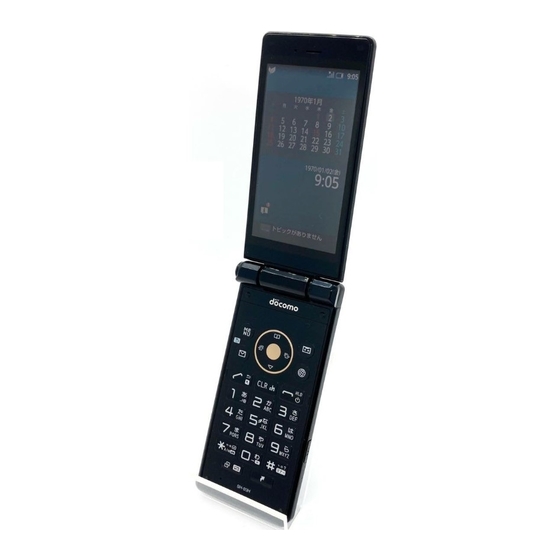
Table of Contents
Advertisement
Quick Links
General Inquiries
<docomo Information Center>
(Business hours: 9:00 a.m. to 8:00 p.m.)
0120-005-250
(toll free)
※ Service available in: English, Portuguese, Chinese,
Spanish.
※ Unavailable from part of IP phones.
(Business hours: 9:00 a.m. to 8:00 p.m. (open all year
round))
From DOCOMO mobile phones
(In Japanese only)
151
(No prefix)
(toll free)
※ Unavailable from land-line phones, etc.
From land-line phones (In Japanese only)
0120-800-000
(toll free)
※ Unavailable from part of IP phones.
Please confirm the phone number before you dial.
For Applications or Repairs and After-Sales Service, please contact the above-mentioned information center or the docomo
Shop etc. near you on the NTT DOCOMO website.
NTT DOCOMO website https://www.nttdocomo.co.jp/english/
For loss, theft, malfunction, and inquiries while overseas (24-hour reception)
From DOCOMO mobile phones
International call access code
-81-3-6832-6600
for the country you stay
* You are charged a call fee to Japan when calling from a land-line phone, etc.
※ If you use SH-03H, you should dial the number +81-3-6832-6600 (to enter "+", press and hold "0").
From land-line phones <Universal number>
Universal number
*
-8000120-0151
international prefix
* You might be charged a domestic call fee according to the call rate for the country you stay.
※ For international call access codes for major countries and universal number international prefix, refer to DOCOMO
International Services website.
If you lose your handset or have it stolen, immediately take the steps necessary for suspending the use of
the handset.
If the handset you purchased is damaged, bring your handset to a repair counter specified by DOCOMO
after returning to Japan.
Don't forget your mobile phone... or your manners!
When using your mobile phone in a public place, don't forget to show common courtesy and consideration for others around you.
Repairs
(Business hours: 24 hours (open all year round))
From DOCOMO mobile phones
(In Japanese only)
113
(No prefix)
(toll free)
※ Unavailable from land-line phones, etc.
From land-line phones (In Japanese only)
0120-800-000
(toll free)
※ Unavailable from part of IP phones.
*
(toll free)
Sales:
Manufacturer: SHARP Corporation
'16.2 (1st Edition)
16B YI **
1
SH-03H
'16.2
INSTRUCTION MANUAL
Advertisement
Table of Contents

Summary of Contents for Docomo SH-03H
- Page 1 INSTRUCTION MANUAL * You are charged a call fee to Japan when calling from a land-line phone, etc. ※ If you use SH-03H, you should dial the number +81-3-6832-6600 (to enter “+”, press and hold “0”). From land-line phones <Universal number>...
-
Page 2: Basic Package
Back Cover SH75 Battery Pack SH43 the keys. Note that "SH-03H" is referred to as "handset" in this manual. This manual refers to microSD Card or microSDHC Card as "microSD Card" or "microSD". Reproduction of this manual in part or in whole without prior permission is prohibited. - Page 3 Handling the handset, battery pack, adapters, desktop holder and docomo nano UIM card (general) ..... . P.3 Handling the handset ....... P.4 Handling the battery pack .
- Page 4 Look at the display in a well-lit place, keeping a and take them to a sales outlet such as a docomo Shop or certain distance from the screen. follow the instructions by a local institution that handles used Instruction Otherwise, eyesight may be weakened etc.
-
Page 5: Material List
Resin section The battery pack, adapter, desktop holder and docomo nano UIM docomo nano UIM card tray card are not waterproof/dustproof. Do not use in humid or steamy Sticker... - Page 6 To protect the environment, please take any unneeded Never place a magnetic card near the handset or pinch it. docomo nano UIM cards to a sales outlet such as a docomo The stored magnetic data in cash cards, credit cards, telephone Shop.
- Page 7 Never change the basic software improperly. Even if any leak of data or information occurs while making This may be regarded as a conversion of software and repairs communication using Bluetooth function, DOCOMO shall may be refused. not be liable for any loss of content.
-
Page 8: Part Names And Functions
4 Quick open button Before Using the Handset Press the button to open the handset. 5 qrop: Direction key Use to move the cursor to select an item. Part names and functions May be described as u, v, w in operation steps. Press the following keys in the standby screen to activate the following functions. -
Page 9: Basic Operation
Sub display m Incoming/Charging lamp Lights/Blinks when incoming or charging. n docomo nano UIM card tray/slot Hold the handset with your hand to operate. Do not open the o microSD Card slot handset nearby your face, a person, or object. Also, take care p GPS/Bluetooth antenna not to drop the handset by opening recoil. - Page 10 ■ ■ Menu operations Viewing standby screen In the standby screen, pressing z displays Normal menu/Simple In the standby screen, you can check the current status and new menu with which you can set or change functions, or activate apps. arrival information.
- Page 11 ■ Profile Charging Display your own phone number registered to the docomo nano UIM card. You can register a name, mail address, etc. The battery pack is not fully charged at the time of purchase. Be By default, only phone number which is registered to the installed sure to charge the battery before use.
- Page 12 ■ AC adapter and DC adapter When the handset is placed into the desktop holder, the charging lamp lights and charging Refer to user's guide of AC Adapter 05 (sold separately) or DC Adapter 04 (sold separately). starts AC Adapter 05 covers from 100 to 240 V AC. Place the handset tilting along the slant of desktop holder The shape of the plug for the AC adapter is for 100V AC (for recess in the direction of arrow until it clicks.
-
Page 13: Character Entry
When you erect the AC adapter power plug and Turning power on/off insert it into an outlet or insert the DC adapter power plug into a car cigarette lighter socket, ■ Turning power on the charging lamp illuminates and charging H (for at least 2 seconds) starts When you turn the power on for the first time, make the initial... -
Page 14: Making A Call
In the standby screen, enter a phone number/ Call * (for at least 1 second) You can use the phone and phonebook, and make settings for Enter a number to send/s voice/answering memo, operations available when calls are [Yes] during the call received, etc. -
Page 15: Emergency Call
In Japan, you cannot make a call to the emergency number (110, 119 or 118) when a docomo nano UIM card is not inserted, Alternatively, press t, 1 - 9, *, 0, # to answer calls. - Page 16 Also, you can send, receive and view mails using the same mail address from multiple devices such as a tablet, PC browser, etc. if you use a docomo ID Adding an attachment file (d ACCOUNT).
-
Page 17: Displaying A Message
Select a folder/select an unread docomo mail ■ Checking new mails/SMS You can retrieve new docomo mail or SMS that is sent when you are out of service area, the handset is turned off, etc. from the center. 1 Destination/Sender... -
Page 18: Using Bluetooth Function
To display/hide the handset's information on other Bluetooth as far away as possible from the microwave oven while using devices: [SH-03H] them. Otherwise, normal connection cannot be performed ・... - Page 19 This mobile phone satisfies the Hereby, Sharp Telecommunications of Europe Ltd, declares that this SH-03H is in compliance with the essential requirements and other technical regulations and international guidelines. relevant provisions of Directive 1999/5/EC.
-
Page 20: Export Administration Regulations
せロック", the "dmenu" logo, the "Area Mail" logo, the "i-channel" independent scientific organizations through periodic and thorough logo, the "docomo mail" logo, and the "Phonebook" logo are evaluation of scientific studies. The standards include a substantial trademarks or registered trademarks of NTT DOCOMO, INC. -
Page 21: Open Source Software
Premium, Business, Enterprise and Ultimate). The Bluetooth word mark and logos are owned by the Bluetooth SIG, INC. and any use of such marks by NTT DOCOMO, INC. is under license. Other trademarks and trade names are those of their respective owners. - Page 22 "ドコモオンライン手続き" town. (docomo Online Application) (in Japanese only) ※ You may not be able to access some website services due to system maintenance, your subscription, etc. ※ To use "ドコモオンライン手続き (docomo Online Application)", "ID/Password" is required.













Need help?
Do you have a question about the SH-03H and is the answer not in the manual?
Questions and answers