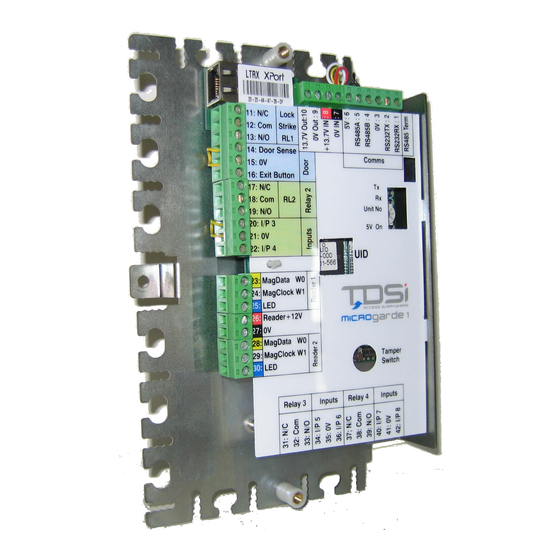
Summary of Contents for TDSi MICROgarde I
- Page 1 MICROgarde controller I and II User Manual UM0060_6 Unit 10 Concept Park Innovation Close t: +44 (0) 1202 723535 Poole w: www.tdsi.co.uk Dorset e: sales@tdsi.co.uk BH12 4QT e: support@tdsi.co.uk...
- Page 2 TDSi. Microsoft and Windows are registered trademarks of Microsoft Corporation.
-
Page 3: Table Of Contents
Contents Introduction ....................2 System Components ....................3 MICROgarde controller (I or II) ....................... 3 1.1.1 Reader ..............................4 1.1.2 Cards................................ 4 1.1.3 Options ..............................4 1.1.4 MICROgarde Explorer ........................4 1.1.5 Overview ........................5 Access Control ............................. 5 1.2.1 Doors and readers .......................... -
Page 4: Introduction
Full compatibility with EXgarde PRO providing an easy upgrade path for enhanced functionality Intuitive software Automated database backup Custom reporting feature This manual will guide you through the installation of MICROgarde I & II controllers (with or without integral power supply). Page 2 MICROgarde controller I and II 04.20.11.18... -
Page 5: System Components
This section describes the key components of a MICROgarde system. 1.1.1 MICROgarde controller (I or II) 1 or 2-door – 4 reader controllers (2 readers only with non-TDSi readers) 2 changeover lock relays* 2 Door sense and 2 Egress inputs*... -
Page 6: Reader
All cards are available as plain white standard sized cards suitable for use in Photo-ID badge printers. Proximity, infra-red, long range key-fobs are available as a convenient alternative to cards. TDSi can supply a full range of technologies to meet your business requirement from 125KHz proximity to 13.56MHz smart card with integrated contact chip. -
Page 7: Overview
MICROgarde I is a 1 door controller with 1-2 readers. MICROgarde II is a 2 door controller with up to 4 TDSi readers or two non-TDSi readers. A door can have a reader on both sides of the door. Because a card holder is given permission (courtesy of his or her access level) on a reader-by-reader basis, a card may be allowed access through a door in one direction only if required. -
Page 8: Options
1.2.4 Options The simplest possible system, in addition to the PC running the software, would comprise 1 controller, 1 reader, one 12V power supply (for both lock and controller) and one electric lock release. The following extras are available, some of which may be required depending on site layout and cable distances: Lock Power supply We recommend the use of separate power supplies for locks. - Page 9 Simple, single door, access system using MICROgarde I (no door sensor, single reader with Exit button, single 12 V supply for access unit and lock) Full, single door, access system using MICROgarde I (door sensor, inside and outside readers, Exit button, separate 12 V supplies for access unit and...
- Page 10 Two door access system using MICROgarde II (12V DC power supplies for access unit and locks not shown) MICROgarde network Page 8 MICROgarde controller I and II 04.20.11.18...
-
Page 11: Installation
2 Installation What’s in the box Without PSU: 1 x MICROgarde controller (with or without IP module depending on order) 1x Polythene bag containing: 3 x screws, 3 x raw plugs, 1 x tamper spring, 2 x ceramic capacitors for mains filter, 2 x diode suppressors and 1x Quick Install guide With PSU: 1 x MICROgarde controller (with or without IP module depending on order) -
Page 12: Cabling Requirements
EMC protection and maximum reliability. 2.3.1 Choosing the correct cable Note. TDSI recommends using screened cable throughout for ALL cables including door sensors, exit buttons, inputs and lock. Connections to the power supply and any readers MUST use screened cables. With communications cables, you are strongly recommended to use a screened cable. -
Page 13: Recommended Cable Types
2.3.2 Recommended cable types Component Part No. Cable Type Cores Maximum Distance Magnetic Stripe Reader 5002-0360 Belden 9730 Belden 9503 OS6C24/Alpha 5096/BICC H8124 Screened Alarm Cable Up to 30m EXprox / EXprox2 5002-0354 Belden 9730 150m 5002-0355 Belden 9503 150m OS6C24/Alpha 5096/BICC H8124 150m Screened Alarm Cable... -
Page 14: Grounding
2.3.3 Grounding Always ensure the MICROgarde chassis is connected to a GOOD earth grounding. In general, the communication and other peripheral cable screens should be earthed at the MICROgarde chassis ONLY. The one exception to this rule is if the item (e.g. reader, egress, lock etc.) is mounted on an earthed metal surface. -
Page 15: Connections
HID 37 bit Generic Wiegand variable up to 64 Bits Note. TDSi readers such as the eXprox, eXprox VR, and TDSi MIfare have colour-coded wires that match the MICROgarde connections overlay label. To use 2 readers on each channel for In and Out readers on the same door, then you must be using one of the following readers: EXprox, EXprox VR, Optica, Optica VR, Digital IR, EXprox 2, EXprox 2K, EXsmart 2 or EXsmart 2K. -
Page 16: Lock And Lock Psu Connection
2.4.4 Lock and Lock PSU connection CAUTION! A suppressor MUST be fitted at each lock (see below). Two suitable suppressors (1N4003 diodes) are provided with each MICROgarde controller. For maximum reliability, we recommend the use of separate power supplies for locks. In most cases however, using one supply for the controller and the lock(s) it controls will cause no problems provided the supply has sufficient current output, and the cable distances do not result in significant voltage drops. -
Page 17: Power Supply Connection
2.4.5 Power Supply Connection MICROgarde units without integral PSU If you have purchased a MICROgarde unit without an integral power supply, you need to connect the unit to a suitable PSU. This should be capable of supplying enough power for the controller and its readers. - Page 18 PoE Power Supply MICROgarde units with integrated PoE These controllers have a 3A PoE module fitted which offers integrated battery charging with deep discharge protection. The table below lists output currents from each of the different input classes available: Class Output PoE++ PoE 802.3bt 13.8Vdc, 3A...
-
Page 19: Communications
COM port. If the administration PC is more than 15m from a MICROgarde unit and you want to use RS232, you will need to use an RS232/RS485 converter. The TDSI RS232 to 2-wire RS485 Converter can be used for this purpose – part no. 5012-0013 (UK plug) or 5012- 0014 (Euro Plug). - Page 20 You can also connect a MICROgarde to the administration PC via a TCP/IP ethernet connection. If you have not already done so, install TDSi’s TCP/IP module (Part No. 5002-1812) as described on page 23 (alternatively other I/P converters such as the Lantronix UDS1100 can be used –...
-
Page 21: Microgarde Configuration
2.4.7 MICROgarde Configuration When you have completed the physical installation and connected the MICROgarde to readers, switches and other devices, there are four further tasks to complete the configuration of the unit: Set the rotary switch Make a note of the unit’s unique software identification code (UID). Fit the tamper spring. -
Page 22: Inputs
Inputs A MICROgarde input is used to sense the state of a switch. An Input comprises of two connections, which allows either an open circuit between the 2 connection points or a closed circuit. The normal state for a MICROgarde input is “open”; by shorting the input across the two connections, MICROgarde detects the change. -
Page 23: Relays
Relays Relays are often referred to as Outputs. They internally comprise an armature that flips from one connection to another. This creates either a closed circuit or an open circuit. Applying external power (relays do not provide power themselves) via the relay then applies power from a PSU to other devices, e.g. -
Page 24: Installing An Input/Output Module
Installing an Input/Output Module You can add an I/O module to the PSU and non-PSU versions of the MICROgarde. MICROgarde PSU version: the input/output module comes with 3 self-tapping screws and 3 spacers for the metal cased MICROgarde. Fit these 3 screws through the I/O board and then screw on the plastic spacers provided, before fitting and screwing to the chassis. -
Page 25: Installing A Tcp/Ip Module
Installing a TCP/IP Module The MICROgarde TCP/IP module can be connected to 100Mb or 10Mb networks. In order to fully satisfy EU requirements for EMC and RFI, we recommend that this product only be connected to a 10Mb network port. On a 100Mb network, we recommend connection via a hub that is limited to 10Mb. -
Page 26: Microgarde With Psu
2.8.2 MICROgarde with PSU The IP module connects to the right edge of the main board (see Figure 18a). Installing a TCP/IP module to a MICROgarde with PSU Remove the green COMMS 6 pin connector (1-6), and temporarily remove power 4 pin connector (7-10). -
Page 27: Final Installation Checks
Final Installation Checks The following tests will confirm that the controller, reader(s), lock(s) and exit buttons are correctly connected. Testing any door sensors requires the software to be running and will be checked as part of the software setup (see page Error! Bookmark not defined.). Note. -
Page 28: Hardware Reset
Exit installer mode by one of the following actions: Shutdown and restart the software. Validate a card using the software (see page Error! Bookmark not defined.) Perform a hardware reset (see below). In Normal operation mode: The Reader LED flashes once every two seconds. When a “non-valid”... -
Page 29: Technical Information
0 or 1 door controller 0, 1 or 2 door controller (Controller) 2 readers (using Clock&Data or 4 readers (using specified Wiegand 26-bit or Wiegand 37- TDSi readers) or 2 readers bit interface) (using Clock&Data or Wiegand 26-bit or Wiegand 37-bit interface Page 27 MICROgarde controller I and II 04.20.11.18... - Page 30 MICROgarde 1 MICROgarde 2 Shared Features 1,000 event capacity -- Anti-passback (timed or true) -- Man- (Controller) trap -- Built-in tamper switch on controller board Mains fail and low battery detection -- Reader removal detection -- 16 time groups for access rules Card, Card+PIN and PIN-only security modes -- Scheduled operation of relays, including lock relays Flash-uploadable firmware -- Multi-card access mode for...
-
Page 31: Glossary
Glossary Access Reader Access Mode. Mode An electronic board that is connected directly to readers, locks etc., Access and that contains a list of all the cards and rules that determine Control Unit whether a card holder will be allowed through a door. Access Control Unit (Controller). - Page 32 Event List and/or an Event Report. The term "Message" and "Event" are often regarded as the same thing. Short term for MICROgarde Alternative term for a MICROgarde I controller Alternative term for a MICROgarde II controller A controller is on-line if it has been detected by the MICROgarde On-line background communications software.
-
Page 33: Safety Notices
Safety Notices Product description These notes apply to TDSi MICROgarde Access Control Units when driven from an external, third party, mains power supply. The mains supply must be connected to the equipment by a permanently connected wiring installation as described below. - Page 34 Internal fuse rating The MICROgarde main logic PCB is fitted with fuse protection marked FU1. In case of failure FU1 should be replaced with a 1A Anti-surge, 20mm Fuse (TDSi part number 2021- 0030). Lithium cell A Lithium cell is fitted in a battery holder on the MICROgarde main logic PCB and will support the memory and Clock functions for a maximum of 10 years in normal environmental conditions.
- Page 35 Because everyone deserves peace of mind TDSi UK Unit 10 Concept Park, Innovation Close, Poole, Dorset BH12 4QT United Kingdom t: :44 :0:1202 723535 f: :44 :0:1202 724975 e: sales:tdsi.co.uk TDSi France Immeuble ATRIA, 2 rue du Centre, 93160 NOISY LE GRAND France...





Need help?
Do you have a question about the MICROgarde I and is the answer not in the manual?
Questions and answers