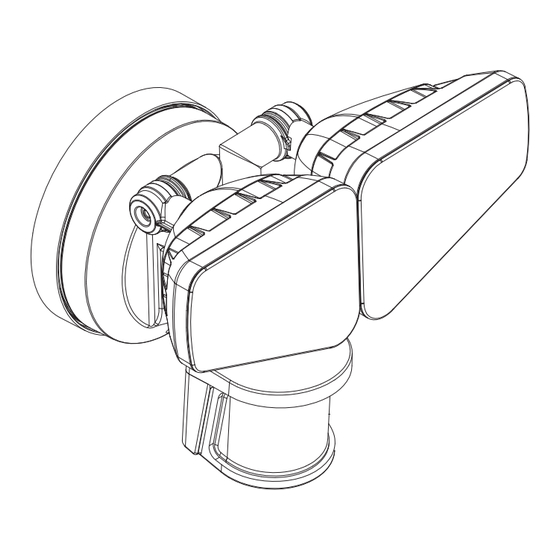
Table of Contents
Advertisement
PACKAGE CONTENTS
A
HARDWARE CONTENTS Note: Hardware not shown actual size.
AA
#8/32 X 1/2 in
BB
Mounting Bracket Screw
X1
Questions, problems, missing parts?
Before returning to your retailer, call our customer service at 1-800-887-6326
Monday – Friday 9:00 a.m. – 5:00 p.m. CST
#10/24 X 1/4 in
#6/32 X 1/2 in
Mounting Screw
X2
OUTDOOR SECURITY LIGHT
B
D
CC
Mounting Strap
X1
DD
Decorative cover
X1
Sku Number: 356-9258
Model Number: E8197W
C
EE
Fixture Mounting Screw
X1
FF
Wire Connector
X2
Page 1 of 16
190717
Advertisement
Table of Contents

Summary of Contents for Patriot Lighting E8197W
- Page 1 Sku Number: 356-9258 OUTDOOR SECURITY LIGHT Model Number: E8197W Questions, problems, missing parts? Before returning to your retailer, call our customer service at 1-800-887-6326 Monday – Friday 9:00 a.m. – 5:00 p.m. CST PACKAGE CONTENTS HARDWARE CONTENTS Note: Hardware not shown actual size.
- Page 2 SAFETY INFORMATION Please read and understand this entire manual before attempting to assemble, operate or install the product. WARNING • Turn off electricity at main fuse box (or circuit breaker box) before beginning installation by removing fuse (or switching off circuit breaker). •...
- Page 3 ASSEMBLY INSTRUCTIONS (continued) For eave mounted only: Swing the sensor head towards the mounting bracket. Mounting Bracket Controls Controls Controls Installation Steps Turn off the power at fuse or circuit box. 2. Install the mounting strap (CC) 1. The fixture mounting bracket (A) to the outlet box with the is pre-assembled on the light stamped word “FRONT”...
- Page 4 ASSEMBLY INSTRUCTIONS (continued) Adjusting the Sensor Head: 1. a: Aim sensor head toward desired detection area, maintaining a 5° - 40° downward angle to Fig.1 allow moisture to drain. (See Fig.1) Note: Make sure sensor head is positioned with control knob facing towards the ground. the detection zone at the farthest distance you wish to detect motion.
- Page 5 ASSEMBLY INSTRUCTIONS (continued) ASSEMBLY INSTRUCTIONS (continued) FUNCTION AND OPERATION 5. PHOTOCELL (PC) MODE (nighttime operation only) 6. 3Min/10Min dual timer time, if the sensor detects additional motion, the light will continue to stay on for 10min, and so on. Notes: Where you install your fixture is important: 1.
- Page 6 USER GUIDE Se ng for single light through mobile device (Take iOS for example as below. Android will be slightly di erent). Before you strat 9:41 AM 1. Download the Dualux BT App 2. Launch the App and tap Back from the Apple App Store or “Wifi”.
- Page 7 USER GUIDE (continued) 7. Power On the light and 8. Choose a 2.4GHz WiFi confirm the green indicator network and enter the 9:41 AM 9:41 AM light is blinking. WiFi password, then tap Back Back Then tap “next”. “Confirm”. Note: Only works with 2.4GHz WiFi networks.
- Page 8 FUNCTION AND OPERATION (continued) 13. The Setting list, You 14. Tap the “Functions”, You can set up “Functions”, can choose “Test”, “Auto”, 9:41 AM “Change image”, “Rename or “Custom Setting”. Back light”, and “Restore factory defaults”. Select “Test” in Manual override and adjust “Detection Distance”...
- Page 9 FUNCTION AND OPERATION (continued) 17. Click Fig.13 “Change image”. And click 18. Android:Click “ ” to grasp a your desired view. “take photo” to take a photo. iOS:Click “ ” to grasp a your desired view. Cancel 20. Android:Adjust the photo to trim the photo’s 19.
- Page 10 FUNCTION AND OPERATION (continued) 23. Click fig.13 “Change existing 24. Click fig.13 “Rename light” photo” to choose a desired to enter a name for the image on your device. Then light, then click “Save”. click “Cancel” back to “Setting” menu list. Cancel Restore factory defaults 25.
- Page 11 FUNCTION AND OPERATION (continued) Connecting to Alexa 1. Sigin in with amazon 2. Select your name or alexa account. someone else. 3. Launch the Alexa App 4. Select Skills & Games. then tap on the “Menu”. (In the upper left corner) Page 11 of 16 190717...
- Page 12 FUNCTION AND OPERATION (continued) 5. In the search menu type 6. Tap “ENABLE TO USE”. “Innovation & Perfect”. then tap “Innovation & Perfect”. 8.Get successful page 7. Enter the user name & and press cross. assword from the Innovation & Perfect App. Then tap “Login”.
- Page 13 FUNCTION AND OPERATION (continued) 12.Add your light to a group. 11. Discover a light and set up device. 13. Select a group. 14. Light is added to a group. 15. Tap lights. 16. New device is displayed in group. Page 13 of 16 190717...
- Page 14 FUNCTION AND OPERATION (continued) Connecting to Google Home 1. Login Google Home with account. 2. Tap set up device. Press to add device Page 14 of 16 190717...
- Page 15 FUNCTION AND OPERATION (continued) 3. Select Works with Google. 4. Select[test] Innovation & Perfect. 5. Enter the user name & 6. Wait for signing in. assword from the Innovation & erfect App.Then tap “Login”. 7. Go back to main page. 8.
- Page 16 FUNCTION AND OPERATION (continued) Up to 70ft. (Varies with surrounding Range temperature) Sensing angle Up to 240º Electrical load - LED Lumens 2600lm Power requirements 120 VAC, 60Hz Operating modes Test, Auto, 3H, 6H, PC Time delay 30s,1min,3min Iphone 4S or newer running IOS 8.0 x or later. Mobile device requirements Android v4.4 or later Phone must also have Bluetooth version 4.0 or later...
- Page 17 MENARDS retail store. At its discretion, PATRIOT LIGHTING agrees to have the product or any defective part(s) repaired or replaced with the same or similar PATRIOT LIGHTING product or part free of charge, within the stated warranty period, when returned by the original purchaser with original sales receipt.



Need help?
Do you have a question about the E8197W and is the answer not in the manual?
Questions and answers