Advertisement
PACKAGE CONTENTS
B
A
HARDWARE CONTENTS Note: Hardware not shown actual size.
AA
#8/32X1/2 in
#6/32 X1/2 in
Mounting Screw
X2
SAFETY INFORMATION
Please read and understand this entire manual before attempting to assemble, operate or install the product.
WARNING
• Turn off electricity at main fuse box (or circuit breaker box) before beginning installation by removing fuse (or switching off
circuit breaker).
• Be careful not to damage or cut the wire insulation (covering) during fixture installation. Do not permit wires to contact any
surface having a sharp edge. To do so may damage or cut the wire insulation, which could cause serious injury or death from
electric shock.
CAUTION
• All electrical connections must be in agreement with local codes, ordinances or the national electric code (NEC). Contact your
municipal building department to learn about your local codes, permits and/or inspections.
• Risk of fire – most dwellings built before 1985 have supply wire rated for 140°F/60ºC. Consult a qualified electrician before
installation.
• Only general ON/OFF wall switch applys for this fixture, the dimmable wall switch shoudn't be required.
Maximum Wattage: 29 W
Working Temperature Range: -4 0 F ~ 113 0 F
Questions, problems, missing parts?
Before returning to your retailer, call our customer service at 1-800-887-6326
Monday – Friday 9:00 a.m. – 5:00 p.m. CST
BB
#10/24 X1/4 in
Mounting Bracket Screw
Sku Number: 356-9243/9244
INDUCTION LAMP
Model Number: E6956W/E6956BZ
CC
Mounting Strap
D
DD
EE
Fixture Mounting Screw
Decorative cover
Page 1 of 9
C
Advertisement
Table of Contents

Summary of Contents for Patriot Lighting E6956W
- Page 1 Sku Number: 356-9243/9244 INDUCTION LAMP Model Number: E6956W/E6956BZ Questions, problems, missing parts? Before returning to your retailer, call our customer service at 1-800-887-6326 Monday – Friday 9:00 a.m. – 5:00 p.m. CST PACKAGE CONTENTS HARDWARE CONTENTS Note: Hardware not shown actual size.
-
Page 2: Important To Know
PREPARATION Before beginning assembly, installation or operation of product, make sure all parts are present. Compare parts with package contents list and diagram on previous page. If any part is missing or damaged, do not attempt to assemble, install or operate the product. -
Page 3: Adjusting The Light Head
ASSEMBLY INSTRUCTIONS(contiuned) 5. Attach the back plate(B) of the light 3. Pull out the source wires from the outlet fixture to the mounting bracket(A), box.Connect the black wire from the secure it with the fixture mounting outlet box to the “L” interface of the EE DD screw(EE). - Page 4 FUNCTION AND OPERATION(contiuned) 2. AUTO MODE (nighttime operation only) To shift to “AUTO” mode, slide Time Delay switch to the desired time setting (between 5 seconds and 5 minutes). At dusk, the light turns on to pre-selected low-level brightness. When motion is detected, the light turns to pre-selected high-level brightness and stays on as long as motion continues.
- Page 5 USER GUIDE Setting for single light through mobile device (Take IOS for example as below. Android will be slightly different). 1. Search “Dualux BT” at Apple store 4.If there is a light in bluetooth or Android Google Play. Download cover range, the new light the “Dualux BT”...
- Page 6 USER GUIDE (CONTINUED) 7. Select “Custom Settings” in Manual 9.1 Click “ ” to grasp a override. Adjust the “Duration” as your desired view desired, the “4hr” is the default.The light will turn to your setted high level brightness for your setted duaration,then turns to “AUTO”...
- Page 7 USER GUIDE (CONTINUED) 9.4. App will turns to “change image” 11. Press Fig.8 “Rename light” to interface.The photo should show enter a name for the light, on it. Then press “Save”. Fig.9-4 Fig. 11 9.5. Take back to “Light list” interface,the photo shoud show on the left of “Light 1”...
-
Page 8: Power Requirements
USER GUIDE (CONTINUED) 12. 1 The password must be 4 to 6 13.1 Keep pressing the “reset” button alpha-numberic characters. on the light for 5 seconds, the Enter new password and light will flash three times. verify it then press “Save”. Then press “Back”... -
Page 9: Care And Maintenance
MENARDS retail store. At its discretion, PARTIOT LIGHTING agrees to have the product or any defective part(s) repaired or replaced with the same or similar PATRIOT LIGHTING product or part free of charge, within the stated warranty period, when returned by the original purchaser with original sales receipt. This warranty; (1) excludes expendable parts including but not limited to light bulbs;...
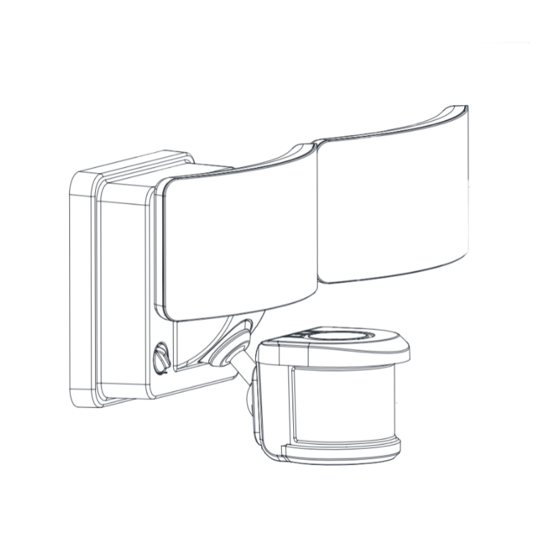



Need help?
Do you have a question about the E6956W and is the answer not in the manual?
Questions and answers