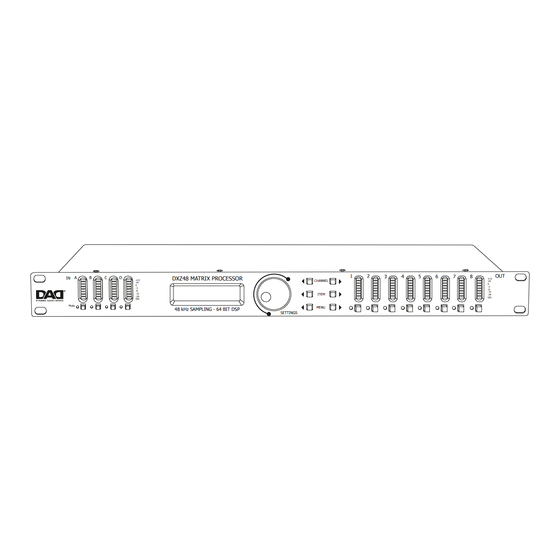
Summary of Contents for DAD DXZ48
- Page 1 DYNAMIC AUDIO DEVICE DXZ48 Matrix Processor DXZ48 MATRIX PROCESSOR IN A CHANNEL ITEM Mute MENU 48 kHz SAMPLING - 64 BIT DSP SETTINGS USER MANUAL...
- Page 2 All rights reserved by Music & Lights S.r.l. No part of this instruction manual may be reproduced in any form or by any means for any commercial use. In order to improve the quality of products, Music&Lights S.r.l. reserves the right to modify the characteristics stated in this instruction manual at any time and without prior notice.
-
Page 3: Table Of Contents
Warnings and installation precautions General information Description and technical specifications Introduction Operating elements and connections Functions and settings System setup and gain structure Setup and operation Maintenance Ordinary maintenance Maintenance and troubleshooting Technical specification Warranty Packing content: • DXZ48 • User manual... -
Page 4: Dxz48 En
DXZ48 WARNING! Before carrying out any operations with the unit, carefully read this instruction manual, and keep it with cure for future reference. It contains important information about the installation, usage and maintenance of the unit. SAFETY General instruction • The products referred to in this manual conform to the European Community Directives and are there- fore marked with . -
Page 5: General Information
DXZ48 GENERAL INFORMATION Shipments and claims The goods are sold “ex works” and always travel at the risk and danger of the distributor. Eventual dam- age will have to be claimed to the freight forwarder. Any claim for broken packs will have to be forwarded within 8 days from the reception of the goods. -
Page 6: Introduction
This User Manual describes how to operate the DXZ48’s settings via the front panel controls. Alternatively, the DXZ48 can be configured completely via a remote connection to a PC, MAC, iPad or iPhone. Please refer to the Software User Manual for details on the remote control application. -
Page 7: Operating Elements And Connections
DXZ48 OPERATING ELEMENTS AND CONNECTIONS IN A DXZ48 MATRIX PROCESSOR CHANNEL ITEM Mute Mute MENU 48 kHz SAMPLING - 64 BIT DSP SETTINGS 80-240 VAC 2.1AT Fig.1 In addition to the available features described in this manual, you also have the option of controlling the processor remotely over your network. -
Page 8: Functions And Settings
DXZ48 FUNCTIONS AND SETTINGS SYSTEM SETUP AND GAIN STRUCTURE This product offers a wide range of tools for sound system design and setup. These tools can make your system more efficient and better sounding, but to get the best possible sound it is important to use these tools properly. - Page 9 DXZ48 2.1 . Gain Adjust the gain by dialing the rotary encoder. The gain is adjusted in steps of 0.25dB. Smaller steps (0.01dB) can be set via the PC or MAC interface. 2.2 . Input Selection Select the source (Analog) by rotating the encoder.
- Page 10 DXZ48 3.4 . Low Pass Filter Adjust the Low Pass Filter frequency by turning the rotary encoder. You can switch the low pass filter off by turning the rotary encoder up (clockwise) until the frequency passes 20kHz. Press the rotary encoder to change the filter type. Select the type by turning the rotary encoder. You can choose from: Butterworth 6dB, Bessel 6dB, Butterworth 12dB, Bessel 12dB, Linkwitz Riley12dB, Butter- worth 18 dB, Bessel 18dB, Butterworth 24dB and Bessel 24dB.
- Page 11 4.3 . Access Level The DXZ48 has the option of locking away the front panel controls to avoid tampering of settings by un- authorized persons. To lock the unit, select “Locked” by turning the rotary encoder, and push it to confirm.
- Page 12 DXZ48 encoder; pushing the rotary encoder confirms the character selected and moves the cursor to the next character to edit. Pushing the exit/ESC button erases the last confirmed character. Once the password is set up, push the menu button again and the unit will be locked.
-
Page 13: Technical Specification
DXZ48 TECHNICAL SPECIFICATION Technical specification DXZ48 Product Type Matrix Processor Input 4 way mono 4 way stereo, 8 way mono Output Connection Ethernet port Dynamic range 110dB Max Input Level +23dBu Frequency Responce 20Hz to 20kHz Distortion <0.01%, (+10dBu, 20Hz to 20kHz) - Page 16 MUSIC & LIGHTS S.r.l. Via Appia, km 136,200 - 04020 Itri (LT) - ITALY Phone +39 0771 72190 - Fax +39 0771 721955 www.musiclights.it - email: info@musiclights.it ISO 9001:2008 Certified Company...



Need help?
Do you have a question about the DXZ48 and is the answer not in the manual?
Questions and answers