Table of Contents
Advertisement
Quick Links
Advertisement
Table of Contents

Subscribe to Our Youtube Channel
Summary of Contents for Flavel FBFL00RN
- Page 1 No.1 Gas Stove BALANCED FLUE LOG EFFECT STOVE Installation, Maintenance & User Instructions Hand these instructions to the user Model No. FBFL**RN is for use on Natural Gas (G20) at a supply pressure of 20 mbar in G.B. / I.E. ** denotes cosmetic variance...
- Page 2 Information Requirements for Commission Regulation (EU) 2015/1188 Model Identifier FBFL00RN Indirect Heating Functionality Direct Heat Output 3.4kW Indirect Heat Output Not Applicable Fuel Natural Gas (G20) NOx Emissions 130mg/kWh Nominal Heat Output 3.4kW Minimum Heat Output (Indicative, all models) 1.5kW Useful Efficiency at Nominal Heat Output 84.2%...
-
Page 3: Table Of Contents
32-33 Removal of the pilot Parts shortlist Section 5 User Instructions Installation Information About the Flavel gas stove Operating your stove 37-40 Manual operation of the stove 41-42 Replacing the batteries Setting the time, date and temperature on the remote handset... -
Page 4: Information And Requirements
SECTION 1 INFORMATION AND REQUIREMENTS APPLIANCE INFORMATION Main injectors : (2 off) Size 130 Pilot Type SIT 140 Series Max. Gross Heat Input : 4.5kW Min. Gross Heat Input : 3.0kW 0.421 m 3 /hr Gas Rate : Cold Pressure : 20.0+/-1.0 mbar Ignition : 4.5v battery / electronic ignition... -
Page 5: Conditions Of Installation
INSTALLATION REQUIREMENTS Efficiency Declaration The efficiency of this appliance has been measured as specified in BS EN 613 : 2001 and the result is 84.2%. The gross calorific value of the fuel has been used for this efficiency calculation. The test data from which it has been calculated has been certified by BSI Testing Services. -
Page 6: Flue Terminal Position
FLUE TERMINAL POSITION The minimum acceptable dimensions from the flue terminal to obstructions and ventilation openings are shown below and listed in the table It is important that the position of the flue allows the free passage of air across it at all times. The minimum acceptable space from the flue terminal to obstructions and ventilation openings are specified below (figure 2). -
Page 7: Clearance To Combustible And Non-Combustible Surfaces
CLEARANCES TO COMBUSTIBLE AND NON-COMBUSTIBLE SURFACES This stove must not be fitted below combustible shelf materials that are less than 225mm in height from the top of the stove and must not project more than 150mm forwards. There must be a minimum distance of 300mm to any combustible side or rear surface. -
Page 8: Fireplace Opening And Flue Duct Length
FIRE PLACE OPENING / FLUE DUCT LENGTH 2.3.1 The front opening of the fire place must be a minimum of 620mm in height, 515mm in width and 315mm in depth (excluding door handle) and made of non combustible materials. Fig. 3 Stove Opening 50mm minimum 620mm minimum... - Page 9 2.3.2 The minimum / maximum sized distances between the stove mounting flange and external wall face are shown below in figure 5. Fig. 5 Standard flue duct Optional flue duct Minimum flue length 100mm Maximum flue length 830mm Maximum flue length 440mm...
-
Page 10: Preparation Of The Wall
PREPARATION OF THE WALL 2.4.1 The appliance and flue pipes must be installed at right angles to the mounting wall. The appliance itself should be installed vertically against a flat wall. Where an uneven wall surface is found, appropriate action should be taken to ensure that the appliance is not stressed or does not distort when installed. -
Page 11: Installing The Gas Supply
INSTALLATION OF THE GAS SUPPLY 2.6.1 Before installing the firebox, decide from which side or if a rear connection to the gas supply is required. Plan the pipe run to enter the firebox from the left, right or rear and connect to the inlet elbow. See below :- 2.6.2 If concealed pipe work is required plan the pipe run to enter the opening... -
Page 12: Preparation Of The Flue Duct / Fitting The Terminal Guard
PREPARATION OF THE FLUE DUCT / FITTING TERMINAL GUARD 2.7.1 Place the stove into the opening correctly in the final fitted position. From the outside of the house measure from the face of the outside wall to the rear panel of the stove through the flue hole. Cut the flue duct to this size. -
Page 13: Making The Gas Connection / Pressure Testing
(CONTINUED) FITTING THE TERMINAL GUARD 2.7.5 With the flue terminal in position, place the terminal guard over the top of the flue terminal and mark the position of the holes on the outer wall. 2.7.6 Remove the terminal guard and drill the 4 off 6 mm holes. 2.7.7 Insert the raw plugs into the drilled holes, replace the terminal guard over the top of the flue terminal and attach to the wall using the No.12 x... -
Page 14: Fitting The Batteries
FITTING THE BATTERIES 2.9.1 To prevent un-necessary battery drain, the battery are supplied in the loose items pack. 2.9.2 Locate the batteries and fit to the valve by clipping off the cover on the valve in the position as shown below in figure 10. Fig. -
Page 15: Removing The Glass Panel
2.10 REMOVING / REPLACING THE GLASS ASSEMBLY 2.10.1 To remove the glass assembly from the stove firstly open the door fully. 2.10.2 The glass assembly is secured by 9 off M5 screws as shown below in figure 11. 2.10.3 Use a screwdriver to remove the 9 off M5 screws then lift the glass assembly clear. -
Page 16: Fitting The Log Fuel Bed
ASSEMBLING THE LOG FUEL BED 3.1.1 Place the ceramic base log on top of the fuelbed support and pull fully forwards to the burner. Make sure that the ceramic log base is positioned centrally in the stove. Ensure that the fuelbed base fits fully down onto the fuel bed support and is not lodged on the burner. - Page 17 3.1.3 Place a single layer of bark onto the front log support as shown below in figure 14. Fig. 14 3.1.4 Place log “A” onto the left hand end of the base ceramic log as shown below in figure 15. Fig.
- Page 18 3.1.5 Place log “B” onto the base ceramic log at the right hand side as shown below in figure 16. Fig. 16 Log “B” 3.1.6 Place log “C” onto the groove in the centre of the base ceramic log as shown below in figure 17.
- Page 19 The exact position and fit of the logs may be finely adjusted to give the most pleasing and random appearance. Warning : Use only the logs supplied with the stove. When replacing the logs remove the old logs and discard them. Fit a complete set of logs of the correct type.
-
Page 20: Lighting The Stove Manually
LIGHTING THE STOVE MANUALLY VIA THE CONTROL VALVE 3.2.1 These products can be operated manually by using the buttons directly on the stove control in addition to the handset (should the need arise). 3.2.2 To operate the stove press and hold the “power” button as shown below in figure 18 for two seconds, release as soon as the red indicator light shown in figure 18 illuminates. -
Page 21: Setting The Time, Date And Temperature On The Remote Handset
SETTING THE TIME, DATE & TEMPERATURE ON THE REMOTE HANDSET 3.3.1 Fit the 2 off AA batteries to the handset by removing the cover on the rear of the handset and inserting the batteries, ensure the correct +/- polarity is observed. Following insertion of the batteries the screen displayed will be as shown below in figure 19. - Page 22 Fig. 20 24hr or 12 hr display, press the + or - buttons as shown to toggle between these two settings + button - button 3.3.4 When the 24hr or 12hr time display option has been chosen and you are ready to confirm the setting you want press the SET button on the handset to progress to setting the day of the week as shown overpage in figure 21.
- Page 23 Fig. 21 Celsius or Fahrenheit temperature display, press the + or - buttons as shown to toggle between these two settings and set the correct time of day. + button - button 3.3.7 As shown above in figure 21 the time on the handset can now be set by using the + and - buttons to change the hour to the correct hour then press SET to store and to move to setting the minute.
- Page 24 LIGHTING THE STOVE VIA THE REMOTE CONTROL HANDSET 3.4.1 Ensure valve power isolation switch is in the on position - see figure 18 and that the time, date & temperature display settings as shown in section 3.3 have been completed. Hold the handset with one hand ensuring your hand is wrapped around the back and that your hand is in contact with both sides of the handset.
- Page 25 Fig. 23 - “PILOT” displayed “PILOT” displayed on handset during ignition sequence (typically takes two seconds) Fig. 24 - “MAX” & large flame symbol displayed “MAX FLAME” displayed on handset when burner is lit to maximum rate...
-
Page 26: Lighting The Stove Via The Remote Handset
LIGHTING THE STOVE VIA THE REMOTE HANDSET (CONTINUED) 3.4.3 To decrease the heat input level of the burner hold the handset as described in section 3.3.2 to unlock the keypad then press and release the - button. Pressing and releasing the - button will lower the heat input level one step at a time. -
Page 27: Advanced Settings Of The Remote Control
If you are not intending to use the stove for a long period (i.e. 3.4.6 over the summer months) the battery life can be extended by sliding the power isolator switch to the left (to the “0” position away from the “1” position) on the valve itself, which is located under the stove on the top left of the control valve. - Page 28 Fig. 26 MAN & Zzz symbols flashing illuminated Press mode button to scroll through to MAN & Zzz symbols, then press and release the set button to put the control into the manual snooze mode. 3.5.1.6 Pressing the set button again will now show you the snooze time period remaining.
- Page 29 Fig. 27 Handset showing snooze time period remaining, this can be adjusted from 1 minute to 4:00 hrs by using the + & - buttons on the handset as indicated + button - button 3.5.1.8 To adjust the snooze period use the + and - buttons to increase or decrease the snooze period for any period between 1 minute and 4:00 hours.
- Page 30 3.5.2 Thermostatic mode PLEASE NOTE : Thermostatic mode of this stove will only allow regulation of the room temperature by the stove when it has been already lit via manual operation of the handset. It will not allow the stove to light automatically due to low ambient roomtemperature and should therefore not be relied upon for frost protection purposes.
-
Page 31: Fitting The Cover Plate
3.5.2.4 If at any time the power button is operated during thermostat mode the control will cancel any thermostat operation and return the control to manual mode. 3.5.2.5 IMPORTANT NOTE : Thermostat mode will not light the stove automatically and will only regulate between the maximum and minimum burner setting. -
Page 32: Maintenance
Servicing should be carried out annually by a competent person such as a GAS SAFE registered engineer and must include a thermocouple change. This is a condition of the Flavel guarantee schemes that this is carried out by a competent person i.e a GAS SAFE registered Engineer in accordance with these servicing notes. -
Page 33: Removal Of The Gas Control Valve
4.1.3 Remove the 2 off fixing screws which hold the burner in position and the 9 off screws which hold the burner tray then lift vertically as shown below in figure 31. Fig. 31 4.1.4 Lift the burner engine out of the product, taking care not to damage the burner unit or controls in the process. -
Page 34: Removal Of The Pilot
Removing / Replacing the Pilot Assembly. 4.3.1 Isolate the gas supply, disconnect the thermocouple wires from the valve and the HT ignition lead. 4.3.2 Loosen the pilot nut and remove two screws retaining the pilot assembly. 4.3.3 Disconnect the ignition lead from the electrode and remove the thermocouple from the pilot body 4.3.4 Re-assemble in reverse order with a new pilot gasket ensuring an even... -
Page 35: Parts Shortlist
Parts Shortlist Rear liner B-185280 L/H side liner B-164320 R/H side liner B-168440 Glass door panel B-185390 Complete log set B-1000183 Base log B-165640 Log “A” only B-165650 Log “B” only B-165660 Log “C” only B-167880 Front rail B-185360 RC gas control valve B-160780 Ignition lead B-34690... -
Page 36: 5.1 Installation Information
SECTION FIVE - USER INSTRUCTIONS 5.1 INSTALLATION INFORMATION CONDITIONS OF INSTALLATION It is the law that all gas appliances are installed only by a competent (e.g. Registered) Installer, in accordance with the installation instructions and the Gas Safety (Installation and Use) Regulations 1998. Failure to install appliances correctly could lead to prosecution. -
Page 37: About The Flavel Gas Stove
ABOUT YOUR NEW FLAVEL GAS STOVE The Flavel gas stove incorporates a unique and highly developed fuel bed which gives the realism of a loose log layout combined with realistic flames and glow. The use of durable ceramic material in the construction of the fuelbed components ensures long and trouble free operation. -
Page 38: Operating Your Stove
OPERATING THE STOVE - REMOTE CONTROL MODELS 5.3.1 Ensure valve power isolation switch is in the on position - see figure 6 Hold the handset with one hand ensuring your hand is wrapped around the back and that your hand is in contact with both sides of the handset. The green light of the “unlock”... - Page 39 Fig. 3 - “PILOT” displayed “PILOT” displayed on handset during ignition sequence (typically takes two seconds) Fig. 4 - “MAX” & large flame symbol displayed “MAX FLAME” displayed on handset when burner is lit to maximum rate...
- Page 40 OPERATING THE APPLIANCE - REMOTE CONTROL MODELS (CONTINUED) 5.3.3 To decrease the heat input level of the burner hold the handset as described in section 5.3.1 to unlock the keypad then press and release the - button. Pressing and releasing the - button will lower the heat input level one step at a time.
- Page 41 5.3.6 If you are not intending to use the stove for a long period (i.e. over the summer months) the battery life can be extended by sliding the power isolator switch to the left (to the “0” position away from the “1” position) on the valve itself, which is located under the stove on the top left of the control valve.
-
Page 42: Manual Operation Of The Stove
MANUAL OPERATION OF THE STOVE 5.4.1 These products can be operated manually should the need arise. The control valve is located at the base of the stove, as shown below in figure 6. Remove the black magnetic cover plate before attempting to operate the stove manually (cover plate is held in position by magnets). -
Page 43: Replacing The Batteries
5.4.3 To operate the fire press and hold the “power” button as shown in figure 2 on the previous page for two seconds, release as soon as the red indicator light in figure 2 on the previous page illuminates. The burner will start its ignition sequence and light to the maximum heat input level. -
Page 44: Setting The Time, Date And Temperature On The Remote Handset
SETTING THE TIME, DATE & TEMPERATURE ON THE REMOTE HANDSET 5.6.1 Fit the 2 off AA batteries to the handset by removing the cover on the rear of the handset and inserting the batteries, ensure the correct +/- polarity is observed. Following insertion of the batteries the screen displayed will be as shown below in figure 8. - Page 45 Fig. 9 24hr or 12 hr display, press the + or - buttons as shown to toggle between these two settings + button - button 5.6.4 When the 24hr or 12hr time display option has been chosen and you are ready to confirm the setting you want press the SET button on the handset to progress to setting the day of the week as shown overpage in figure 10.
- Page 46 Fig. 10 Hour and Minute display, press the + or - buttons as shown to toggle between these two settings and set the correct time of day. + button - button 5.6.7 As shown above in figure 10 the time on the handset can now be set by using the + and - buttons to change the hour to the correct hour then press SET to store and to move to setting the minute.
- Page 47 Fig. 11 Celsius or Fahrenheit temperature display, press the + or - buttons as shown to toggle between these two settings and set the correct time of day. + button - button 5.6.9 The control is now ready for use with the burner. 5.6.10 If the handset is misplaced you can “page it”...
-
Page 48: Advanced Settings Of The Remote Control
ADVANCED SETTINGS MENU OF THE REMOTE CONTROL 5.7.1 Snooze mode in manual operation 5.7.1.1 Snooze mode is a time period which can be set which will turn the fire automatically off after a certain time period has elapsed. 5.7.1.2 Hold the handset with one hand ensuring your hand is wrapped around the back and that your hand is in contact with both sides of the handset. - Page 49 5.7.1.6 Pressing the set button again will now show you the snooze time period remaining. The snooze time period can be adjusted by pressing the + or - buttons on the handset. This time period can be set ranging from 1 minute to 4:00 hours.
- Page 50 5.7.2 Thermostatic mode PLEASE NOTE : Thermostatic mode of this stove will only allow regulation of the room temperature by the fire when it has been already lit via manual operation of the handset. It will not allow the fire to light automatically due to low ambient roomtemperature and should therefore not be relied upon for frost protection purposes.
- Page 51 5.7.2.4 If at any time the power button is operated during thermostat mode the control will cancel any thermostat operation and return the control to manual mode. IMPORTANT NOTE : Thermostat mode will not light the stove 5.7.2.5 automatically and will only regulate between the maximum and minimum burner setting.
-
Page 52: Turning The Product Off In The Event Remote Handset Malfunction
TURNING THE PRODUCT OFF IN THE UNLIKELY EVENT OF A REMOTE HANDSET MALFUNCTION 5.8.1 In the unlikely event of the remote control handset malfunctioning (or if lost or broken) after the appliance has been turned on, the stove can be turned off via the main valve, located below the stove. -
Page 53: Removal / Replacing The Glass Assembly
REMOVING / REPLACING THE GLASS ASSEMBLY 5.9.1 To remove the glass assembly from the stove firstly open the door fully. 5.9.2 The glass assembly is secured by 9 off M5 screws as shown below in figure 16. 5.9.3 Use a screwdriver to remove the 9 off M5 screws then lift the glass assembly clear. -
Page 54: Removal / Replacing The Log Fuel-Bed
5.10 ASSEMBLING THE LOG FUEL BED 5.10.1 Place the ceramic log base on top of the fuelbed support and pull fully forwards to the burner. Make sure that the ceramic log base is positioned centrally in the stove. Ensure that the fuelbed base fits fully down onto the fuel bed support and is not lodged on the burner. - Page 55 5.10.3 Place a single layer of bark onto the front log support as shown below in figure 19. Fig. 19 5.10.4 Place log “A” onto the left hand end of the base ceramic log as shown below in figure 20. Fig.
- Page 56 5.10.5 Place log “B” onto the base ceramic log at the right hand side as shown below in figure 21. Fig. 21 Log “B” 5.10.6 Place log “C” onto the groove in the centre of the base ceramic log as shown below in figure 22.
-
Page 57: User Replaceable Parts / Trouble Shooting Chart
The exact position and fit of the logs may be finely adjusted to give the most pleasing and random appearance. Warning : Use only the logs supplied with the stove. When replacing the logs remove the old logs and discard them. Fit a complete set of logs of the correct type. - Page 58 Due to our policy of continual improvement and development the exact accuracy of illustrations and descriptions contained in this book cannot be guaranteed. TROUBLE SHOOTING ADVICE FOR REMOTE CONTROL MODELS PRIOR TO REQUESTING A SERVICE CALL Please locate the Indicator light on the control valve, located at the base of the stove (see figure 7 on page 41), if it shows any of the following flashing sequences then the problem requires the batteries in the control valve and / or handset changing, be advised that service calls as a result of batteries requiring being changed in the...
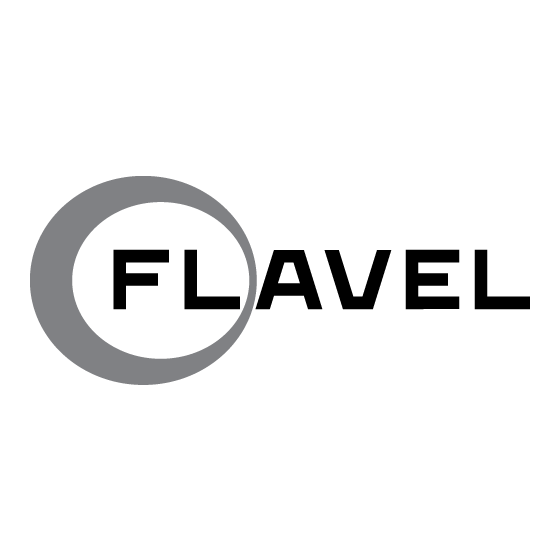







Need help?
Do you have a question about the FBFL00RN and is the answer not in the manual?
Questions and answers