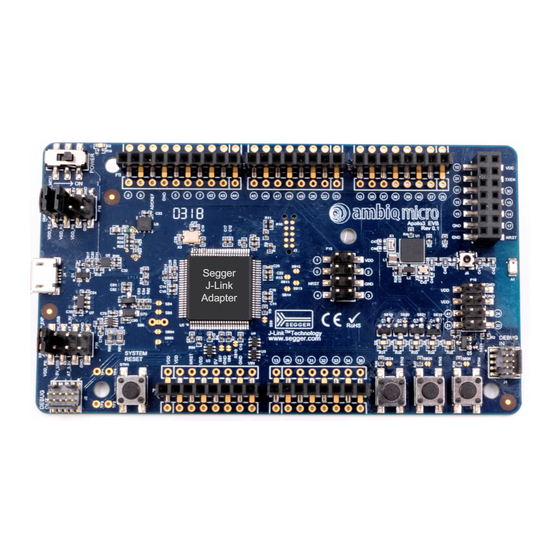
Summary of Contents for ambiq micro Apollo3 Blue EVB
- Page 1 Apollo3 Blue EVB Quick Start Guide Apollo3 Blue EVB Board Revision 1.0 Quick Start Guide Doc. ID: QS-A3B-1p00 Document Revision 1.0 2018 Ambiq Micro, Inc. QS-A3B-1p00 Page 1 All rights reserved.
-
Page 2: Table Of Contents
Apollo3 Blue EVB Quick Start Guide Table of Content Introduction ......................... 5 Document Revision History..................5 Overview of the Apollo3 Blue EVB................6 Debug Interface ......................8 Software Development Tools..................11 Power Supply Options and Measuring Current............12 2018 Ambiq Micro, Inc. - Page 3 Apollo3 Blue EVB, Revision 1.0.................. 6 Apollo3 Blue EVB Parts Location................6 Apollo3 Blue EVB using On-board J-Link Debugger ..........8 Apollo3 Blue EVB’s Cortex DEBUG IN Header (J1) ........... 9 Apollo3 Blue EVB’s DEBUG OUT Header (J2)............10 Voltage Selection on Header P19................12 Header P19 Configured for 3.3V Operation - No Current Measurement ....
- Page 4 Apollo3 Blue EVB Quick Start Guide List of Tables Document Revision History..................5 Jumper Configuration for Power Selections.............. 12 2018 Ambiq Micro, Inc. QS-A3B-1p00 Page 4 All rights reserved.
-
Page 5: Introduction
Apollo3 Blue EVB Quick Start Guide Introduction This document provides guidance in setting up the Apollo3 Blue Evaluation Board (EVB), part number AMA3BEVB, revision 1.0, to get started executing code examples, measuring power consumption in various configurations, and beginning software development. -
Page 6: Overview Of The Apollo3 Blue Evb
Apollo3 Blue EVB Quick Start Guide Overview of the Apollo3 Blue EVB The Apollo3 Blue EVB features Arduino-compatible headers and an integrated J-Link debugger: Segger J-Link Adapter Figure 1. Apollo3 Blue EVB, Revision 1.0 Figure 2. Apollo3 Blue EVB Parts Location 2018 Ambiq Micro, Inc. - Page 7 Customer InfoSpace, referred to as INFO0. Initial provisioning of the part would include programming a valid INFO0 and programming the main firmware image in the flash. The Apollo3 Blue EVB is shipped with the INFO0 configuration preprogrammed with optimal settings for the EVB layout.
-
Page 8: Debug Interface
Apollo3 Blue EVB Quick Start Guide Debug Interface Figure 3 shows the Apollo3 Blue EVB set up for standard debug using the on-board J-Link debugger and on-board power supply configured for 3.3V. Segger J-Link Adapter Figure 3. Apollo3 Blue EVB using On-board J-Link Debugger The debug interface is supported by standard J-Link drivers from Segger. -
Page 9: Apollo3 Blue Evb's Cortex Debug In Header (J1)
This EVB also supports the use of an external Cortex SWD debug interface through a standard 10-pin debug header (DEBUG IN - J1) as shown in Figure 4. Figure 4. Apollo3 Blue EVB’s Cortex DEBUG IN Header (J1) No jumper changes are required to use an external debug adapter. Simply connect the external debug adapter with a 10-pin ribbon cable connector to the “DEBUG IN”... -
Page 10: Apollo3 Blue Evb's Debug Out Header (J2)
The EVB also offers the ability to be used as a J-Link debug adapter for any target board that has an Apollo family MCU. Figure 5. Apollo3 Blue EVB’s DEBUG OUT Header (J2) To utilize this functionality, use a 10-pin low-pitch standard debug connector to connect the “DEBUG OUT”... -
Page 11: Software Development Tools
Apollo3 Blue EVB Quick Start Guide Software Development Tools The standard Segger J-Link debug interface is used on the Apollo3 Blue EVB. Please install the latest Beta Segger J-Link software, and configure your preferred development IDE (Keil, IAR, or Eclipse) to use J-Link debug interface. -
Page 12: Power Supply Options And Measuring Current
Apollo3 Blue EVB Quick Start Guide Power Supply Options and Measuring Current There are three power supply options for the Apollo3 Blue EVB: ▪ Operate at 3.3V as provided by the on-board power supply ▪ Operate at 1.8V as provided by the on-board power supply ▪... -
Page 13: Header P19 Configured For 3.3V Operation - No Current Measurement
Apollo3 Blue EVB Quick Start Guide Figure 7. Header P19 Configured for 3.3V Operation - No Current Measurement Figure 8 shows the EVB configured for 3.3V operation with current measuring leads across VDD_PS and VDD_MCU for current measurement. Figure 8. Header P19 Configured for 3.3V Operation - With Current Measurement 2018 Ambiq Micro, Inc. - Page 14 EVER, CONTAIN TECHNICAL INACCURACIES, TYPOGRAPHICAL ERRORS OR OTHER MISTAKES. AMBIQ MICRO MAY MAKE CORRECTIONS OR OTHER CHANGES TO THIS CONTENT AT ANY TIME. AMBIQ MICRO AND ITS SUPPLIERS RESERVE THE RIGHT TO MAKE CORRECTIONS, MODIFICATIONS, ENHANCEMENTS, IMPROVEMENTS AND OTHER CHANGES TO ITS PRODUCTS, PROGRAMS AND SERVICES AT ANY TIME OR TO DISCONTINUE ANY PRODUCTS, PROGRAMS, OR SERVICES WITHOUT NOTICE.






Need help?
Do you have a question about the Apollo3 Blue EVB and is the answer not in the manual?
Questions and answers