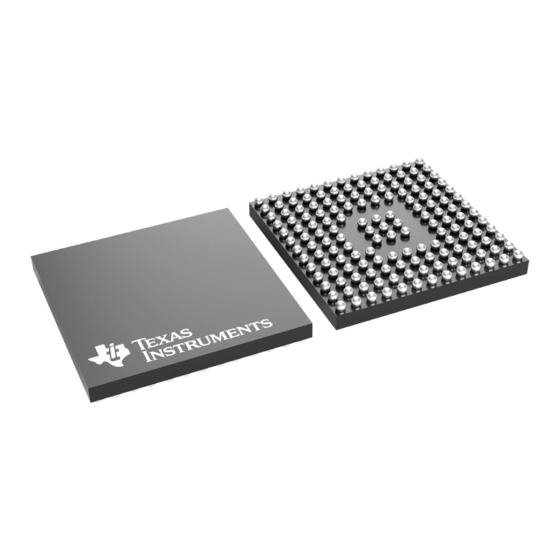
Summary of Contents for Texas Instruments TWL6032
- Page 1 TWL6032 Evaluation Module (EVM) User’s Guide User's Guide Literature Number: SWCU105 October 2012...
- Page 2 WARNING: EXPORT NOTICE Recipient agrees to not knowingly export or re-export, directly or indirectly, any product or technical data (as defined by the U.S., EU, and other Export Administration Regulations) including software, or any controlled product restricted by other applicable national regulations, received from Disclosing party under this Agreement, or any direct product of such technology, to any destination to which such export or re-export is restricted or prohibited by U.S.
-
Page 3: Table Of Contents
Contents Introduction ..............................Description ............................... Applications ..............................Features ................................TWL6032 EVM Resources Summary ......................Schematic ............................... Connector and Test Point Descriptions ....................Connector Descriptions ..........................Test Point Descriptions ..........................Test Setup ..............................EQUIPMENT SETUP ............................ Input Supply ..............................Basic Jumper Setting ............................. - Page 4 GUI Snapshot – Register ................... GUI Snapshot – DUT Control ...................... GUI Snapshot – BCI ............ TWL6032 EVM Component Placement With Silkscreen Labels ..................TWL6032 EVM Internal Layer (L1) ..................TWL6032 EVM Internal Layer (L2) ..................TWL6032 EVM Internal Layer (L3) ..................
-
Page 5: Introduction
The TWL6032 device can also be used without the external PMOS transistor; the battery is then always tied to the system supply and the switched-mode regulator is used for battery charging. -
Page 6: Applications
Introduction www.ti.com Applications The TWL6032 device is ideal for the following applications: • Mobile phones and smart phones • Tablets • Gaming handsets • Portable media players • Portable navigation systems • Handheld devices Features The TWL6032 device has the following features: •... -
Page 7: Twl6032 Evm Resources Summary
• Clocks (PWM1 and PWM2) For detailed electrical characteristics of the switched-mode power supplies (SMPSs) and LDO supplies, see the TWL6032 product data sheet. SWCU105 – October 2012 TWL6032 Evaluation Module (EVM) User’s Guide Copyright © 2012, Texas Instruments Incorporated... -
Page 8: Schematic
AGND C44 2.2uF H10 VIO C51 100nF 1 Not Installed 2 See BOM for part usage Figure 1. TWL6032 EVM Schematic – TWL6032 Connections TWL6032 Evaluation Module (EVM) User’s Guide SWCU105 – October 2012 Copyright © 2012, Texas Instruments Incorporated... -
Page 9: Twl6032 Evm Schematic - Power Connections
LDO3_IN LDOUSB_OUS T GPADC_IN5 LDO4_IN LDOUSB_OUF T GPADC_IN4 LDO5_IN LDO6_IN 121K AGND AGND AGND AGND AGND Figure 2. TWL6032 EVM Schematic – Power Connections SWCU105 – October 2012 TWL6032 Evaluation Module (EVM) User’s Guide Copyright © 2012, Texas Instruments Incorporated... -
Page 10: Twl6032 Evm Schematic - Msp430 Connetions
LEDs 1.5K 1.5K 1.5K 1.5K Q3-B Q4-B Q4-A VRTC_OUT NRESPWRON Q3-A +3V3 AGND AGND AGND AGND Figure 3. TWL6032 EVM Schematic – MSP430 Connetions TWL6032 Evaluation Module (EVM) User’s Guide SWCU105 – October 2012 Copyright © 2012, Texas Instruments Incorporated... -
Page 11: Connector And Test Point Descriptions
VBUS for power up of the PMIC. 4.1.4 SMPS There are five SMPSs on the TWL6032 device. SMSPs can be loaded by connecting the load on connectors JP13 and J3. Special consideration must be given to force and sense while loading on SMPS1 (JP13). -
Page 12: Ldo Loads
Connector and Test Point Descriptions www.ti.com 4.1.5 There are eleven LDOs on the TWL6032 device. Two LDOs are for internal use and nine LDOs are available to supply external power. Table 5 lists the maximum loads of the LDOs. Table 5. LDO Loads... -
Page 13: Test Point Descriptions
VAC detection J2-7 LDOUSB-OUT Sense for LDOUSB J2-8 and J2-10 CHRG_DET_N USB charger detection J10 and J13 are extra ground connectors used for any purpose. SWCU105 – October 2012 TWL6032 Evaluation Module (EVM) User’s Guide Copyright © 2012, Texas Instruments Incorporated... -
Page 14: Test Setup
CHRG_DET_N connected LDO USB to J2(9-10) CHRG_DET_N pull it high J3(3-4) ADIN0 ADCIN connected to ground ADIN connected to resistor for J3(5-6) ADCIN1 temperature simulations SWCU105 – October 2012 TWL6032 Evaluation Module (EVM) User’s Guide Copyright © 2012, Texas Instruments Incorporated... -
Page 15: Load
3. Open the GUI by clicking the Setup.exe icon in the folder created in Step 2. The GUI can also be opened by clicking: Start → All Programs → Texas Instruments → TWL6032 Two files are generated: MSP Firmware upgrade utility and TWL6032 EVM 6.6.2 GUI Files The GUI software consists of the following files: •... -
Page 16: Gui Snapshot - Register
8-bit hexadecimal value in the Value field. Individual bits can be toggled by selecting the drop-down menu or by double-clicking the field. SWCU105-002 Figure 4. GUI Snapshot – Register SWCU105 – October 2012 TWL6032 Evaluation Module (EVM) User’s Guide Copyright © 2012, Texas Instruments Incorporated... -
Page 17: Gui Snapshot - Dut Control
PREQ2, PREQ3, and so forth. Figure 5 shows a sample snapshot of the DUT_Control panel in the GUI. SWCU105-003 Figure 5. GUI Snapshot – DUT Control SWCU105 – October 2012 TWL6032 Evaluation Module (EVM) User’s Guide Copyright © 2012, Texas Instruments Incorporated... -
Page 18: Gui Snapshot - Bci
There is a provision to read the status, faults, and interrupts from this control panel. Figure 6 shows a sample snapshot of the BCI panel in the GUI. SWCU105-004 Figure 6. GUI Snapshot – BCI TWL6032 Evaluation Module (EVM) User’s Guide SWCU105 – October 2012 Copyright © 2012, Texas Instruments Incorporated... -
Page 19: Test Procedure
0.955 V to 0.969 V LDOLN J1-3 1.77 V to 1.83 V LDO2 J11-3 2.75 V to 2.85 V NRESPWRON J7-4 1.77 V to 1.83 V TWL6032 Evaluation Module (EVM) User’s Guide 19 SWCU105 – October 2012 Copyright © 2012, Texas Instruments Incorporated... -
Page 20: Power Consumption Test
The GUI can be controlled from a PC or laptop. The cable is connected between the PC or laptop USB slot and connector J8 on the TWL6032 EVM. Once the GUI is connected to the EVM, the device registers can be written. In the Registers section of the GUI, scroll down to the SMPSx_CFG_FORCE register. -
Page 21: Evm Assembly Drawings And Layout
EVM Assembly Drawings and Layout Figure 7 through Figure 15 show the design of the TWL6032 EVM printed circuit board. Figure 7. TWL6032 EVM Component Placement With Silkscreen Labels SWCU105 – October 2012 TWL6032 Evaluation Module (EVM) User’s Guide Copyright © 2012, Texas Instruments Incorporated... -
Page 22: Twl6032 Evm Internal Layer (L1)
EVM Assembly Drawings and Layout www.ti.com Figure 8. TWL6032 EVM Internal Layer (L1) Figure 9. TWL6032 EVM Internal Layer (L2) SWCU105 – October 2012 TWL6032 Evaluation Module (EVM) User’s Guide Copyright © 2012, Texas Instruments Incorporated... -
Page 23: Twl6032 Evm Internal Layer (L3)
EVM Assembly Drawings and Layout www.ti.com Figure 10. TWL6032 EVM Internal Layer (L3) Figure 11. TWL6032 EVM Internal Layer (L4) SWCU105 – October 2012 TWL6032 Evaluation Module (EVM) User’s Guide Copyright © 2012, Texas Instruments Incorporated... -
Page 24: Twl6032 Evm Internal Layer (L5)
EVM Assembly Drawings and Layout www.ti.com Figure 12. TWL6032 EVM Internal Layer (L5) Figure 13. TWL6032 EVM Internal Layer (L6) SWCU105 – October 2012 TWL6032 Evaluation Module (EVM) User’s Guide Copyright © 2012, Texas Instruments Incorporated... -
Page 25: Twl6032 Evm Internal Layer (L7)
EVM Assembly Drawings and Layout www.ti.com Figure 14. TWL6032 EVM Internal Layer (L7) Figure 15. TWL6032 EVM Internal Layer (L8) SWCU105 – October 2012 TWL6032 Evaluation Module (EVM) User’s Guide Copyright © 2012, Texas Instruments Incorporated... -
Page 26: List Of Materials
Header, Male 2x6 pin, 100mil spacing 0.100 inch x PEC06DAAN Sullins J11, J12 ZX62-AB-5PA Connector, USB Micro B, 5-pins, SMT 6x8 mm ZX62-AB-5PA Hirose TWL6032 Evaluation Module (EVM) User’s Guide SWCU105 – October 2012 Copyright © 2012, Texas Instruments Incorporated... - Page 27 R4, R5, R6, R7, R12, 0ohm Resistor, Chip, 1/16W 0402 CRG0402ZR TYCO R13, R14, R17, R19, R20, R21, R23, R24, R25, R26, R27 TWL6032 Evaluation Module (EVM) User’s Guide 27 SWCU105 – October 2012 Copyright © 2012, Texas Instruments Incorporated...
- Page 28 List of Materials www.ti.com TWL6032 EVM Bill of Materials (continued) Count Reference Value Description Size Part Number Manufacturer Designator 121K RESISTOR,1%,1/16W 0402 ERJ-2RKF1213X Multicomp 44.2K RESISTOR,1%,1/16W 0402 ERJ-2RKF4422X Multicomp KSR221GLFS Switch, SMT Subminiature Tact , 50v, 50mA 3.8x7.15 mm KSR221GLFS Max.
- Page 29 These assemblies must comply with workmanship standards IPC-A-610 Class 2. Reference designators marked with an asterisk (**) cannot be substituted. All other • components can be substituted with equivalent manufacturer's components. TWL6032 Evaluation Module (EVM) User’s Guide 29 SWCU105 – October 2012 Copyright © 2012, Texas Instruments Incorporated...
-
Page 30: Revision History
Revision History www.ti.com Revision History Note: Numbering may vary from previous versions. Version Literature Number Date Notes SWCU105 October 2012 SWCU105 - initial release. TWL6032 Evaluation Module (EVM) User’s Guide SWCU105 – October 2012 Copyright © 2012, Texas Instruments Incorporated... - Page 31 TI products. TI’s provision of these resources does not expand or otherwise alter TI’s applicable warranties or warranty disclaimers for TI products. Mailing Address: Texas Instruments, Post Office Box 655303, Dallas, Texas 75265 Copyright © 2019, Texas Instruments Incorporated...











Need help?
Do you have a question about the TWL6032 and is the answer not in the manual?
Questions and answers