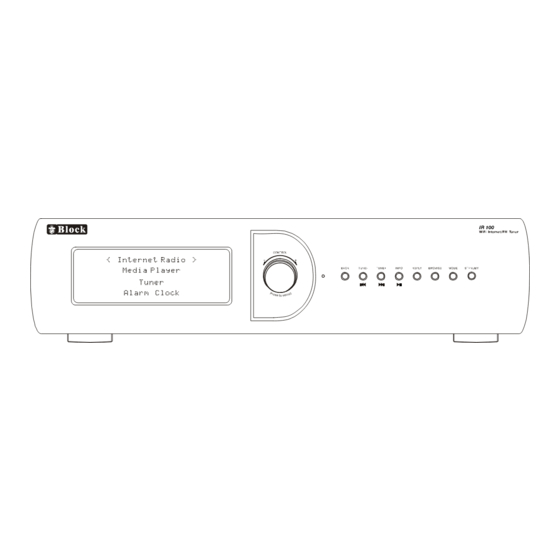
Summary of Contents for Block IR 100
-
Page 1: Instruction Manual
Bedienungsanleitung 1-21 Instruction Manual 22-41 Wi-Fi Internet / FM Radio Model: IR 100 ... -
Page 2: Table Of Contents
_____________________________________________________________________________________________________________ Inhalt Sicherheitshinweise 2- 4 Was Sie benötigen, bevor Sie Ihren IR 100 benutzen können Bedienung (Am Gerät, Fernbedienung, Anschlüsse)……..............5-6 Installation & Anschluss…........................ 7 Schritte zum Anschluss an Ihr Netzwerk……………………..............8 Schritt 1 – Anschluss des Internetradios......................8 Schritt 2 –... -
Page 3: Sicherheitshinweise
Bedienungsanleitung Wi-Fi Internet / FM Radio Modell: IR 100 _____________________________________________________________________________________________________________ Sicherheitshinweise Sicherheitshinweise Achtung: Um di e Gefahr eines St rom s chlages zu verm eiden, darf an dies em Gerät keine Veränderung vorgenom men werden! Das Öffnen des Gerät es s owi e Veränderungen am Gerät dürfen nur durch autoris i ert e Pers onen vorgenom men werden. -
Page 4: Bedienungsanleitung
Bedienungsanleitung Wi-Fi Internet / FM Radio Modell: IR 100 _____________________________________________________________________________________________________________ Sicherheitshinweise Umgang mit Batterien Batterien können brennbare Stoffe enthalten. Bei unsachgemäßer Behandlung können Batterien auslaufen, sich stark erhitzen, entzünden oder gar explodieren, was Schäden für Ihr Gerät und Ihre Gesundheit zur Folge haben könnte. Befolgen Sie folgende Hinweise: Halten Sie Kinder von Batterien fern. - Page 5 Bedienungsanleitung Wi-Fi Internet / FM Radio Modell: IR 100 _____________________________________________________________________________________________________________...
-
Page 6: Was Sie Benötigen, Bevor Sie Ihren Ir 100 Benutzen Können Bedienung (Am Gerät, Fernbedienung, Anschlüsse)
Bedienungsanleitung Wi-Fi Internet / FM Radio Modell: IR 100 _____________________________________________________________________________________________________________ Was Sie benötigen, um Ihr Internet Radio anzuschließen Bevor Sie Ihr Internet Radio benutzen, benötigen Sie: • Einen Breitband - Internet Anschluss. • Kabelloser Anschluss (Wi-Fi), angeschlossen an ein Breitband - Internet, bevorzugt über einen Router. - Page 7 Bedienungsanleitung Wi-Fi Internet / FM Radio Modell: IR 100 _____________________________________________________________________________________________________________ Fernbedienung 1.Standby: Drücken Sie diese Taste, um das Gerät an und aus zu schalten. 2. >II: Wenn das Gerät im Media player mode steht, drücken Sie hier für Start oder Pause Hinweis: In der Zukunft können Sie hier UKW verwalten.
-
Page 8: Installation & Anschluss
Bedienungsanleitung Wi-Fi Internet / FM Radio Modell: IR 100 _____________________________________________________________________________________________________________ Installation / Anschluss Um das Internet Radio zu benutzen, müssen Sie es mit einem Verstärker verbinden. (Es ist nicht möglich am Radio Lautsprecher anzuschließen) Die folgende Zeichnung zeigt Ihnen den richtigen Anschluss. ... -
Page 9: Schritte Zum Anschluss An Ihr Netzwerk
Bedienungsanleitung Wi-Fi Internet / FM Radio Modell: IR 100 _____________________________________________________________________________________________________________ Schritte um Ihr Internet Radio am Netzwerk anzuschließen Schritt 1 – Schalten Sie das Gerät ein Schließen Sie das Gerät mit dem mitgelieferten Netzkabel an. Nach dem Sie das Gerät eingeschaltet haben, warten Sie bitte 15 Sekunden bis sich das Display anschaltet. -
Page 10: Schritt 3 - Anschluss An Ein Kabelloses Netzwerk
Bedienungsanleitung Wi-Fi Internet / FM Radio Modell: IR 100 _____________________________________________________________________________________________________________ Schritt 3 – Anschluss an das kabellose Netzwerk Wenn das Netzwerk mit dem Sie verbunden werden wollen im Display erscheint, drücken Sie die Select Taste: Wenn das Netzwerk nicht konfiguriert ist, erscheint im Display:... -
Page 11: Auswahl Eines Radiosenders
Bedienungsanleitung Wi-Fi Internet / FM Radio Modell: IR 100 _____________________________________________________________________________________________________________ <Genre> gibt Ihnen die Möglichkeit, Sender nach Ihrem Musikgeschmack auszuwählen. Zum Beispiel: Klassik, Rock, Sport, Nachrichten, etc. 5. Drücken Sie die SELECT Taste, um eine Liste auszuwählen. <Location> 1. Drehen Sie den Knopf, um eine Region auszuwählen (oder wählen Sie ‘All’ für alle Länder), 2. -
Page 12: Speichern Eines Radiosenders
Bedienungsanleitung Wi-Fi Internet / FM Radio Modell: IR 100 _____________________________________________________________________________________________________________ Assigned to Preset # Die Nummer # der Taste die Sie gedrückt halten. Abspielen eines gespeicherten Senders. Wenn ein Radiosender wiedergegeben wird, drücken Sie bitte die Stationsspeicher 1 bis 6, für den Speicher, den Sie belegen möchten. -
Page 13: Anfordern Eines Senders, Der Zurzeit Nicht Zu Empfangen Ist
Bedienungsanleitung Wi-Fi Internet / FM Radio Modell: IR 100 _____________________________________________________________________________________________________________ Benutzen des Radios für den UKW Empfang Wenn das Radio auf FM Tuner steht, können Sie UKW Sender empfangen. 1. Den Eingang des UKW Tuners wählen Sie mit der ‘Mode’ Taste. Drücken Sie die ‘Mode’ Taste erneut und Sie gelangen wieder zum Internet Radio. -
Page 14: Einstellung Des Alarms
Bedienungsanleitung Wi-Fi Internet / FM Radio Modell: IR 100 _____________________________________________________________________________________________________________ Einstellung des Alarms 1. Drücken Sie die SELECT Taste. (Hinweis: Wenn Sie einen Fehler machen, können Sie jederzeit durch drücken der BACK Taste zurück in das vorherige Menü.) 2. Drehen Sie am Knopf, bis im Display steht<Alarm Clock>. -
Page 15: Media Player
Bedienungsanleitung Wi-Fi Internet / FM Radio Modell: IR 100 _____________________________________________________________________________________________________________ Media Player Schließen Sie einen Windows PC an Ihrem Radio an, um Musikstücke über einen UPnP Server zu verwalten. 1. Wenn Ihr PC mit Microsoft Windows XP oder Windows Vista ausgestattet ist, können Sie Windows Media Player 11 (WMP11) benutzen. -
Page 16: Das Finden Des Radios Und Das Abspielen Über Upnp
Bedienungsanleitung Wi-Fi Internet / FM Radio Modell: IR 100 _____________________________________________________________________________________________________________ Finden und Abspielen von Musikstücken über das Radio und UPnP 1. Wenn der UPnP Server mit dem Internet Radio verbunden ist, können Sie Ihre Musikstücke ebenfalls mit dem Internet Radio verwalten. Verfahren Sie wie folgt: 2. -
Page 17: Das Einstellen Von Upnp Stücken Zum Späteren Abspielen
Bedienungsanleitung Wi-Fi Internet / FM Radio Modell: IR 100 _____________________________________________________________________________________________________________ Zusammenstellen von UPnP Titeln für die spätere Wiedergabe 1. Wählen Sie einen Titel aus. 2. Drücken Sie die SELECT Taste. ‘Track Added To Queue’ steht im Display. Zusammenstellung von Alben für die spätere Wiedergabe 1. -
Page 18: Das Abspielen Von Stücken Im Wiederholter Reihenfolge
Bedienungsanleitung Wi-Fi Internet / FM Radio Modell: IR 100 _____________________________________________________________________________________________________________ 1. Wählen Sie sich Ihre Titel, die Sie sich ausgesucht haben. 2. Gehen Sie im Hauptmenü auf 'Media Player' und benutzen Sie die SELECT und BACK Tasten. 3. Drücken Sie die SELECT Taste. -
Page 19: Konfiguration Des Radios Bei Nutzung Einer Kabelverbindung
Bedienungsanleitung Wi-Fi Internet / FM Radio Modell: IR 100 _____________________________________________________________________________________________________________ 6. Nun müssen Sie noch die DNS IP Adresse für das Radio eingeben. Bei manchen Netzwerken müssen Sie noch die ISP’s DNS IP Adressen eingeben, welche Sie auf Ihrer ISP’s unter support auf Ihrer Webseite finden. -
Page 20: Factory Reset
Bedienungsanleitung Wi-Fi Internet / FM Radio Modell: IR 100 _____________________________________________________________________________________________________________ <Werkseinstellung> Hiermit stellen Sie den Zustand wieder her, den das Gerät gehabt hat, als es unser Werk verlassen hat. Ein Zurückstellen auf den Werkszustand hat zur Folge, dass alle Ihre Programmierungen und Netzwerkeinstellungen verloren gehen. -
Page 21: Konfiguration 'Meine Sender
Bedienungsanleitung Wi-Fi Internet / FM Radio Modell: IR 100 _____________________________________________________________________________________________________________ 1. Es ist möglich, nach Radiosendern zu suchen, die auf der Seite Reciva’s stations’ angeboten werden. Sie können jederzeit einen Sender, der im Display angezeigt wird, über ‘Add to My Stations’ Ihrer Liste hinzufügen. -
Page 22: Technische Daten
Bedienungsanleitung Wi-Fi Internet / FM Radio Modell: IR 100 _____________________________________________________________________________________________________________ 2. Kontrollieren Sie, ob der DHCP Server erreichbar ist, und ob Sie eine feste IP Adresse für das Radio benutzen. Sie können eine feste IP Adresse an Ihrem Radio einstellen, indem Sie über Menü’ Settings -> Network Config -> Edit Config’, und dann ‘No’... - Page 23 Instruction Manual Wi-Fi Internet / FM Radio Model: IR 100 _____________________________________________________________________________________________________________ Content Safety instructions What you need before you can use your Internet radio Controls (Front Panel, Remote Control, Rear Panel)............24 Steps for connecting your radio to your wireless network..........27 Step 1 - Power up the radio .................27...
-
Page 24: Safety Instructions
Instruction Manual Wi-Fi Internet / FM Radio Model: IR 100 _____________________________________________________________________________________________________________ Safety instructions... -
Page 25: What You Need Before You Can Use Your Internet Radio
Instruction Manual Wi-Fi Internet / FM Radio Model: IR 100 _____________________________________________________________________________________________________________ What you need before you can use your Internet radio Before you can use your Internet radio, you need the following: • A broadband Internet connection. • A wireless access point (Wi-Fi) connected to your broadband Internet, preferably via a router. -
Page 26: Remote Control
Instruction Manual Wi-Fi Internet / FM Radio Model: IR 100 _____________________________________________________________________________________________________________ Remote Control 1.Standby: press to turn to standby clock mode, press again to back to normal mode. >II : When unit in Media play mode, press to start play or pause. - Page 27 Instruction Manual Wi-Fi Internet / FM Radio Model: IR 100 _____________________________________________________________________________________________________________ Making The Connection It is necessary to connect this tuner to an external amplifier and loudspeaker set up, (It is not possible to connect loudspeakers directly to this radio). Please see the following diagrams which detail required connections:...
-
Page 28: Steps For Connecting Your Radio To Your Wireless Network
Instruction Manual Wi-Fi Internet / FM Radio Model: IR 100 _____________________________________________________________________________________________________________ Steps for connecting your radio to your wireless network Step 1 - Power up the radio Connecting a power supply with a correct rating, turn power switch on, wait for about 15 seconds, Display light up. -
Page 29: Step 3 - Connect To The Wireless Network
Instruction Manual Wi-Fi Internet / FM Radio Model: IR 100 _____________________________________________________________________________________________________________ Step 3 - Connect to the wireless network When the ESSID for the access point you want to connect to is displayed on the screen, press the SELECT button. -
Page 30: Returning To The Menu While A Station Is Playing
Instruction Manual Wi-Fi Internet / FM Radio Model: IR 100 _____________________________________________________________________________________________________________ 5. Press the SELECT button to choose the option you want. <Location> 1. Turn the knob until the display shows the region you want (or select ‘All’ to display all countries), 2. -
Page 31: Playing A Preset Radio Station
Instruction Manual Wi-Fi Internet / FM Radio Model: IR 100 _____________________________________________________________________________________________________________ Assigned to Preset # Where # is the number of the button you held down. Playing a preset radio station When a radio station is playing, briefly press one of the preset buttons, 1 to 6, for the station you want. -
Page 32: Using Your Radio For Tuning Into Fm Stations
Instruction Manual Wi-Fi Internet / FM Radio Model: IR 100 _____________________________________________________________________________________________________________ Using your radio for tuning into FM stations If your radio supports an FM tuner, then you will be able to access standard FM stations from it. 1. You can access the radio’s FM tuner by pressing the ‘Mode’. Pressing the ‘Mode’ button again , turn to Internet radio again. -
Page 33: Setting The Alarm
Instruction Manual Wi-Fi Internet / FM Radio Model: IR 100 _____________________________________________________________________________________________________________ Setting the alarm 1. Press the SELECT button. (Note: if you make a mistake at any point, press the BACK button to go back to the previous screen.) 2. Turn the knob until the display says <Alarm Clock>. Note, on some radios, you will need to access the ‘Alarm’... -
Page 34: Media Player
Instruction Manual Wi-Fi Internet / FM Radio Model: IR 100 _____________________________________________________________________________________________________________ Media Player Set up a Windows PC to allow the radio to access your audio files via a UPnP server 1. If your PC is running Microsoft Windows XP or Windows Vista, then you can use Windows Media Player 11 (WMP11) to act as your UPnP (Universal Plug and Play) media server 1.0. -
Page 35: Locating And Playing Media Files Using The Radio And Upnp
Instruction Manual Wi-Fi Internet / FM Radio Model: IR 100 _____________________________________________________________________________________________________________ 5. From the ‘Media Sharing’ window, the radio will be listed as an unknown device. Click on the unknown device listed, then click the ‘Allow’ button and then click ‘OK’. -
Page 36: Browsing The List Of Tracks Currently Queued Up For Playback
Instruction Manual Wi-Fi Internet / FM Radio Model: IR 100 _____________________________________________________________________________________________________________ Browsing the list of tracks currently queued up for playback 1. Press the BROWSE button. The currently playing track name will be displayed. 2. Turn the knob to see which tracks are queued up for playback. -
Page 37: Playing Tracks In The Queue Repeatedly
Instruction Manual Wi-Fi Internet / FM Radio Model: IR 100 _____________________________________________________________________________________________________________ 3. Press the SELECT button. 4. Turn the knob until 'Playback Mode' is displayed. 5. Press the SELECT button. 6. Turn the knob until 'Shuffle' is displayed. 7. Press the SELECT button. -
Page 38: Network Config
Instruction Manual Wi-Fi Internet / FM Radio Model: IR 100 _____________________________________________________________________________________________________________ <Network Config> This menu enables you to configure your radio’s network settings, scan again for a connection to another wireless network, or to manually configure the network parameters. This is useful if you take your Internet radio to another building where you want to use it. -
Page 39: Version
Instruction Manual Wi-Fi Internet / FM Radio Model: IR 100 _____________________________________________________________________________________________________________ The ‘Network Config’ menu also allows you to choose whether or not the Internet radio displays a warning message when its network signal strength is low. You can enable this feature by selecting ‘Signal Warning’... -
Page 40: Configuring 'My Profile
Instruction Manual Wi-Fi Internet / FM Radio Model: IR 100 _____________________________________________________________________________________________________________ 2. Click on the ‘Register’ link and follow the on-screen instructions to register an account. Please note, during the registration process, a validation code will be sent to you via email. Please enter this code when prompted to do so. -
Page 41: Troubleshooting
Instruction Manual Wi-Fi Internet / FM Radio Model: IR 100 _____________________________________________________________________________________________________________ 2. From your ‘My Podcasts’ section, you can add your chosen podcast by entering in the podcast’s name and its URL as prompted by the website. Please note, the podcast URL will have to be a direct RSS feed which will end with the ‘.xml’... -
Page 42: Specifications
Instruction Manual Wi-Fi Internet / FM Radio Model: IR 100 _____________________________________________________________________________________________________________ 4. The link on the radio is out of date. 5. The Internet connection between the server (often located in a different country) and you is slow. Try using a PC to play back the stream via the broadcaster’s web site.












Need help?
Do you have a question about the IR 100 and is the answer not in the manual?
Questions and answers