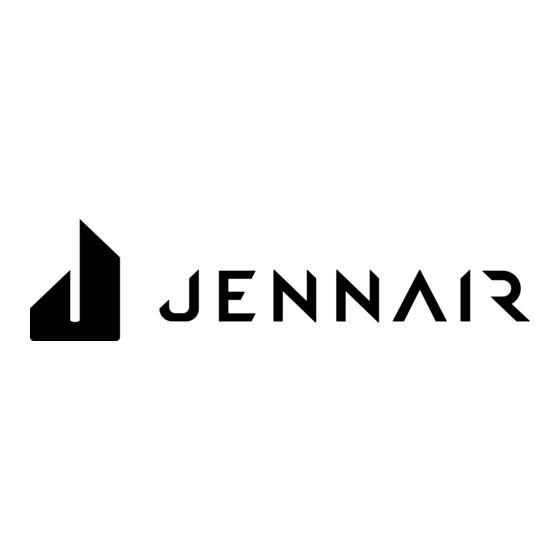
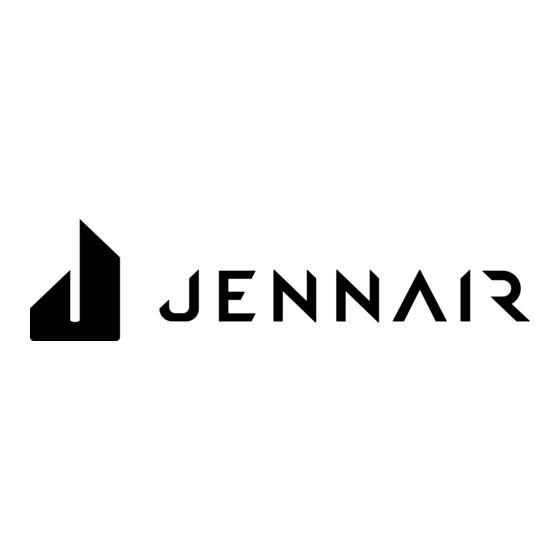
Jenn-Air Pro-Style Use And Care Manual
Dual fuel convection ranges
Hide thumbs
Also See for Pro-Style:
- Use & care manual (108 pages) ,
- Use and care manual (84 pages) ,
- User manual (72 pages)
Table of Contents
Advertisement
Quick Links
PRO-STYLE
DUAL FUEL CONVECTION RANGES
®
USE AND CARE GUIDE
CUISINIÈRES À CONVECTION
À BI-COMBUSTIBLE PRO-STYLE
®
GUIDE D'UTILISATIONET D'ENTRETIEN
Para una versión de estas instrucciones en español, visite www.jennair.com
For questions about features, operation/performance, parts, accessories, or service in the U.S.A., call:
1-800-JENNAIR (1-800-536-6247) or visit our website at www.jennair.com.
In Canada, call: 1-800-JENNAIR (1-800-536-6247) or visit our website at www.jennair.ca.
Au Canada, pour assistance, installation ou service, composez le 1-800-JENNAIR (1-800-536-6247)
ou visitez notre site web à www.jennair.ca.
W11090434A
SP: W11093222
Advertisement
Table of Contents

Subscribe to Our Youtube Channel
Summary of Contents for Jenn-Air Pro-Style
- Page 1 DUAL FUEL CONVECTION RANGES ® USE AND CARE GUIDE CUISINIÈRES À CONVECTION À BI-COMBUSTIBLE PRO-STYLE ® GUIDE D’UTILISATIONET D’ENTRETIEN Para una versión de estas instrucciones en español, visite www.jennair.com For questions about features, operation/performance, parts, accessories, or service in the U.S.A., call: 1-800-JENNAIR (1-800-536-6247) or visit our website at www.jennair.com.
-
Page 2: Table Of Contents
Table of Contents SAFETY INFORMATION ..............3 The Anti-Tip Bracket ............4 PARTS AND FEATURES..............6 Range ................6 Oven Interior ..............7 Electronic Oven Controls ..........7 COOKTOP FEATURES ..............8 Burners ................8 Chrome Electric Griddle ............9 USING YOUR OVEN ..............10 Control Panel..............10 Display ................10 Interactive Touch Display ..........10 Kitchen Timer ..............10 Setup Menu ..............11 Know Your Oven .............16... -
Page 3: Safety Information
SAFETY INFORMATION Your safety and the safety of others are very important. We have provided many important safety messages in this manual and on your appliance. Always read and obey all safety messages. This is the safety alert symbol. This symbol alerts you to potential hazards that can kill or hurt you and others. All safety messages will follow the safety alert symbol and either the word “DANGER”... -
Page 4: The Anti-Tip Bracket
SAFETY INFORMATION THE ANTI-TIP BRACKET The range will not tip during normal use. However, the range can tip if you apply too much force or weight to the open door without the anti-tip bracket fastened down properly. WARNING Tip Over Hazard A child or adult can tip the range and be killed. -
Page 5: Important Safety Instructions
SAFETY INFORMATION IMPORTANT SAFETY INSTRUCTIONS ■ ■ Utensil Handles Should Be Turned Inward and Not Extend Over Disconnect the electrical supply before servicing the appliance. Adjacent Surface Units – To reduce the risk of burns, ignition of flammable materials, and spillage due to unintentional contact ■... -
Page 6: Parts And Features
PARTS AND FEATURES These instructions cover several different models. The range you have purchased may have some or all of the items listed. The locations and appearances of the features shown here may not match those of your model. Refer to these instructions or the Frequently Asked Questions (FAQs) section of our website at www.jennair.com for more detailed instructions. -
Page 7: Oven Interior
PARTS AND FEATURES OVEN INTERIOR Halogen lights Broil elements with broil reflector Oven cavity sensor Temperature probe jack (not available in the left oven cavity on 48" [121.9 cm] models) Convection fan(s) Bake burner cover ELECTRONIC OVEN CONTROLS The oven’s controls are accessed through its control panel and interactive-touch display. NOTE: Due to the sensitivity of the control panel, see the “Care and Cleaning”... -
Page 8: Cooktop Features
COOKTOP FEATURES Igniting Burners: BURNERS ■ Electric igniters automatically light the surface burners WARNING when control knobs are turned to LITE. ■ Before setting a control knob, place filled cookware on the grate. Do not operate a burner using empty cookware or without any cookware on the grate. -
Page 9: Chrome Electric Griddle
COOKTOP FEATURES Sealed Surface Burners CHROME ELECTRIC GRIDDLE Sealed surface burners are designed to minimize gaps and (on some models) seams that can allow liquids and spills to get under the cooktop. This design makes cleanup quick and easy. The chrome electric griddle provides the perfect cooking surface for grilled sandwiches, pancakes, eggs, burgers, sautéed Burner cap vegetables, and many more family favorites. -
Page 10: Using Your Oven
USING YOUR OVEN ■ After approximately CONTROL PANEL 2 minutes of inactivity, the display will go into The control panel houses the control menu and function Standby (sleep) mode controls. The control keypads are very sensitive and require and the backlight of only a light touch to activate. -
Page 11: Setup Menu
USING YOUR OVEN To unlock keypads/screens: To Add Extra Time when Time Expires: Slide up bar. Touch ADD Enter time, MORE TIME. and then touch START TIMER. Home Mode Temperature Cook Timer Home Mode Temperature Cook Timer 00:00: --:--: Close Add More Time HR:MIN:SEC HR:MIN:SEC... - Page 12 USING YOUR OVEN To clear clock to 00:00: Setting Screen Appearance Touch CLEAR. Select screen Touch the down appearance, and arrow keypad, Back Enter Clock Time: then touch SAVE. and then touch 09:13 SCREEN HR:MIN APPEARANCE. Clear Back Select a screen theme to match your style: Back Setup Menu Cancel...
- Page 13 USING YOUR OVEN Making Regional Settings Turn on Sabbath mode. Select temperature Touch the down units and daylight Back Sabbath Mode: arrow keypad, savings, and then and then touch Sabbath Mode: touch SAVE. REGIONAL When the oven is running in Sabbath mode: -The standard 12-hour shutoff is disabled.
- Page 14 USING YOUR OVEN To Change Temperature: WARNING The oven temperature can be changed when the oven(s) are in Sabbath mode. No tones will sound and the display will not change. Food Poisoning Hazard Do not let food sit in oven more than one hour before Touch -25°F (-14°C) or +25°F (+14°C).
- Page 15 For help with your product, consult: (heating will be disabled) targets again within 10 seconds. If calibration fails, the process - The Use and Care Manual -ww.JennAir.com/service - 1-800-Jenn-Air Demo Mode: will restart at Step 2. Cancel Save Test calibration.
-
Page 16: Know Your Oven
USING YOUR OVEN KNOW YOUR OVEN Closed and Engaged Position ■ Odors and smoke are normal when the oven is used the first few times or when it is heavily soiled. ■ During oven use, the heating elements will not remain on but will cycle on and off throughout oven operation. - Page 17 USING YOUR OVEN To Replace the Extendable Roller Rack: Know your Racks ■ To avoid damage to the sliding shelves, do not place more than 25 lbs (11.4 kg) on the rack. Place on rack guide. ■ Do not clean the extendable roller rack in a dishwasher. It may remove the rack’s lubricant and affect its ability to slide.
-
Page 18: Cooking Modes
USING YOUR OVEN Changing a Mode, Temperature, or Cook Time COOKING MODES while Oven Is Active (BAKE, BROIL, KEEP WARM, CONV BAKE, CONV PASTRY, CONV ROAST, CONV/SLOW ROAST, CONV FROZEN PIZZA, Touch appropriate tab to make new PROOF, RAPID PROOF) selection, and then touch OK. - Page 19 USING YOUR OVEN RECOMMENDED RECOMMENDED RACK BAKED GOODS MODE(S) POSITION(S) TIPS Cakes Bake, Convect Bake Three racks — 1, 3, 5 Two racks — 2 and 4 For best results when One rack — 3 baking cakes on 2 racks, place the cakes on the racks as shown.
- Page 20 USING YOUR OVEN To Use Keep Warm™ Option at the End CONVECTION COOKING of a Cooking Cycle: Convection cooking can cook foods more evenly and During setup of cooking cycle: faster than regular cooking. ■ The convection elements Touch TIMER NOT SET/COOK TIME. are located in the rear of the oven cavity.
- Page 21 USING YOUR OVEN PROOF Know Your Convect Roast Mode The Proof cycle prepares dough for baking by activating the ■ If the oven door is opened during convection roasting, the yeast. Follow recipe or package for number of times to proof fans turn off immediately and turn on immediately when the dough.
- Page 22 USING YOUR OVEN RAPID PROOF Rapid Proof is used to proof frozen dough. The Rapid Proof Touch START or touch TIMER NOT mode requires the oven be preheated and then canceled. SET and then START. Home Rapid Proof Temperature Timer Not Set Know Your Rapid Proof Mode 200°...
-
Page 23: Special Modes
USING YOUR OVEN If Timer Is Chosen: SPECIAL MODES Enter cook timer length, and then MY CREATIONS touch NEXT. My Creations allows the customization of cooking processes. When My Creations is selected from the Main menu, a list of Back Home Enter cook timer length: existing recipes is presented along with the ability to create more. -
Page 24: Auto Convection Conversion
USING YOUR OVEN To Edit or Delete after Saving Settings: Select Recipe Conversion Mode. Touch MY CREATIONS. Back Home Select an Automatic Convection Conversion mode: Home Mode Temperature Cook Timer This process will automatically update your standard recipe for convection cooking. Most Used Modes: Gourmet Guides Convect Bake... - Page 25 USING YOUR OVEN For Manual: Select desired cook time, and then touch START. Touch MANUAL. Home Rapid Proof Cook Timer Back Home Select an Automatic Convection Conversion mode: --:--: This process will automatically update your standard recipe for convection cooking. HR:MIN:SEC Convect Bake Convect Roast...
- Page 26 USING YOUR OVEN TEMPERATURE PROBE When Cook Timer Ends, if Needed: The temperature probe accurately measures the internal temperature of meat, poultry, and casseroles and should Select ADD MORE TIME. be used in determining the doneness of food. It can be used during Bake, Convect Bake, and Convect Roast.
- Page 27 USING YOUR OVEN DELAY START Enter desired start and end times, WARNING and then touch SET DELAY. Back Select when cooking should begin: Food Poisoning Hazard Begin: End: Do not let food sit in oven more than one hour before -15 min +15 min or after cooking.
-
Page 28: Care And Cleaning
CARE AND CLEANING IMPORTANT: ■ Before cleaning, make sure all controls are OFF and the Clean clogged burner ports. oven and cooktop are cool. Do not use oven cleaners, bleach, or rust removers. ■ Soap, water, and a soft cloth or sponge are suggested first unless otherwise noted. -
Page 29: Porcelain-Coated Grates And Caps
CARE AND CLEANING PORCELAIN-COATED GRATES Scrape residue into drip tray. AND CAPS Use scrub and cleanser. Use a pad holder or wooden spoon with non-scratch pad. Clean with a nonabrasive nylon scrub pad and mildly Use pressure on soiled areas. Repeat if needed for heavy abrasive cleanser. -
Page 30: Cooktop Controls
CARE AND CLEANING COOKTOP CONTROLS CONTROL PANEL Remove knobs. Activate LOCK BUTTONS NOW. Back Setup Menu Lock Buttons Now Automatic Lock Self-clean Sound Volume Set Time Set Date Pull the knobs straight away from the control panel to remove. Locking buttons avoids touch screen activation during cleaning. -
Page 31: Door Interior
CARE AND CLEANING SELF-CLEANING THE OVEN DOOR INTERIOR WARNING Wipe away any deposits. Burn Hazard Do not touch the oven during the Self-Cleaning cycle. Use a damp sponge. Keep children away from oven during Self-Cleaning cycle. Use Self-Cleaning cycle. Failure to follow these instructions can result in burns. IMPORTANT: See the “Self-Cleaning the Oven”... - Page 32 CARE AND CLEANING How the Cycle Works Remove any foil from oven. IMPORTANT: ■ The heating and cooling of porcelain on steel in the oven may result in discoloring, loss of gloss, hairline cracks, and popping sounds. ■ The Self-Cleaning cycle uses very high temperatures, burning soil to a powdery ash.
- Page 33 CARE AND CLEANING To Delay for Self-Clean: Touch NEXT. Touch DELAY START. Back Home Back Home Select the cleaning level: 1. Remove all oven racks and pans from the oven. Racks could discolor and not slide easily after a self- clean cycle. Light Medium Heavy...
-
Page 34: Oven Lights
CARE AND CLEANING OVEN LIGHTS Replace bulb. The oven lights are 120-volt, 25-watt maximum halogen bulbs. They will come on when the oven door is opened. On 48" (121.9 cm) ranges, both the left and right oven lights turn on or off when Oven Light is touched. The oven lights will not work during the Self-Cleaning cycle. -
Page 35: Troubleshooting
TROUBLESHOOTING First try the solutions suggested here. If you need further assistance or more recommendations that may help you avoid a service call, refer to the “Warranty” section in these instructions and scan the code there with your mobile device, or visit https://jennair.custhelp.com. - Page 36 TROUBLESHOOTING First try the solutions suggested here. If you need further assistance or more recommendations that may help you avoid a service call, refer to the “Warranty” section in these instructions and scan the code there with your mobile device, or visit https://jennair.custhelp.com.
-
Page 37: Assistance Or Service
If you need to order replacement parts, we recommend that you use only factory specified parts. These factory specified parts will fit right and work right because they are made with the same precision used to build every new Jenn-Air ®... -
Page 38: Warranty
DISCLAIMER OF REPRESENTATIONS OUTSIDE OF WARRANTY Jenn-Air makes no representations about the quality, durability, or need for service or repair of this major appliance other than the representations contained in this warranty. If you want a longer or more comprehensive warranty than the limited warranty that comes with this major appliance, you should ask Jenn-Air or your retailer about buying an extended warranty. - Page 39 NOTES...
- Page 40 NOTES...
- Page 41 W11090434A ®/ ©2017 All rights reserved. Used under license in Canada. SP: W11093222 0 /17 ®/ ©2017 Tous droits réservés. Utilisé sous licence au Canada.






Need help?
Do you have a question about the Pro-Style and is the answer not in the manual?
Questions and answers