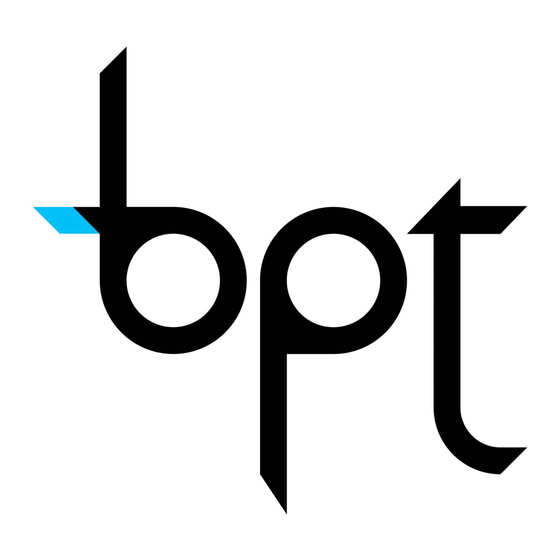
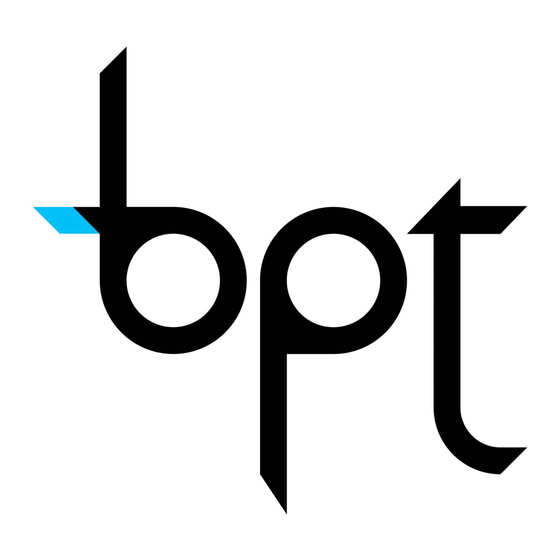
Bpt DDVC/08 VR Programming Manual
Hide thumbs
Also See for DDVC/08 VR:
- User manual (12 pages) ,
- Programming manual (148 pages) ,
- General instructions for assembly (2 pages)
Advertisement
Quick Links
Advertisement

Subscribe to Our Youtube Channel
Summary of Contents for Bpt DDVC/08 VR
- Page 1 FB 0 0 08 4 -E N DDVC/08 VR DDC/08 VR PROGRAMMING MANUAL DDVC/08 VR - DDC/08 VR...
- Page 2 General precautions Read the instructions carefully before beginning the installation and carry out the actions as specified by the manufacturer. • The installation, programming, commissioning and maintenance of the product must only be carried out by qualified technicians, • properly trained in compliance with the regulations in force, including health and safety measures and the disposal of packaging. The installer must ensure that the information for the user, where there is any, is provided and delivered.
- Page 3 Date and Time Date Time Show time Reset Names & Calls Groups Call Code Page 13 Group Name Enabled Status Disabled Users Create Change Delete Single User Groups 1÷100 Groups Enabling (20 enabled) Users Enabling Nobody Assign Calls Page 15 Keypad Code Codes Assign...
- Page 4 Mini USB C Programming connector Dip-switch C Adjustment of distance between power supply and entry panel. VA/08 VA/08 VA/08 VA/08 DDVC/08 VR DDC/08 VR L1<200 m L2<200 m 200m<L1<500 m 200m<L2<500 m L2>500 m L1>500 m...
- Page 5 Connection examples D +D – +V1– +V2– +D – +V3– +V4– +12V VLS/101 DDVC/08 VR +D – +V1– +V2– +D – +V3– +V4– VLS/101 DDC/08 VR...
- Page 6 Technical features Type DDVC/08 VR DDC/08 VR DDVC/08 VR IP65 Power supply [V DC] 14-18 Current consumption [mA] Consumption in stand-by mode [mA] Dimensions of wall-mounted version [mm] 140x380x47 Dimensions of recessed version [mm] 140x380x2 Storage temperature [°C] -25 /+70 Operating temperature [°C]...
- Page 7 Setting values On all screens where alphanumeric characters have to be entered, the first Name Call Code screen displays the current value with the cursor placed on the last character. Using the key you can delete the values entered by placing the cursor on the last character.
- Page 8 Procedure to Enter/Exit programming Text Language After the first switch-on, the menu to choose the desired lan- guage for the entry panel will appear. English Text Español ✓Voice Messages Français ✓ Italiano key (A) fol- To enter programming press the lowed by the protective password (B) (stored lo- cally on the entry panel), which by default is 1234, followed by the first function key on the left (C).
- Page 9 General Settings The parameters listed below can be set in the [General Settings] menu. Language Use this menu to choose the language you want General Settings the entry panel to operate in. Language Language Text Product Version Text Name Voice Messages Italiano ✓...
- Page 10 Keypad Using this menu you can set the sensitivity of the General Settings keypad keys to the touch. Keypad Product Version The degree of sensitivity can be increased or re- Keypad Name duced using the arrows. Display Release A value of 2 means that the keypad is very sen- Keypad (2-15) the buttons...
- Page 11 Password General Settings Password Display Password Password Audio Timer set Present Confirm Password Using this menu you can change the protective password (stored locally on the entry panel), which by default is 1234. The password can be made up of 4 to 8 numerical characters. If an incorrect password is entered, the related error window will appear, which can be Password exited from by pressing the [ESC] key or by being timed out (10 seconds).
- Page 12 Time Date and Time Time Date Time ✓ Time set Time set Time set Show time Time Format 14:34:09 14:34:09 Hours: ______ Hours: Minutes: ______ Minutes: 34 Seconds: ______ Seconds: 09 Time Time Format Time set ✓ Time Format Time format ✓...
- Page 13 Names & Calls Groups Names & calls Select Group Groups Users Group 1 Groups Enabling Group 2 Users Enabling Group 3 Group 4 Call Code ✓ Group Name Status Group ✓ Enabled 4567 Disabled Zampolini 4567_ Enabled Zampolini_ Using the [Groups] menu it is possible to: - set the call code that activates the call to the internal receiver that corresponds to the [Group];...
- Page 14 Change Using this menu you can change the name and Users surname with which each user will be identified. Create Select User Selecting the desired user. Change User Name Mario Rossi Use the key to move the cursor between the lines Delete SURNAME of the window;...
- Page 15 Manual programming is only possible in the case of a single entry panel (DDVC/08 VR-DDC/08 VR). Where a DC/08-DVC/08 is present, manual system programming must be started from the DDVC/08 VR-DDC/08 VR plate as described below. In this event it is not necessary to go into programming mode from the VA/08 power supply; the other DC/08-DVC/08s are programmed as shown in the relative manuals.
- Page 16 End the communication (by replacing the handset if necessary C) and contin- ue, repeating the procedure just described for all the other receivers. Assign Calls If the window and configuration of LEDs shown on the left should appear, programming cannot be carried out from this entry panel: to To transfer make the operation possible press the Calls assignment...
- Page 17 Codes The [Codes] menu lets you assign, delete or iden- Main Menu tify a code for each device available (keypad, RFID Codes code). General Settings Names & Calls Assign Assign Calls Delete Codes Identify Assign Codes Using this menu you can associate a single Key- pad Code and an RFID Code, to each user of each Assign group.
- Page 18 Delete Codes Assign Delete Delete Identify Program. impianto Select Group Group Codes Lingua Attendere User Codes Select Group Group 1 Group 2 Group 3 Press Group 4 to confirm <group name 004> Delete Select User Group Codes User Codes Delete <name surname 1>...
- Page 19 Identify Using this menu it is possible to check which user a badge with unknown owner belongs to. If this is identified the option to delete the code is still suggested. In all cases, for the sake of safety, confirmation is required before the operation is carried out. Codes Identify Assign...
- Page 20 Came S.p.A. Via Martiri Della Libertà, 15 Via Cornia, 1/b - 1/c 31030 Dosson di Casier 33079 Sesto al Reghena Treviso - Italy Pordenone - Italy (+39) 0422 4940 (+39) 0434 698111 (+39) 0422 4941 (+39) 0434 698434 www.came.com...












Need help?
Do you have a question about the DDVC/08 VR and is the answer not in the manual?
Questions and answers