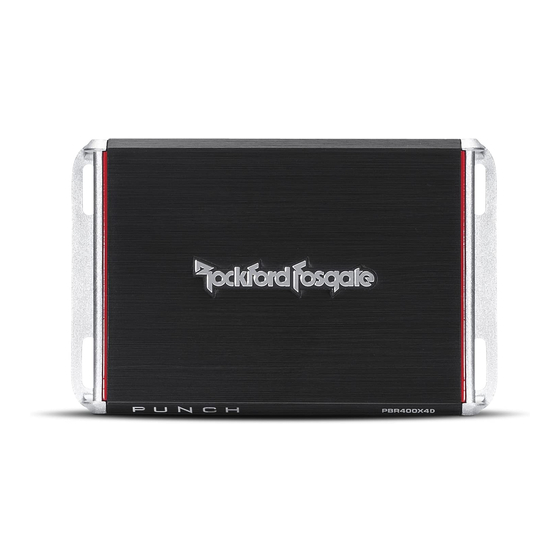
Rockford Fosgate PBR400X4D Quick Setup Manual
Class-br amplifier installation advisory
Hide thumbs
Also See for PBR400X4D:
- Installation & operation manual (20 pages) ,
- Quick setup (2 pages)
Table of Contents
Advertisement
Quick Links
Input Clip
Indicator
Setup
Be sure to disconnect all
speakers
from the amplifier.
&_CAUTION
Failure to comply may cause damage
to connected components and/or
amplifier.
Amplifier Clip Indicator Setup
Insert
test tone or music CD to play for
setup.
Turn
on the source unit with volume set to zero.
Adjust
the Bass &
Treble
levels on the
source unit to flat.
Note: Use the 40Hz@ OdB tone (Track 5) for
mono amplifiers or the 1kHz@ OdB tone
(Track 7) for multi-channel amplifiers. Be sure
your x-over is switched to
the
appropriate
filter setting.
Increase the source unit volume until the
Input Clip
Indicator
illuminates red.
Turn the source unit volume
dow(0
2CH
[J
F
LPAP
lb!!
Decrease the source unit volume slightly until
the light turns completely off. This establishes
your maximum source unit volume for adjusting
the Output Clip Indicator.
Note: Some source units will not clip.
Reconnect all speakers. Be
sure to maintain proper
speaker polarity.
Output Clip Indicator Setup
Adjust the Input
Level
knob until the Output Clip
Indicator illuminates to the appropriate color. Repeat for
all channel levels of
input.
BLUE
BLUE/RED
RED
MUSIC
TESTTONE
•
'
40Hz TONE· SUBWOOFER
·
1kHz TONE. FULL RA"GE
Gain Overlap Settings
OdB
Sound
Quality
+SdB
Best Compromise
+lOdB SPL
When using test tones, use the above chart to determine
your quality preference.
·~~~b.--------------------------------~
Advertisement
Table of Contents















Need help?
Do you have a question about the PBR400X4D and is the answer not in the manual?
Questions and answers