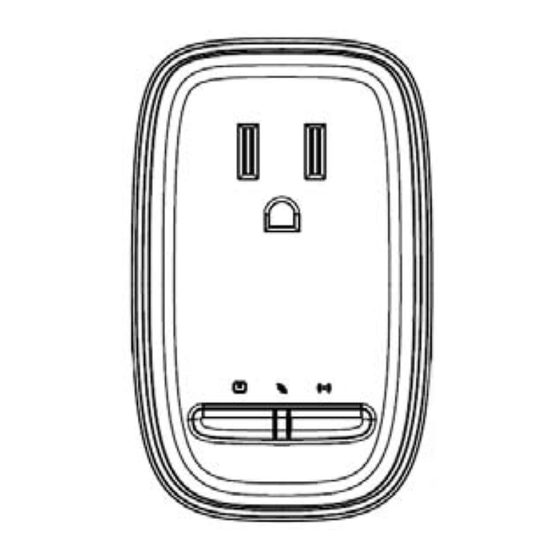
Table of Contents
Advertisement
Quick Links
SZ-ESW01 ZigBee Energy Switch Installation Guide
SZ-ESW01 is an electrical power measuring device, which with its embedded radio frequency (RF) technology that is compatible
with ZigBee enabled devices, regardless of the manufacturer and can also be used with other devices with the ZigBee logo.
Furthermore, SZ-ESW01 can works as a signal repeater that will extend the wireless transmission range and increase the reliability
of your network. With a ZigBee compatible gateway and software program, you'll also be able to monitor and inform the energy
usage of the connected appliance.
Specification
Radio Frequency
RF Communication Range
LED Indicator
Power Source
Max Load
Dimensions (H x W x D)
Operation Temperature
Storage Temperature
Package Contents
Warnings and Cautions
•
To be installed and/or used in accordance with appropriate electrical codes and regulations.
•
If you are unsure about any part of these instructions, please consult a qualified electrician.
•
To reduce the risk of overheating, do not install near heat sources, such as fires, boilers or heating vents.
•
Do not locate the device facing direct sunlight or humid place.
•
Save this instruction sheet. It contains important technical data, which will be useful for future reference.
2.4GHz
Open Air:100M (Max)
Red / Greed LED x 1
120 VAC
15A
91.7 mm x 57 mm x 40.7 mm (3.61" x 2.24" x 1.6")
0° - 45°C (32° - 113°F)
-20° - 70°C (-4° - 158°F)
1
Advertisement
Table of Contents

Summary of Contents for ZIGBEE SZ-ESW01
- Page 1 Furthermore, SZ-ESW01 can works as a signal repeater that will extend the wireless transmission range and increase the reliability of your network. With a ZigBee compatible gateway and software program, you’ll also be able to monitor and inform the energy usage of the connected appliance.
- Page 2 The LED will be on for 2 second and then off when join/leave function is succeeded. Installation NOTE: In order to use SZ-ESW01 in a ZigBee network, the device must be joined into the network by using a ZigBee Coordinator. Please refer to the ZigBee Coordinator instruction sheet for complete information.
- Page 3 For "Leave" a network, please do the following instruction: Pressed Join/Leave button for 3 seconds to let the SZ-ESW01 be deleted from the ZigBee Coordinator. If the SZ-ESW01 has been deleted successfully, the LED will be on for 2 second and then off.



Need help?
Do you have a question about the SZ-ESW01 and is the answer not in the manual?
Questions and answers